Copilot makes its way to SwiftKey, bringing the power of AI to your fingertips
This feature is already live for Android users
2 min. read
Published on
Read our disclosure page to find out how can you help Windows Report sustain the editorial team. Read more
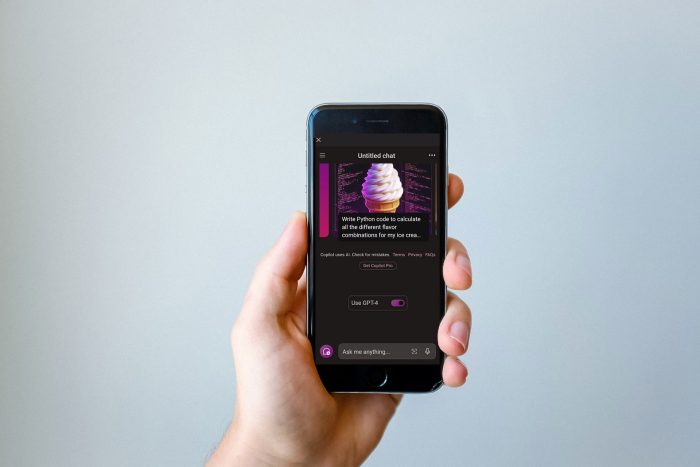
Copilot celebrated its first anniversary a few days ago, and over the past year, we saw Copilot integration everywhere.
The latest Microsoft service that got Copilot support is SwiftKey, so let’s dive into it and see what it offers.
Microsoft brings Copilot to SwiftKey, here’s what it can do
As you might know, Bing AI was added to SwiftKey last year, and while it was a decent feature, many didn’t find it too useful. According to BetaNews, Bing AI is now gone, and Microsoft replaced it with Copilot.
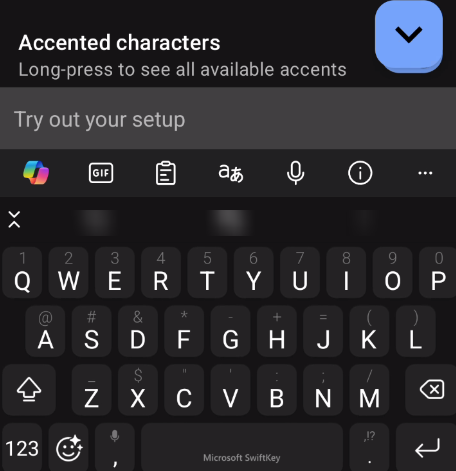
As soon as you open SwiftKey, you’ll notice a Copilot icon standing in the left corner. From there you can ask Copilot anything and you’ll get an answer.
There’s also a compose feature that can write a couple of paragraphs regarding a certain subject. We also have to mention the option to adjust the tone of your message right from SwiftKey which may come in handy.
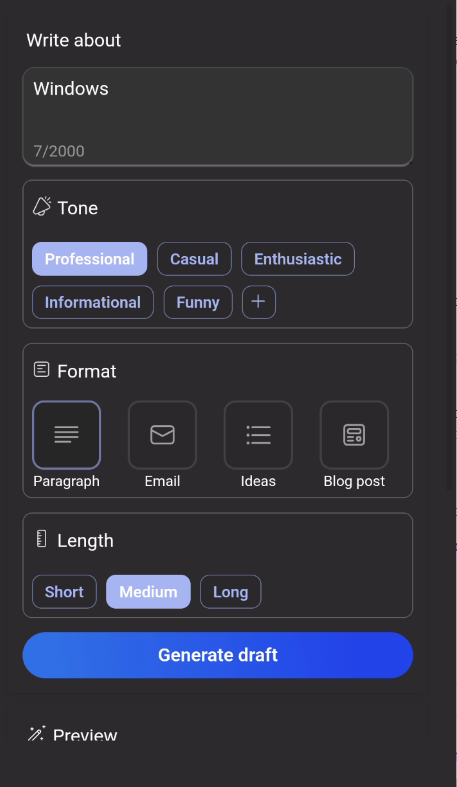
This is a decent addition, and while some won’t find it too useful, it will allow users to find any information using Copilot right from SwiftKey.
As for availability, this feature is available to all Android users, while iOS will have to wait a bit longer to use it.
Microsoft is fully devoted to AI, and tools such as Microsoft Copilot Dashboard will ensure that it’s properly integrated into business environments.








User forum
1 messages