Microsoft tests showing Copilot prompts in Edge settings
Edge shows Copilot Prompts not one, but three for each Edge Setting
2 min. read
Updated on
Read our disclosure page to find out how can you help Windows Report sustain the editorial team. Read more
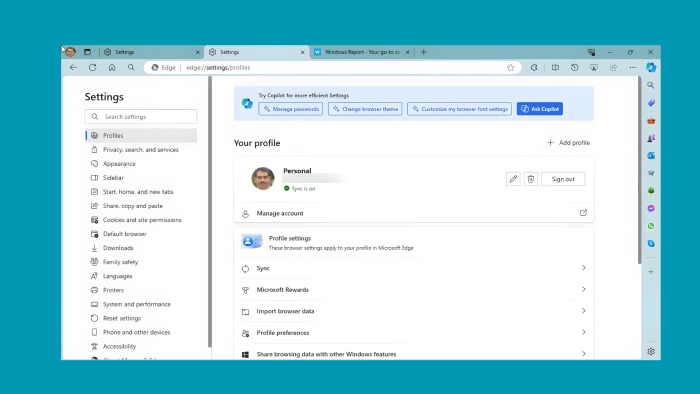
Microsoft is again doing a round of testing showing more copilot Prompts throughout Edge browser Settings (whichever you select) page to encourage users to Try Copilot for more efficient Settings. The feature is being tested in Edge Canary.
Microsoft Copilot AI is available in Edge browser on Windows 11 (as Preview) and present on Android and iOS platforms too as apps. Copilot can answer questions, create summaries, and help in planning trips and more.
Recently, we reported Microsoft is showing Copilot prompts directly in the Edge address bar (dev version). We found it irrelevant to surface along with recent searches and trending news. Now, we noticed Microsoft is testing random Copilot prompts on the Edge browser settings page.
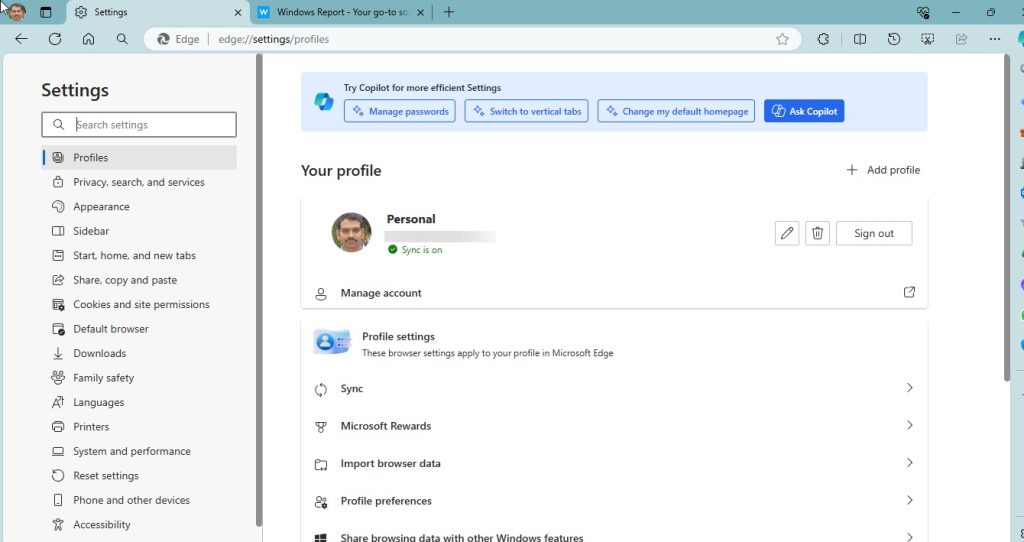
Microsoft Edge browser may show useful Copilot Prompts to open browser Settings
The aim of showing up a variety of AI prompts with the ASK Copilot button may be to help Edge users realize the potential of Copilot when comes to opening different Edge Settings. For instance, on Windows 11 too, Copilot for Windows is used to change settings, similarly here, Microsoft has shown different AI prompts that open Copilot in Sidebar when the user clicks.
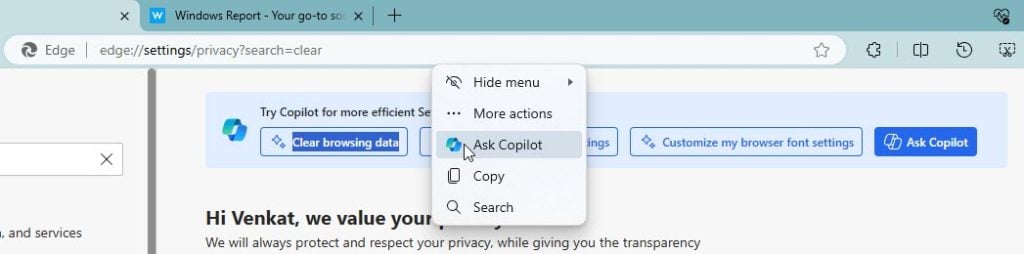
While Edge doesn’t open Copilot in the sidebar when you click one of the Prompts in Settings with Ask Copilot button available, it performs the requested action when you select Prompt and choose “Ask Copilot” in the mini menu. It would have been more helpful if Prompts were available as Actions for Copilot to react. Nevertheless, this may be an experiment.
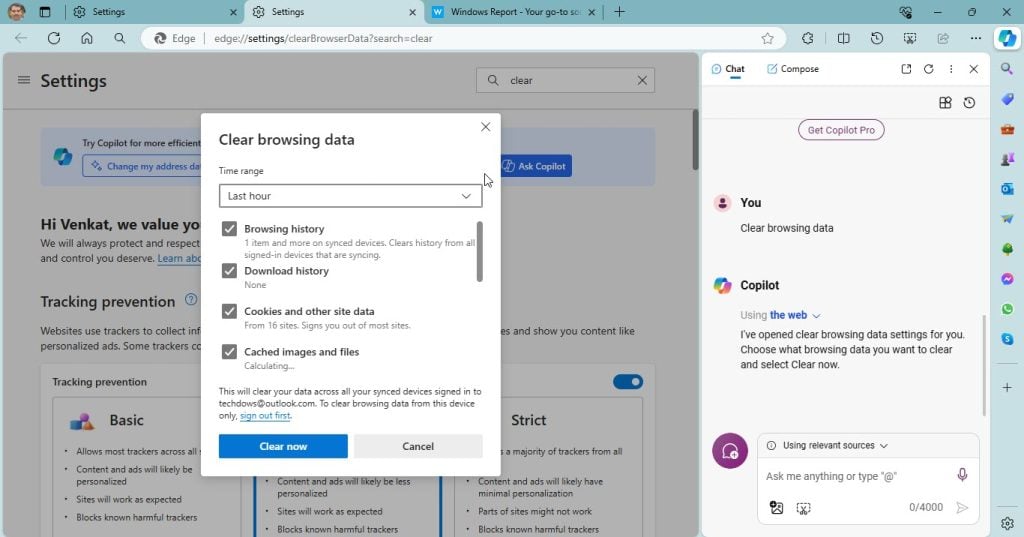
Taking this occasion, We are giving some of the Copilot Prompts related to use in the Edge browser. open Copilot in Edge type these prompts and see Copilot doing actions on your behalf.
Manage Passwords, change my default home page, change default browser theme, Turn on Vertical Tabs,
Clear browsing data, Manage my Payment Settings, and organize my tabs automatically
- Manage Passwords, change my default home page, change default browser theme, Turn on Vertical Tabs,
- Clear browsing data, Manage my Payment Settings, and organize my tabs automatically
- Change browser theme, Show my browsing history, Group similar tabs together
- Customize edge sidebar, organize my tabs automatically
Showing Copilot Prompts on top of Edge browser Settings Page may not be a good idea. Let us know which of Copilot Prompts you found useful to open Edge Settings in the comments below.








User forum
0 messages