Copy Text From a Popup Window: How to do it
This can be achieved natively without using third-party tools
2 min. read
Updated on
Read our disclosure page to find out how can you help Windows Report sustain the editorial team Read more
Key notes
- It's possible to copy copy and paste a dialog box in Windows without using any additional software.
- In case you're looking for more advanced solutions, then you might have to use specialized software.
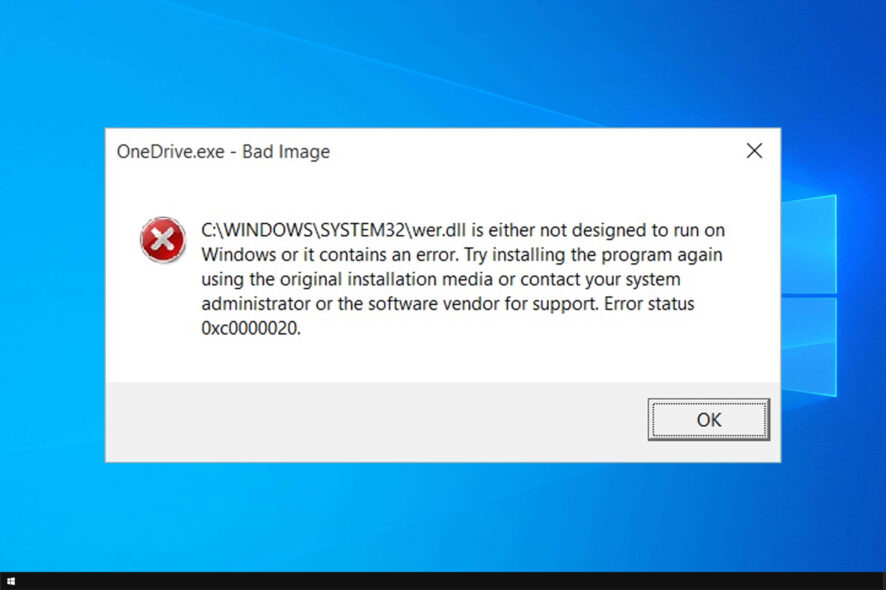
Fixing computer errors isn’t easy, but you can make researching them faster if you copy text from a popup window or a dialog box on your PC.
Combining that with Event Viewer allows you to research and fix any issue easily. Not many users are familiar with this feature of Windows, and in today’s guide, we’re going to look closer into it and see how it works.
How do we retrieve text from alert popup window?
- This is possible without any third-party solutions simply by using copy and past feature.
- For more advanced options, you can use various freeware software.
How do I copy text from Windows popup?
1. Use built-in Windows Function
- Click (left click) on the upper sidebar of the window error.
- Press Ctrl + C to copy the text.
- Now open a Text document and press Ctrl + V to paste the text.
This is a hidden feature of Windows that not many users know about. It doesn’t require additional software or tools, and it works on any PC.
The only thing that you need is a text document in order to paste the information from the entire dialog box.
This can sometimes be a problem, especially with larger error messages, but for smaller ones, it’s perfect. For more advanced options, check our next solution.
2. Use a third-party tool
- Download SysExporter.
- Extract the tool and start it.
- Now select the window that is giving you the error message and copy it.
Now you can see how easy it is to copy text from a popup window. You don’t even have to rely on third-party solutions, and you can do it all in a matter of seconds.
For more information, we have a great guide on how to highlight unselectable text, so be sure to check it out as well.
What methods do you use to copy text from windows? Let us know in the comments below.
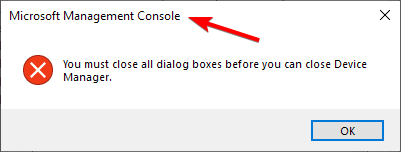
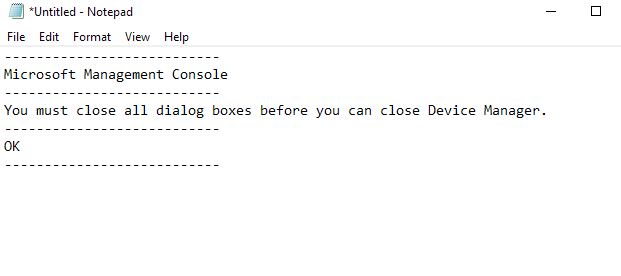
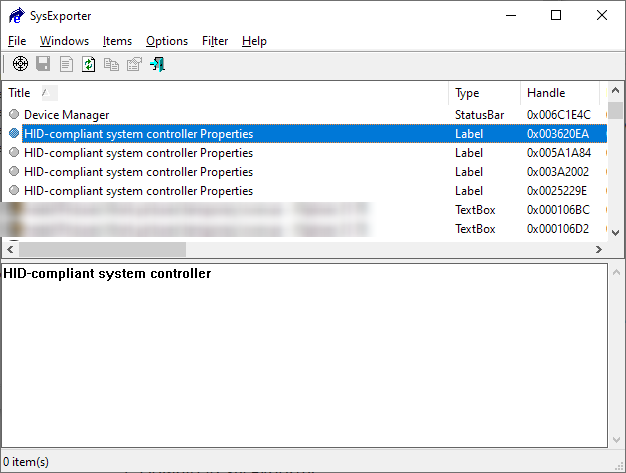
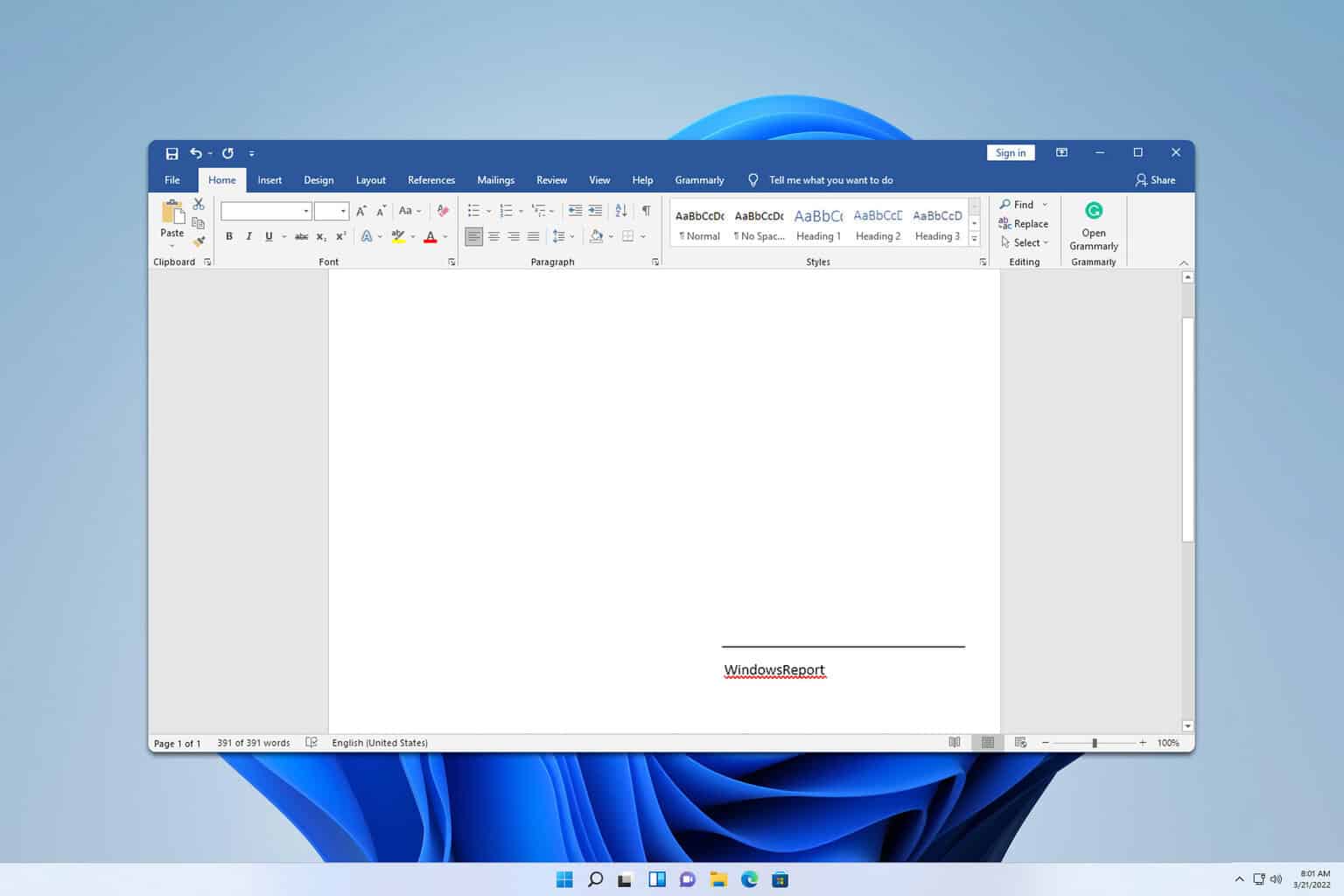
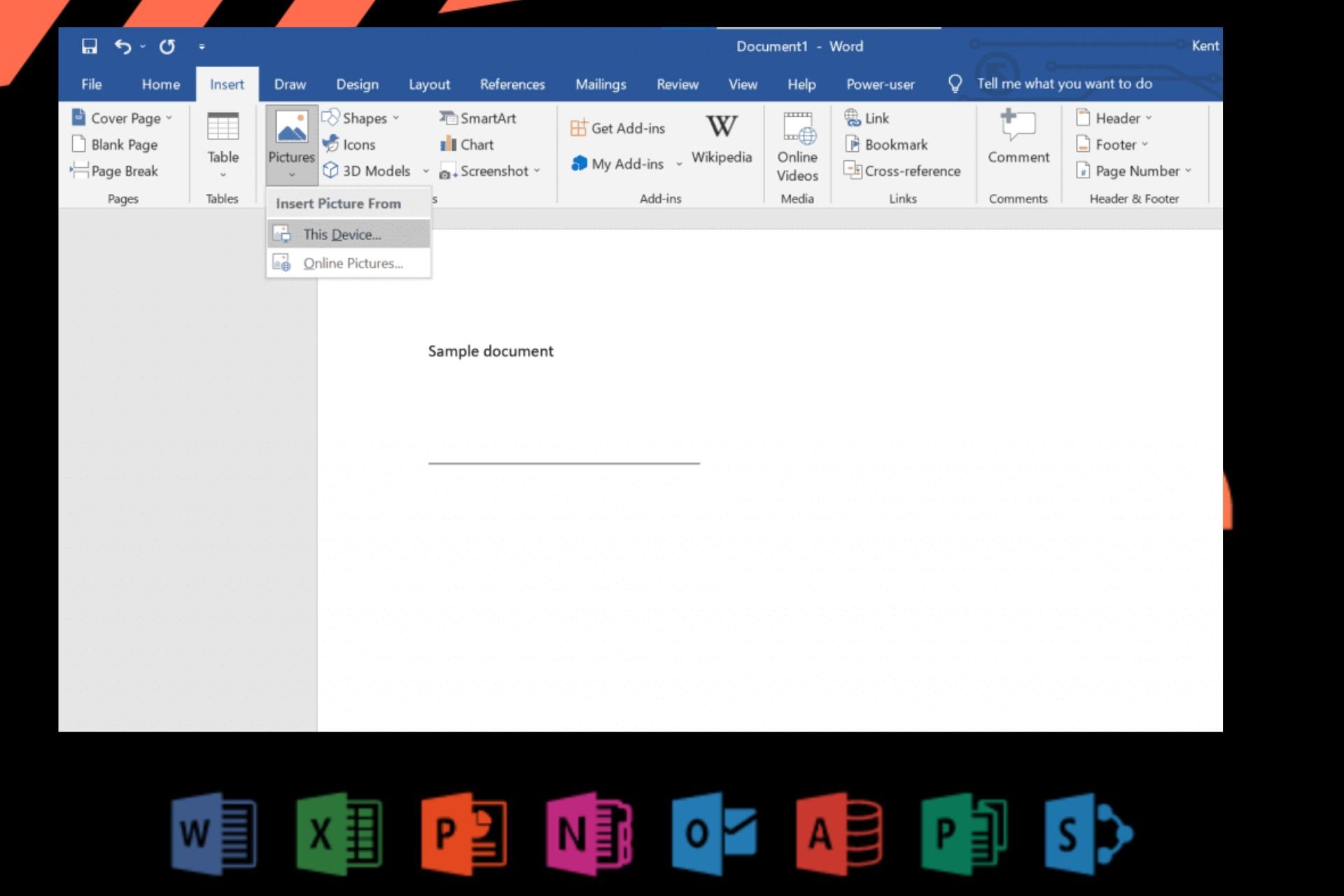


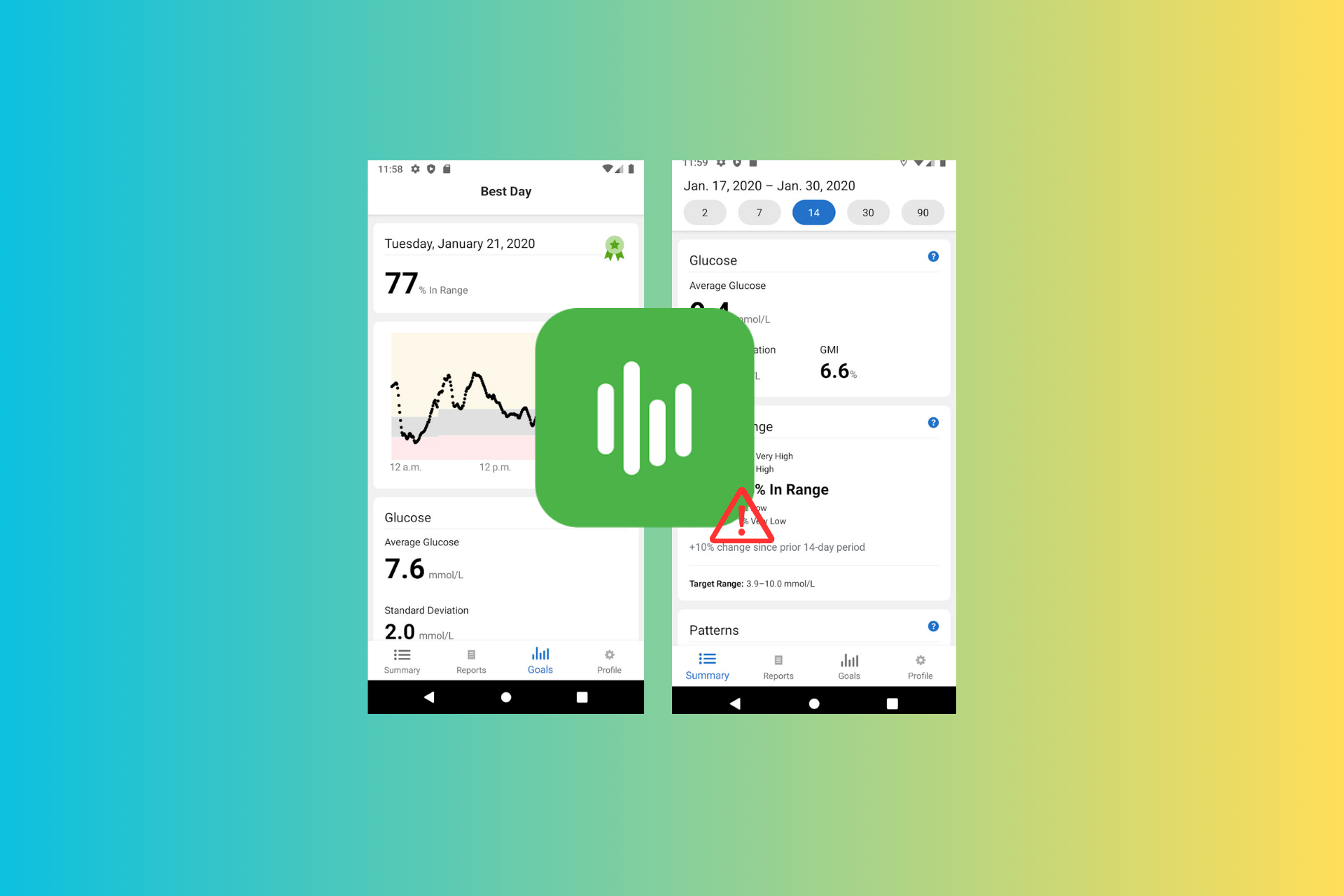
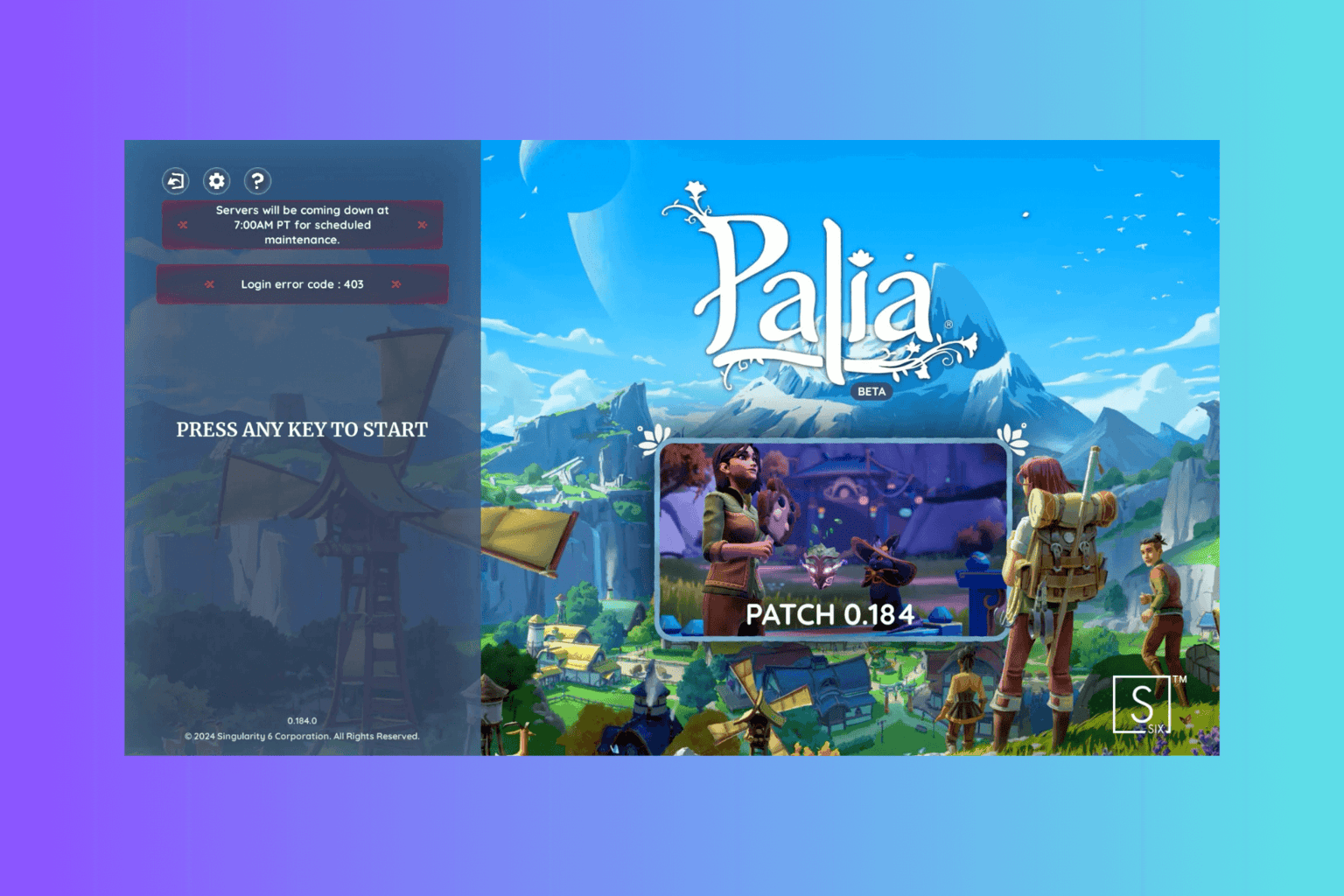
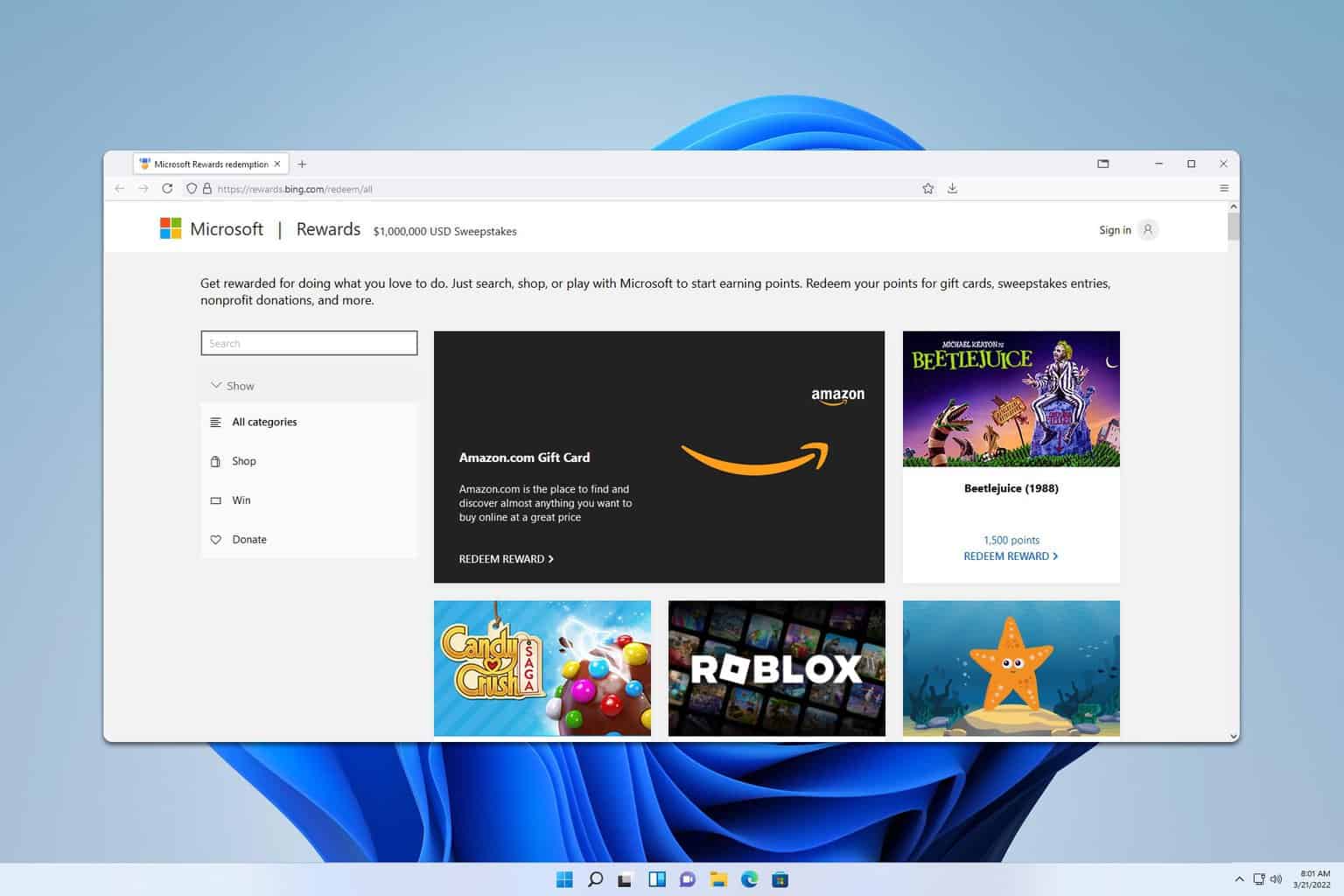

User forum
0 messages