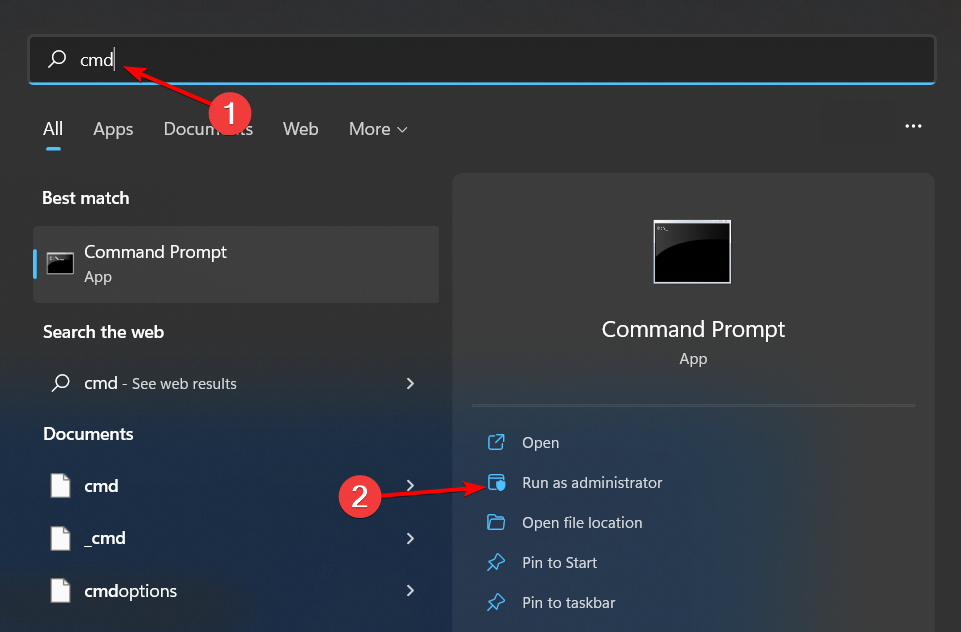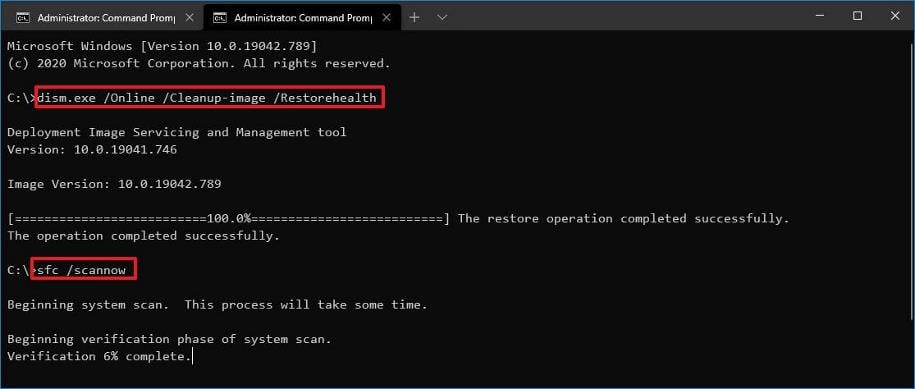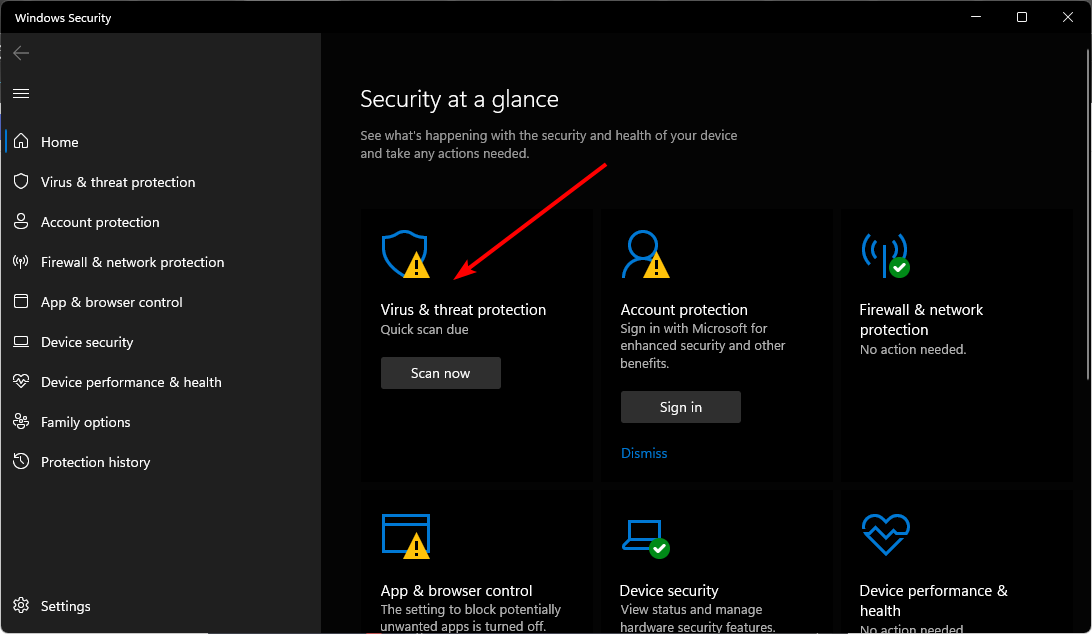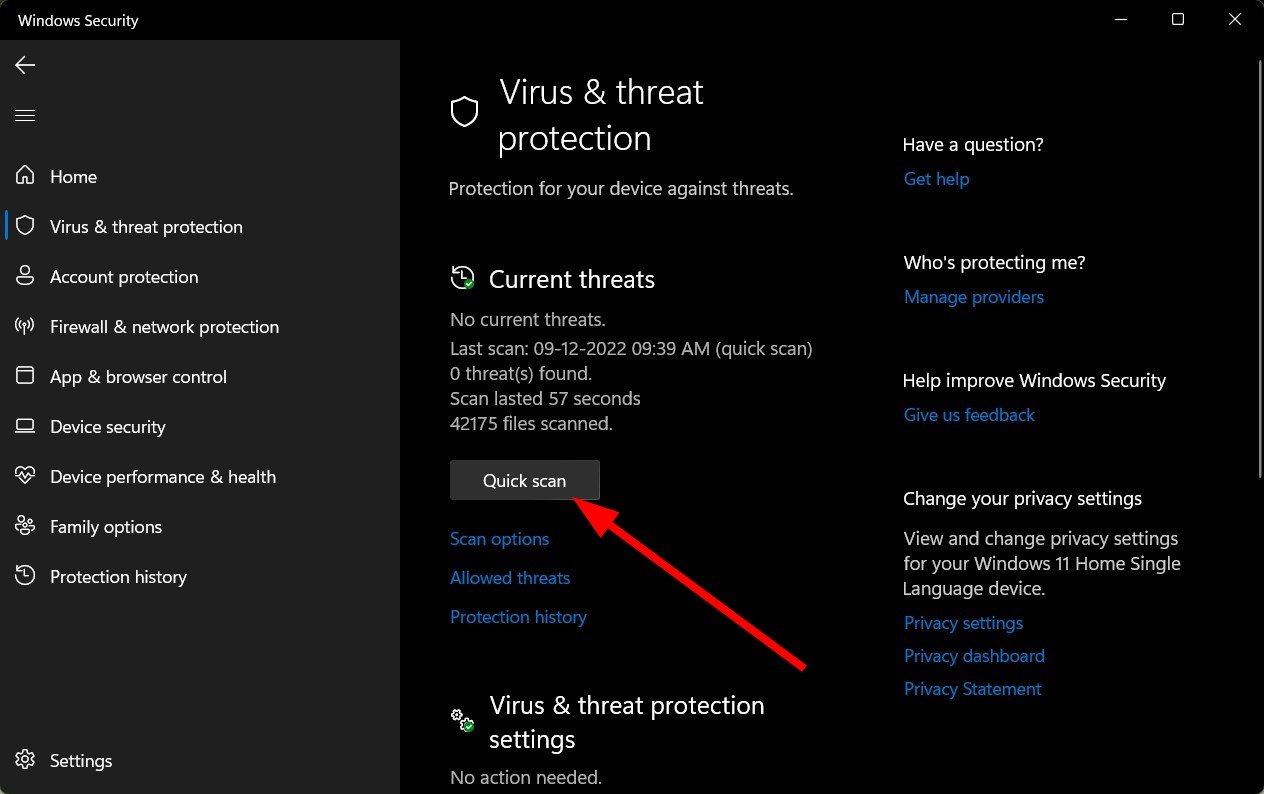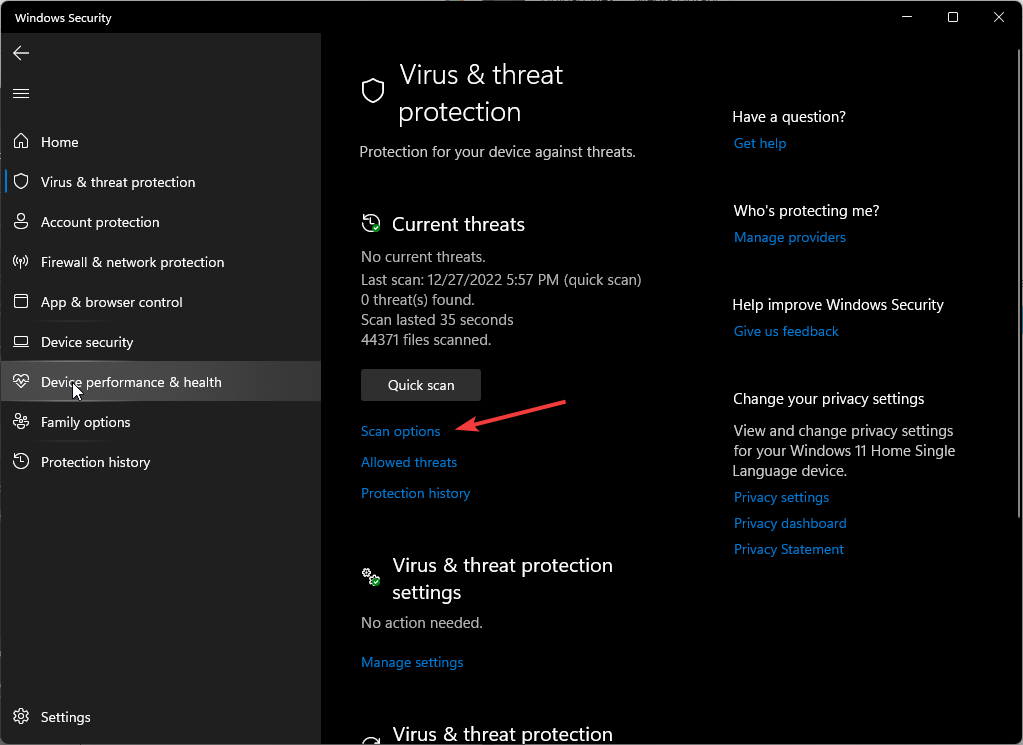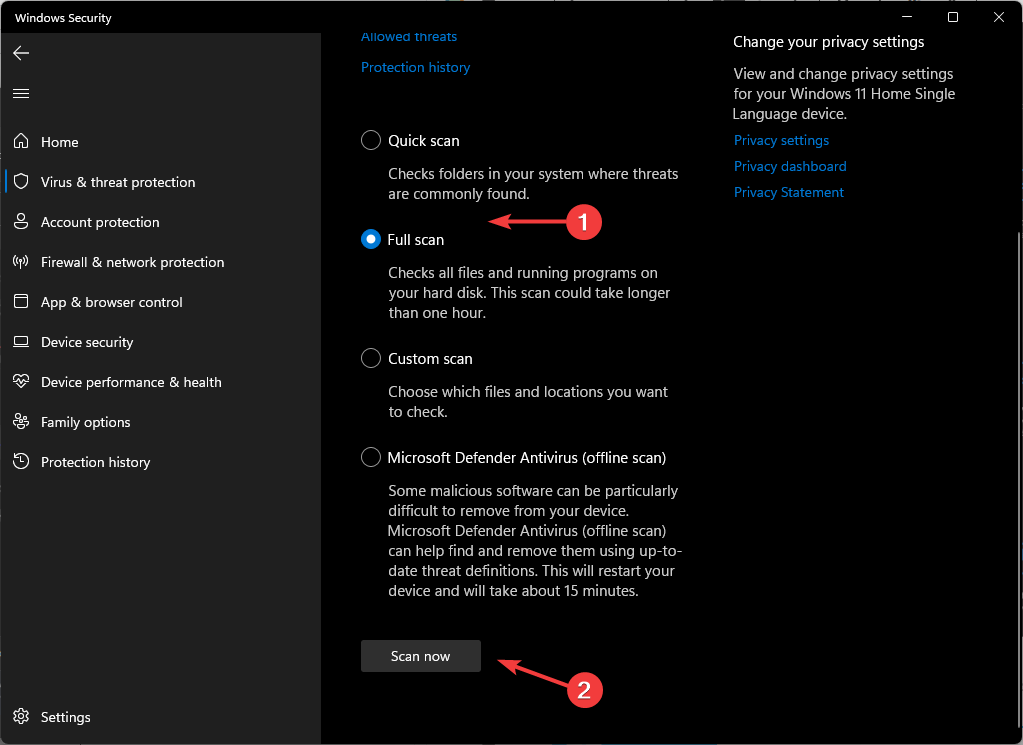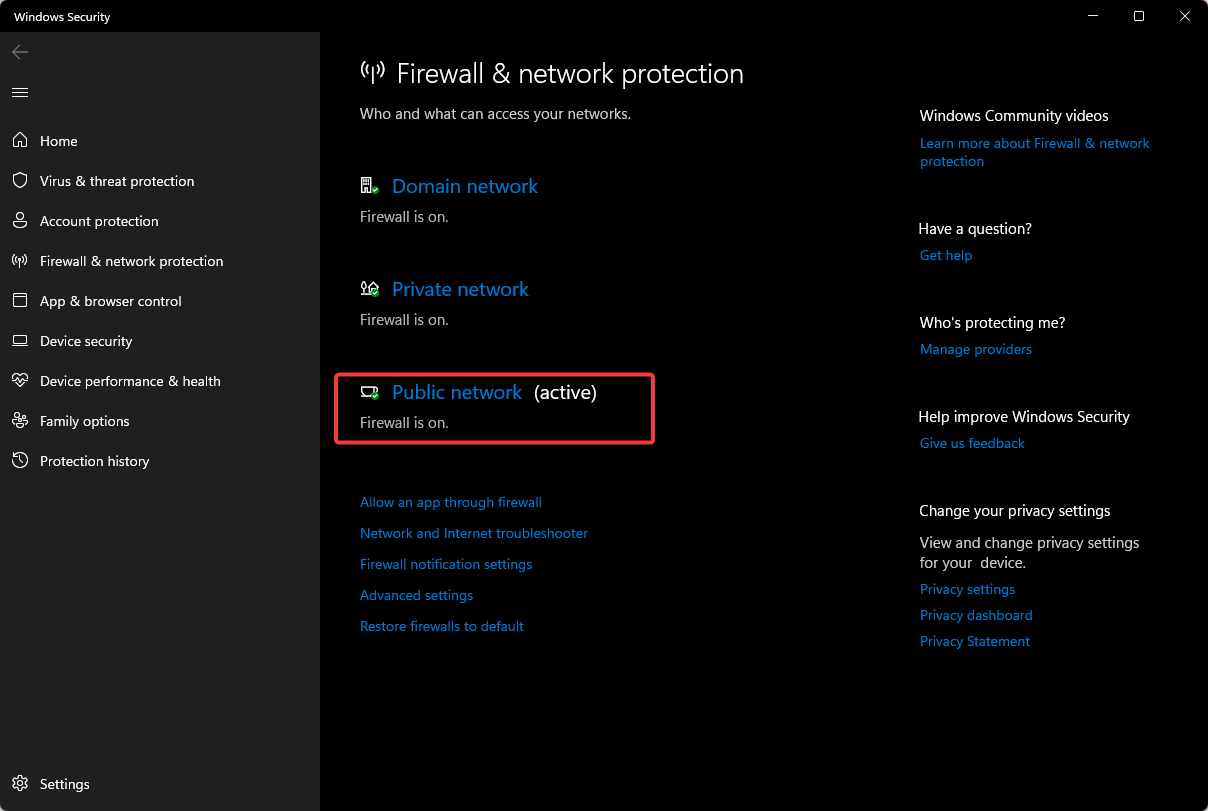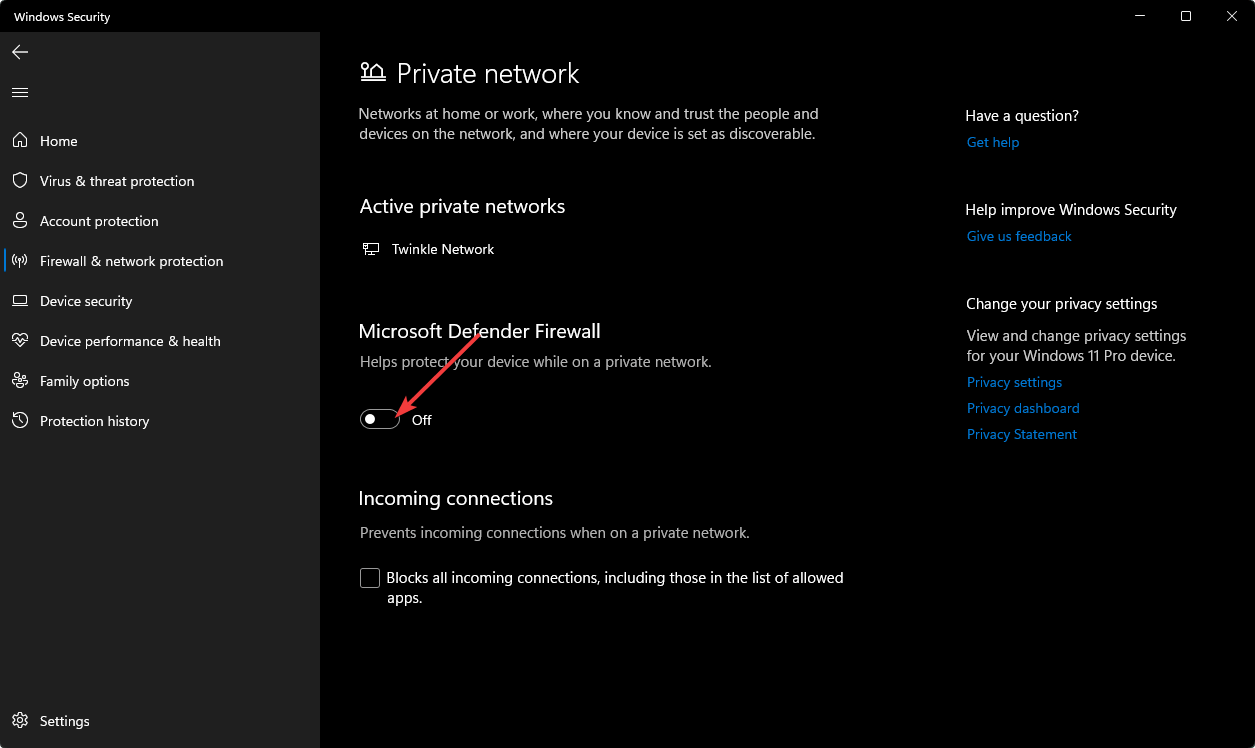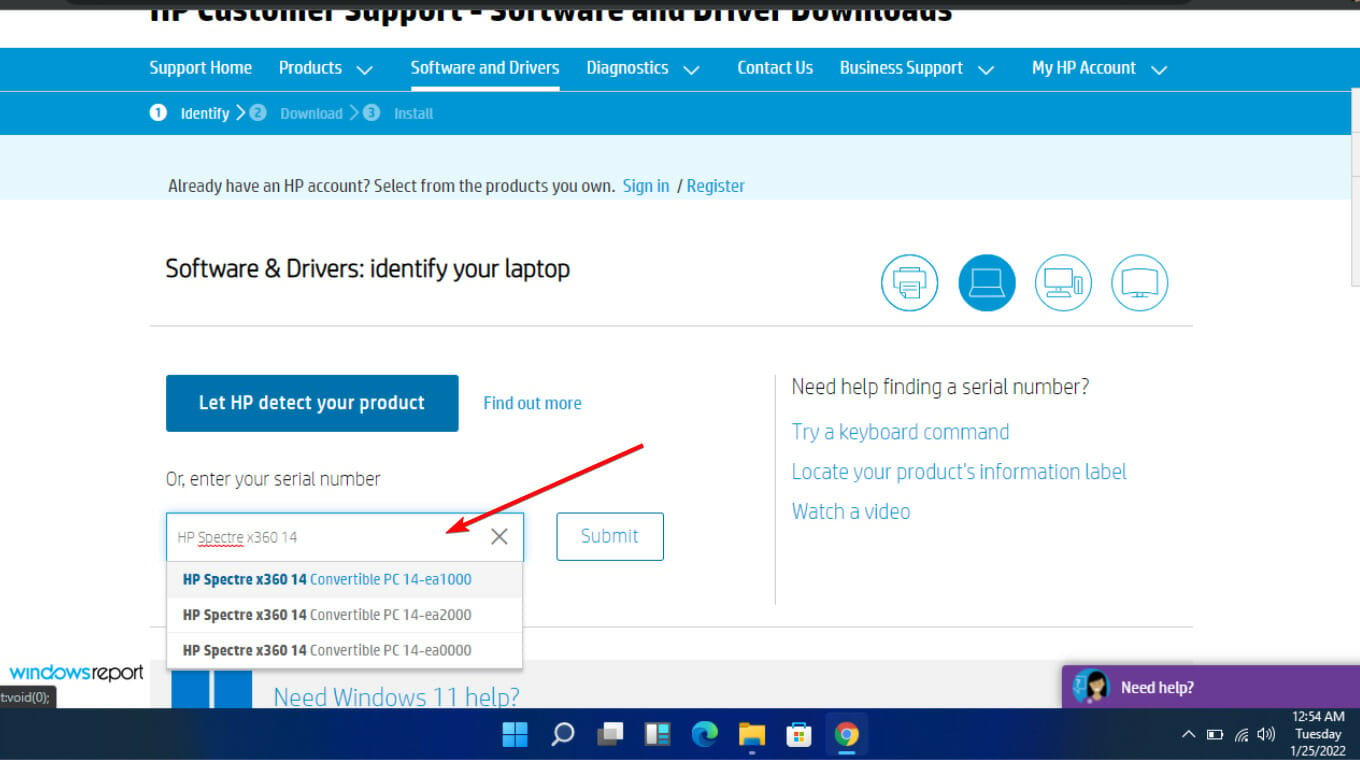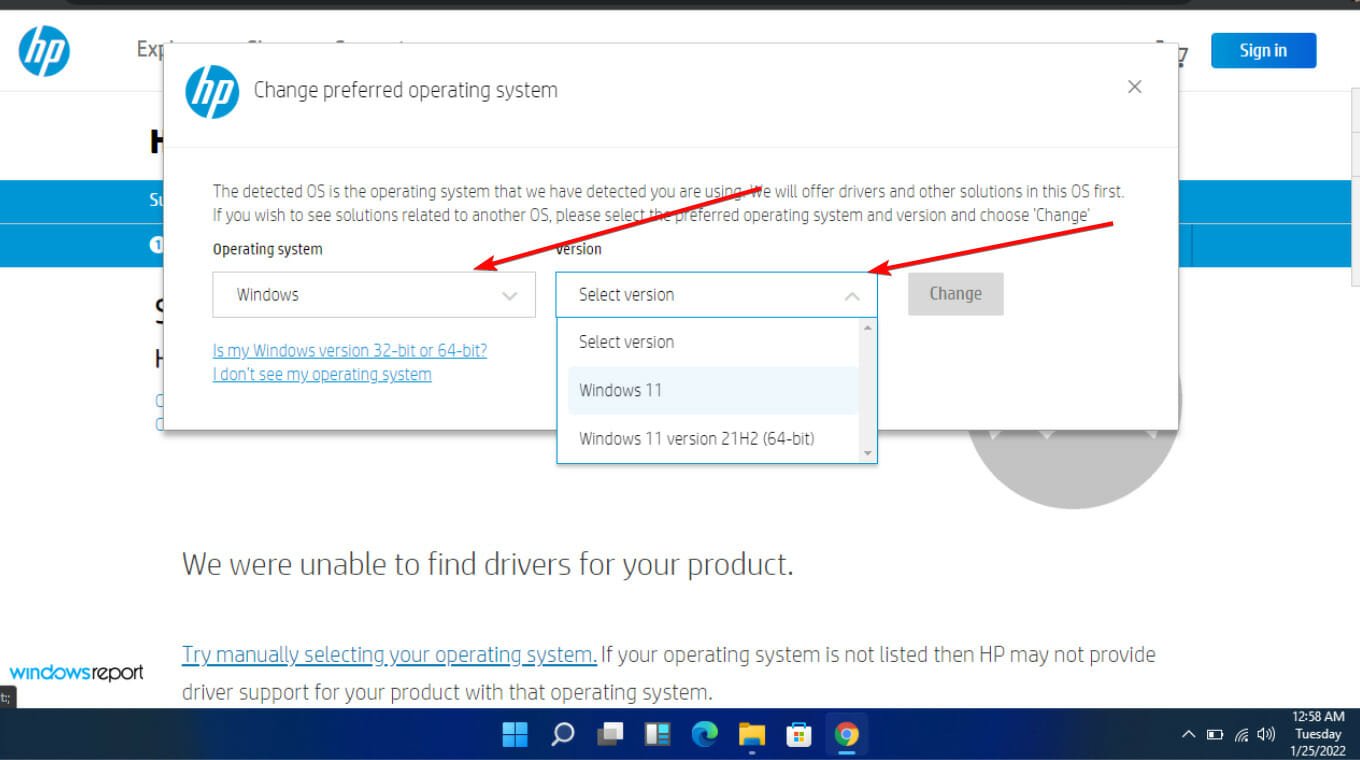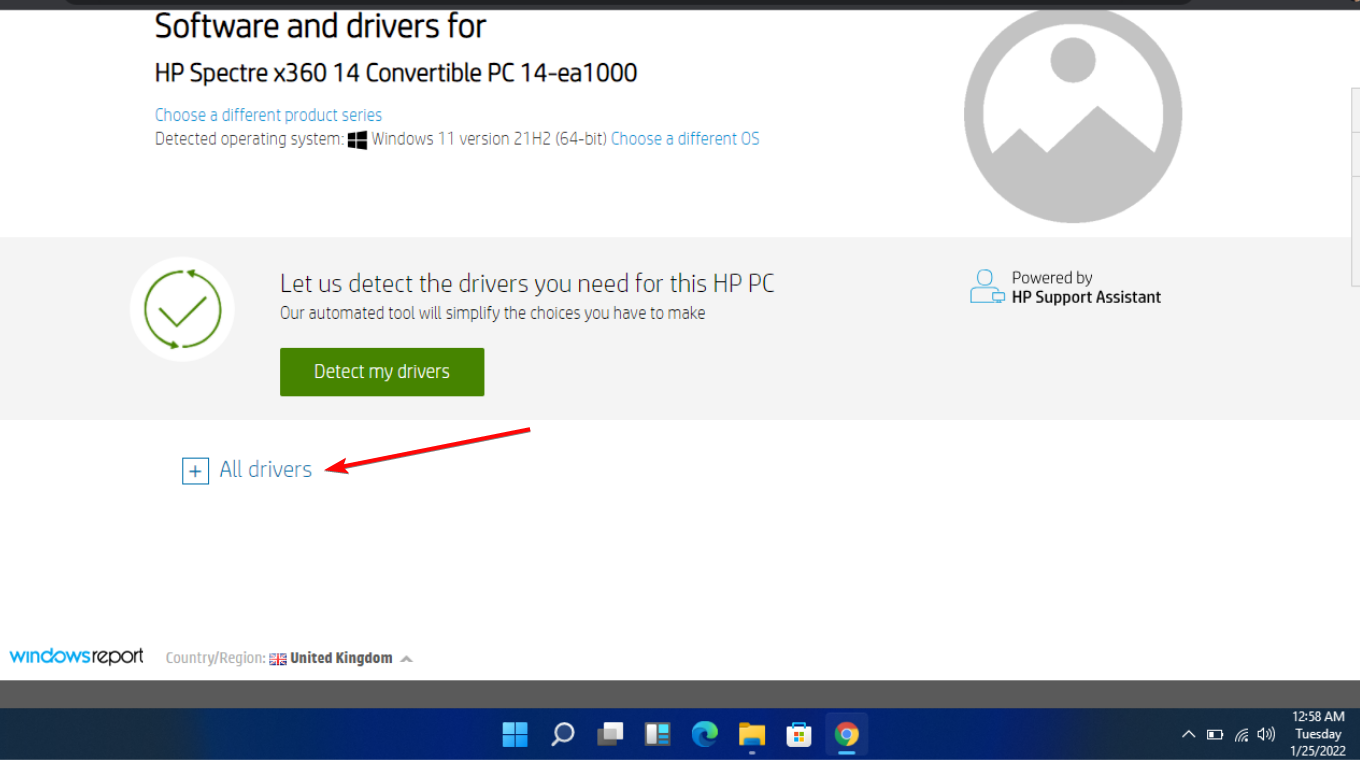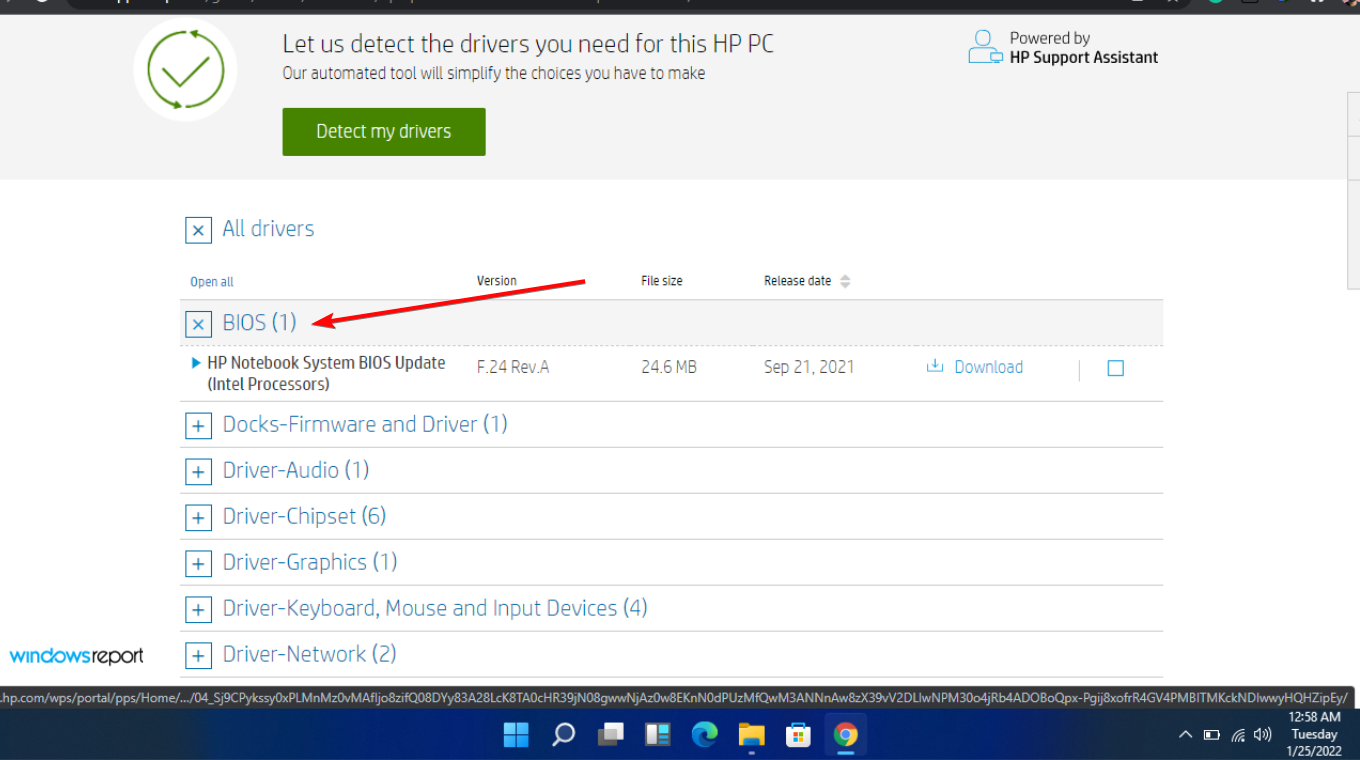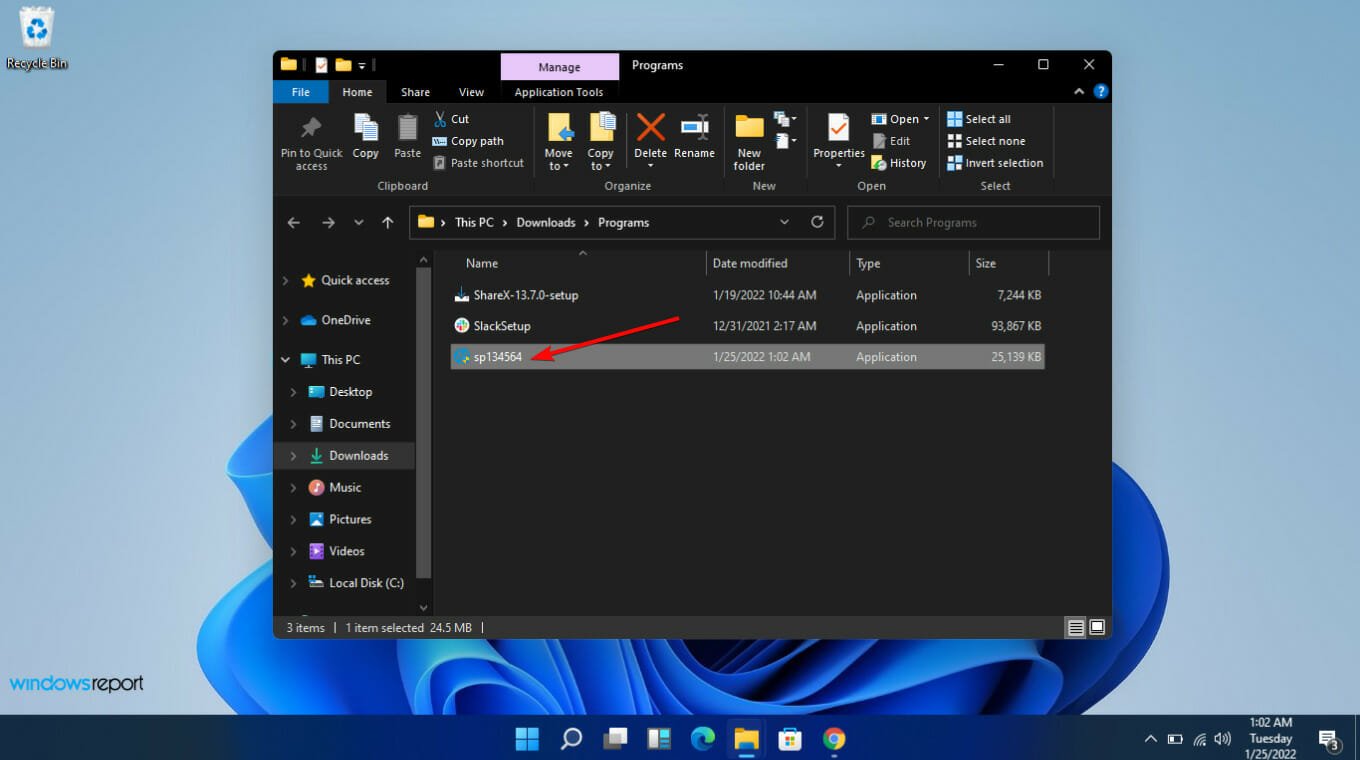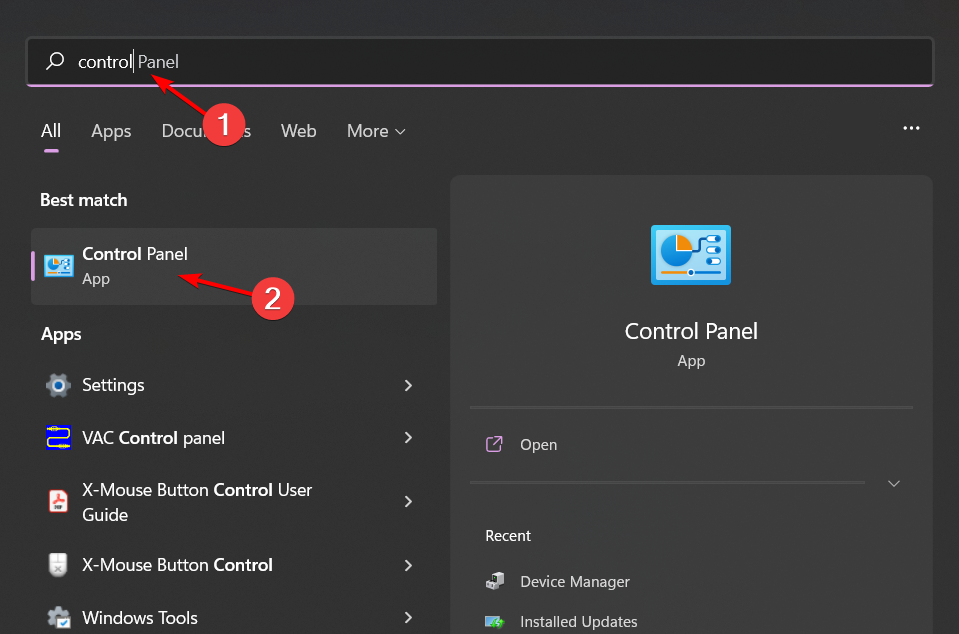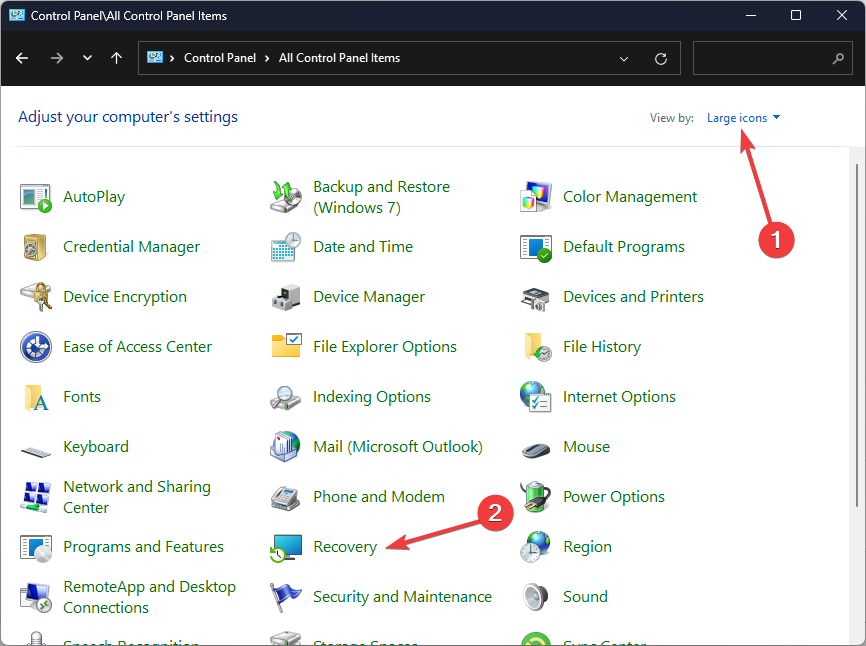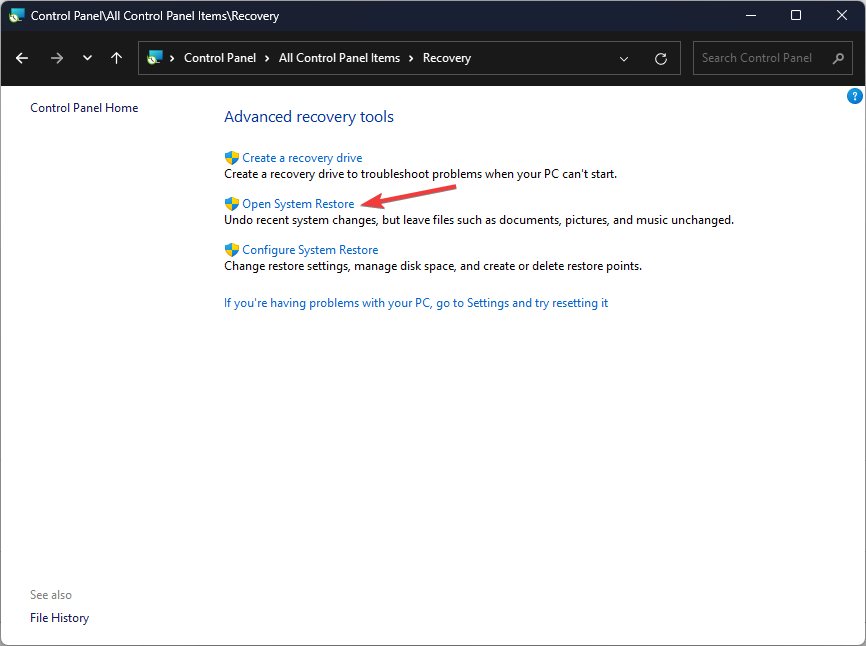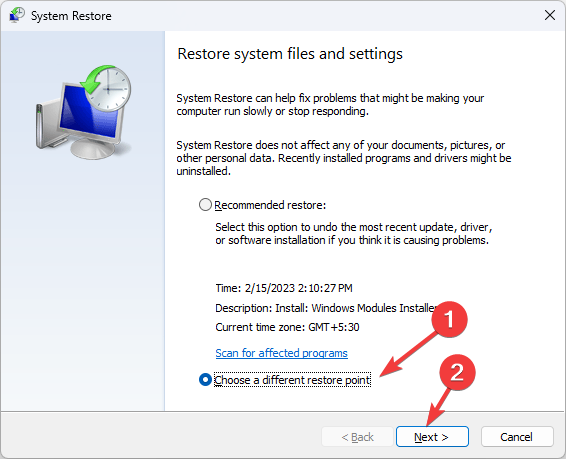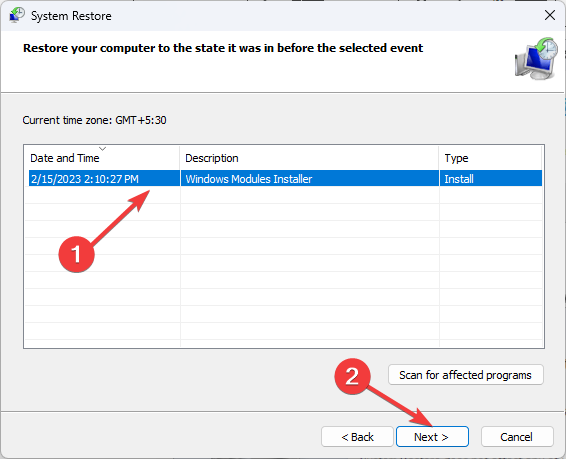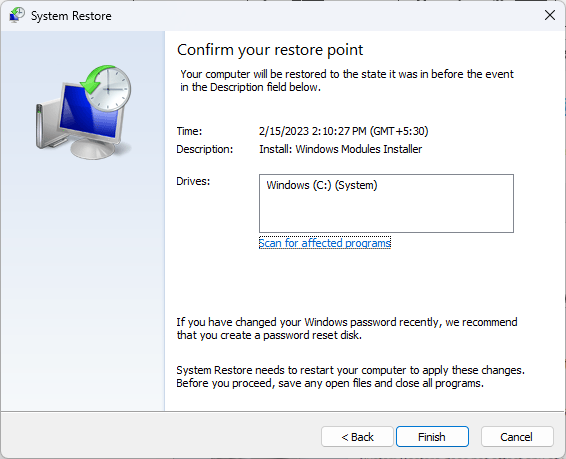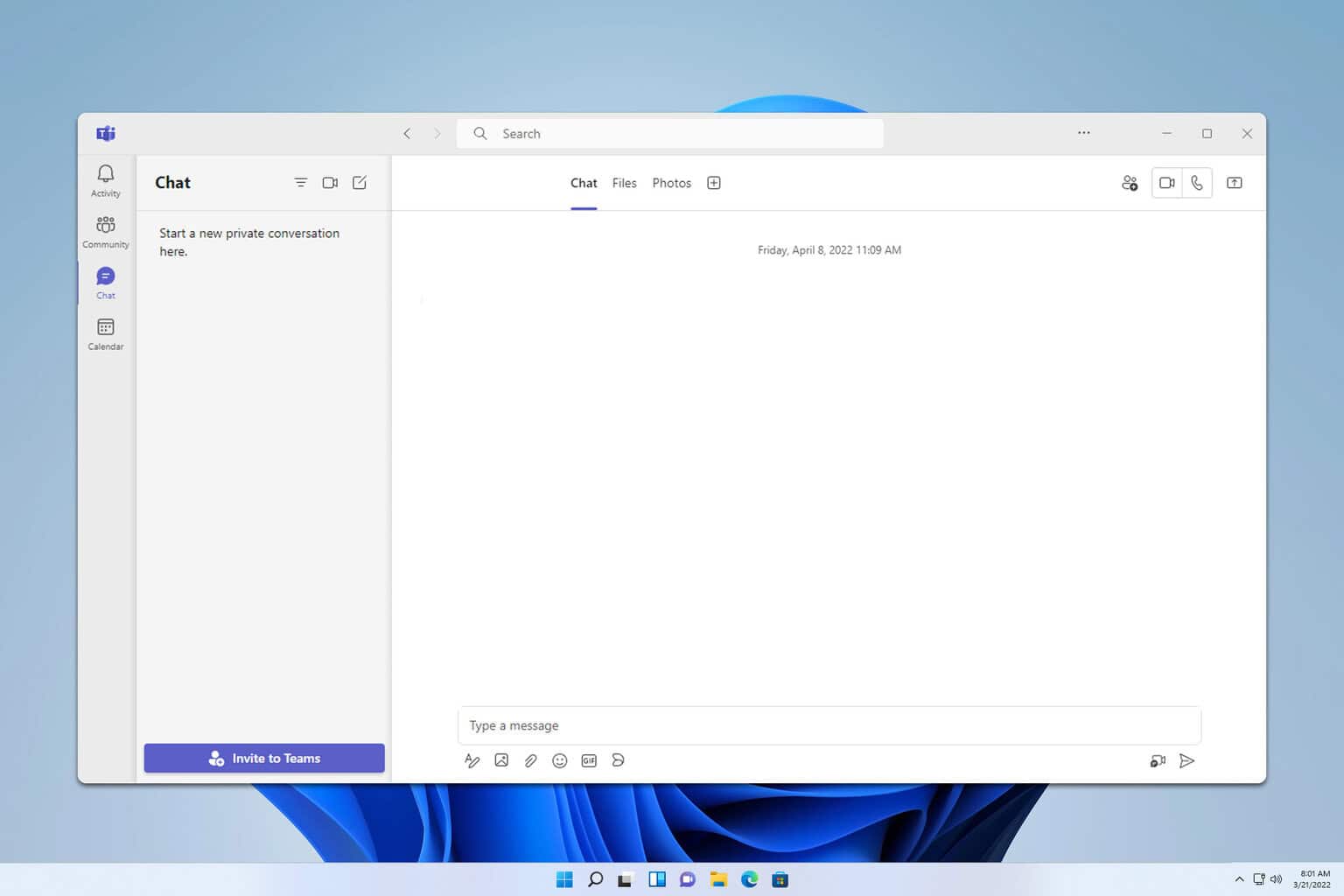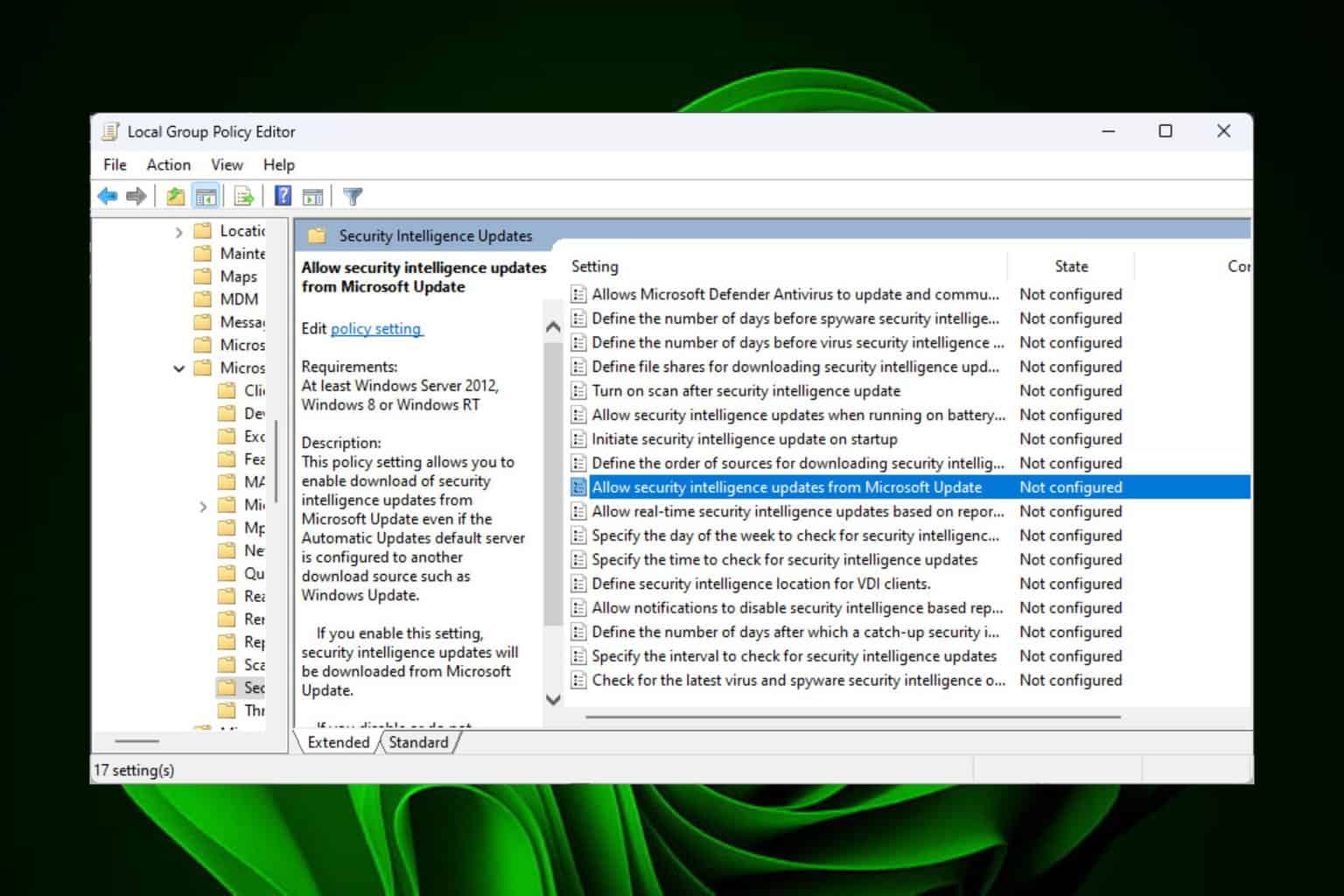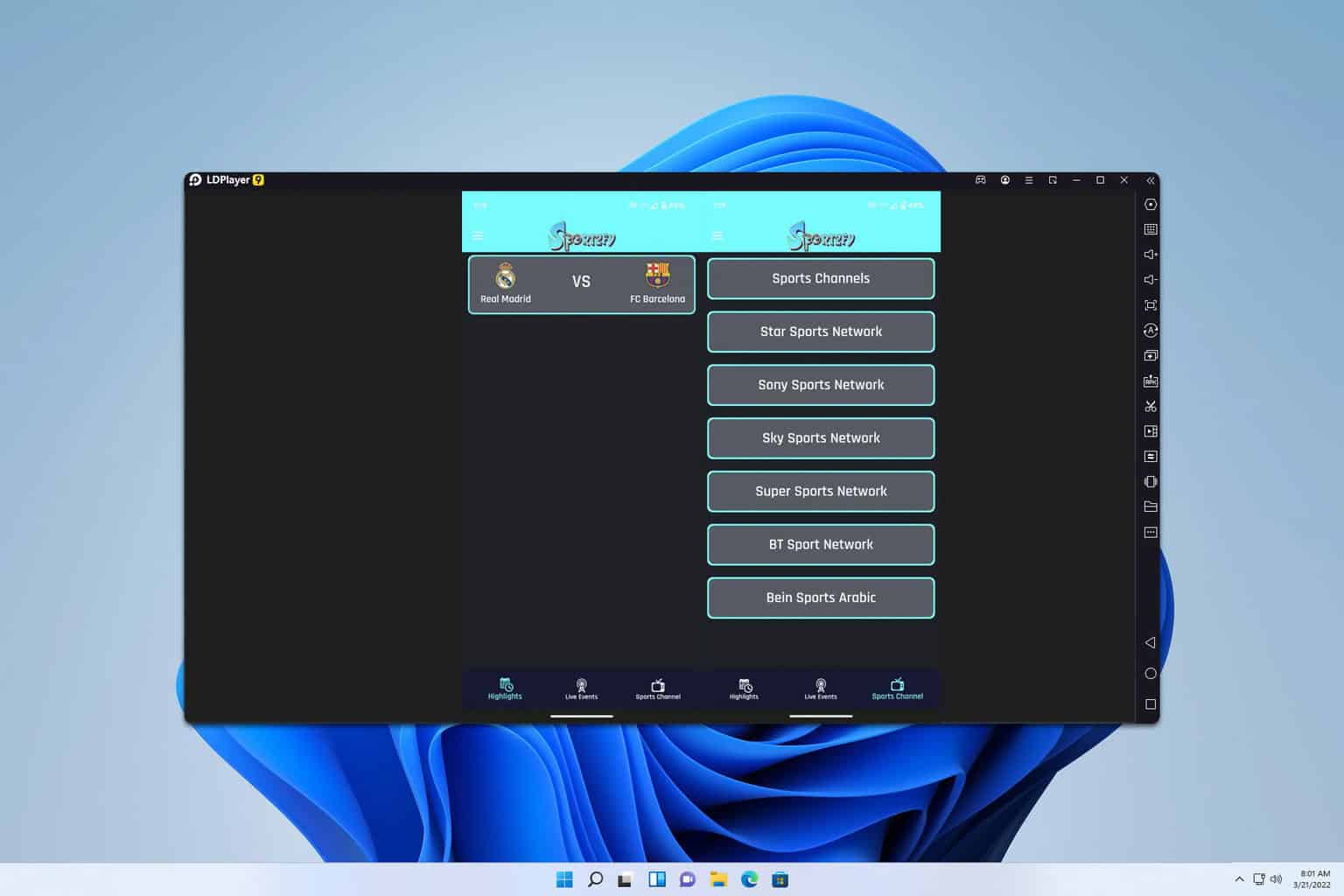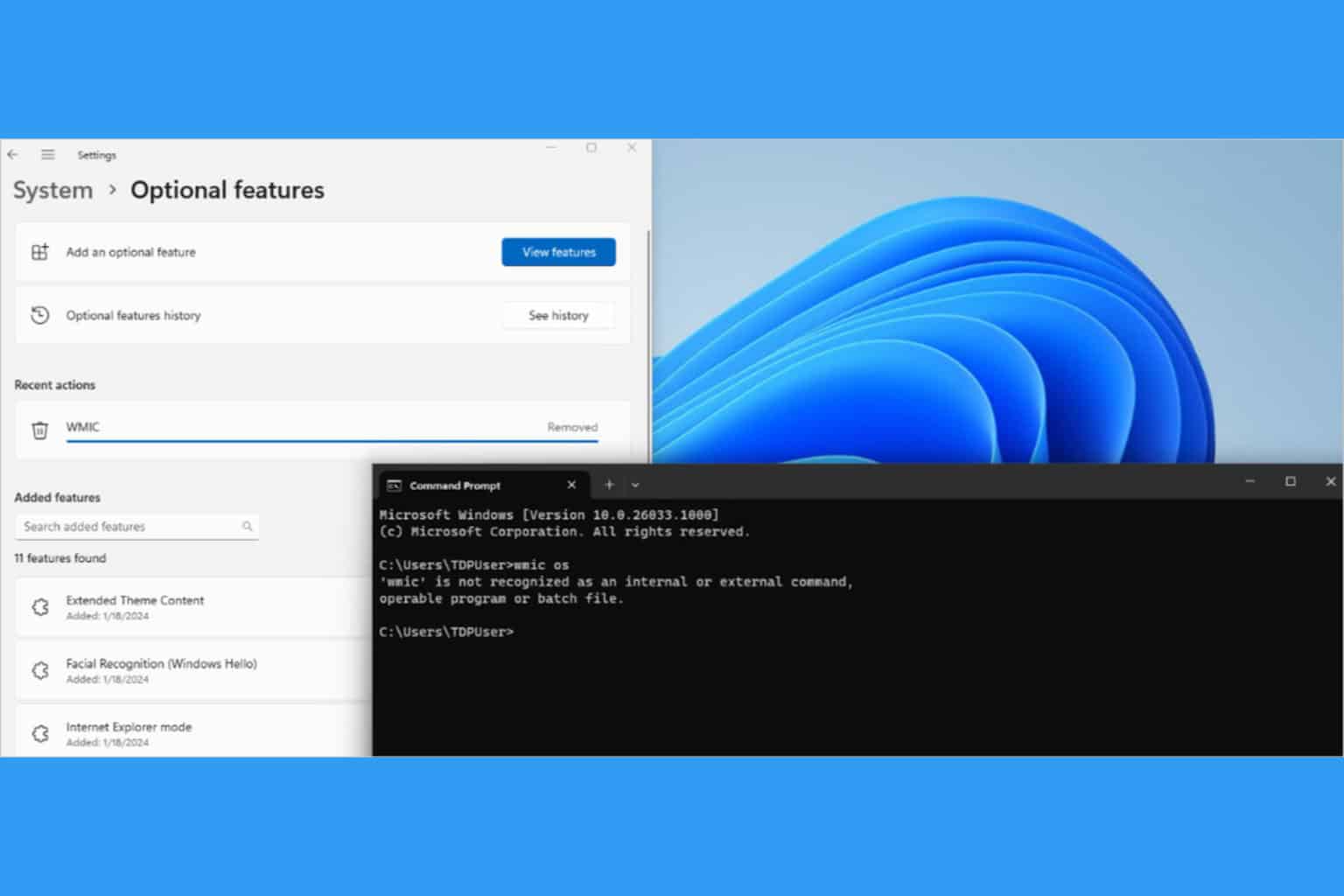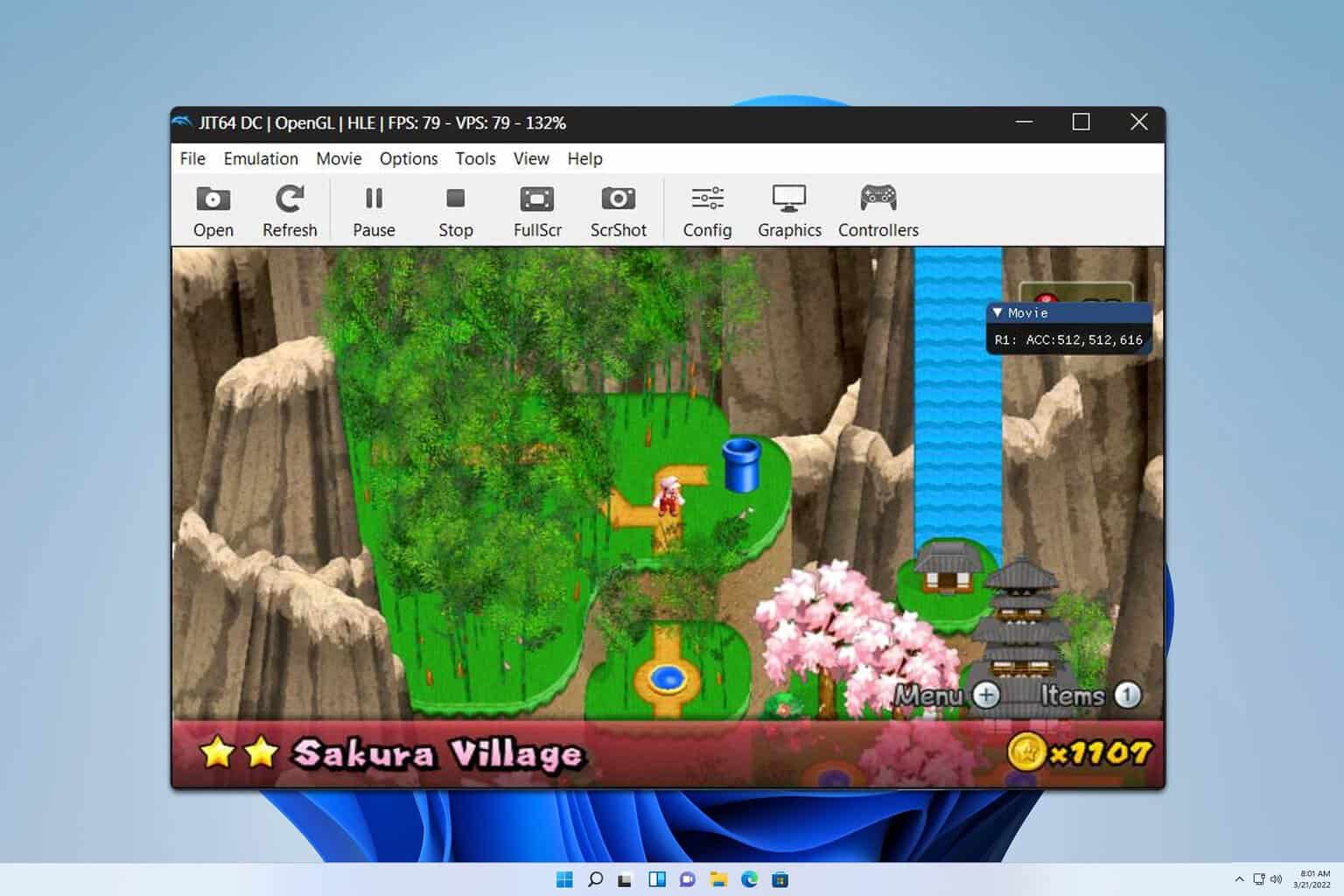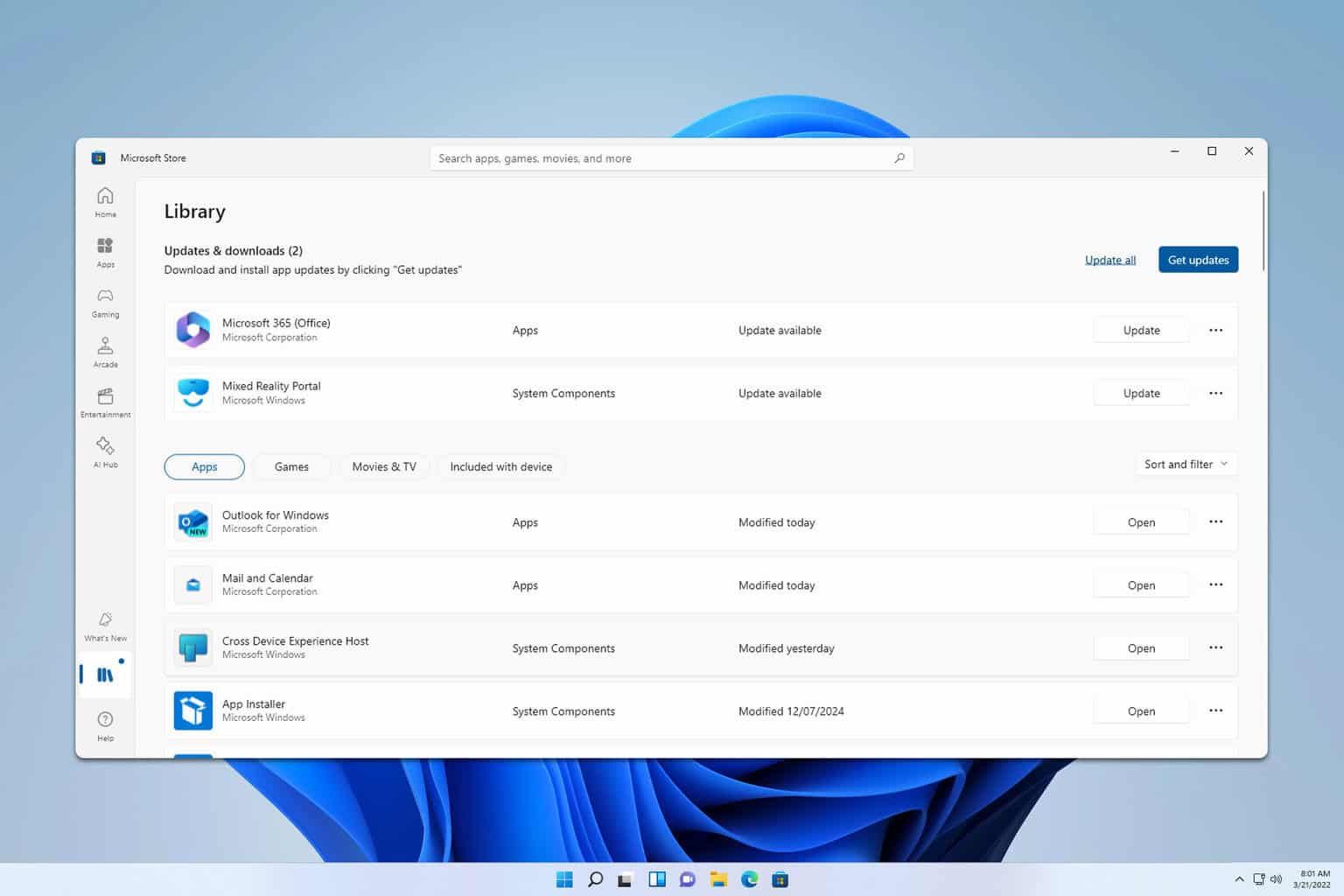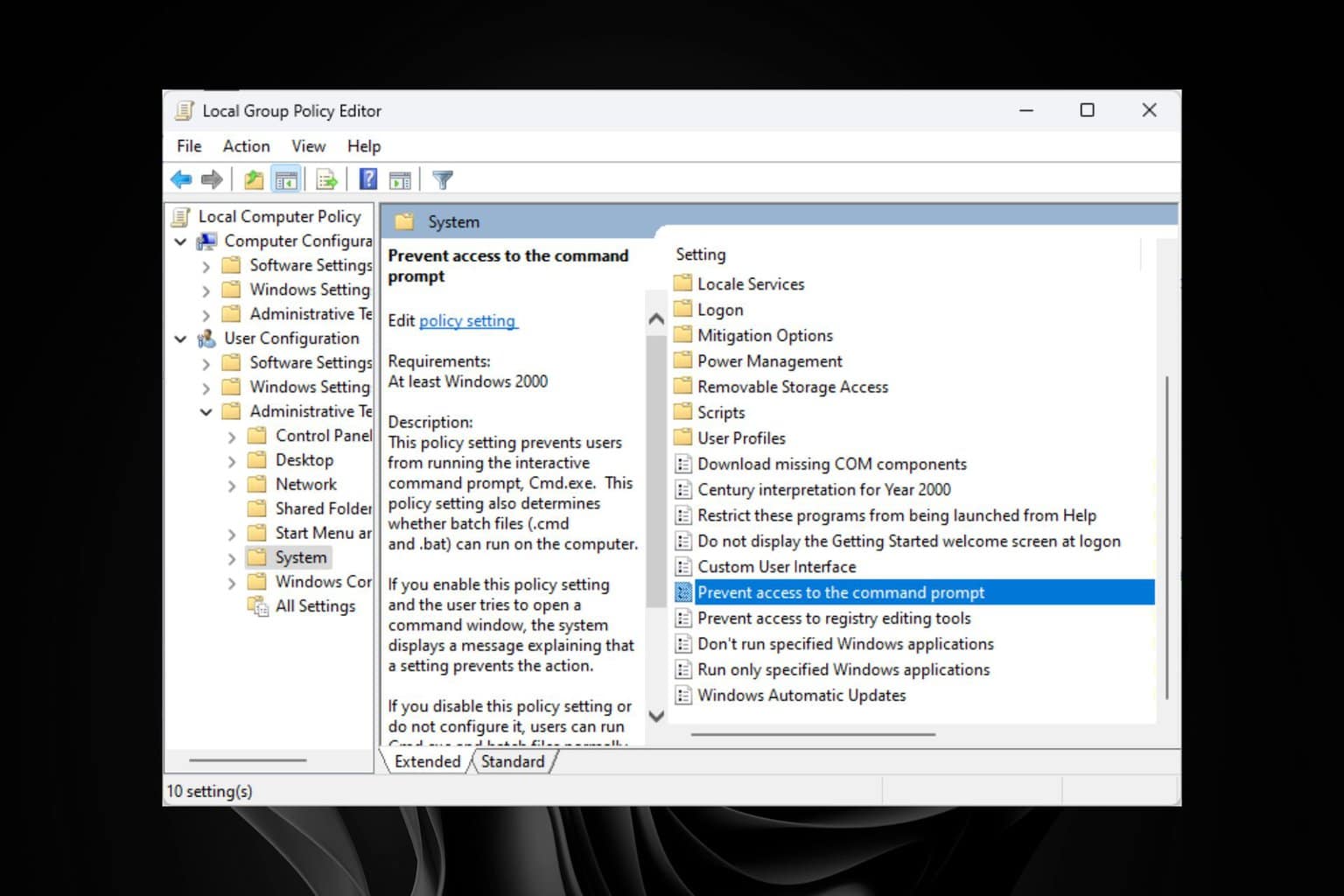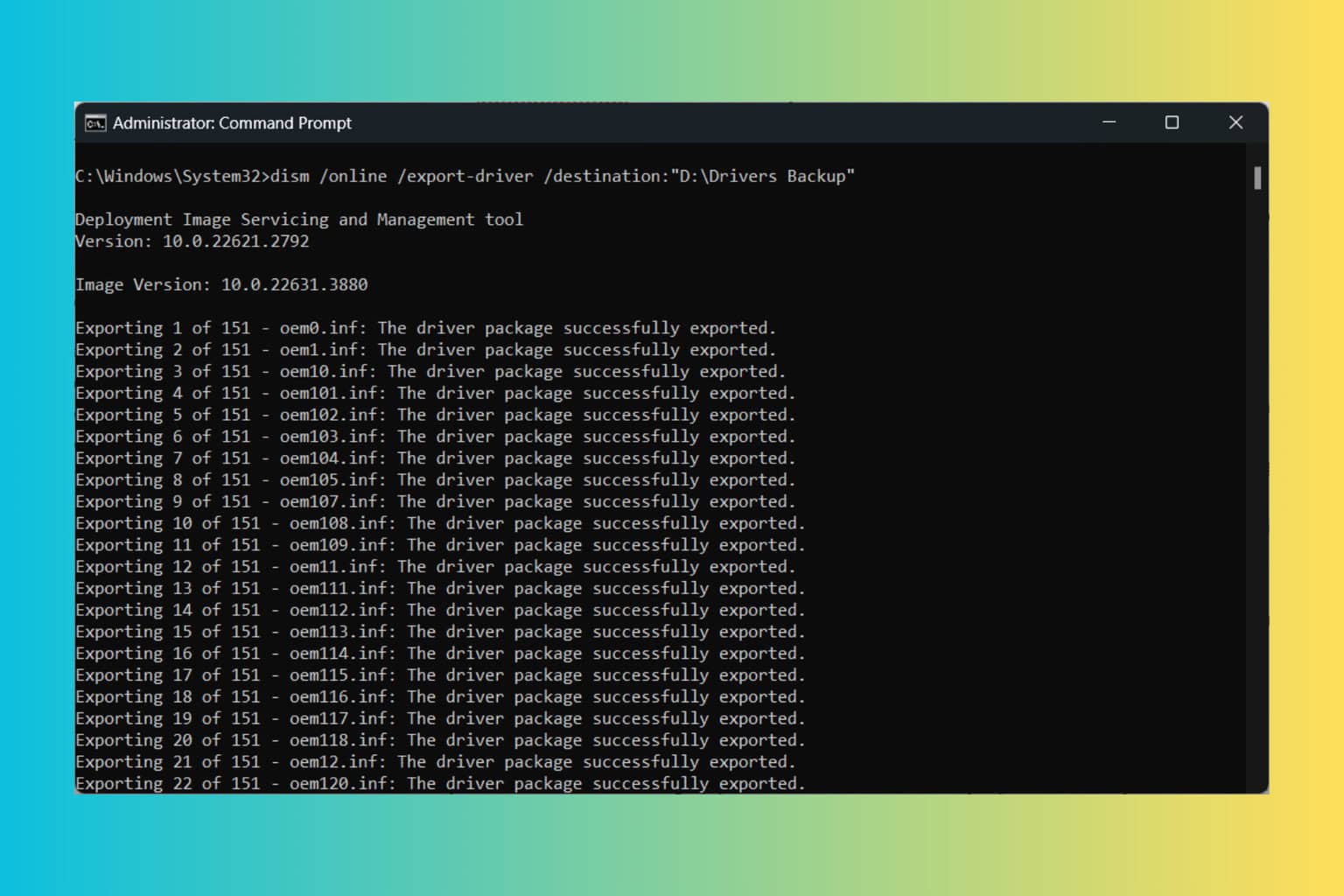CredentialUIBroker.exe Error: How to Fix it on Windows 11
These fixes will help you avoid geting locked out of your accounts
5 min. read
Published on
Read our disclosure page to find out how can you help Windows Report sustain the editorial team Read more
Key notes
- The CredentialUIBroker.exe is a critical system process that, if it stops functioning properly, it might cause issues while signing into applications or websites.
- Because you might be locked out of your accounts, we figured out six ways to help you out of this rubble.
- Stay with us as we explore how to fix this error and allow your passwords to sync with your system properly.
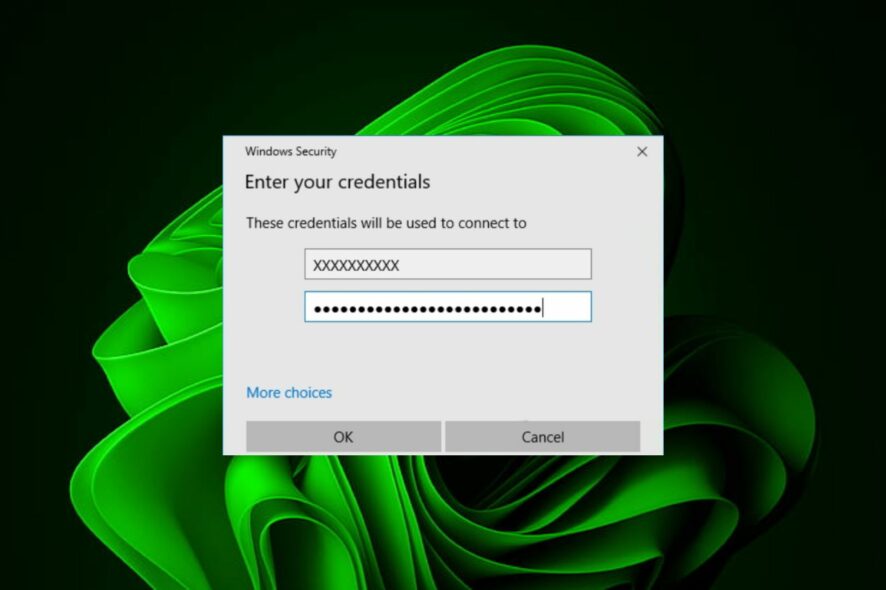
When you use the Windows operating system, you may experience a few error messages that can’t be explained fully unless you investigate for yourself.
You might have noticed an unfamiliar process called CredentialUIBroker.exe among all the processes running on your computer. This post will help you determine whether this program is safe and the subsequent steps to remove it if found malicious.
Causes CredentialUIBroker.exe Error?
- It might be due to an outdated or corrupted driver or software conflict.
- Your computer may have been infected with a virus or malware.
- You may be running an older version of Windows that doesn’t support recent hardware.
- If there are any corrupt or damaged files, they will cause problems with your system’s performance.
How do I fix the CredentialUIBroker.exe Error on Windows 11?
Below are a few suggestions which might help you in fixing this problem before any advanced troubleshooting:
- Update your system and drivers.
- Disable or uninstall applications that use CredentialUIBroker.exe.
- Start your PC in Safe Mode and check if the error persists.
1. Run DISM and SFC scans
- Hit the Start Menu icon, type cmd in the search bar, and click Run as administrator.
- Type the following commands and press Enter after each one:
DISM.exe /Online /Cleanup-Image /Restorehealthsfc /scannow
2. Scan for viruses
- Press the Windows key, search Windows Security, and click Open.
- Select Virus & threat protection.
- Next, press Quick scan under Current threats.
- If you don’t find any threats, proceed to perform a full scan by clicking on Scan options just below Quick scan.
- Click on Full scan, then Scan now to perform a deep scan of your PC.
- Wait for the process to finish and restart your system.
CredentialUIBroker.exe is a legitimate process file belonging to Microsoft Corporation, but it may be hijacked by malware or viruses to cause them to do their dirty work. An obvious tell-tale sign would be high CPU usage for this process or checking the digital signature.
Windows Defender may not have enough power to weed out such stubborn viruses if this is the case. That’s why a third-party antivirus solution should be your next bet. ESET NOD32 is a good option owing to its multi-layered protection technique.
3. Download the file manually
If, for some reason, the file is corrupt, you can download it from third-party sites. Ensure you have an active and up-to-date threat protection tool to scan for malware lest you inject more problems into your system.
Once downloaded, delete the original file, then copy and replace the downloaded one in the same location.
 NOTE
NOTE
4. Disable your firewall temporarily
- Hit the Start menu icon, type Windows Security in the search bar and click Open.
- Click on Firewall & network protection, then select Public network.
- Locate Microsoft Defender Firewall and toggle the off button.
If the error disappears when your firewall is off, it means the associated application is being flagged off as a risk to your system. You should allow the program through your firewall provided you’ve verified its digital signature, as turning off your antivirus for long periods is not recommended.
5. Update your PC’s BIOS
- The process of updating BIOS will differ depending on your motherboard. For this step, we shall be updating the HP motherboard.
- Navigate to the HP driver and software download website.
- Choose laptop or desktop, depending on the type of computer you’re using.
- Enter your exact serial number or your exact computer model.
- Select your OS and OS version, then click Submit.
- Click on All drivers and then expand BIOS to see available updates.
- Click the download icon.
- Install the .exe file, following the on-screen instructions.
- Restart your PC.
6. Perform a System Restore
- Press the Windows key, type Control Panel, and click Open.
- Select Large icons as View by and click Recovery.
- Click Open System Restore.
- Select Choose a different restore point and click Next.
- Now select the restore point and click Next.
- Click Finish to restore the previous settings, and Windows will restart.
If you’re finding a variation of these errors popping up, establish if any sort of pattern is occurring. For example, do the errors occur after logging in? Are you seeing the error when you open a program?
If so, you may want to look at changing your login settings or try reinstalling the associated program or updating it. It could also be your Credential Manager that is not working, and if so, you need to get to the root of the problem.
Hopefully, these fixes for the CredentialUIBroker.exe error will help you avoid the frustration of dealing with this error in the future. Also, check out how to address other like issues, such as the mmc.exe error.
Let us know if you find other solutions that work or think something needs adjustment in the comment section.