5+ Best Cross-platform Code Editors for Programmers
6 min. read
Updated on
Key notes
- Cross-platform code editors are plenty in numbers, some better than others.
- The list below is a compilation of 6 such products, ranked based on multiple criteria.
- The Adobe Suite offers a great cross platform editor, bust also others will be thoroughly discussed.
- You can find here Microsoft’s source code editor for Windows, Linux, and macOS, so read on!

Having a reliable cross-platform code editor is of utmost importance for programmers.
Most programmers work on multiple computer platforms, so being able to switch from one platform to the other quickly is very important.
In this article, we’ll list the best cross-platform code editors that you can use to make writing and revising code easier.
What are the best cross-platform code editors?
Adobe Dreamweaver – Best cross-platform code editor
Topping out our list is a software tool that is famous for taking out the code editing part for code editing, allowing users of all experience levels to create pretty much anything.
The UI is extremely intuitive, which helps users easily navigate through the entire tool set. More so, the program helps you with various tips and tricks through the use of auto-complete functions and suggestions.
Finally, you don’t have to worry at the end whether your code works or not since Dreamweaver tests it out in real-time, alerting you if something is ever wrong.
All of these wonderful tools are available for both Windows and Mac users, so cross-platform work is also an option.
Here are some of the perks of using Adobe Dreamweaver:
- Autocomplete and suggestions help users compile faster
- Great synergy with other Adobe products
- Intuitive interface
- UI makes it an excellent entry-level product
- You benefit from a free 7-day trial

Adobe Dreamweaver
Get rid of code editing and create whatever you want with Adobe Dreamweaver even if you are a beginner or a pro.Visual Studio Code – Versatile option
Visual Studio Code is Microsoft’s source code editor for Windows, Linux, and macOS.
This powerful and versatile cross-platform code editor supports a series of features such as debugging, syntax highlighting, intelligent code completion, embedded Git control, code refactoring, and more.
If the standard version of the tool doesn’t meet all your needs, you can always install more extensions to add new languages, debuggers, and other additional services.
You can install as many extensions as you need – they run in a separate process and won’t affect the editor’s speed. As a quick reminder, Microsoft recently added a new JavaScript debugging extension to VSC.
VS Code also comes with built-in Git commands, allowing you to review code right from the editor and push and pull from any hosted SCM service.
The editor features a very interesting and useful feature called IntelliSense, which provides smart completions based on variable types, function definitions, and imported modules.
SlickEdit – Over 60 languages support
SlickEdit is a very interesting cross-platform, multi-language code editor that supports over 60 languages on 9 platforms.
SlickEdit brings a bevy of tools into a single program: it’s a text editor, C++, C# editor, Groovy, Go, Java, Verilog, COBOL editor, Hex, HTML, PHP, JavaScript editor, etc.
If you’re looking for a powerful and fast code editor, then SlickEdit is the right choice for you. It can load large files within seconds. Its smart editing features help you boost your productivity.
The software comes in two variants:
- SlickEdit Standard: ideal for single file oriented operations and one-off scripts.
- SlickEdit Pro: perfect for large or complex projects. It supports features such as instant sync with version control integration, tagged symbols for quick and easy lookup, analysis, and navigation.
If you buy licenses for a team of 4 developers or more, you can also get an interesting Team Bundle Discount.
Sublime Text – Highly customizable
Sublime Text is a complex yet highly customizable code editor for programmers. It’s one of the best cross-platform code editors available on the market, and it can handle anything you throw at it.
One of its most interesting features is the multi-caret editing. This option allows you to type the same code in several places at the same time.
The Split editing feature helps you get the most out of your wide-screen monitor. You can enable split editing support and edit files side by side, or edit two locations in one file.
You can use multiple windows, as well as multiple splits in each window. It is available on Windows, Mac, and Linux. One license allows you to use the tool on every computer you own.
You can download and evaluate the software for free. However, a license is required for continued use.
UltraEdit – Great interface
UltraEdit is a fast, powerful, and versatile Windows, MacOS, and Linux code editor.
It’s highly customizable, enabling different themes so the editor’s interface looks exactly how you’d like it to. You can set one of the themes available in the library or create your own.
Key features include:
- Column mode – this feature allows you to edit along the Y axis anywhere in your document.
- Multi-caret/multi-select – the multi-selection and editing feature helps you to the job faster and be more productive.
- Integrated FTP, SSH & Telnet – UltraEdit is perfect for both quick edits to a file on a server and uploading huge codebases.
- 4k UHD support – the tool’s interface looks great on Retina and other ultra high-definition displays.
- 3 for 1 licenses – you can use the tool on up to 3 machines on any combination of platforms.
ICEcoder – Browser-based code editor
ICEcoder is a browser-based code editor specialized in website-building tasks. This tool allows you to code directly within the web browser, online or offline. You can test your product in mid-development on actual web servers.
When the website is ready, you can then easily provide maintenance services using the same tool.
You can use ICEcoder on any computer with a modern browser and customize it to your liking. You can also use ICEcode as a desktop code editor with PHP 5.0+ (ideally PHP 5.3+). You can run it on Linux and PC via WAMP, XAMPP, and Mac via MAMP.
ICEcode runs great on Windows, Linux, Mac, Android, Google Chrome, Mozilla Firefox, Microsoft Edge or Safari.
In case you are looking for the best code editors for your low-end PC, read this guide to check out the options.







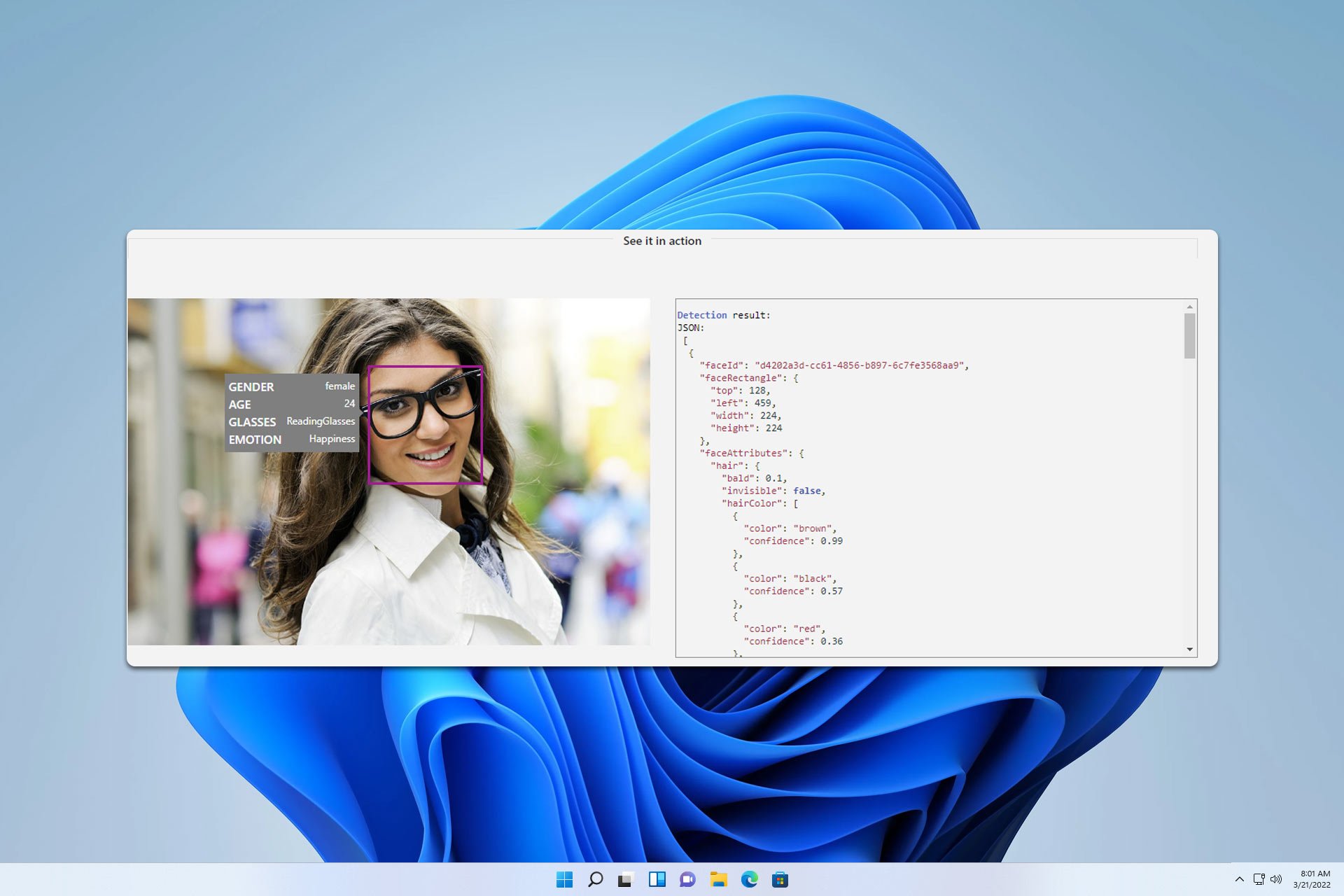


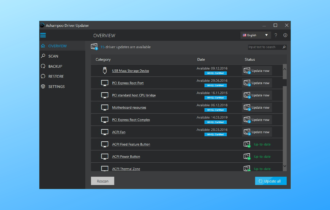
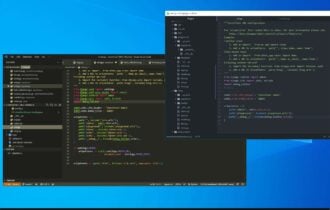
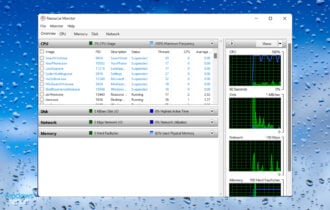
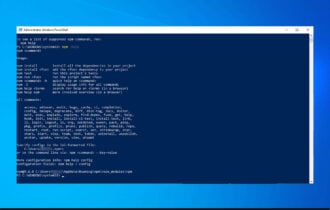

User forum
0 messages