Can Minecraft Java Play with Xbox? Here's How to Play
7 min. read
Updated on
Read our disclosure page to find out how can you help Windows Report sustain the editorial team. Read more
Key notes
- In case you were wondering if cross-play in Minecraft is really a thing, we're here to shed some light on the topic.
- You can find here the exact steps to crossplay in Minecraft: Bedrock Edition.
- We also provide you with cross-platform options for Minecraft: Java Edition.

When it was first released back in 2009, Minecraft took the world by storm. After the Better Together update, Minecraft fully supports cross-platform play between PC and Xbox.
The only catch is that you can only play with friends who have the same version. Sadly, Xbox 360 does not support Minecraft cross-play either.
The game developers at Mojang had an incredible idea:
What if we give our users the ability to play across platforms?
In a historical move, they started working on this project, and they finally did it.
They released a very important update to the Minecraft edition, that allows you to play your favorite game from an Xbox One, Windows 10, Nintendo Switch, and even Android/iOS handheld devices.
Which version of Minecraft can cross-play?
If you want to play Minecraft with your friends, but you have different versions of the game, you need to consider some important aspects of cross-play.
In case you have the Minecraft: Bedrock Edition, you can play with Windows, PlayStation, Xbox, Switch, and smartphone players.
For the Java Edition of Minecraft, then you can play with Windows, Mac, and Linux players, but you need to redeem your code on your Mojang account in order to cross-play with other platforms.
Now, if you’ve been wondering if you can play Minecraft using your Windows 10 PC with your Xbox-playing friends, you’ve come to the right place.
The short answer to this question is a resounding YES. But it all depends on the version of the game you have, and also the type of platform. Read on to find out more.
Can Minecraft Java play with Xbox?
No, Minecraft Java can’t be played on Xbox. Minecraft Java can only be played on Windows, Mac, and Linux. Also, Minecraft Java can’t be played cross-platform with Xbox or Playstation.
The Bedrock edition of Minecraft can be played on the Xbox, and it was programmed in C++. Only other instances of Minecraft Java, which can run on either Windows or Mac OS, may connect to one another.
Is Minecraft cross-platform Xbox and PS5?
The Xbox One, Series X/S, Nintendo Switch, PS4, PS5, Mobile, and PC versions of Minecraft are all compatible with one another. Additionally, it supports cross-progression between all devices. This means that you may begin the game in a new location just where you left off in another.
Quick Tip:
There is a worthwhile browser that works just perfectly with your Minecraft gameplay, and that is Opera GX.
You can navigate on this browser built for gaming and enjoy benefits like a game’s release calendar or new game deals in the GX Corner. More, you have a RAM and CPU resource limiter to boost your game.

Opera GX
Play your Minecraft sessions on your PC using a gaming browser for better game performance.How to crossplay Minecraft on PC and Xbox?
1. Launch Minecraft and log into your Microsoft account from the main menu.
2. Load an existing world, or create a new world and launch it.
3. Open the in-game Pause menu.
4. Click Invite to Game, and select Find Cross-Platform Friends.
5. Find your friends, and choose Add Friend.
6. Under Online Friends, you’ll find those available for multiplayer. Check the box next to their name, and click Send 1 Invite. Once they accept, they will be added to the world you created.
Crossplay in Minecraft: Bedrock Edition
To play cross-platform in Minecraft: Bedrock Edition, all you need to do is add and invite your friends to the world you create. Then you will have created common cross-platform servers for Minecraft on Xbox and PC.
You should take into consideration that not all worlds can be played by users from different platforms in the Bedrock Edition of Minecraft. This is due to the exclusive content that each console has.
Crossplay in Minecraft: Java Edition
- Create a server and invite your friends to play together, or use a public Minecraft server.
- If you are in the same place as the other players, you can share a local area network or LAN.
- There is also the paid solution offered by Minecraft Realms, which hosts multiplayer servers.
Minecraft: Java Edition remains the original version of the game that is available for Mac and Linux users. This edition cannot be played on consoles.
Note, however, that Java users are allowed to play with other Java users using a Windows, iOS or Linux operating system.
Needless to say, doing cross-platform on Java becomes more complicated, but not impossible to play. All you have to do is choose the right alternative for you from the 3 available above.
Minecraft cross-play Xbox One & Switch
Cross-play setup on Xbox One is a breeze since, in comparison to other platforms, there are fewer limits placed on the types of material that may be shared. After installing the game, you won’t need to do anything more since the console has direct interaction with Xbox Live.
Users of Xbox One should make sure they are using the original version of Minecraft. Not the incompatible Minecraft: Xbox One Edition.
- Enter the Microsoft Store on Xbox One and select the Search field in order to type Minecraft.
- Choose Minecraft from the available titles and download the game. It will be priced at $51 or free for existing Minecraft: Xbox One Edition owners.
Following the completion of the procedures outlined above, your Xbox One will be ready for Minecraft cross-play with other gaming platforms.
Because of the limits of the Nintendo Switch platform, cross-playing games present a few extra challenges that must be solved. Because your game does not have native connectivity with Xbox Live, you will need to login into a Microsoft account.
In addition, since there is not an integrated web browser, you will need to get assistance from a mobile device or a personal computer.
Users using the Nintendo Switch version should take the same precautions as those using the Xbox One version and ensure that Minecraft rather than the incompatible Minecraft: Nintendo Switch Edition is installed.
- Access the Nintendo eShop and search for Minecraft in order to download it.
- Open the game and select Sign in for free then navigate to the remote connect page on your PC or mobile.
- Enter the unique code shown on your screen then sign in to your Microsoft account. Your Xbox Live profile will show on your Switch. Select Let’s Play to complete the process. That’s it!
The video game Minecraft may now be played across several platforms thanks to its integration with Xbox Live.
How to choose the best community-based server?
The first thing you need to think about is the content that a certain server provides for its users. From the most basic survival mode to the most complex well-configured advanced playing system, everything will be accessible.
This suggests that you are able to play in a variety of modes while using the same server. On the other hand, you should never stop playing in survival and creative mode. As this will ensure that every second of gameplay is enjoyable.
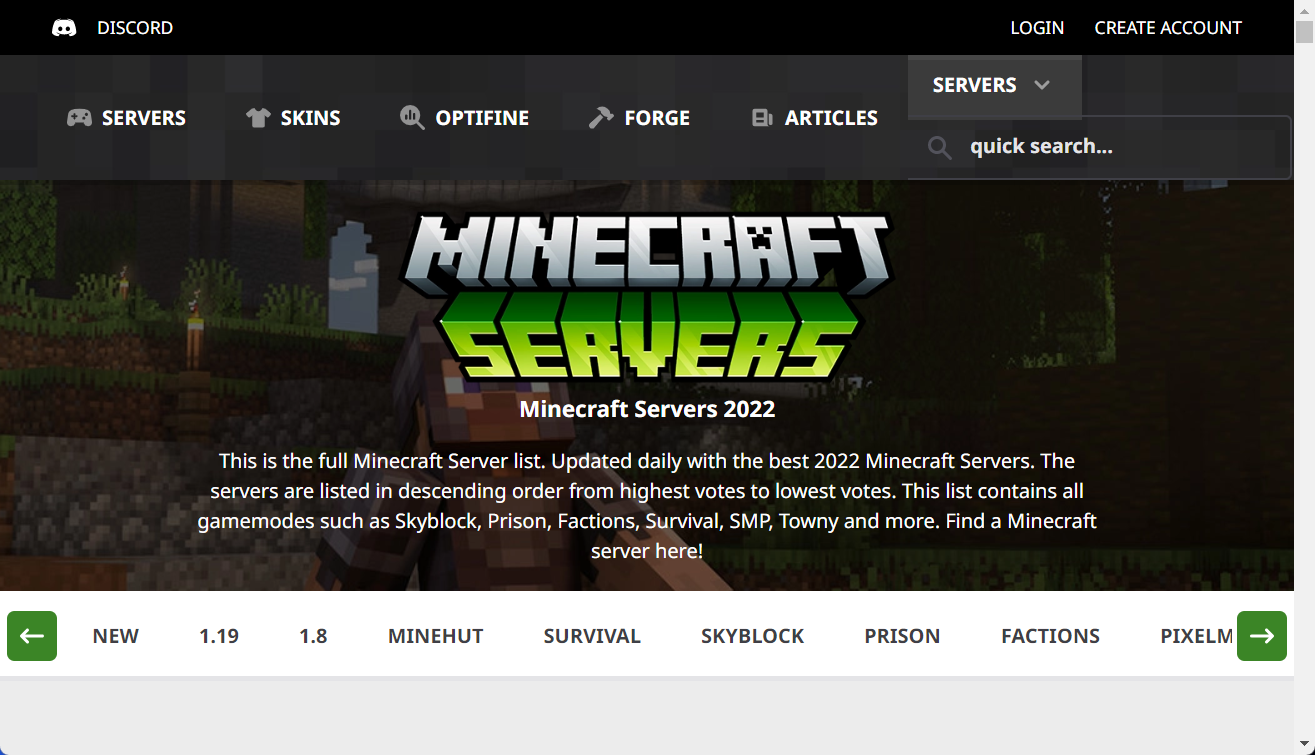
You are all aware of how crucial word of mouth is when it comes to finding the appropriate server for your gaming needs, and you have all experienced its importance.
A good server will provide you with a variety of unique areas and stuff that you are free to explore without experiencing any lag or technical difficulties.
By reading Internet reviews, you may get a better idea of how reliable the server you’re using is, which can ultimately enhance the quality of your gaming experience.
Join a server with at least 100 other players if you want to take part in large-scale activities or participate in minigames. If you are looking for an online community that has a smaller member count, like 50 or fewer people, this could be the best option for you.
If you choose to build your own Minecraft server that your friends can join, then a wise idea would be to protect your online privacy with a VPN.
Because most servers are community created, which has helped the game thrive over time, there is a distinct possibility that you may need extra protection for your data.
That’s why we recommend choosing a reliable VPN service, and you can choose from our list of the best VPNs for Minecraft on Windows and Mac.
If you are having blank screen issues when running Minecraft, you should take a closer look at our comprehensive guide and fix this issue with ease.
Feel free to let us know if you have any other suggestions or questions regarding this topic by using the comment section below.


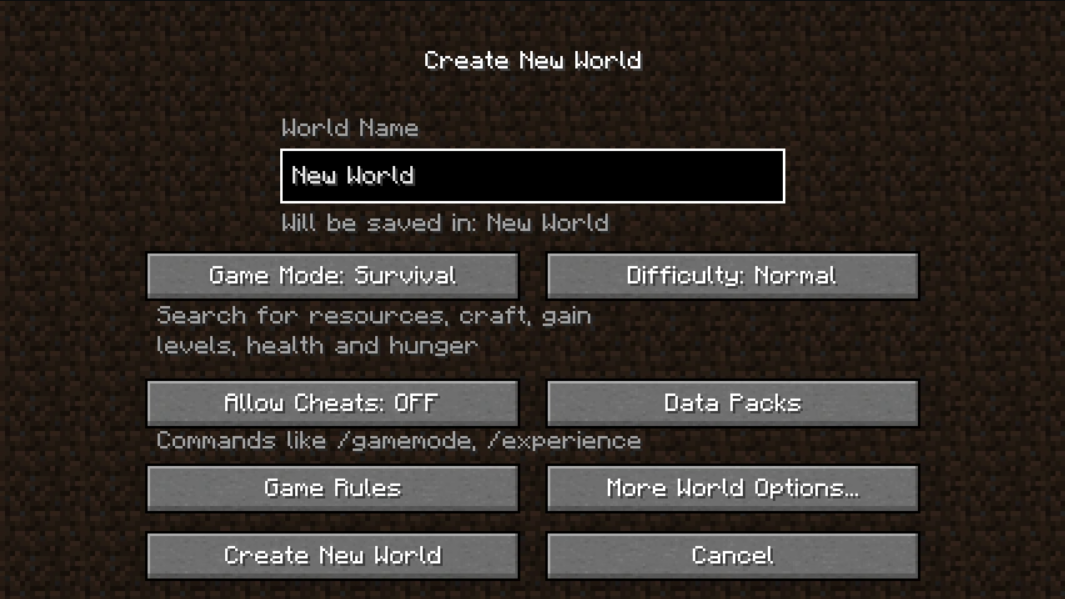
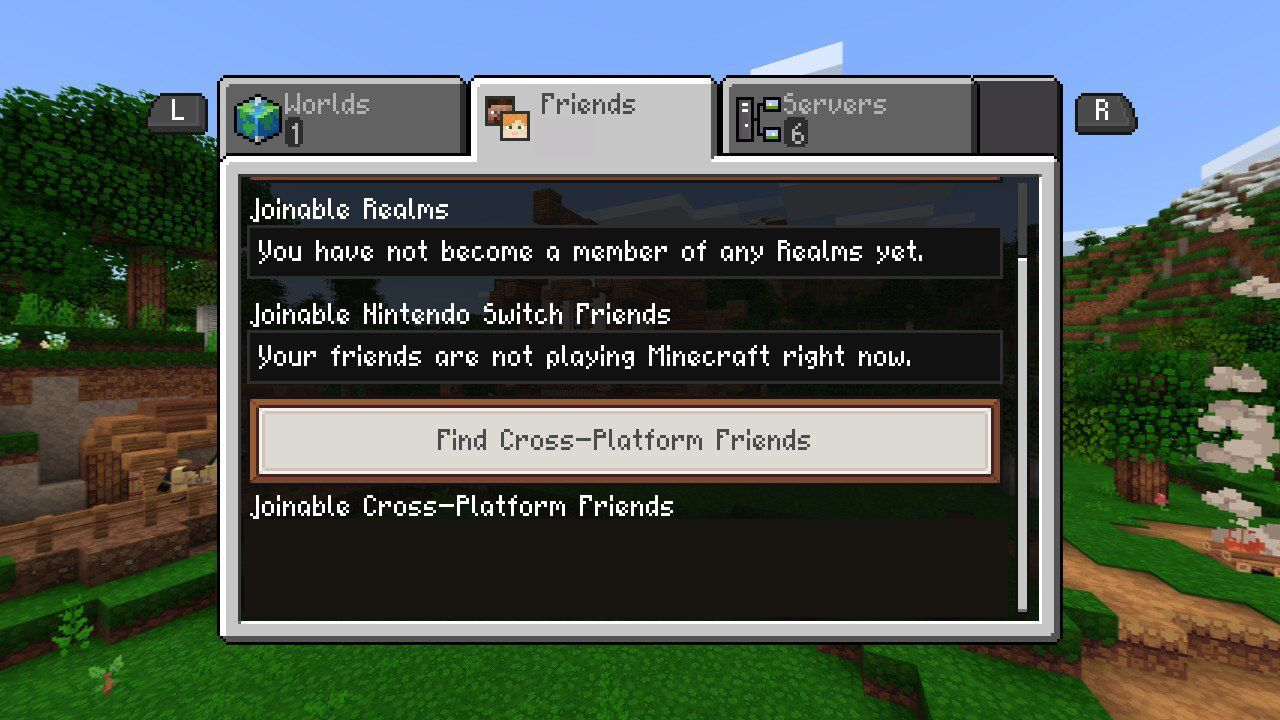
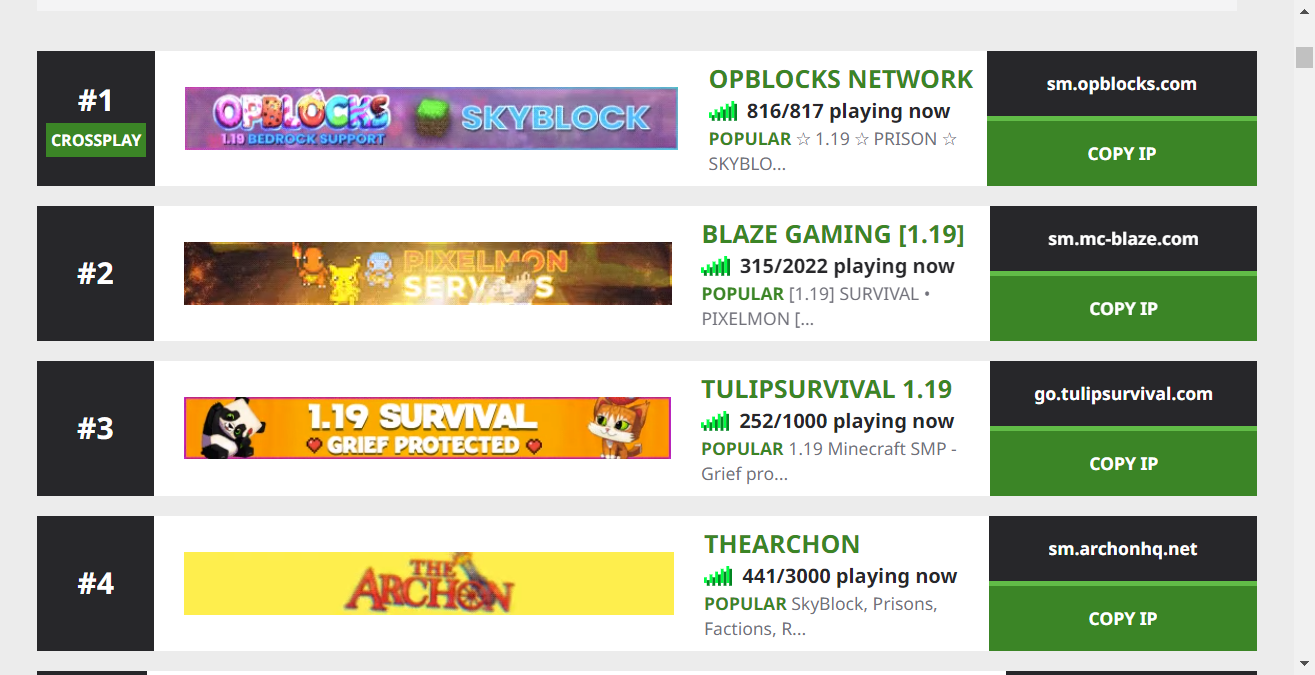
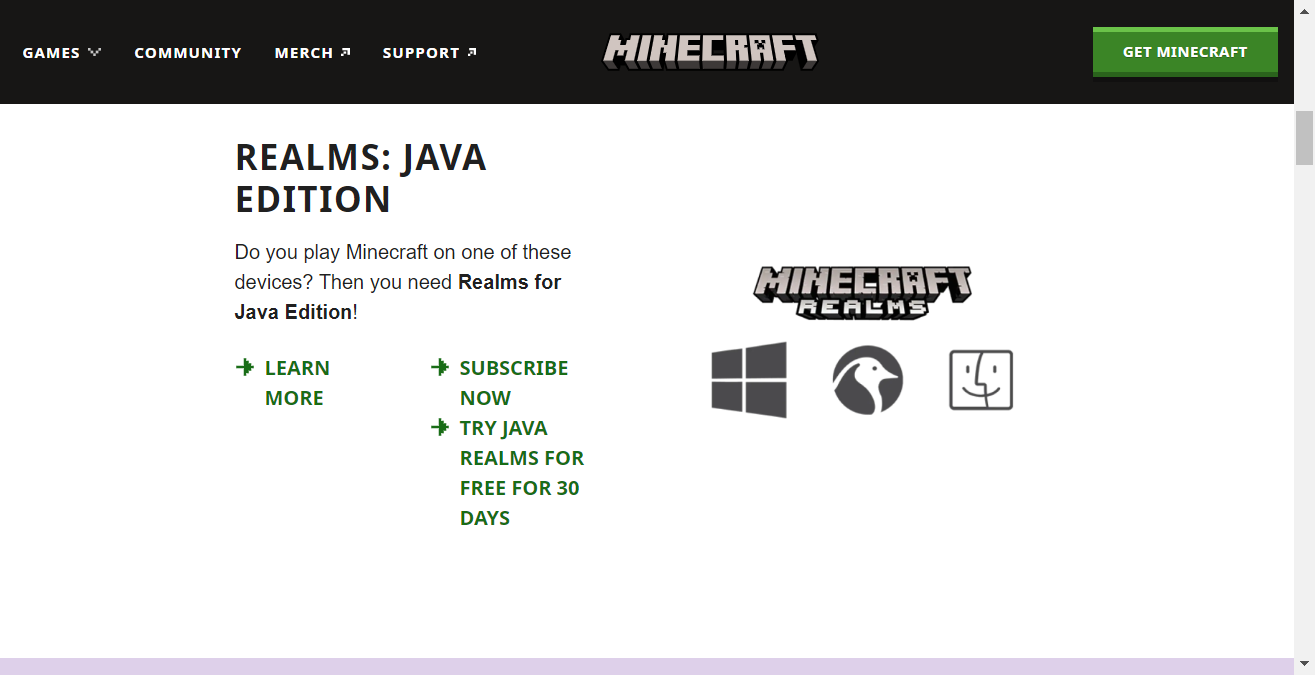
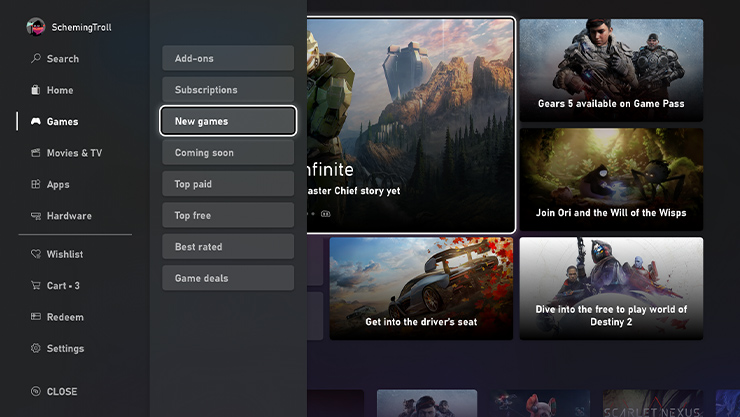
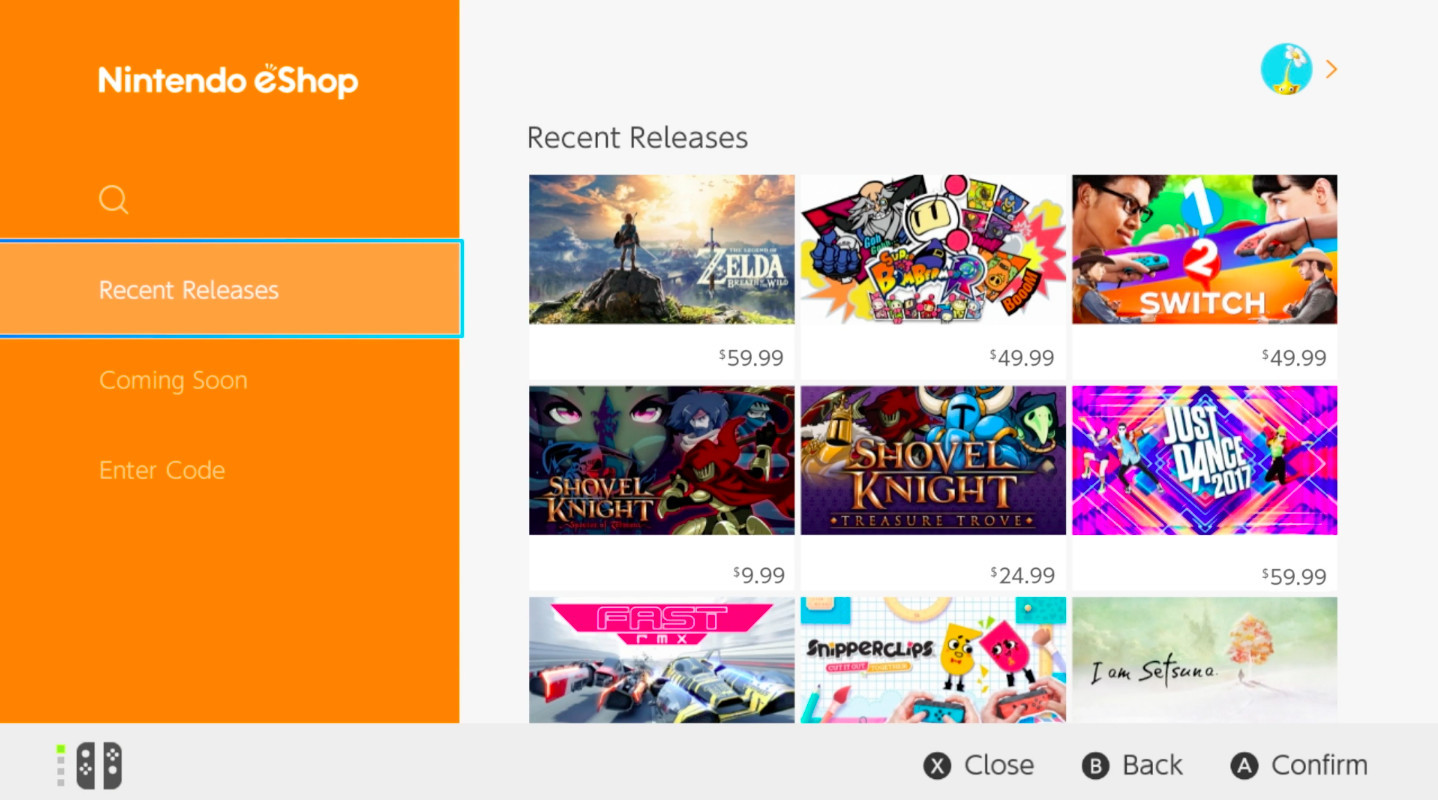
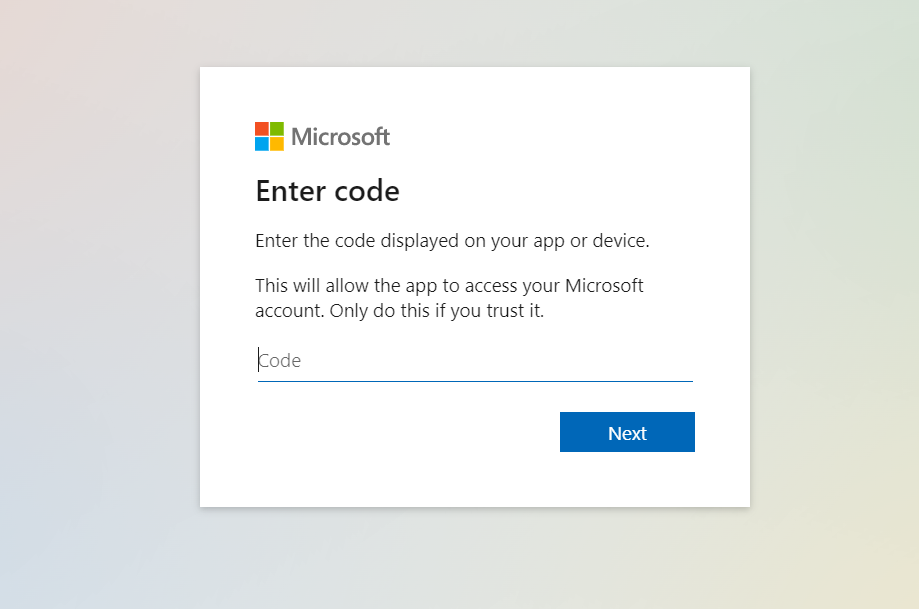






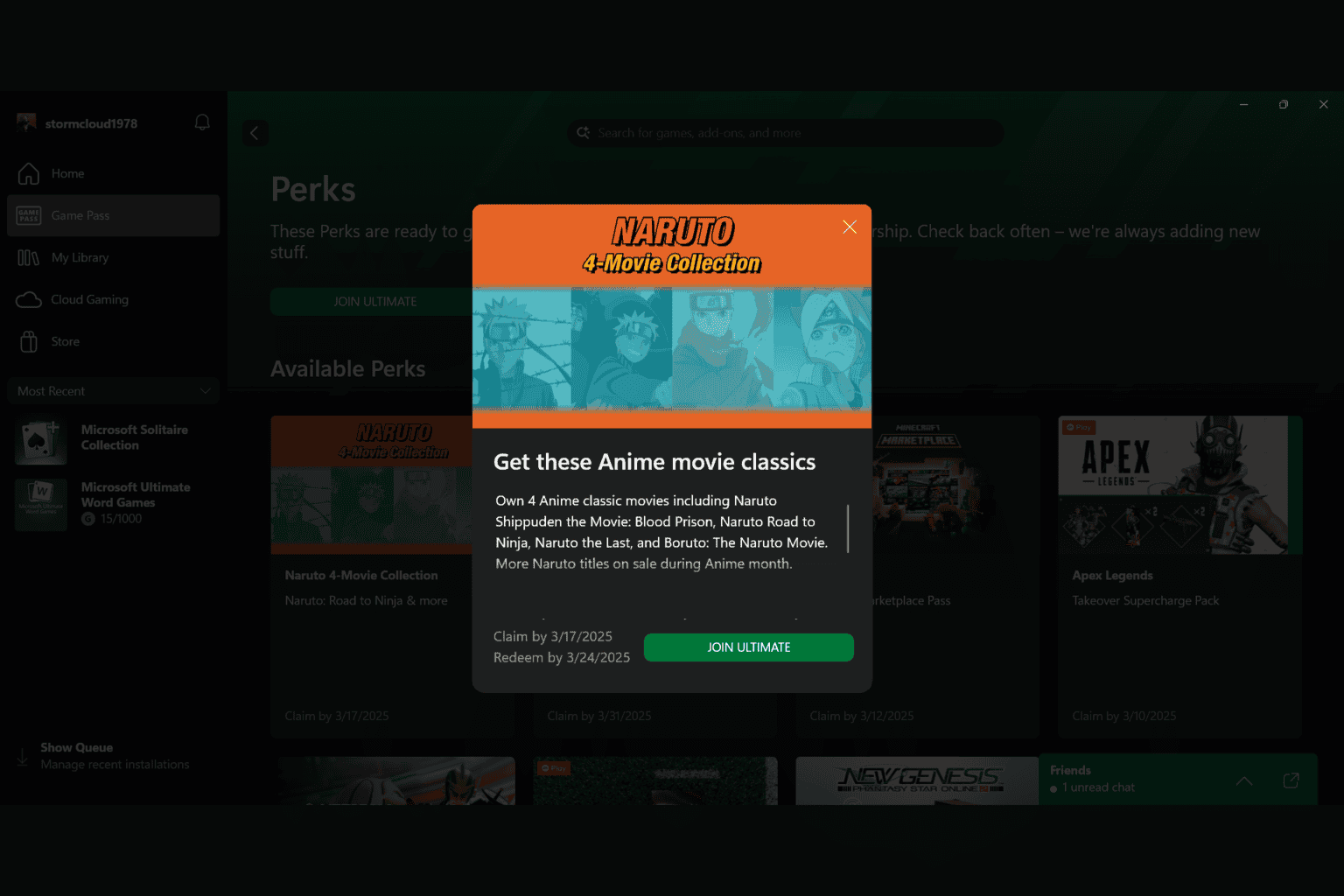

User forum
8 messages