D3dx9_39.Dll Missing Error: How to Easily Fix It
DLL repair tools are often the most effective solutions
2 min. read
Updated on
Read our disclosure page to find out how can you help Windows Report sustain the editorial team Read more
Key notes
- The d3dx9_39.dll is bundled with the DirectX end-user runtime June 2010 edition.
- It controls important graphic elements in games and other apps that require multimedia.
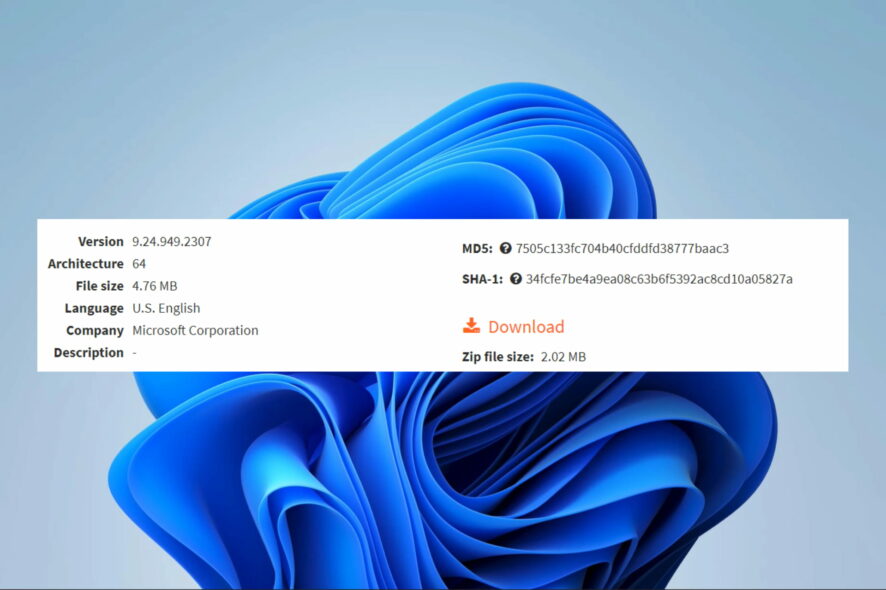
We have extensively covered many DLL missing errors, and in every one of these cases, they stop the proper functioning of specific applications.
Users have encountered d3dx9_39.dll missing errors in League of Legends as well as with other games and apps. So, this guide looks at the missing DLL error and introduces the best solutions.
How to fix the missing d3dx9_39 dll error?
Before going into the main solutions, you may try any of these quick procedures:
- Restart your device – There are often little bugs that may trigger the error. A restart may be strong enough to shut them down and save you further troubleshooting.
- Reinstall problematic apps – Your next call may be a reinstallation since the error may be triggered by the corruption of the game or app that needs the DLL.
1. Use a specialized tool
Many DLL tools are available to fix these errors. They can often replace a missing file or repair corruption.
For Microsoft native DLLs like d3dx9_39.dll, such tools offer a 100% guarantee.
2. Manual download of the DLL
When the old DLL is corrupted, or in cases where it does not exist on the computer, you may manually download d3dx9_39.dll from trusted sources.
Once downloaded, you need to extract and add it to the same directory as the problematic application before launching the app.
Also, take care to only download DLLs from sites you trust because it is pretty common for malicious programs to be introduced to your system via a DLL.
3. Perform a System Restore
A system restore comes in handy because d3dx9_39.dll is native to the OS, and a restore would take the computer to a time it had all the files needed to run correctly.
4. Install DirectX End-User Runtimes (June 2010)
- Navigate to the download page for the runtime.
- Click on the Download button.
- Install the downloaded file and restart the computer.
Since the DLL is bundled with the runtime, getting a new installation also means you get the d3dx9_39.dll.
Any of the four solutions should fix a missing d3dx9_39.dll. Try whichever feels most appropriate to your specific situation.
And finally, let us know in the comments section below what was most effective for you.
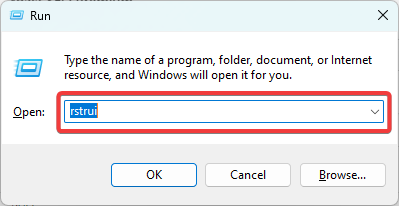
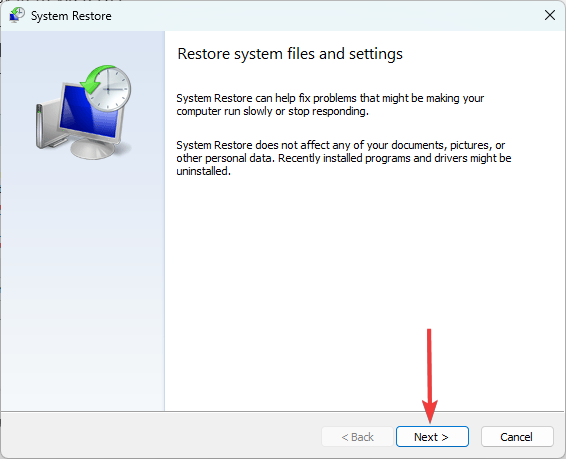
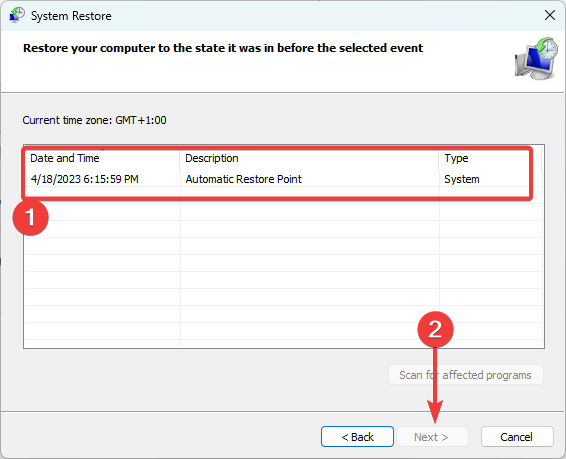
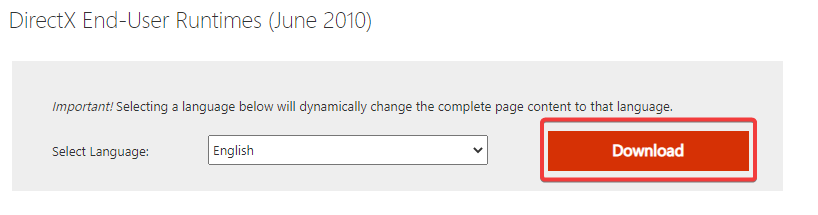
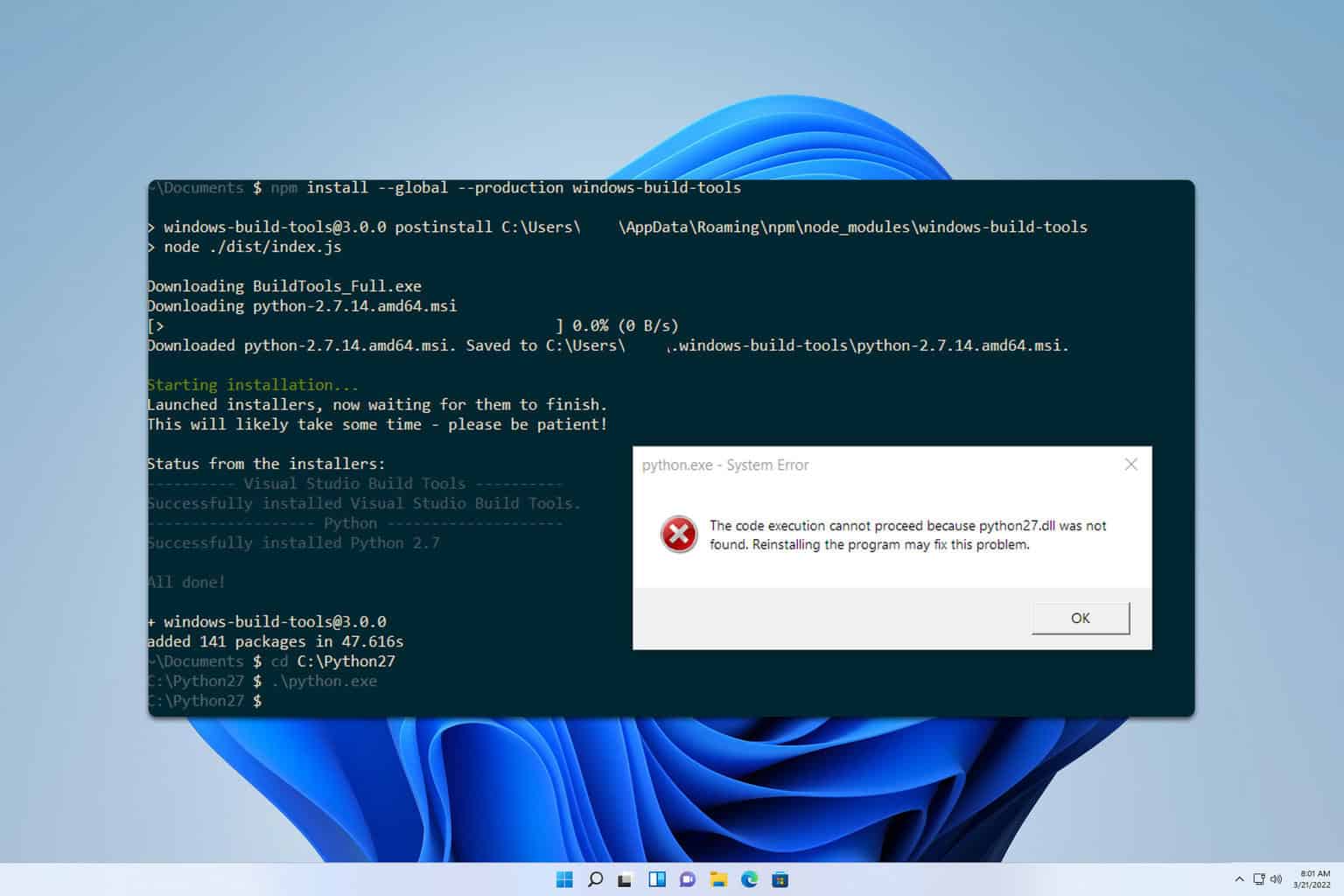
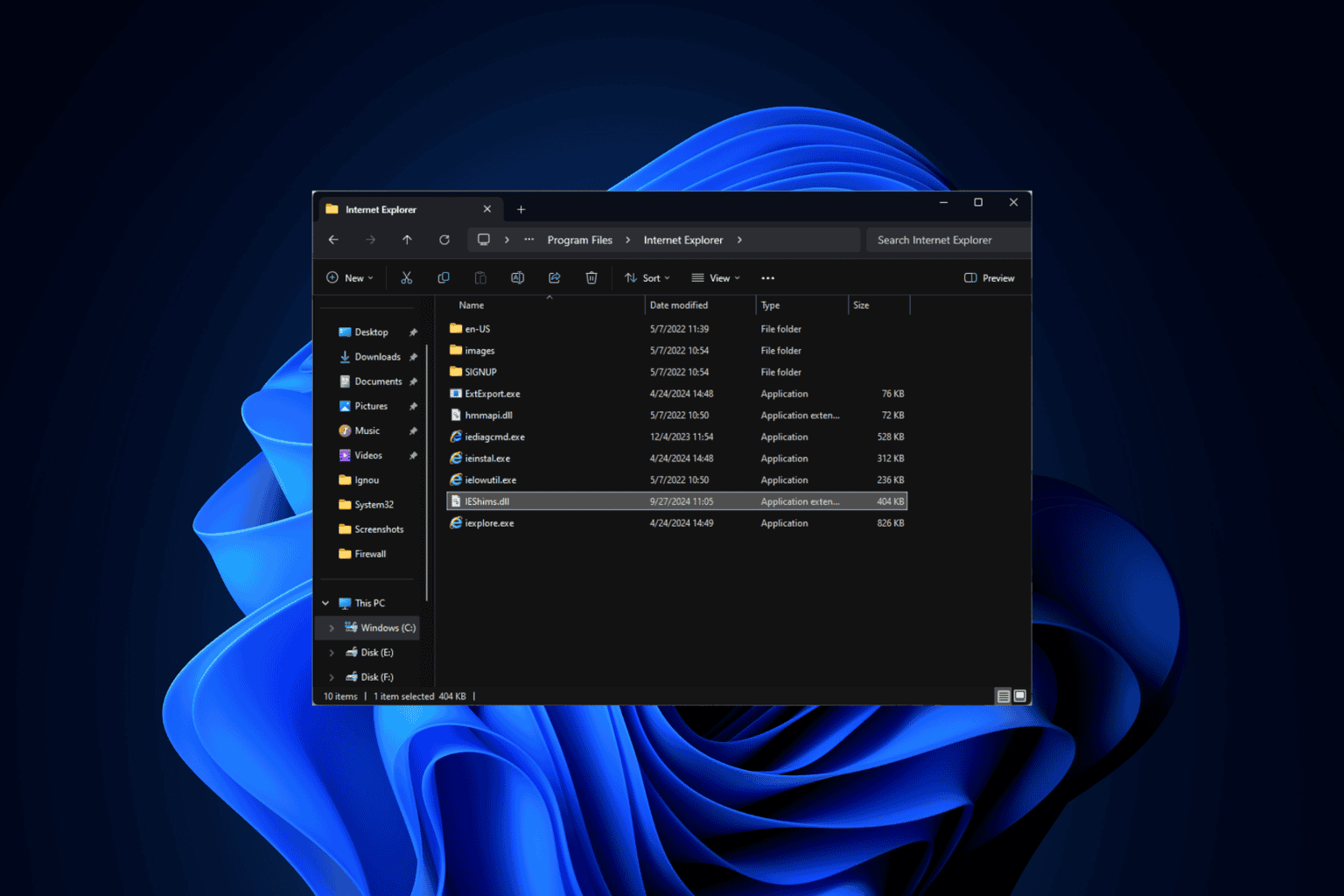
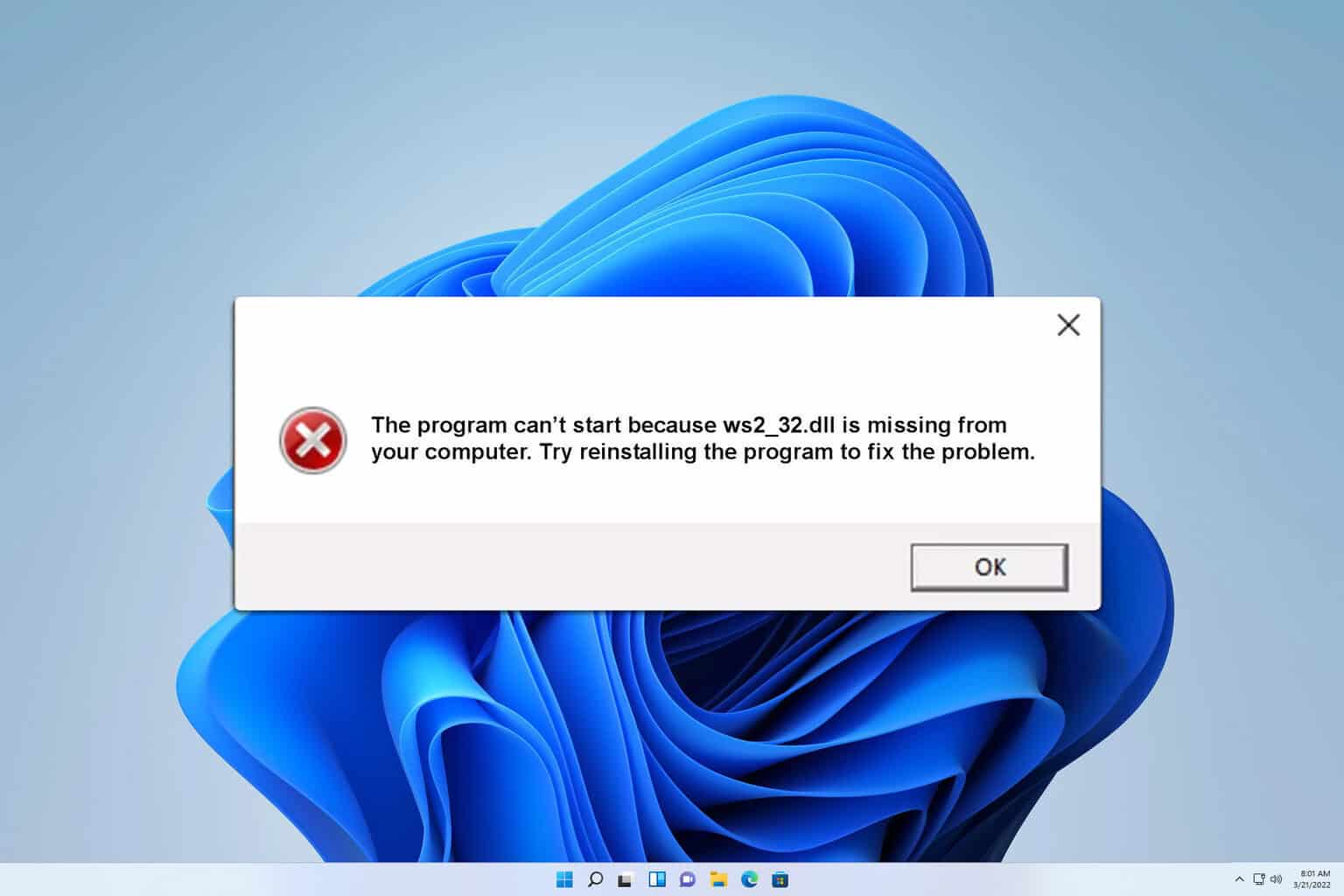
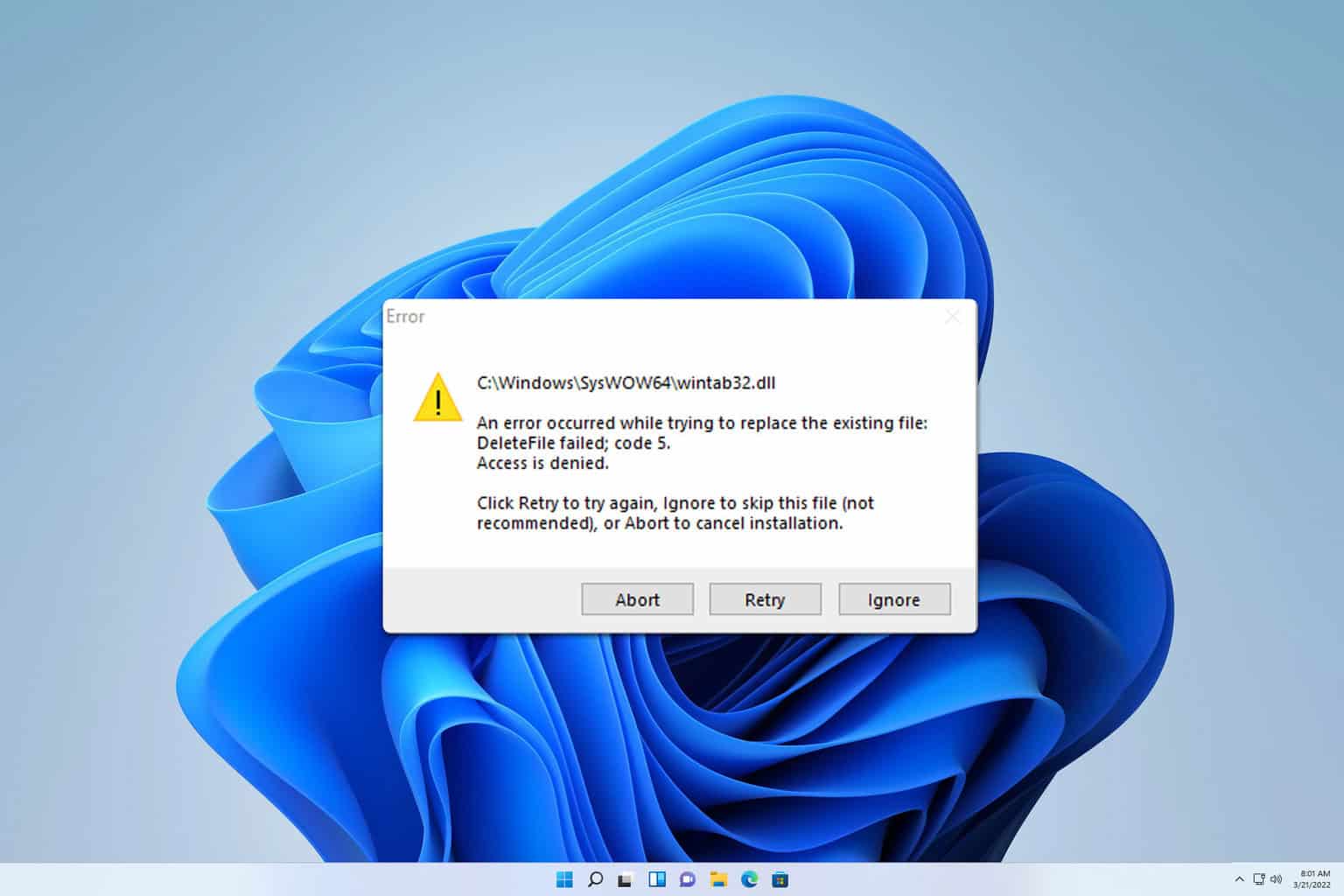
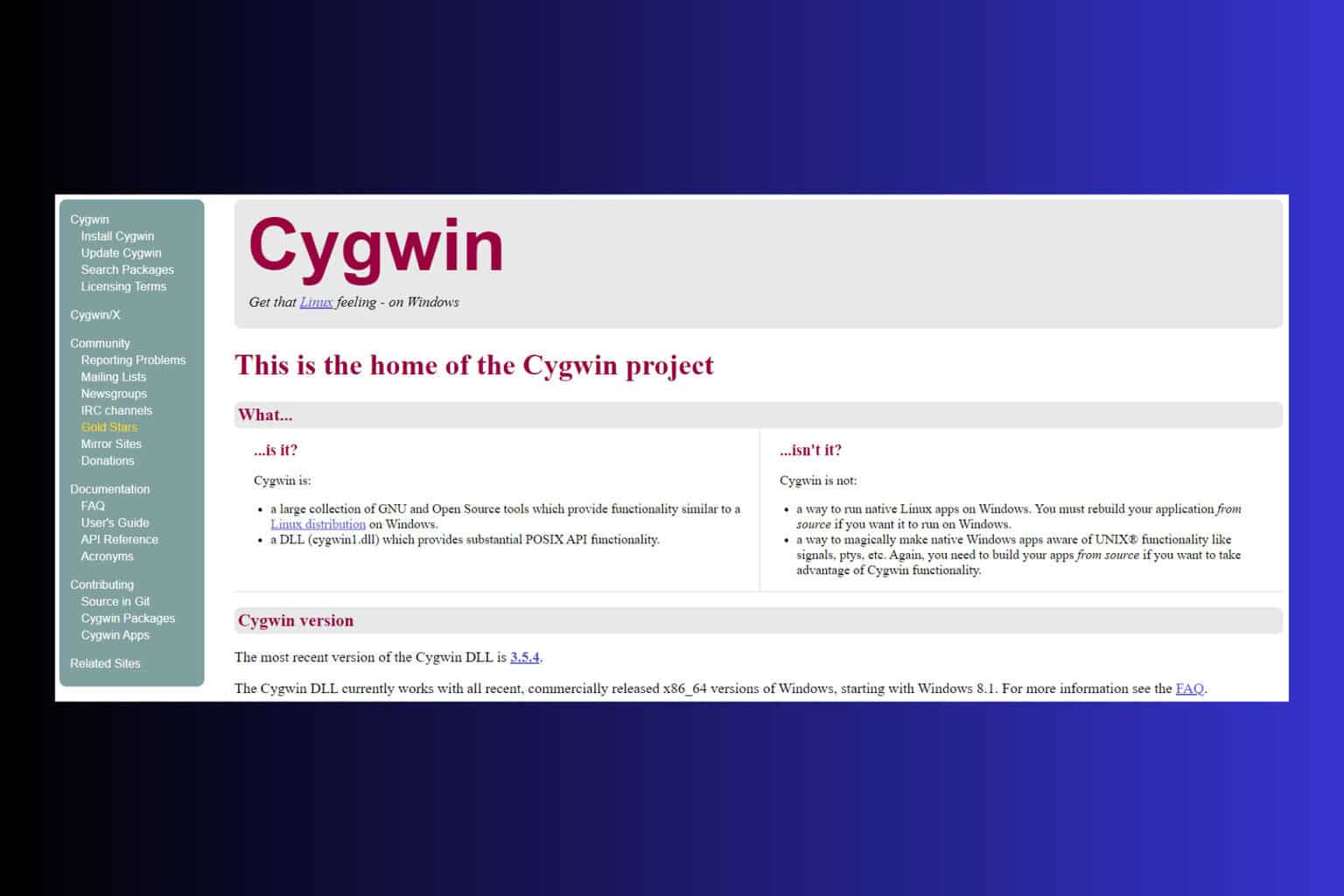
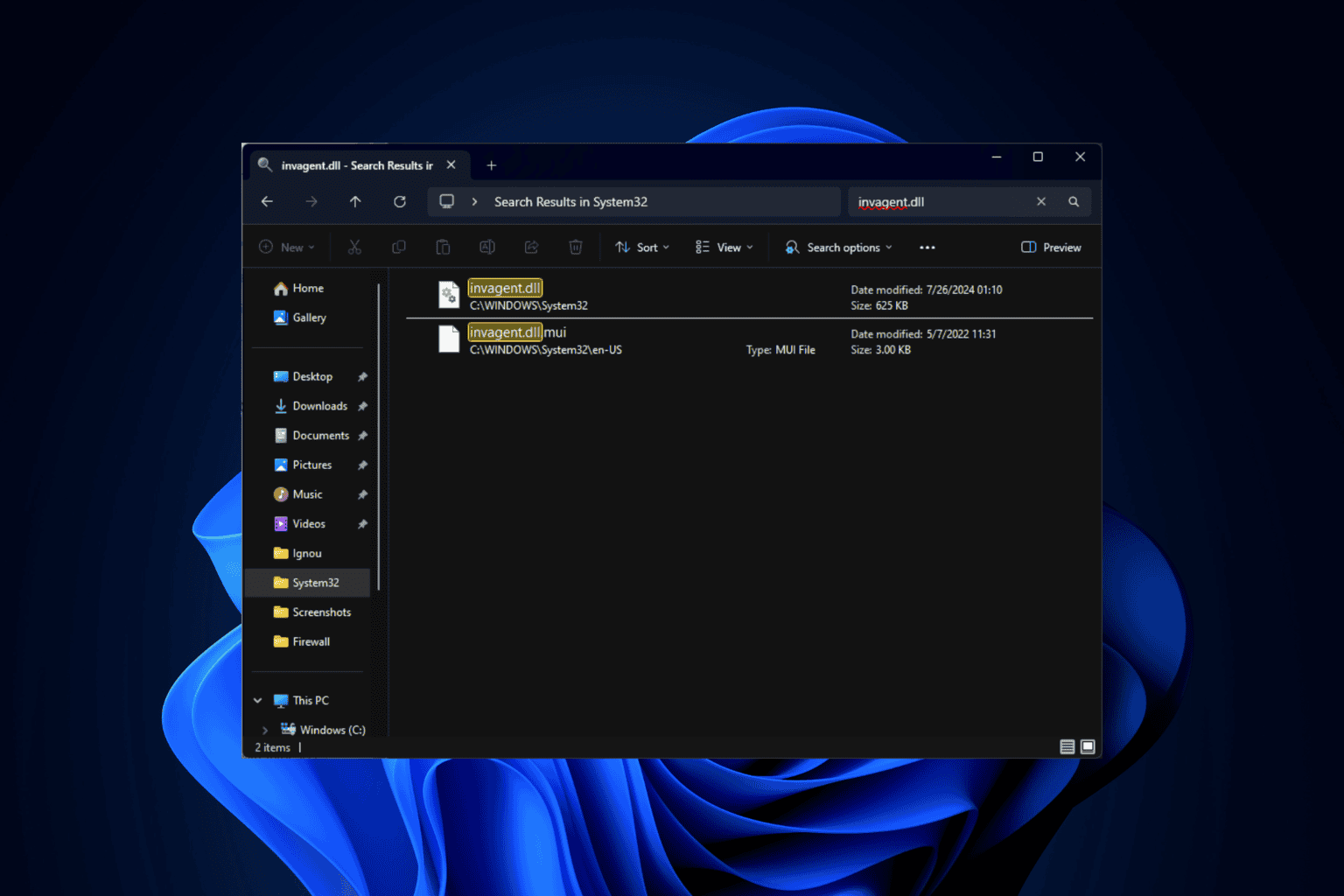
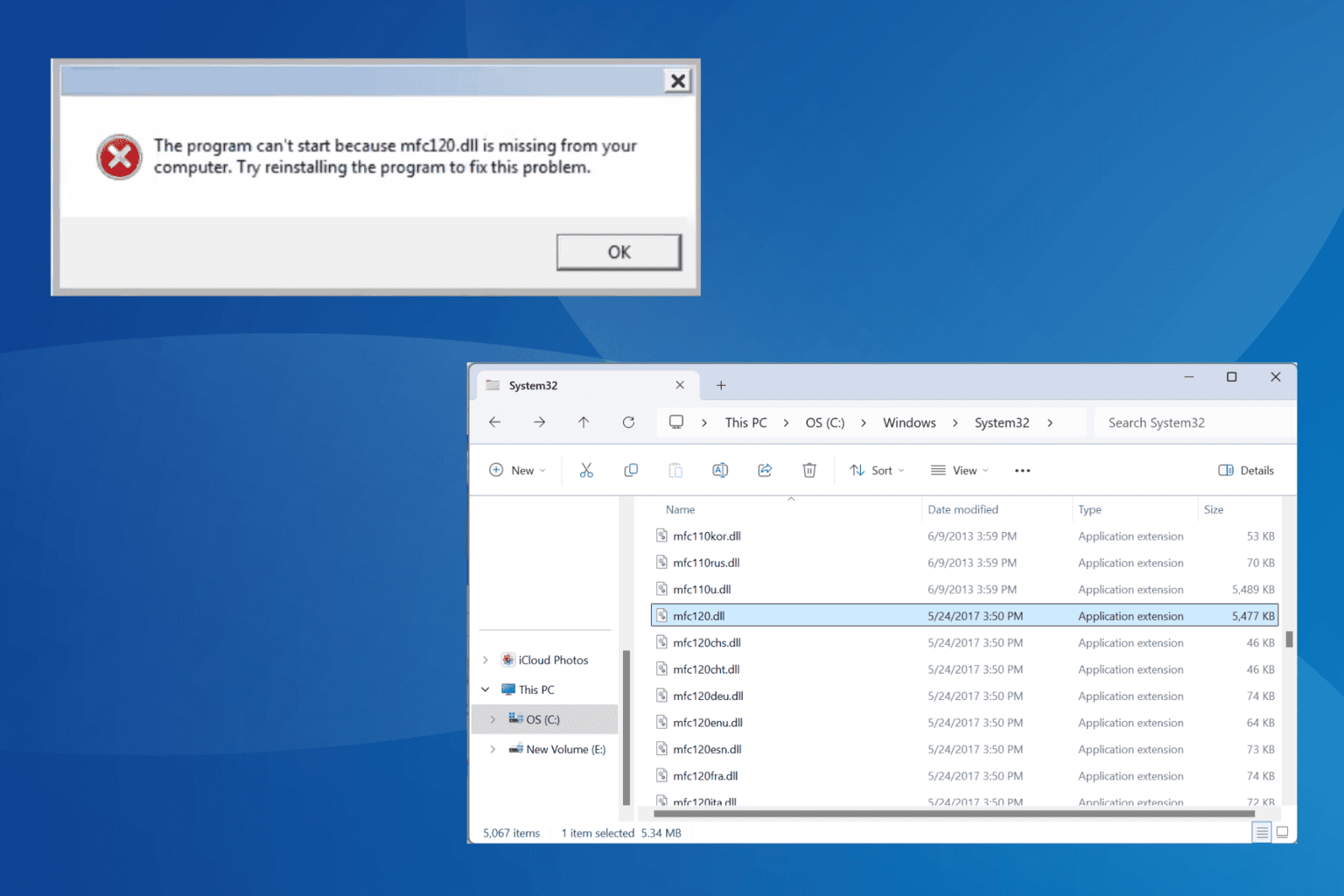
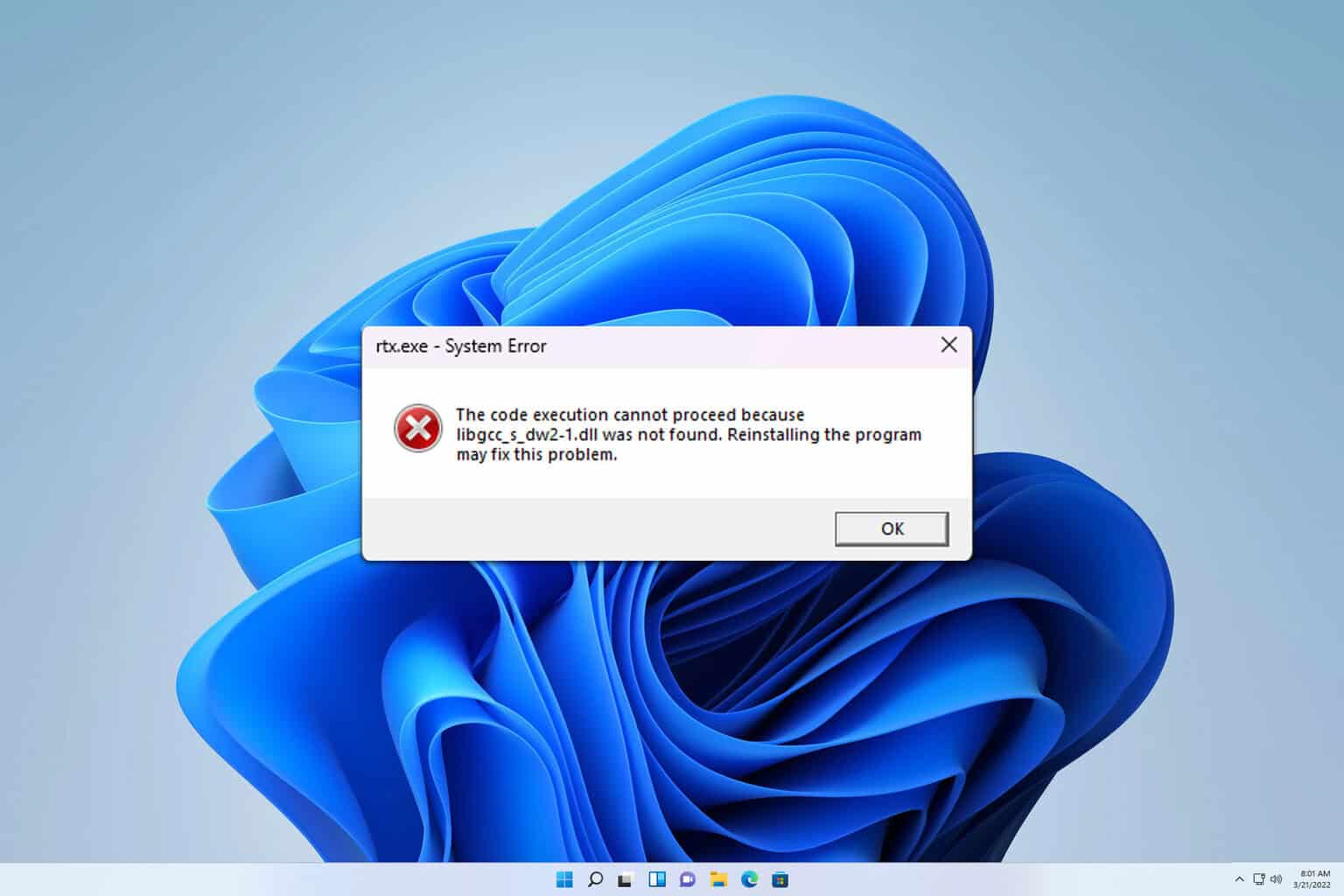
User forum
0 messages