We’ve Detected Suspicious Behavior [ChatGPT Error Fix]
This error message is usually caused by unauthorized login attempt
3 min. read
Updated on
Read our disclosure page to find out how can you help Windows Report sustain the editorial team. Read more
Key notes
- The We’ve detected suspicious behavior ChatGPT error arrises when the service detects unusual activity linked to your phone number.
- You may use a second phone number but temp numbers are preferably better if you'd like to protect the security of your primary number.
- If you're contacting the ChatGPT support team via live chat, your error can be resolved pretty briefly.
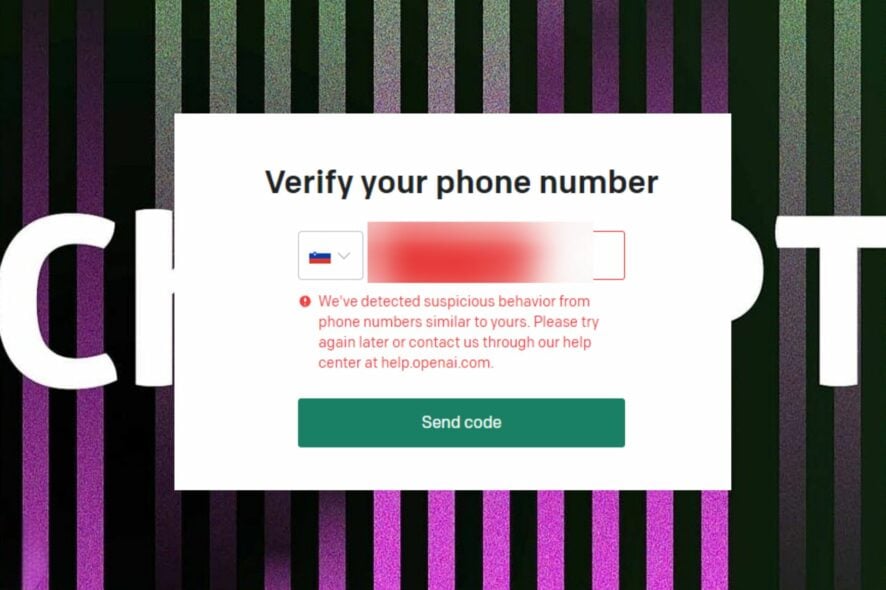
While using ChatGPT, if the system detects suspicious behavior, you can trigger the error We’ve detected suspicious behavior.
If ChatGPT is showing the error, we’ve detected suspicious behavior, this article will provide you with the fixes to resolve the error.
Why do I get we’ve detected suspicious behavior in ChatGPT?
The full message reads: We’ve detected suspicious behavior from phone numbers similar to yours. Please try again later or contact us through our help center at help.openai.com.
The error is basically linked to a security issue; here are some of the common reasons why you’re getting the error:
- Unauthorized login attempts – ChatGPT, like most websites with login pages, will restrict access to their service if a user makes multiple failed login attempts. If you’ve tried logging into ChatGPT with the wrong credentials, it might trigger we’ve detected suspicious behavior error.
- Spamming – Oftentimes, spammers create multiple accounts on free services using countless phone numbers in an attempt to mess with the website. Webmasters usually put web blocks in place to prevent such spamming attempts; it might be the reason for the ChatGPT error.
- Change in Usage Pattern – A sudden change in your usual usage pattern of Open AI’s service might trigger we’ve detected suspicious activity. The website will see the spike in pattern as suspicious behavior and will move to thwart any further actions.
Now that we know what this is all about, let’s see if we have any solutions or workarounds to this issue.
What can I do when I get We’ve detected suspicious behavior error in ChatGPT?
If you’re getting the We’ve detected suspicious behavior error in ChatGPT, here are some quick fixes you can apply:
- Reload the webpage.
- Try a different browser.
- Check and fix your internet connection.
If those quick fixes couldn’t resolve the error, here are some advanced troubleshooting steps you can attempt.
1. Use another phone number to verify your ChatGPT account
- Launch your preferred browser, and visit the Open AI phone number verification tab.
- Now, provide another phone number. It can be your secondary number or one you can access to confirm the SMS code.
- Alternatively, you may use a temporary phone number. Several services can provide a phone number and a verification code just for this purpose.
There are several services which you can obtain a free temporary phone number from. For example, anonymsms.com gives out limitless free numbers that you can use to verify your ChatGPT account.
2. Contact the Open AI support team
- Visit Open AI’s support website.
- On the bottom right corner, click on the little chat bubble.
- Click on Messages and select Send us a Message.
- In the Login or Sign Up issues tab, select No.
- Enter your email address, and type your message.
Contacting the support team of most websites usually takes a few days to get a response. However, using the live chat feature ensures prompt and immediate response.
These are some of the best ways to help resolve we’ve detected suspicious behavior in ChatGPT. Usually, changing your phone number is all that’s required.
If you’ve got other solutions that helped resolved this error, do let us know in the comments below.
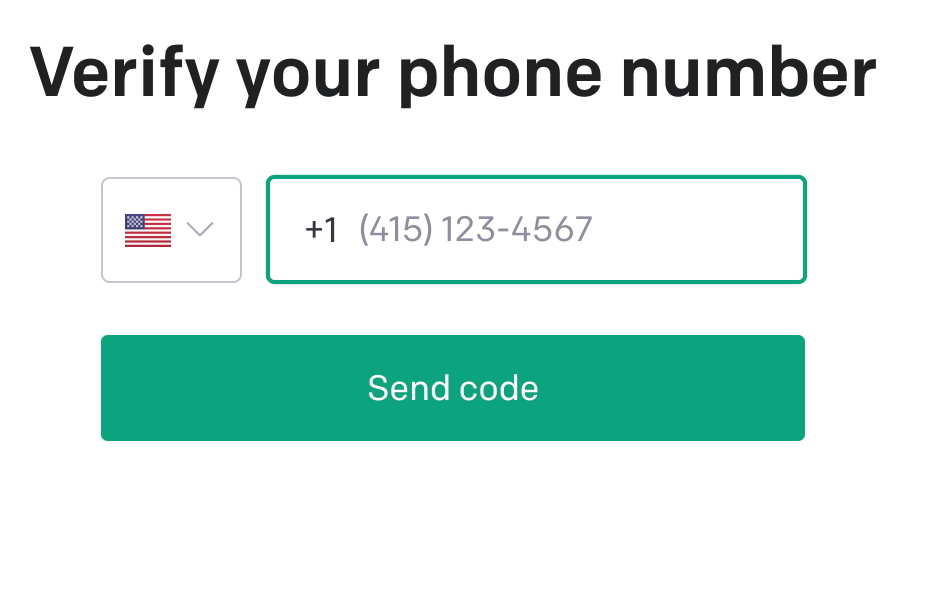
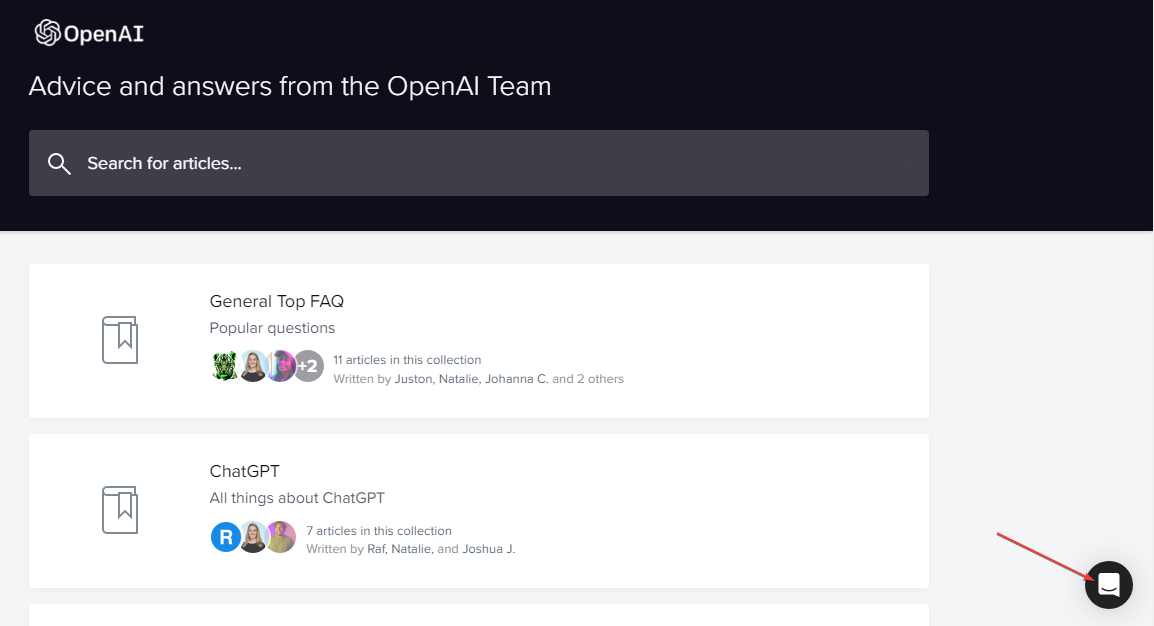
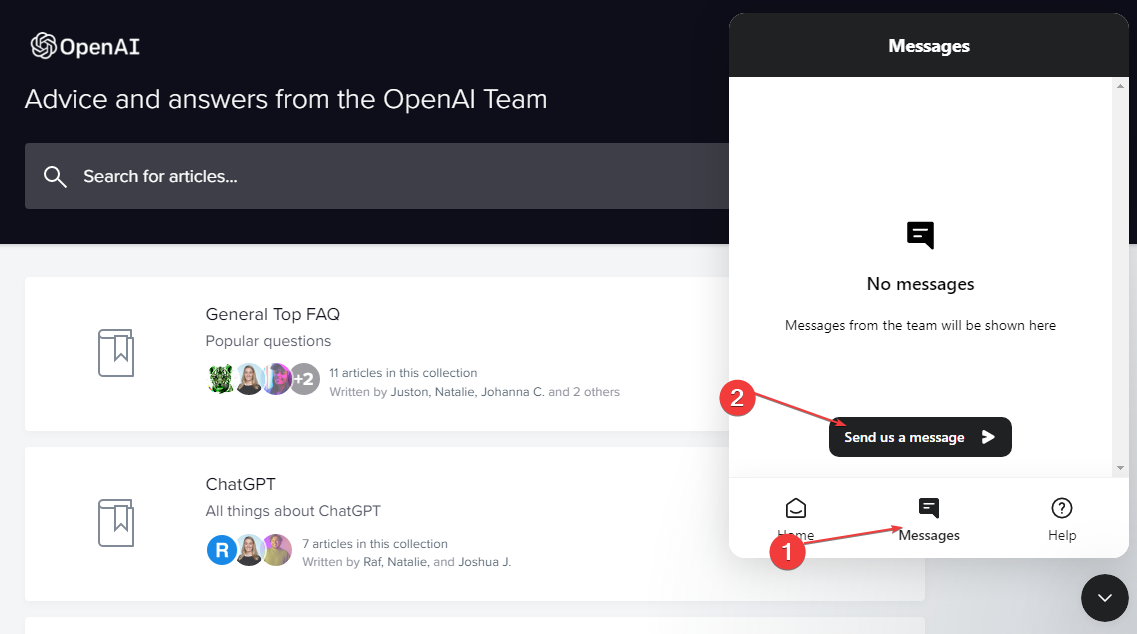

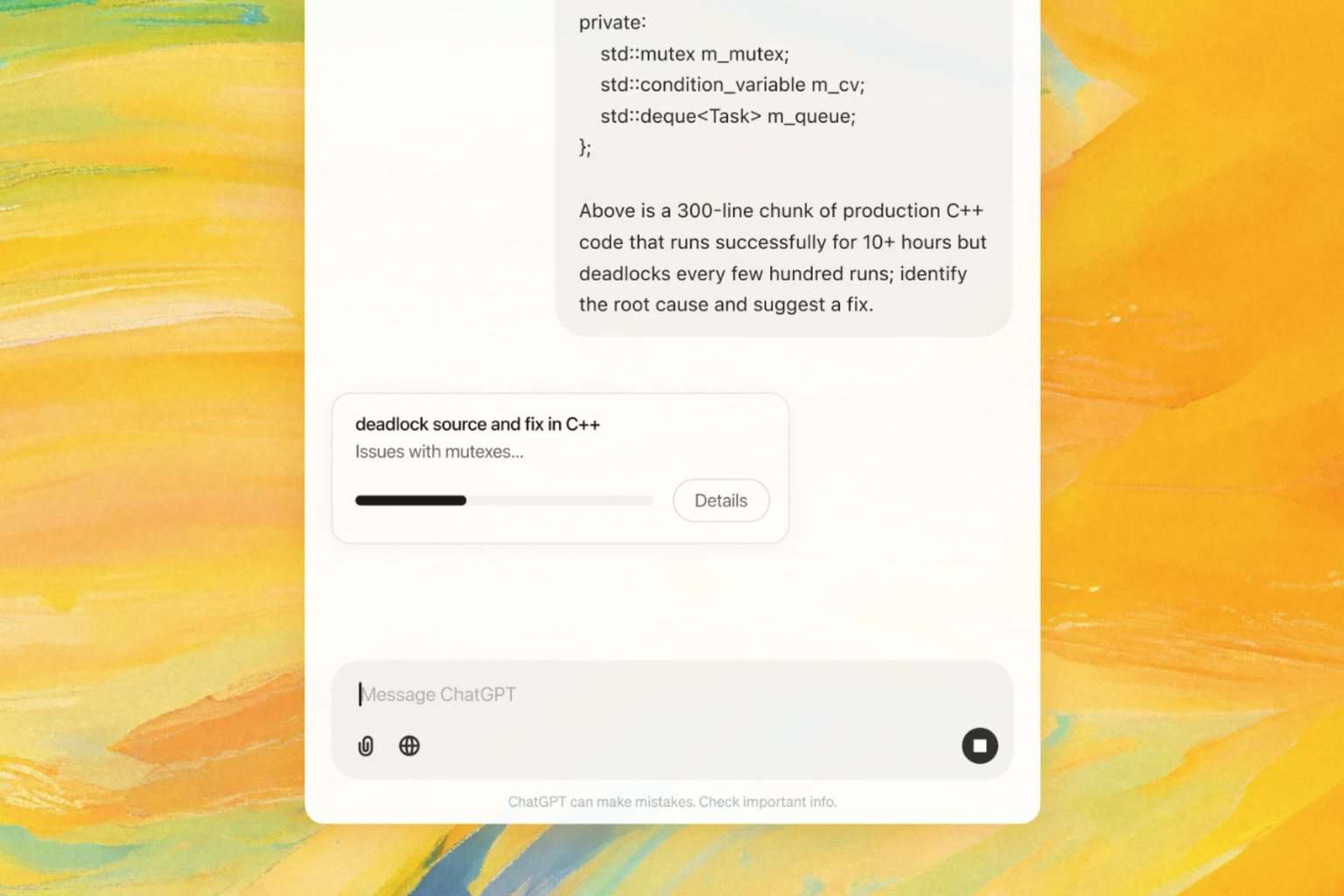




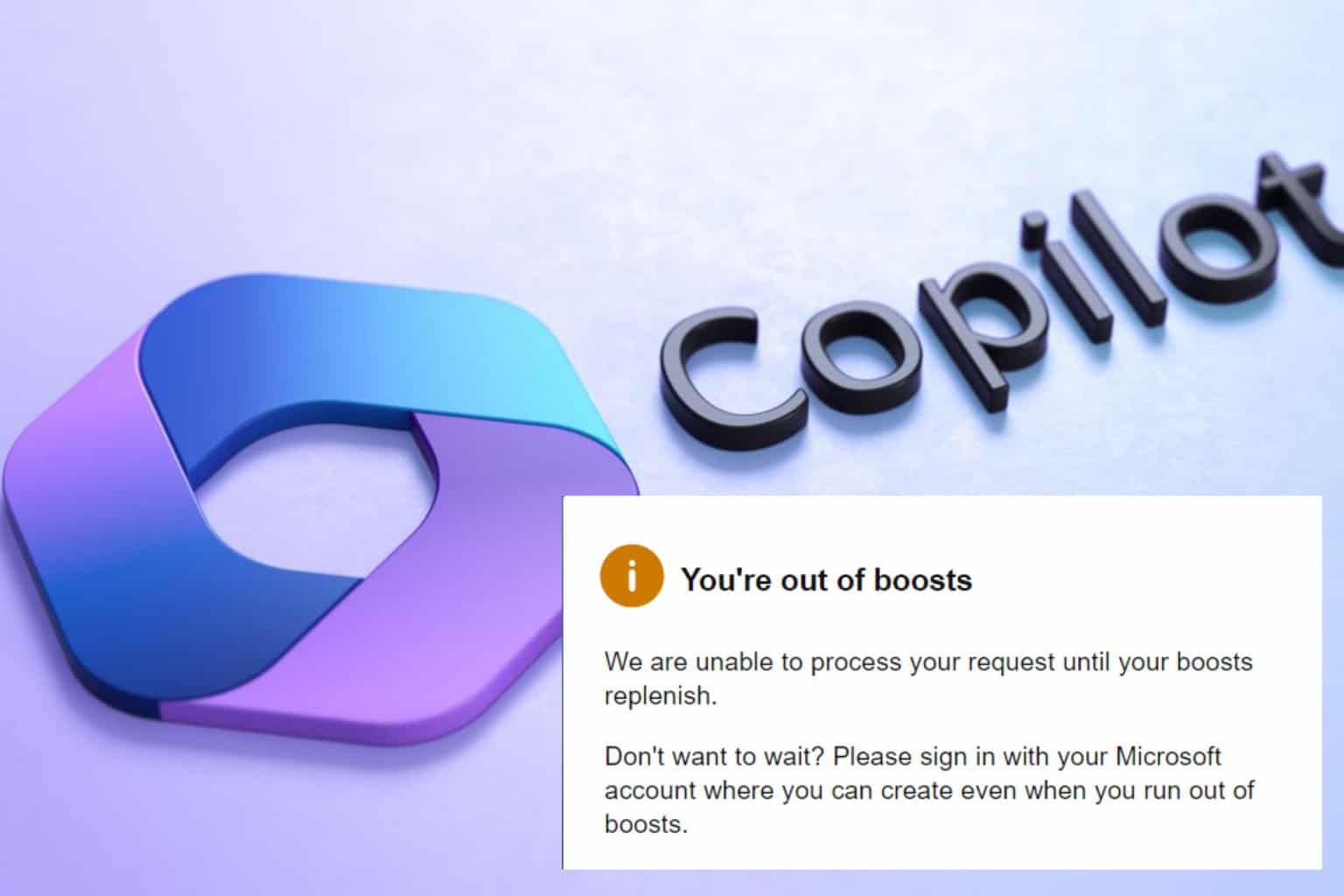
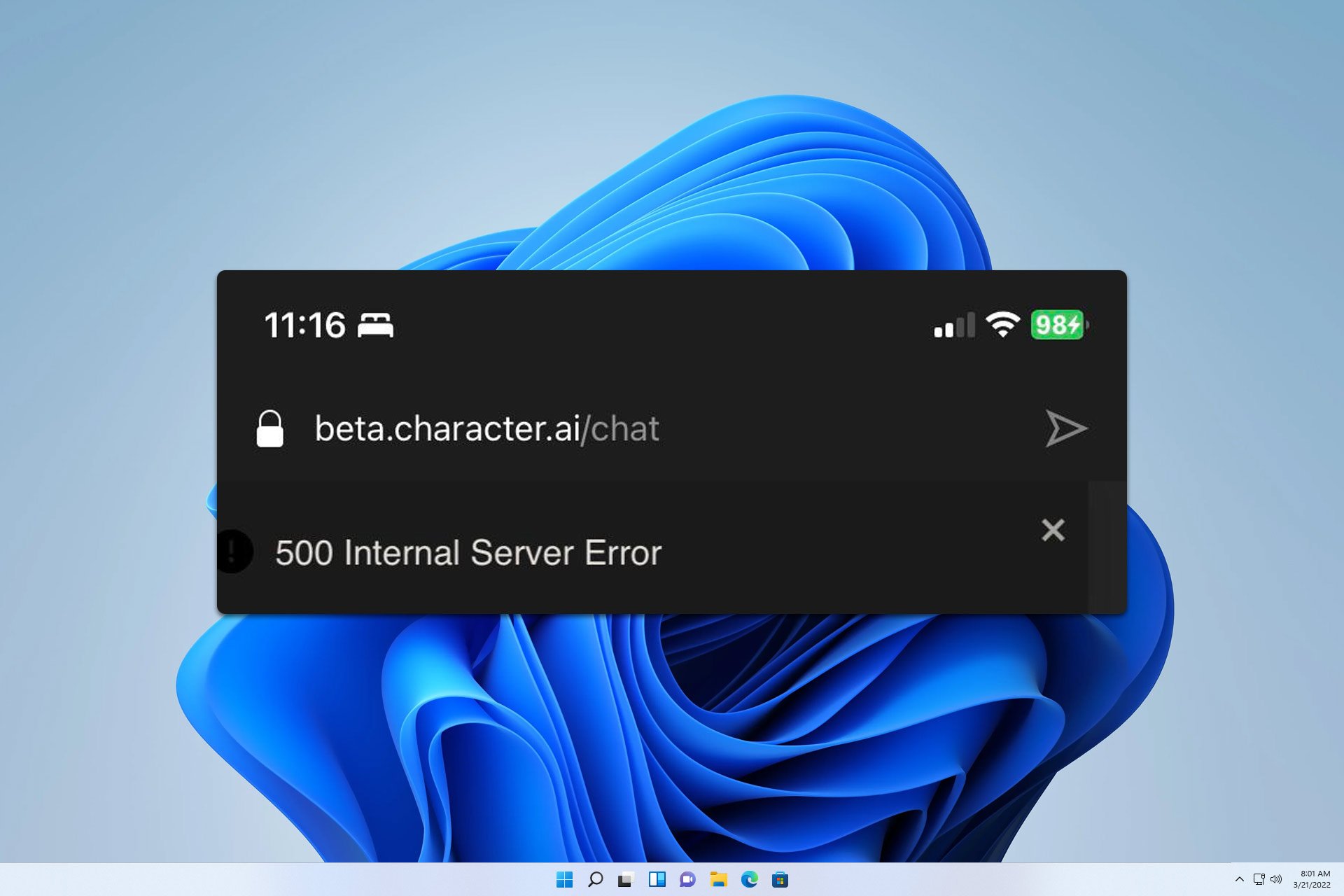
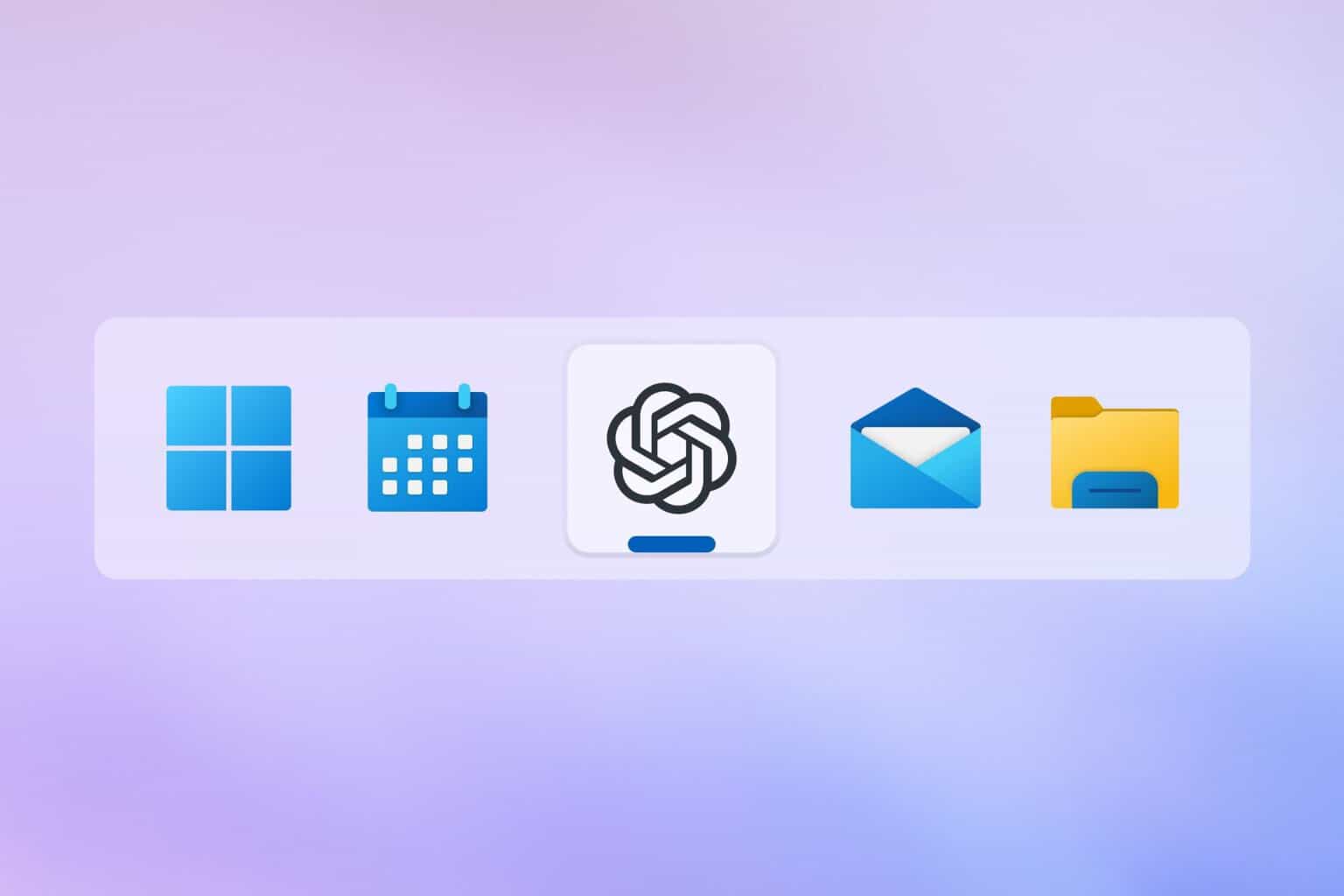
User forum
0 messages