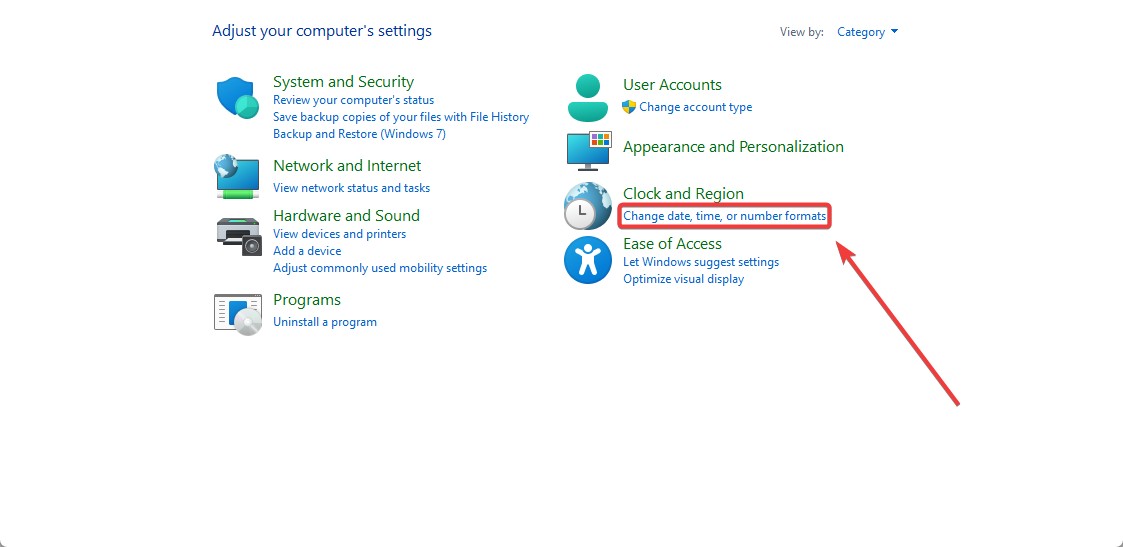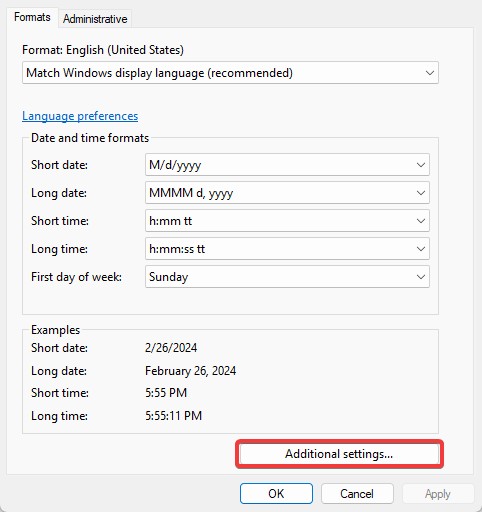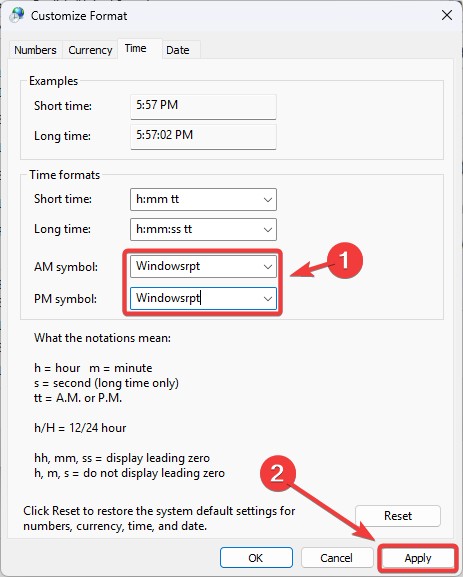Did you know you can customize your Windows 11 calendar? Here's how
There is a limit of characters, though.
2 min. read
Published on
Read our disclosure page to find out how can you help Windows Report sustain the editorial team Read more

If you’re one of the 400 million Windows 11 users, then you should know that Microsoft has made it possible for users to customize their taskbar calendar with random text of choice.
As you can see in the featured image above, we were able to replace the PM in the time area of the Windows 11 taskbar with a preferred text of our own. However, there is a limit to the text you can add there, so remember that before you replace the existing AM/PM with something you want.
How to customize your Windows 11 calendar then? Pretty easy. Here’s how:
- Open Control Panel.
- Click on Change date, time, or number formats, below the Clock and Region panel.
- Click on Additional Settings.
- Go to the Time panel.
- Change the AM/PM text with the text that you want, and then click on Apply, and then OK.
- Once again, click on Apply, and your new text should now be visible in the Windows 11 taskbar.
If the new text confuses you, you can change it back to the way it was by following the same steps. Windows 11 will even provide you with the AM/PM options so you won’t have to think it over.
This little trick can make your Windows 11 feel more personal to you, and your profile, and it’s one of those fun things to do on the operating system. On this Reddit thread, for instance, people have tried customizing their Windows 11 calendar with some funny results.
On the other hand, speaking about personalizing the Windows 11 experience, Microsoft will soon let people use their voices to voice Windows 11, with a new feature called Speak for Me. The feature was already released in the Windows Insider Program channel, and it is part of the new Windows 2024 Update.
So, you’ll have plenty of options to make your Windows 11 feel personal.