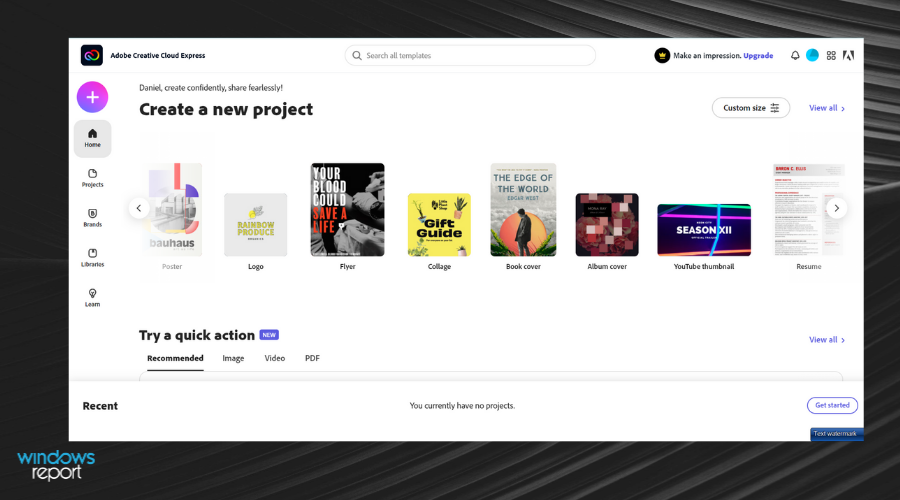5+ of the best digital storytelling apps for Windows PCs
5 min. read
Updated on
Read our disclosure page to find out how can you help Windows Report sustain the editorial team Read more
Key notes
- With so much online content at our disposal, captivating an audience is hard, but storytelling software can help.
- Such a digital tool offers various templates, tools, or typography styles that make the plain text more appealing.
- As you can imagine, using a storytelling app means going beyond the classic Word document.
- And it can teach you ways to tell a story in more than just words.
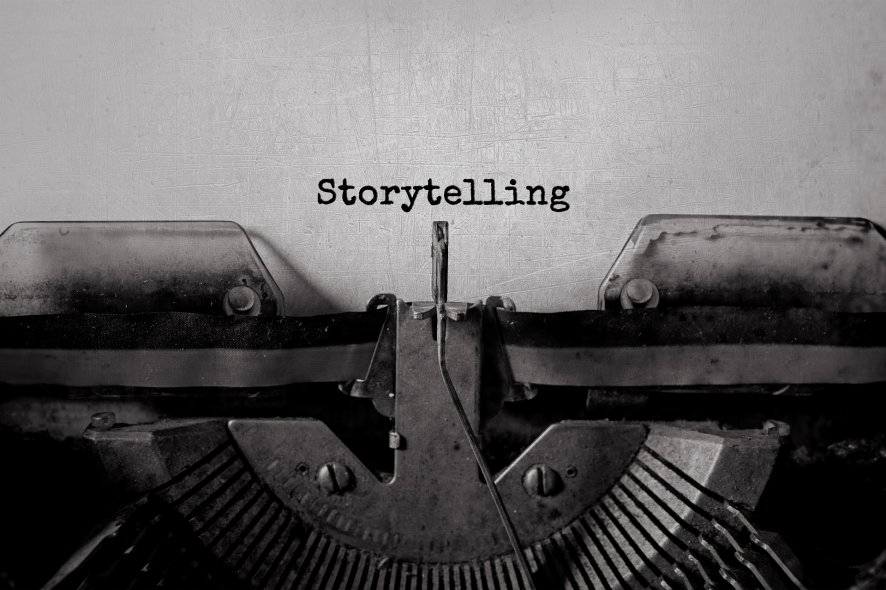
Are you interested in digital storytelling? Are you looking for a powerful way to facilitate your learning environment? Then you should definitely start using storytelling software.
Storytelling may take various forms and shapes. And digital storytelling is the process of infusing digital content such as audio, video, stills, animations, transitions into the narration process.
If you are interested in digital storytelling, in this post we discuss digital storytelling apps that you can use on your Windows PC.
What are the best digital storytelling programs?
Adobe Creative Cloud Express
Adobe Creative Cloud Express lets users create and design visual content that can be used for businesses, education, social media, etc, and users can create, edit and share their visual stories from any device, including those on Android or iOS.
The program is extremely polished and well-designed from a UI point of view, allowing even beginners to get accustomed to it fast.
Another great feature that makes it an entry-level program is the wide variety of templates that it has in its library, allowing you to choose from hundreds of presets, and then just add your own unique touch.
Of course, if you feel like you can use Adobe Creative Cloud Express to create a digital story from scratch, then, by all means, you have all the tools at your disposal.
What makes Creative Cloud Express especially great is how well it is integrated with other Adobe products, allowing you to easily import multimedia content from apps such as Photoshop, Premiere Pro, or Audition.
Here are some of the perks of using Adobe Creative Cloud Express:
- Can be tested for free for 7 days
- Entry-level interface
- Great integration with other Adobe tools
- The Internet is full of tutorials for using it
- It is a professional digital storytelling app

Adobe Creative Cloud Express
This tool helps you tell your story in a visually rich, modern way that will leave your audience waiting for more content.Microsoft PowerPoint

If you are interested in digital storytelling, you need to consider using Microsoft PowerPoint – one of the components of Microsoft Office Suite. Microsoft PowerPoint can be classified as digital storytelling software due to its intriguing features; some of the benefits of using MS PowerPoint include:
- Easily add images using picture-editing tools.
- Add or record audio so as to sync with your presentation slides
- Use transitions and animations to improve your stories
- Embed and edit files with your presentations
- Organize slide sections and print your presentation
- Easily create digital stories using several layouts, color themes, and background images
- Quickly export your presentations to several file formats
That’s it! You can easily create your own digital story by using PowerPoint which is probably available on your Windows PC already.
PhotoStage Slideshow Software
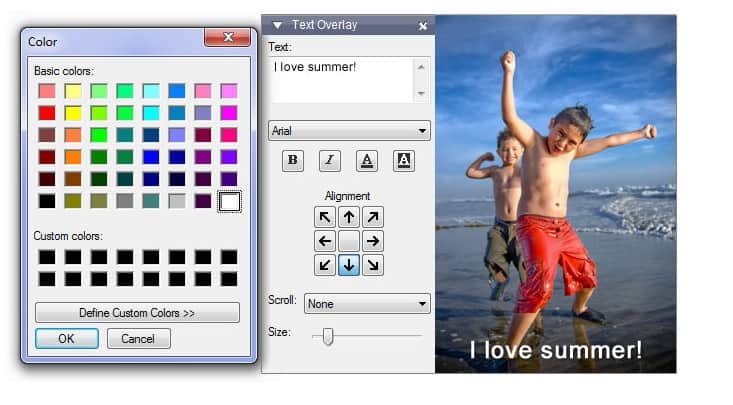
This program is popular among digital storytellers because it has a nice interface. However, the program is available in both free versions, while the pro version can come with extended functionalities.
Some of the features of PhotoStage Slideshow Software include:
- Easy to add digital contents such as images, video clips, music, captions, and narration
- Easy to use slideshow creator
- Digital content enhancement
- Stunning photo transitions and effects
- Easy to share a digital story (save as video files or optimize for the web and portable devices)
- Mix multiple music tracks with MixPad Audio File Mixer
Microsoft Photo Story
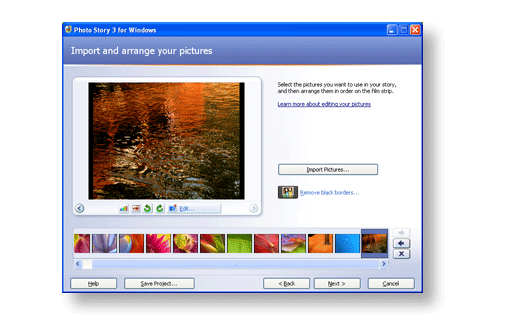
This digital storytelling application from Microsoft enables you to create slideshows from digital content, add special effects, your own music, and your own narration to make up a digital story.
Photo Story is a free and user-friendly program by Microsoft and it is available for various Windows OS from Windows XP to Windows 10.
You can easily use Photo Story to tell any stories to others; even a novice can use it.
Moreover, you can get more information on how to install Photo Story on Windows 10.
Movie Maker

Movie Maker is free software that is ideal for digital storytelling and video editing. Windows Movie maker supports the versions of Windows ME, Windows XP, Windows Vista, Windows 7, 8, and 10 (part of Windows Live Essentials suite).
Key features include:
- Use transitions and animations to improve your stories
- Digital content enhancement
- Several direct 3d effects
- Integrated with One Drive, Facebook, You Tube, and Flickr
- Support files versions such as WAV, MP3, 3GP, FLV, MPG, AVI, ASF, JPEG, MOV and WMA formats.
Prezi
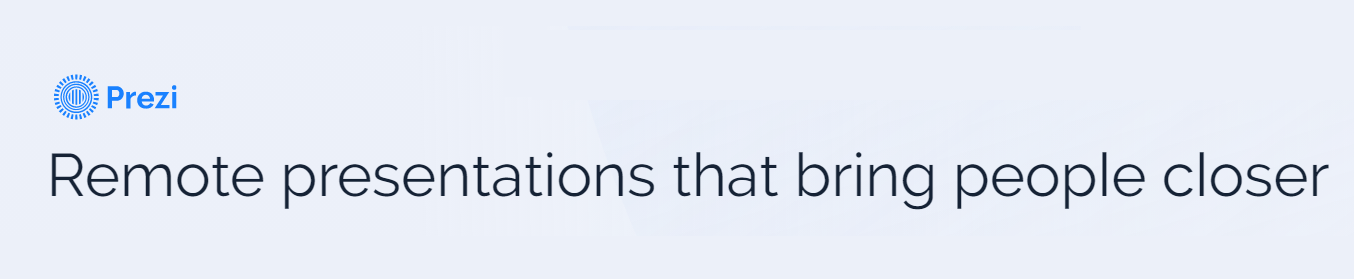
Prezi is a premium application. It is popular for its nonlinear presentations and slide-to-slide presentations.
You can add digital content such as images, audio, music, transitions, videos, and many more to your story. However, Prezi is web-based.
Key features include:
- Advanced image editing tools.
- View and edit your presentations on-the-go.
- Download digital story for offline use
- Save your digital story on the cloud
- Full library of templates which you can customize
Do share with us your experience while using any of the digital storytelling applications we mentioned above.