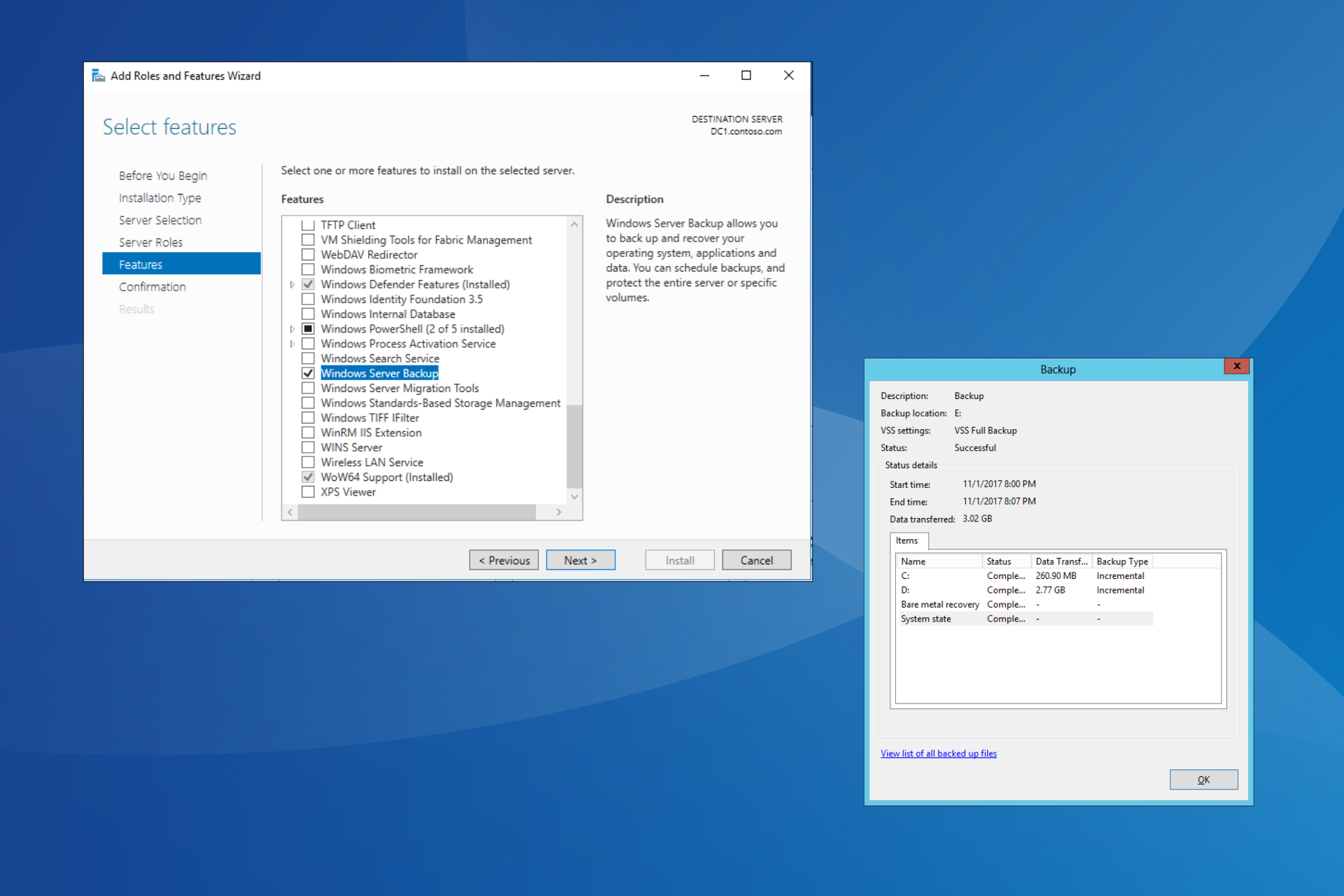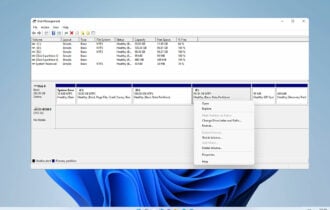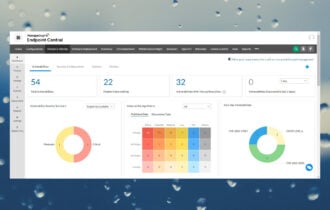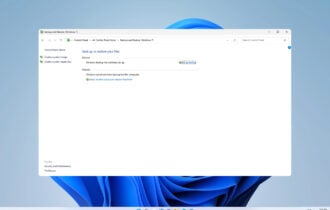10 Best Microsoft 365 Backup Solutions
Comprehenisve and secure backup solutions
8 min. read
Published on
Read our disclosure page to find out how can you help Windows Report sustain the editorial team Read more
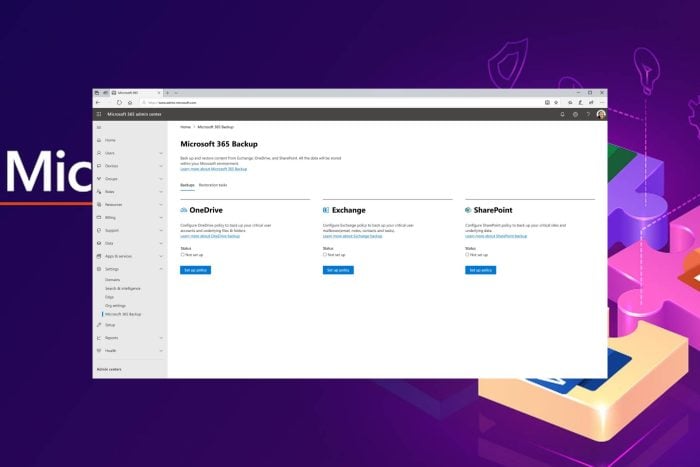
Whether you are a small or large organization, data is a crucial component, and as such, a backup solution is non-negotiable. Since Microsft 365 is the most widely used productivity suite, it’s only right to explore the available backup solutions.
When choosing a backup solution, cost, security, flexibility, scalability, data recovery and ease of use should act as guiding factors.
What are the best Microsoft 365 backup solutions?
Microsoft 365 backup – Built-in tool
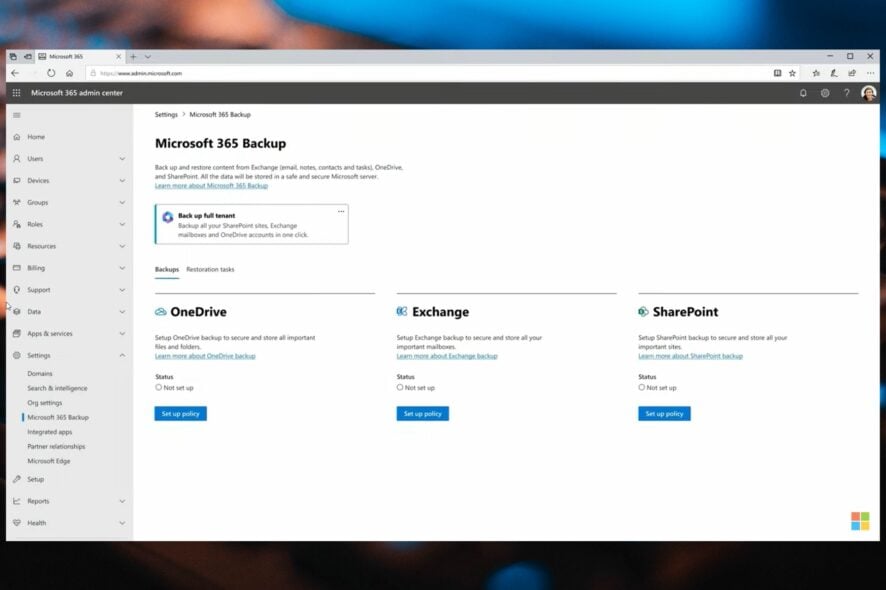
Microsoft has its own backup tool which seamlessly integrates with Microsoft environments and is linked to Azure. This on its own leverages the already existing infrastructure and erases any compatibility issues.
Another win is that there is little to no need for user intervention because of the automatic backup feature.
Its architecture is described as ultra-fast which makes the backup and restoration process faster than your ordinary backup tool. Perhaps its most sought-after feature is the BCDR or business continuity and disaster recovery that it offers.
Ransomware, accidental deletions, or even overwrites are insured through this built-in feature that ensures data protection.
Other noteworthy features include:
- Microsoft ensures compliance with industry standards and regulations for total confidentiality and integrity of backed-up data
- Data can only be deleted by the Microsoft backup tool admin
- Backed-up data is confined within the Microsoft 365 data trust boundary
Dropsuite – Comprehensive backup tool
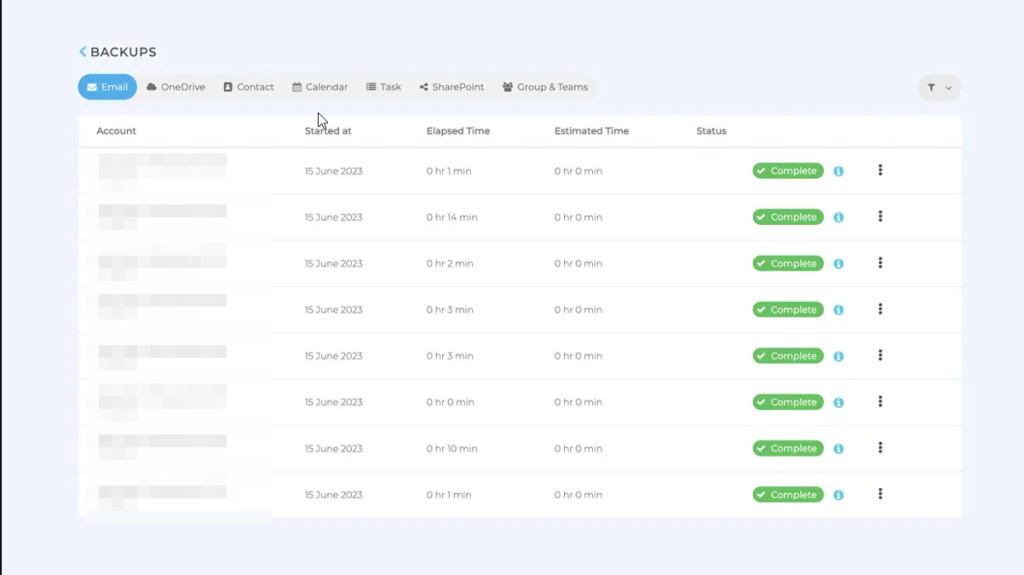
Dropsuite is one of the top Microsoft 365 backup tools because it backs up often overlooked or ignored data sets. This includes calendars, contacts, and tasks. While they may be small and sometimes insignificant, they often carry some of the most crucial data in any organization.
Further, when it comes to backups, these are done on an incremental basis. This means that when data changes, Dropsuite backs up only the edited part to minimize wastage of storage.
Data security is taken seriously and you can tell from the role-based privileges. Limiting the authorized access makes it easier to track where a security breach emanates from in case it occurs.
It also provides real-time analytics for organizations to evaluate current and potential threats. This data can be instrumental in crafting ways to improve data security and how to approach any scalability plans.
When it comes to compliance, Dropsuite has done its homework and complies with various regulatory standards, including GDPR, HIPAA, FINRA, NIST SOX, and many more.
Avepoint – Secure backup
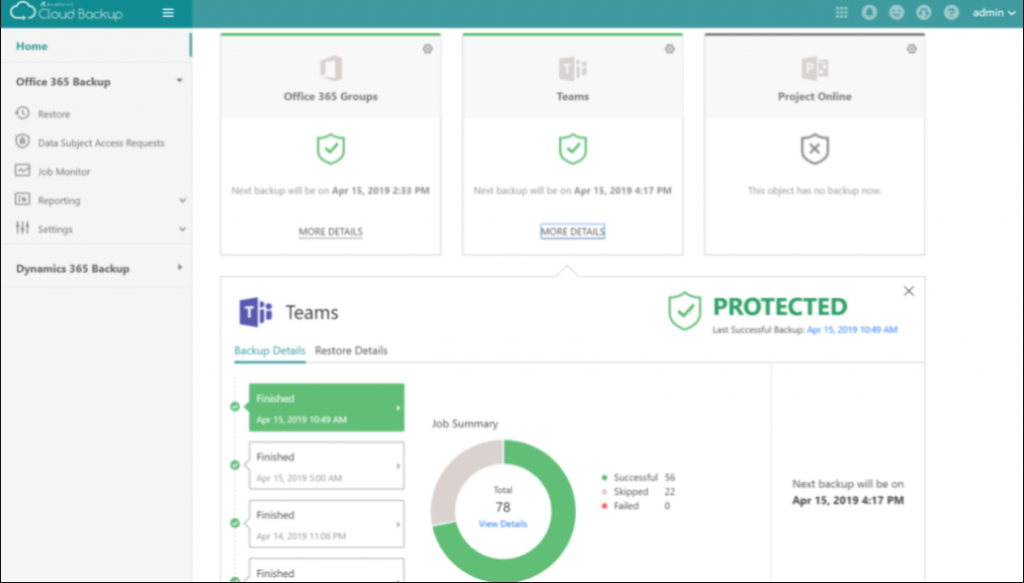
AvePoint covers the Microsoft 365 suite comprehensively like no other backup tool. From emails, attachments, calendars, contacts, SharePoint sites, and OneDrive files. Further, during restoration, you can activate the on-demand granular restoration to ensure the most recent copy is recovered.
Data security is advanced and with robust encryption protocols. Ransomware attacks are easily detectable with the status monitoring reports.
If discovered, you can opt for security rollbacks that undo any permission changes. This can be helpful in situations where you need to perform safe restoration without interrupting productivity.
You can also restore backups offline or even object-based restore. Another noteworthy feature is a point-in-time restore. For instance, if you would like to only restore data from a certain date, you can use the calendar interface.
Synology – Cost-effective solution
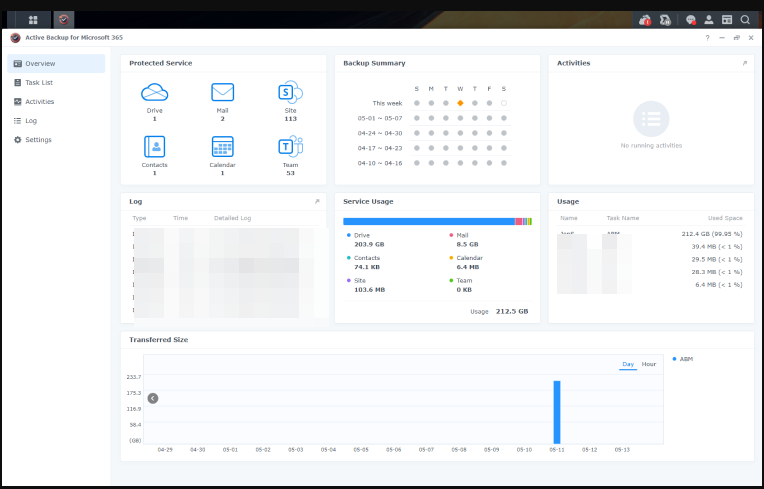
Synlogy includes SharePoint, OneDrive, Teams, and Exchange Online as part of the Microsoft 365 ecosystem for backup.
Aside from regular backups provided by other tools, Synology provides a scheduling feature. This means that the backup admin can schedule backups as per the organization’s needs. This flexibility ensures data is continuously backed up as and when needed without user intervention.
Further, you get to save on your bandwidth as you have the option to back up only the changes on a file. The same applies to restoration. You can activate granular restoration on a file-level basis.
Custom permissions make it easier to track changes and minimize threats. What makes it a top backup solution compared to others on this list is its pricing structure. You’re only charged on a storage capacity basis instead of user capacity.
This makes scalability a little bit easier because you don’t have to worry about upgrading whenever you hit your user limit but only when you need more storage.
Axcient – Diverse backup tool
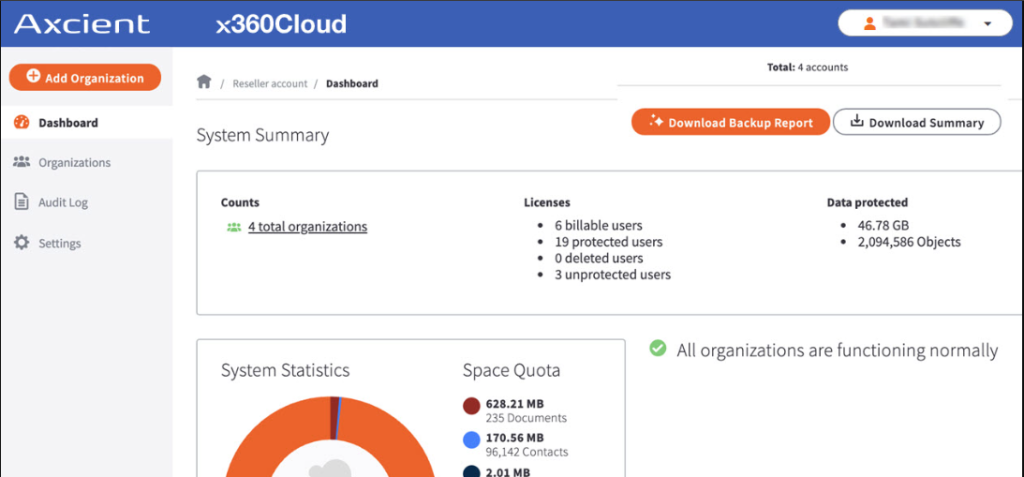
Aside from being an excellent backup tool, Axcient offers a comprehensive backup solution not only for Microsoft 365 but also Google Workspace.
With its long-term retention policies, even when your license expires, your backups are safe. Further, deactivated accounts’ data are retained for business continuity.
When it comes to encryption, Axcient defines it as best-in-class and tamper-proof. Data is transported through the SSL connection and then, routed via a HTTP process which is also behind a firewall. You can rest assured that your data is secure.
The restoration process is a breeze especially, with the rich filtering feature that allows you to quickly search and sift through a large data set to restore only what you need.
Barracuda – On-demand and Scheduled backups
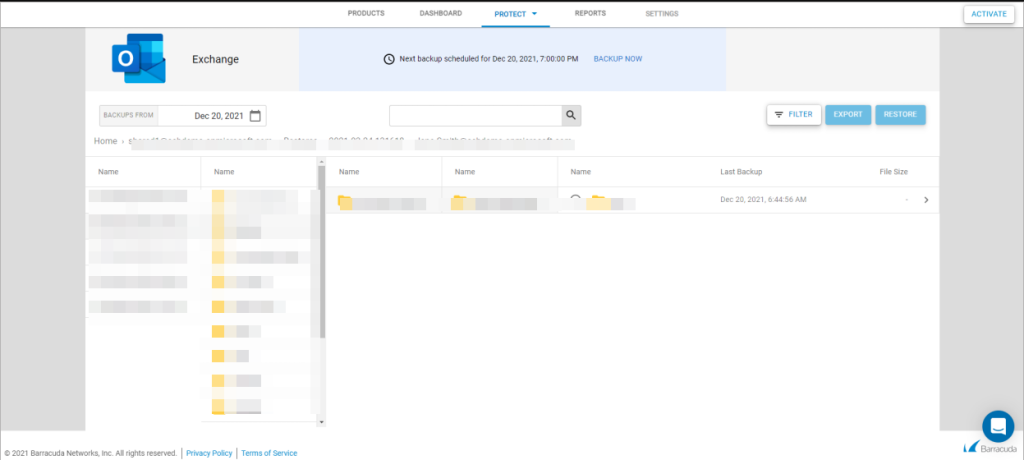
Barracuda offers you the best of both worlds when it comes to backing up your data. You can choose to go for on-demand or scheduled data backups. Another key feature that ensures your storage space is being used efficiently is the compressing of data.
Barracuda eliminates redundant information and compresses your data. This not only maximizes your storage space but also cuts down the time required to back up large data sets that would otherwise take hours.
Once data is backed up, you can make use of the MFA security feature to prevent further modification or access from unauthorized parties.
Redstor – Cutting-edge AI backup tool
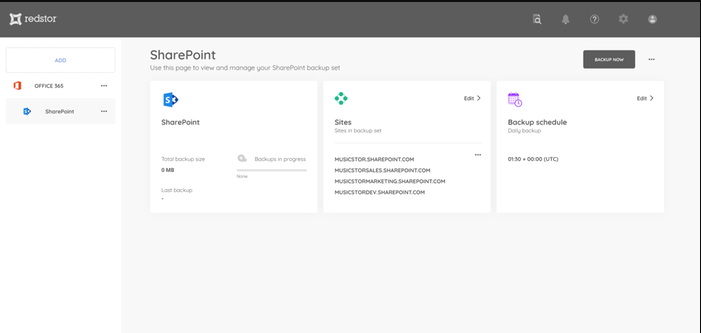
AI is being incorporated into most products and services and Redstor has not shied away from this. Any data you back up is carefully scrutinized using cutting-edge AI to ensure it is malware-free. If there are any corrupt files, they are quarantined.
Your backed-up data is also stored in an offline state to minimize risk. For data retention, Redstor offers flexibility. You can set custom times for storing your data from the standard 60 days to indefinitely.
Veeam – Robust backup tool
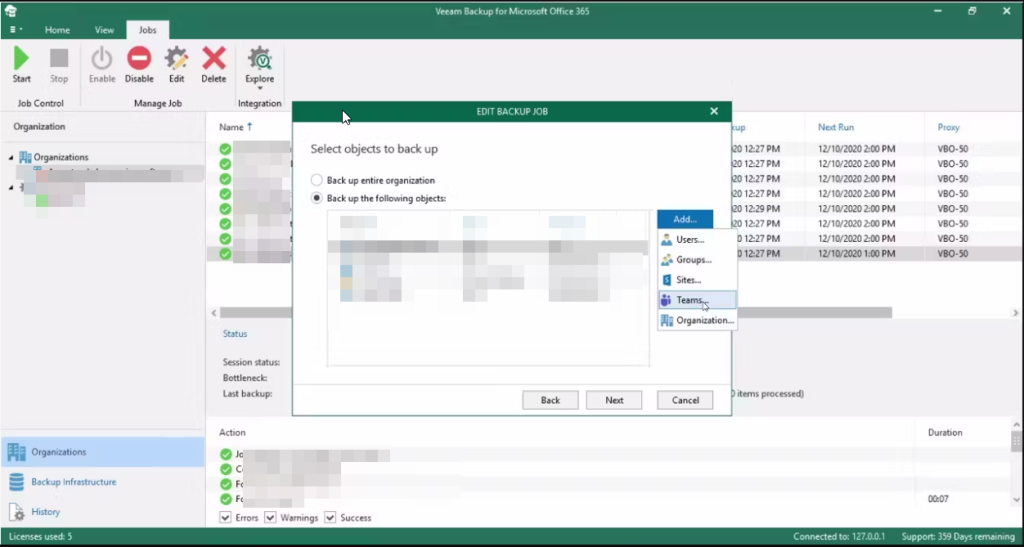
Aside from the regular backup offered like many other tools, Veeam is best known for its eDiscovery feature that lets you perform a quick search on your files. The search is powerful and will scan through your hundreds or thousands of files in record time.
It’s also very flexible in terms of scalability. No matter the size of your organization, Veeam’s architecture supports deployments.
The best part of it all is how it seamlessly integrates with Microsoft’s APIs. For instance, the integration with Teams APIs guarantees compatibility and you don’t have to worry about losing your data
Recovery, although not highlighted in most backup tools, Veeam provides over 50 recovery options. From granular, bulk, or even single-file recovery, Veeam can facilitate the restoration process with ease and in record time too.
Start with the 30-day free trial and see whether it offers what you’re looking for.
Cloud Ally – Cloud-to-cloud backup
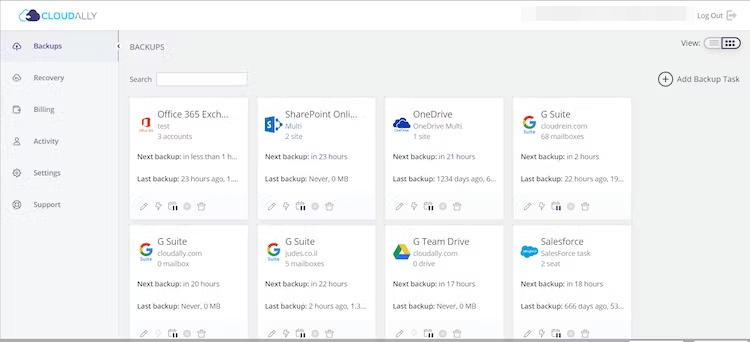
Comprehensive backup that extends to calendars, contacts, and tasks is what Cloud Ally is about. However, it’s not your average backup tool. Not only do you get unlimited backups but also retention.
Your data is in safe hands when you choose Cloud ALly because of its C2C solution. With the cloud-to-cloud backup feature, there’s a secondary copy of data in the event of a malware attack or even accidental deletion.
Cloud Ally also complies with industry-leading standards to safeguard sensitive data. All this at no extra cost to you. A bonus is that you can export data that is compatible with the Outlook PST file. Therefore, your data is always available even when Azure is unavailable.
Cove – Simple backup tool
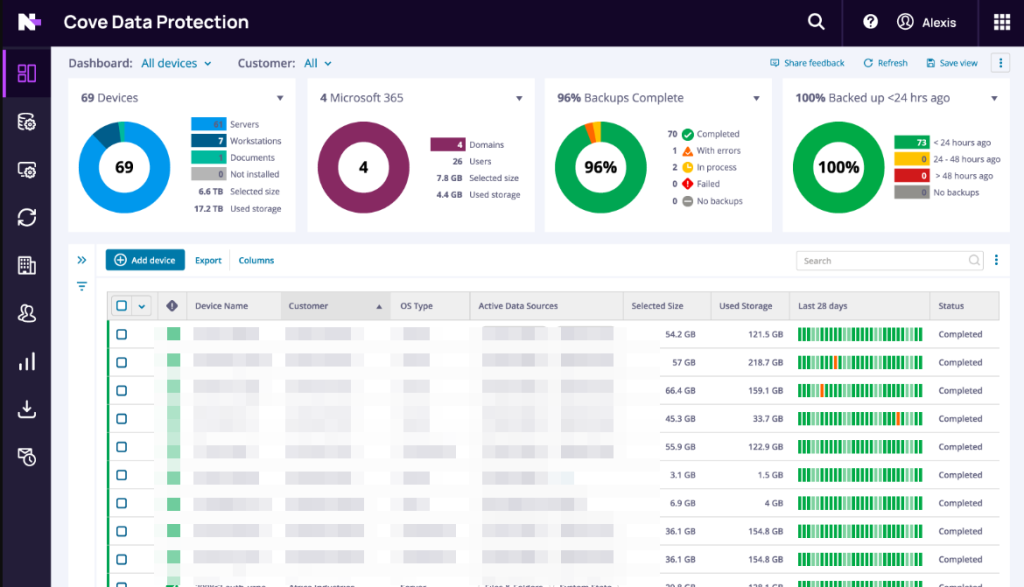
Cove is one of the most simplified backup solutions for Microsoft 365. All updates, patching, and maintenance are done for you. With an option for local backup storage, you can beef up your data security by having a secondary copy.
You not only get to save on storage space but also costs. The dashboard is unified for simplicity so you can manage backups, perform restorations, check status, and a lot more.
⇒ Get Cove
What are some best practices for Microsoft 365 backup
For longevity and purposes of business continuity, perform regular report analysis and audits for potential vulnerabilities. It’s safer to catch them when they’re potential threats rather than full-blown ransomware attacks.
Regular tests on data restoration will also help check on the effectiveness of your backup solution. Is it within the acceptable time frame? Such questions can help determine whether scalability plans will be made using the same tool or an upgrade is required.
Further, ensure users in your organization are fully aware of their roles and responsibilities. Managing and accessing data will requitre integrity to prevent data breaches. And finally, periodically review any changes in regulatory policies to ensure you’re compliant.
Overall, your choice of cloud backup tool will be dependent on your business needs as well as its affordability. It may be argued that entrusting your data to Microsoft’s backup tool is putting all your eggs in one basket.
However, relinquishing your data to a third-party provider means limited control. Each tool has its own unique pros and cons so you’ll have to find a balance between the two and go with one.
For individuals, Microsoft backup solutions or the Windows backup tool are sufficient for day-to-day files and any other data you’d like to back up.
Does your organization use cloud backups for Microsoft 365? What tool do you use and what do you think of it? Let us know in the comment section below.