Why you should disable McAfee before updating the Windows
2 min. read
Updated on
Read our disclosure page to find out how can you help Windows Report sustain the editorial team. Read more
Key notes
- If McAfee is blocking the Windows 10 updates, you won't benefit from awesome new features and security changes.
- The antivirus can also cause trouble when you're trying to upgrade from an older Windows OS.
- Concerned about McAfee's compatibility with Windows 10? Don't worry, it's fully supported.
- Disable the software or completely switch to another antivirus software to quickly fix the problem.

Experienced users recommend switching McAfee off before upgrading to Windows 10, in order to avoid software corruption issues. Check out this guide to learn more about this problem.
After switching to Windows 10, I never bothered to install another third-party antivirus since it seemed to me that Windows Update is doing its job pretty well.
But this doesn’t mean you should do the same thing – if you’re a loyal user of certain antivirus software on Windows 10, such as McAfee, then you should keep on using it.

Secure your devices with award-winning cybersecurity technology.

Maximize your PC's security and performance with top-notch digital threat detection.

Keep secure with groundbreaking AI detection and prevention technology.

Browse the web securely for up to 3 devices across Windows, Mac, iOS or Android systems.

Best security tool for intense browsing activity.
Why is McAfee interfering with the Windows update?
According to some power users in McAfee forums, before updating to Windows 10, or for that matter, it is advised that you uninstall or at least disable McAfee.
This should be done in order to avoid possible corruption of the software, and possible McAfee conflict with Windows 10 messages.
Of course, this is a safety tip and it doesn’t mean that if you don’t disable or uninstall McAfee prior to the Windows 10, updates, you will definitely corrupt your antivirus.
It could happen for some, though. A moderator from McAfee support forums said the following:
Well, the advice is only as a precaution and is the same advice – at least disable it – we give to anyone upgrading anything or installing service packs for instance. As long as SecurityCenter shows ‘green’ and says it is protecting, then you are fine.
As a quick reminder, this problem affected many Windows 10 Anniversary Update users soon after they installed this OS version.
Unfortunately, even a few years later, the Windows 10 update needs your attention McAfee issue persists. Quite a few Windows 10 April Update users confirmed this piece of information.
Keep in mind that not all McAfee security software solutions are compatible with the latest Windows 10 OS versions. For more information about compatibility with McAfee products, go to McAfee’s support page.
Before you hit the update button, make sure that your current McAfee product supports the Windows 10 version that you’re planning to install.
So, you better stick to this tip just to make sure you don’t get into any unpleasant situations. Another way to avoid unpleasant situations is by checking this list of the best antivirus software with lifetime license.
Are you using McAfee in Windows 10, or you are sticking with another antivirus? And if so, then what are its advantages? Let us know by leaving your comment below.
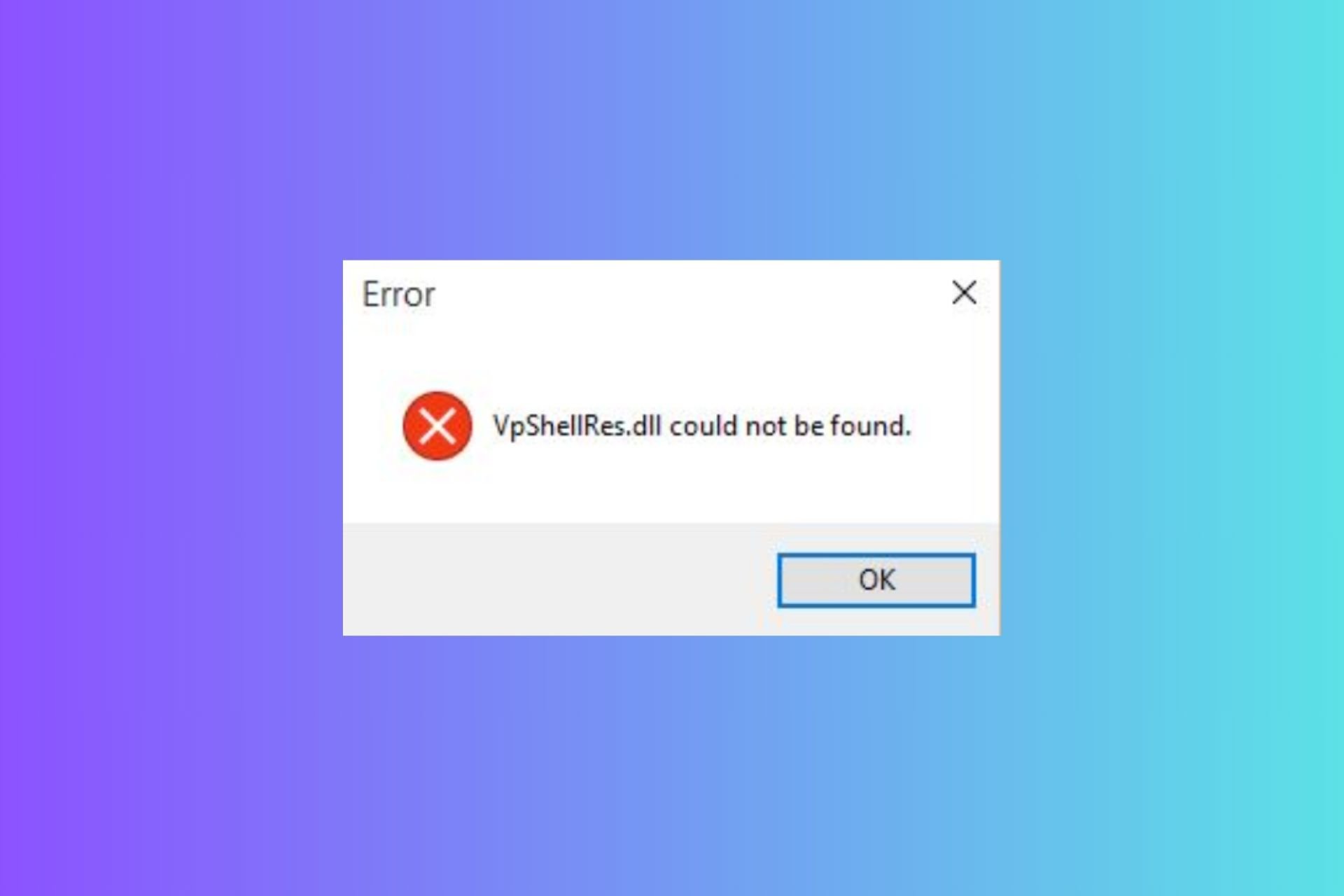
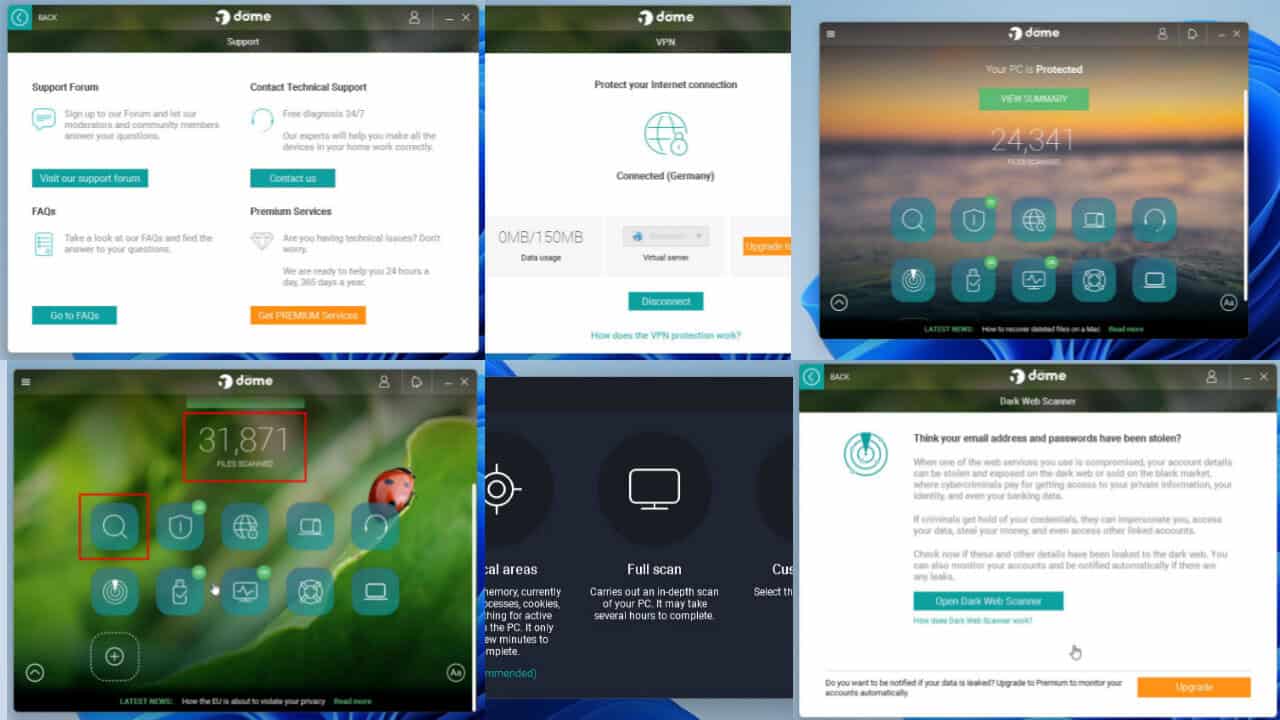
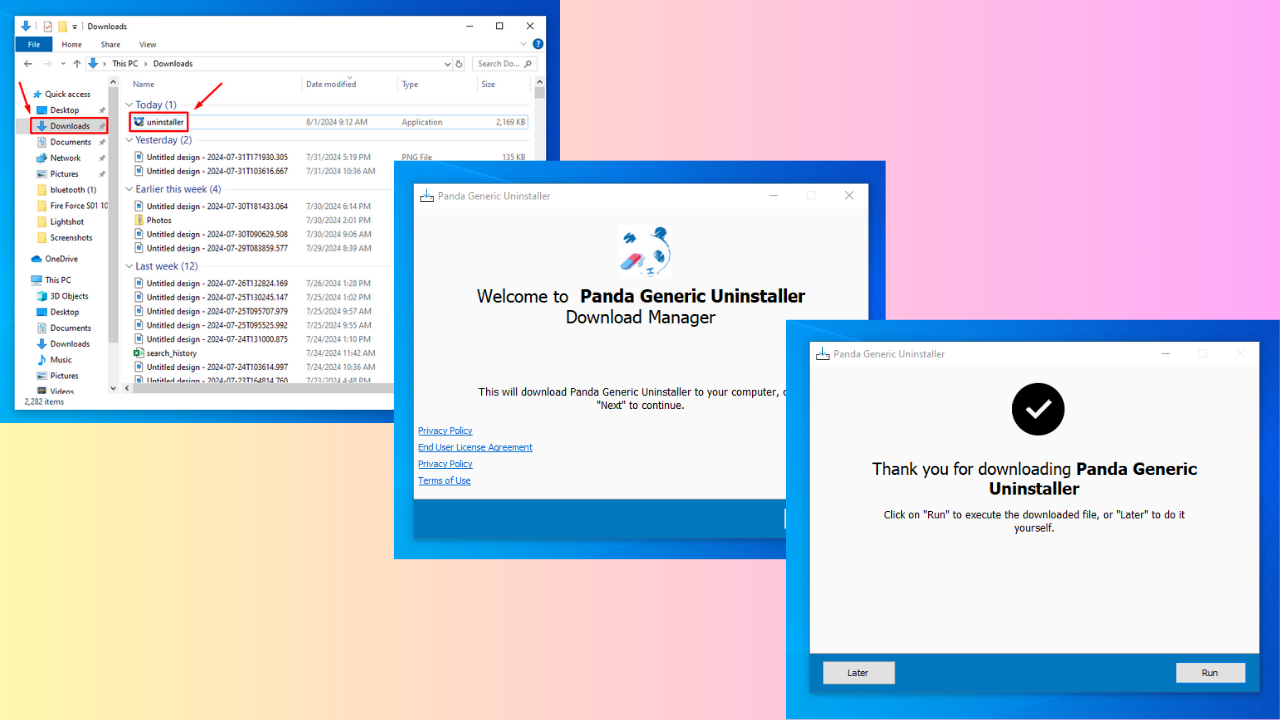
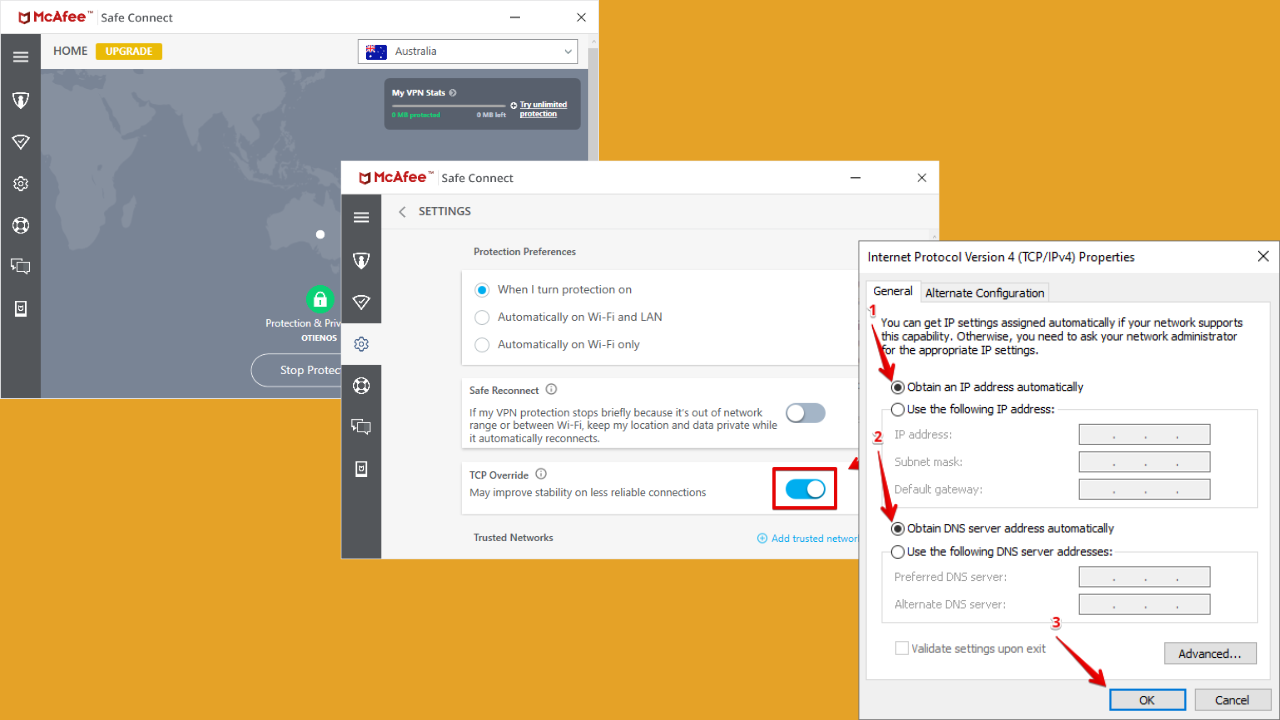
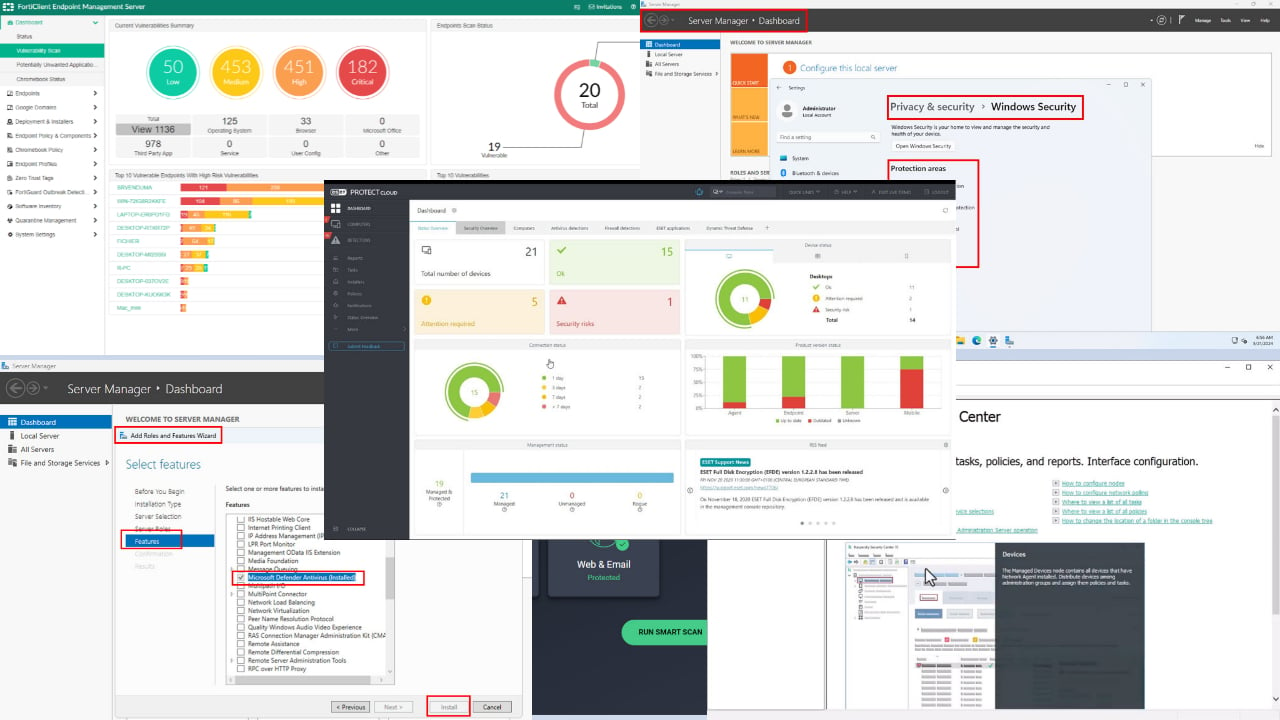
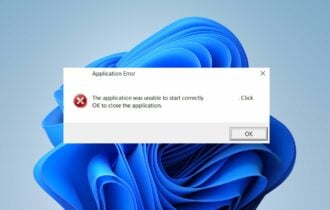

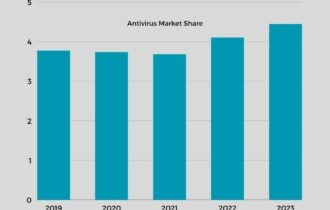

User forum
0 messages