You’ll be able to disable the MSN feed in the Widgets Board on Windows 11 soon
2 min. read
Published on
Read our disclosure page to find out how can you help Windows Report sustain the editorial team. Read more
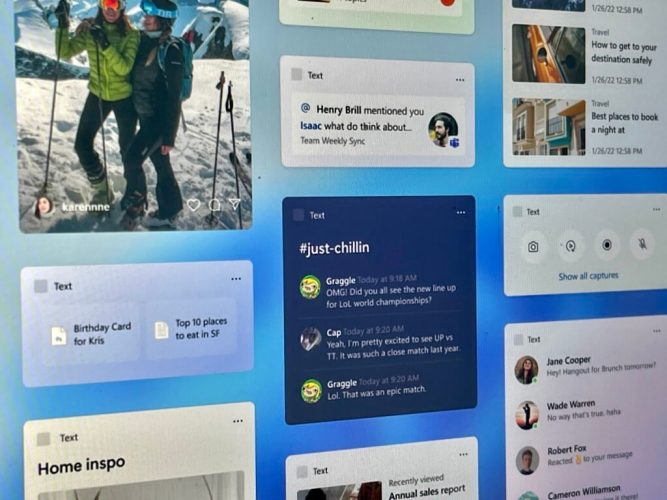
Microsoft’s annual developer conference, Build 2023, came and went. The company made a ton of announcements, mostly affirming its commitment to enhancing the user experience across its products and services as well as the incorporation of generative AI. You can catch up on everything that was announced via the Build 2023 tag on our website, be sure to also check out our recap on the same.
Alongside the host of announcements made during the event, Microsoft also announced a nifty shipping to Windows 11 users later this year that will finally let them disable the Microsoft News feed (MSN) on Windows 11’s Widget Board.
If you’ve interacted with the Widget Board on your Windows PC, then you must be aware of the current layout. The current Widget Board layout features news posts as well as videos pulled from the MSN feed.
@thurrott Small passing comment in the keynote but a widget only option may be coming for the widget board in the future. https://t.co/vbnNomwSOV
— Chris (@lindhartsen) May 25, 2023
But as per the announcement made during the Build 2023 event, Windows 11 users will soon have the option to curate a unique experience in the Widgets Board, one that only features widgets. Previously, we had reported on major changes and improvements that Microsoft was planning to ship to widgets on Windows 11.
This is a step in the right direction for Microsoft as users will now be able to disable the MSN feed from their Widgets Board completely. It should be noted that users can already hide stories and videos that they don’t like, but this new addition will completely block them out from the Widgets Board.
What’s more, Microsoft just shipped the Moment 3 feature drop to Windows 11 users as an optional update. It’s expected to roll out to everyone next month via the Patch Tuesday update.
And aside from the capability to have a Widgets Board layout that’s free of the MSN feed, Microsoft also announced that users will be able to change the orientation of the widgets and arrange them based on their own preferences vertically. Additionally, Microsoft will also be enhancing the pinning experience for widgets such that it will now be easier for users to pin installed widgets on the board.
via Windows Central








User forum
0 messages