What Is the .djvu File Extension Virus and How to Remove It
Remove the virus before it's too late
4 min. read
Updated on
Read our disclosure page to find out how can you help Windows Report sustain the editorial team. Read more
Key notes
- DJVU is a virus file extension for a malicious program that encrypts essential files on a computer.
- Once a sufficient number of files have been infected, a window will appear demanding money, usually in Bitcoin.
- Don’t cave in, there are ways you can remove the virus and recover the files.

This tutorial is a comprehensive how-to guide to facilitate the safe removal of the notorious .djvu file extension virus from an infected PC.
So, if your system is infected with the virus, this tutorial will help you remove this file once and for all.
What is the .djvu file extension virus?
 NOTE
NOTE
DJVU file extension (.djvu) virus is a recent class of ransomware which attacks your PC and encrypts essential files on your system.
The virus changes the extension of all essential files (DOC, TXT, PDF, XLS, JPG, PPT, MP4, MP3, etc.) into the encrypted .djvu file extension.
In most cases, such an attack is accompanied by a ransom demand, which seeks to blackmail you into paying a certain amount of money to gain back access to your files.
This virus typically enters your system via spam emails, email attachments, insecure downloads, malicious ad campaigns, and phony installers. The virus could infect your system via an insecure connection to a system, site, or device.
Upon successful infection, a ransom message pops up on your computer’s screen, demanding a certain fee (usually in bitcoin) to get your files decrypted. Unfortunately, many computer users fall victim to this and pay the requested ransom.
According to recent findings by security experts and system analysts, there are several variations of this ransomware. These include: .djvu (standard), .djvuq, .djvur, .udjvu, .djvuu and .djvut among others.
How can I remove the .djvu file extension virus?
1. Manual Removal of .djvu virus
1.1 Simply uninstall djvu
 NOTE
NOTE
- Click the Start button and select All apps.
- Locate djvu file extension (and other related programs).
- Right-click on it, and select Uninstall.
1.2 Use the Task Manager
- Press Ctrl + Shift + Esc to open the Task Manager.
- In the Processes tab, locate the .djvu process, select it, and then click on End task.
1.3 Via the Registry Editor
- Press Windows + R to open Run, type regedit in the text field, and click OK.
- Locate the .djvu files (and related entries). To speed up the process, press Ctrl + F and input the file name in the search box.
- Remove the entries.
1.4 Remove the .djvu virus via Msconfig in Safe Mode
- Reboot your system.
- On the boot window, press F8 (repeatedly) until you open the Advanced Boot Options.
- Now, access Safe Mode and press Enter.
- When the OS boots, press Windows + R to open Run, type msconfig, and click OK.
- Navigate to the Services tab, locate all suspicious services, and click OK to disable them.
- Restart your system.
1.5 Via System Restore
If the previous methods didn’t work, you would have to perform a system restore to revert the computer to the previous state.
Remember, this will only remove the virus while the affected files may still be present, in which case, you will have to delete them manually.
Manual removal of .djvu file extension virus is usually insufficient and, most of the time, unsafe. In fact, in some cases, it is blatantly ineffective, depending on the magnitude of the infection.
Hence, to ensure optimum efficiency, using a durable anti-malware program is recommended.
2. Automatic Removal of .djvu virus
Automatic removal of .djvu virus requires using third-party anti-malware/anti-ransomware programs to scan for viruses and safely remove them.
However, even better than such a program is a performant package with cybersecurity solutions for your computer. This is the best software that protects your Windows, Android, Linux, and Mac devices using powerful antivirus technology.
This third-party software uses powerful antivirus technology to eliminate viruses, trojans, worms, spyware, and all types of malware from your computer. Your operating system will now benefit from multilayered protection.
As a software package, this intelligent tool will keep your private information safe from hackers and unauthorized third parties. It also contains advanced features for those situations when you lose your computer or it gets stolen.

ESET HOME Security Premium
ESET HOME Security Premium is a software that eliminates the .djvu virus and all other types of viruses and malware.By employing either of the above-listed tools, you can safely remove the .djvu virus from your PC and fully restore all affected files. However, the antivirus option is usually more effective.
And while we are talking about malware and viruses, do not forget to check the best settings to secure Windows.
We have listed a couple of solutions that can help you with .djvu file extensions, so feel free to try them all.







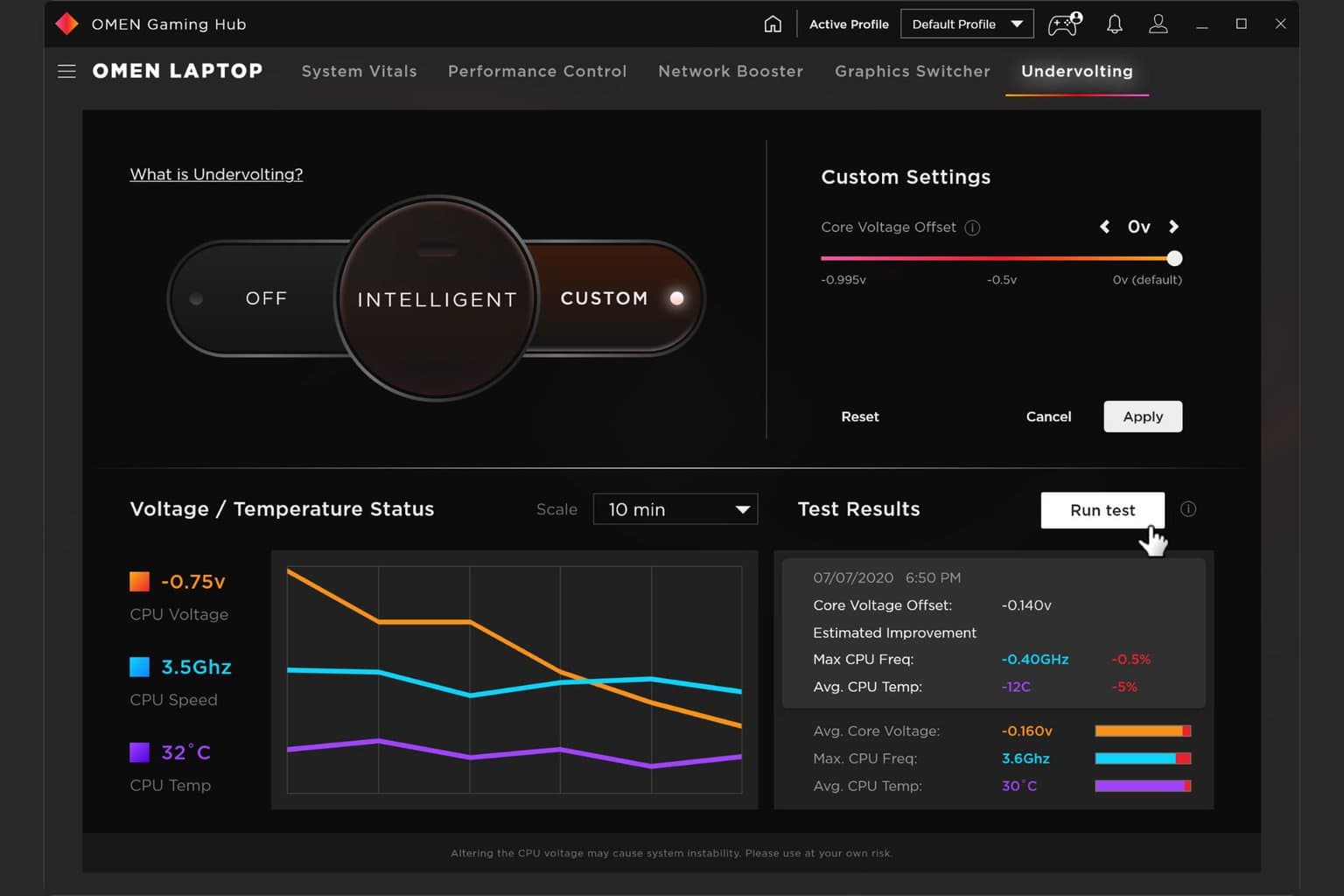
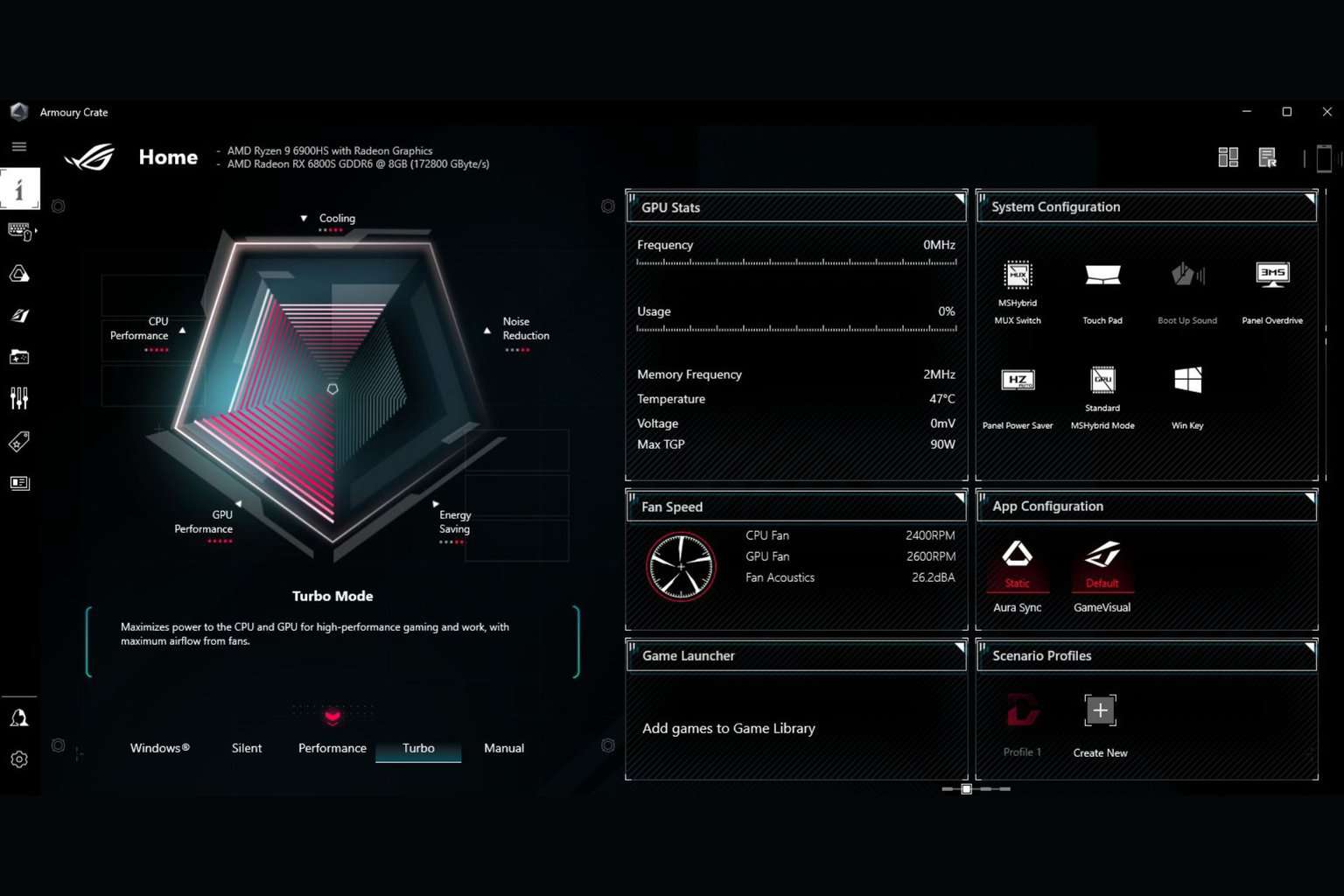
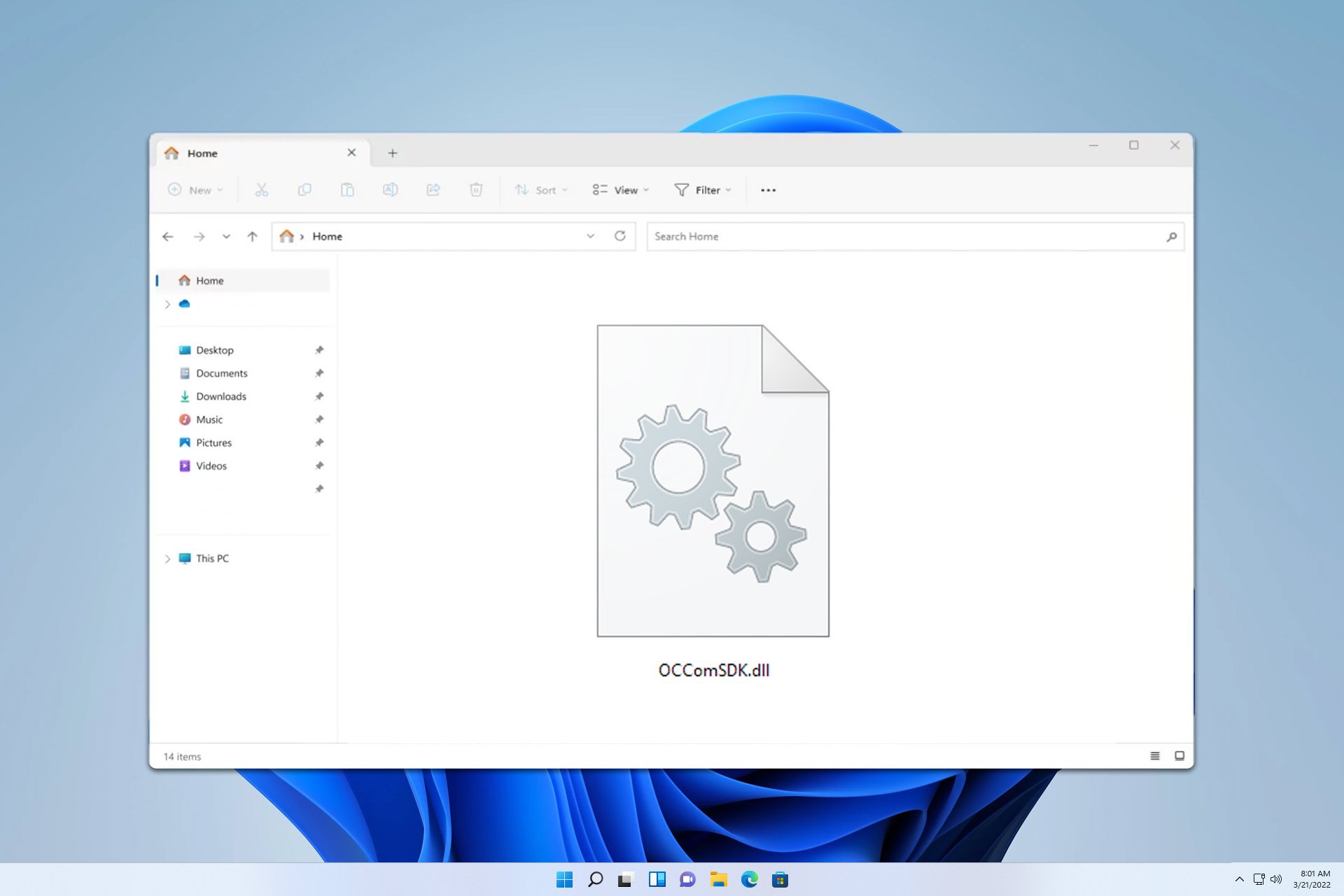
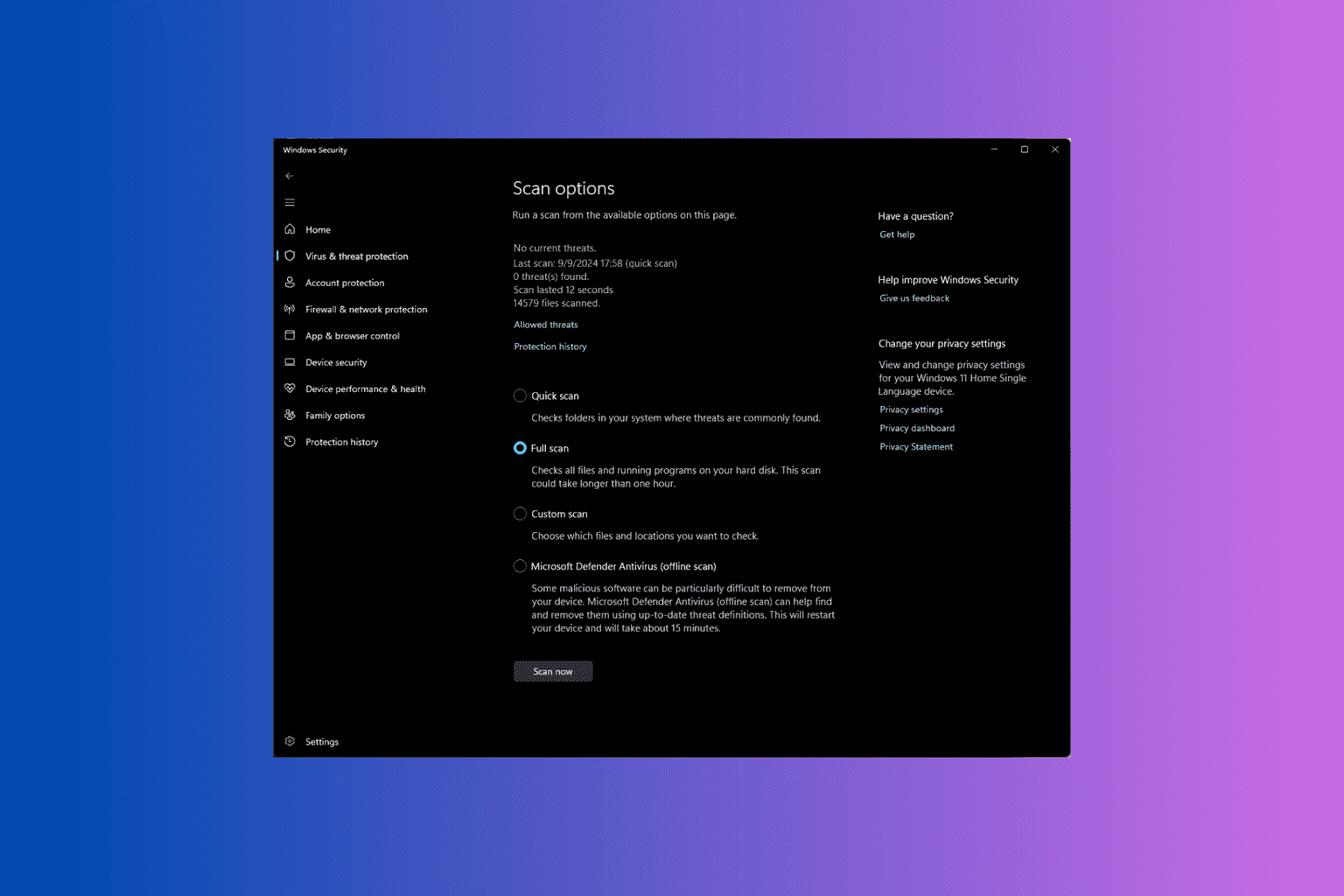
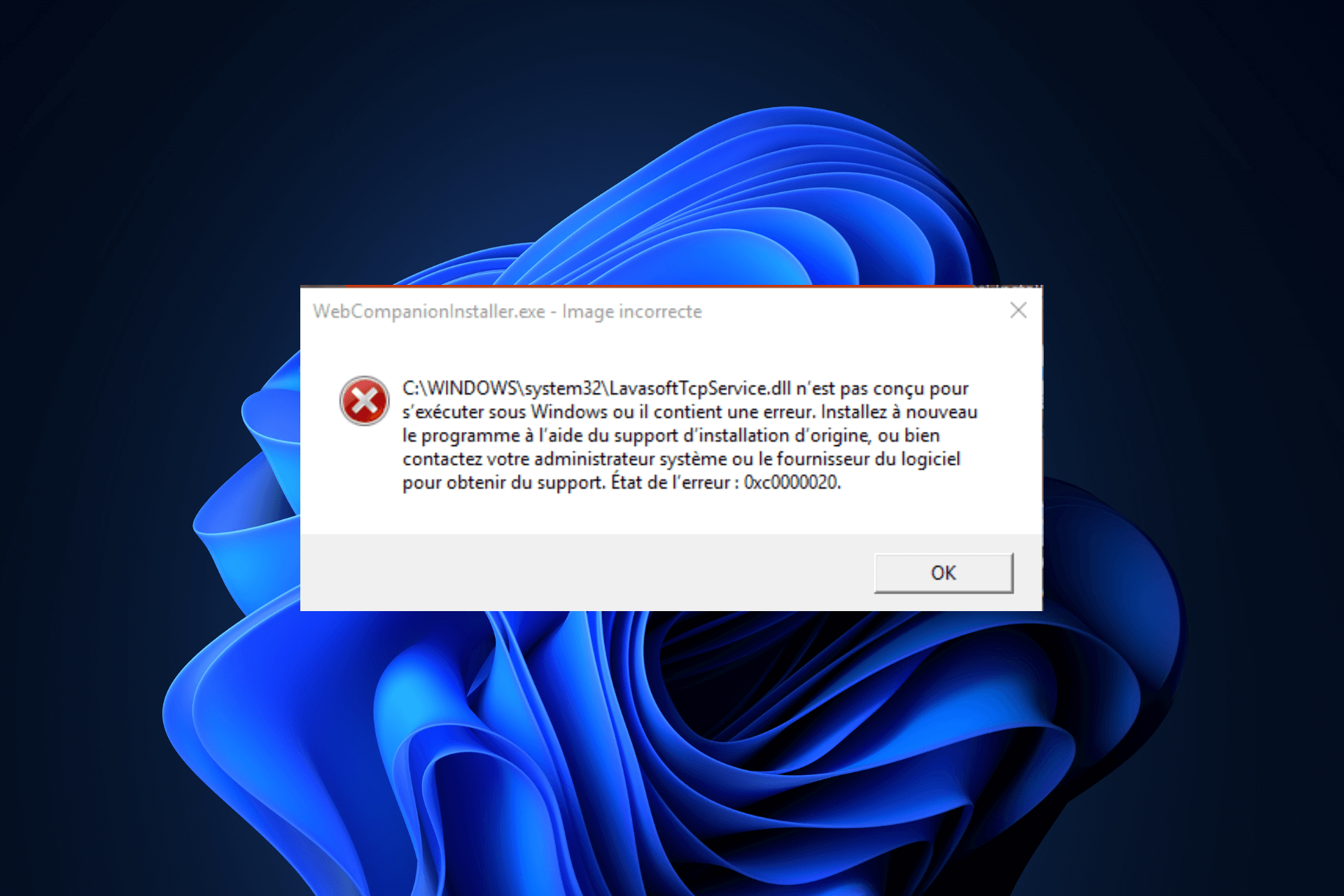
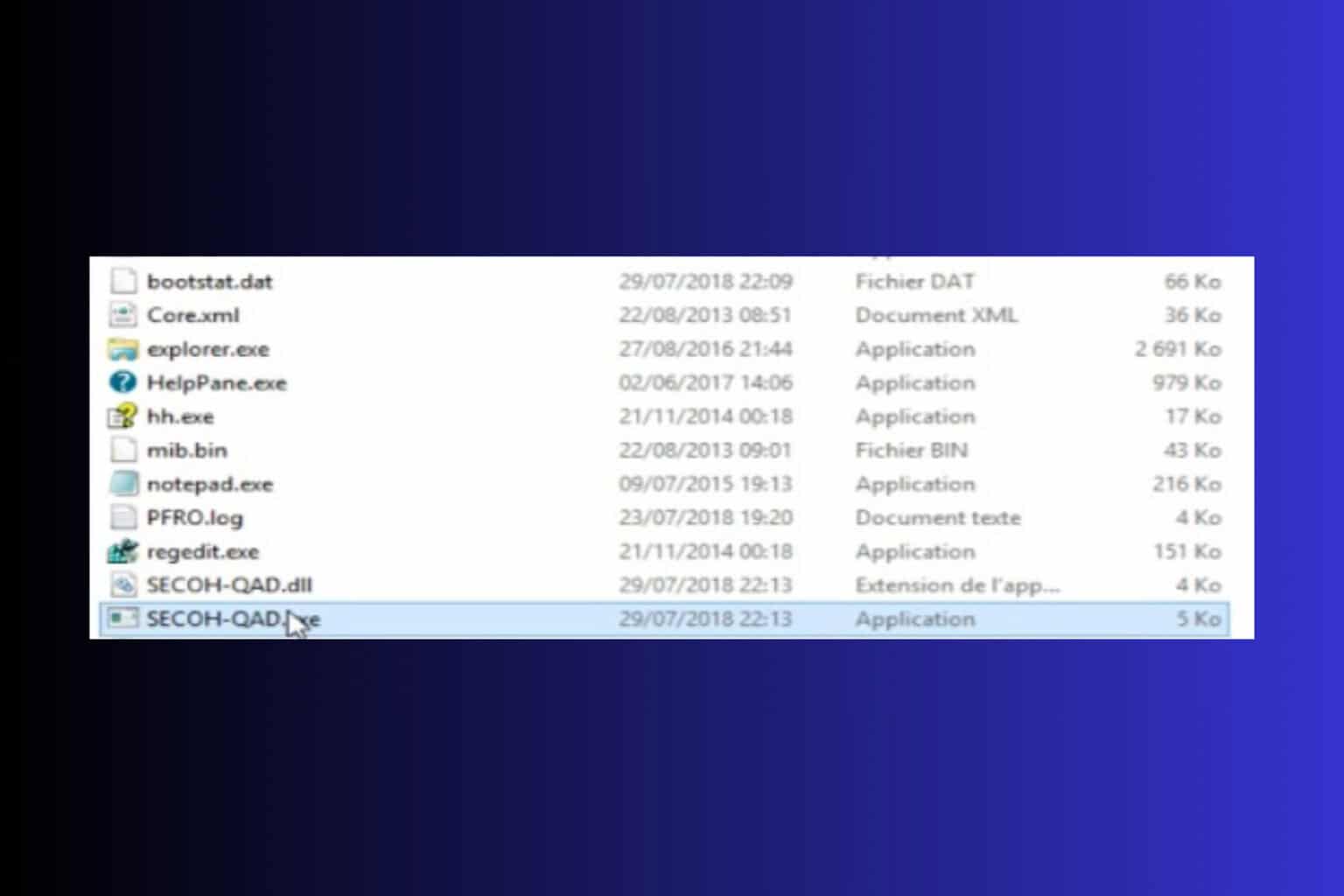
User forum
0 messages