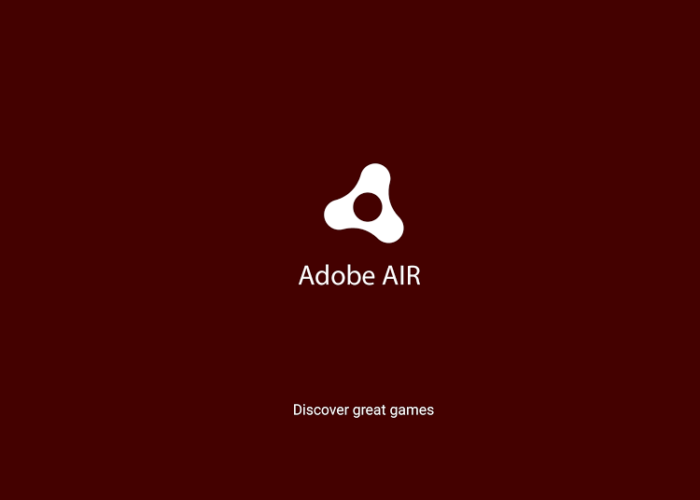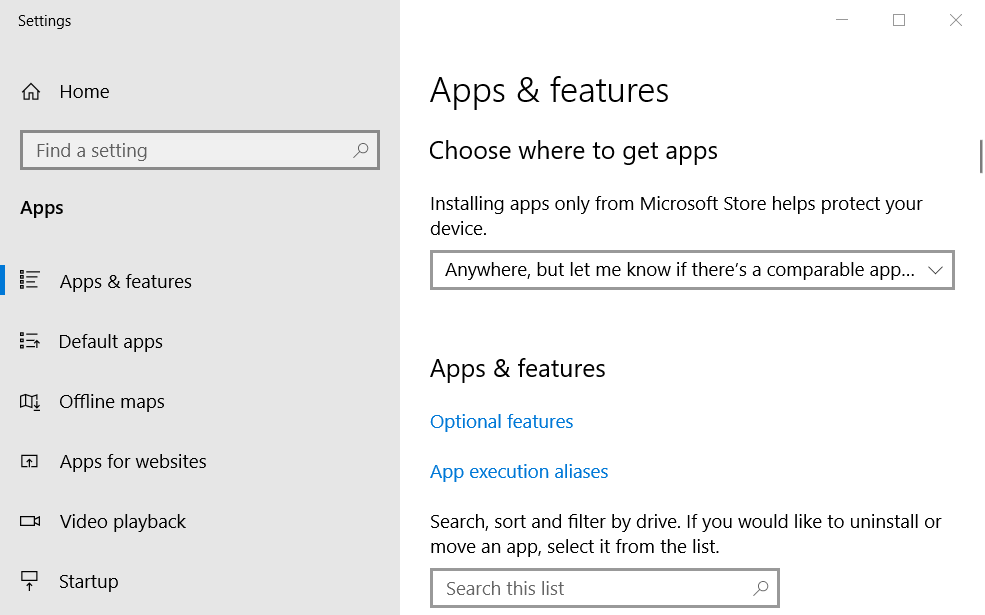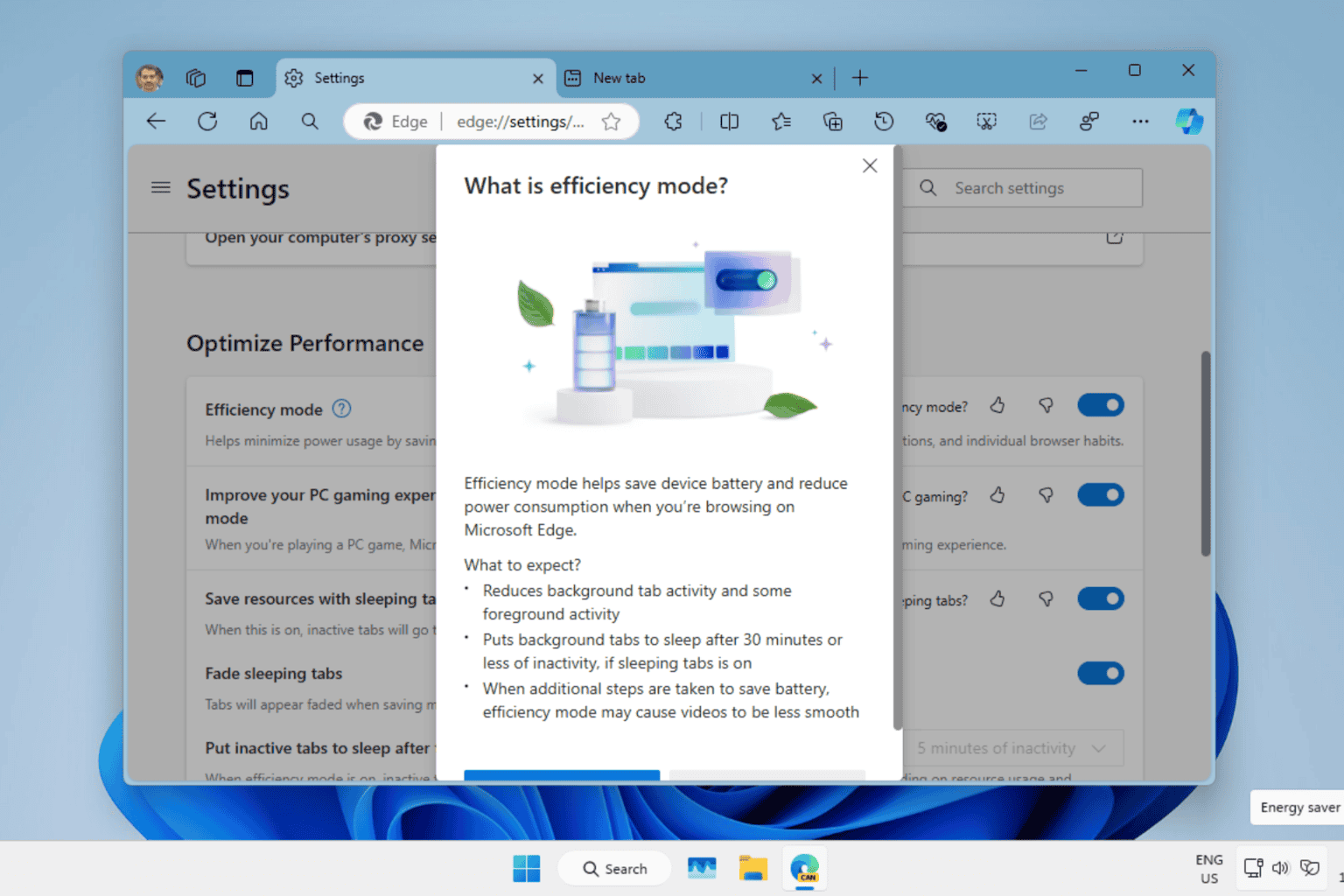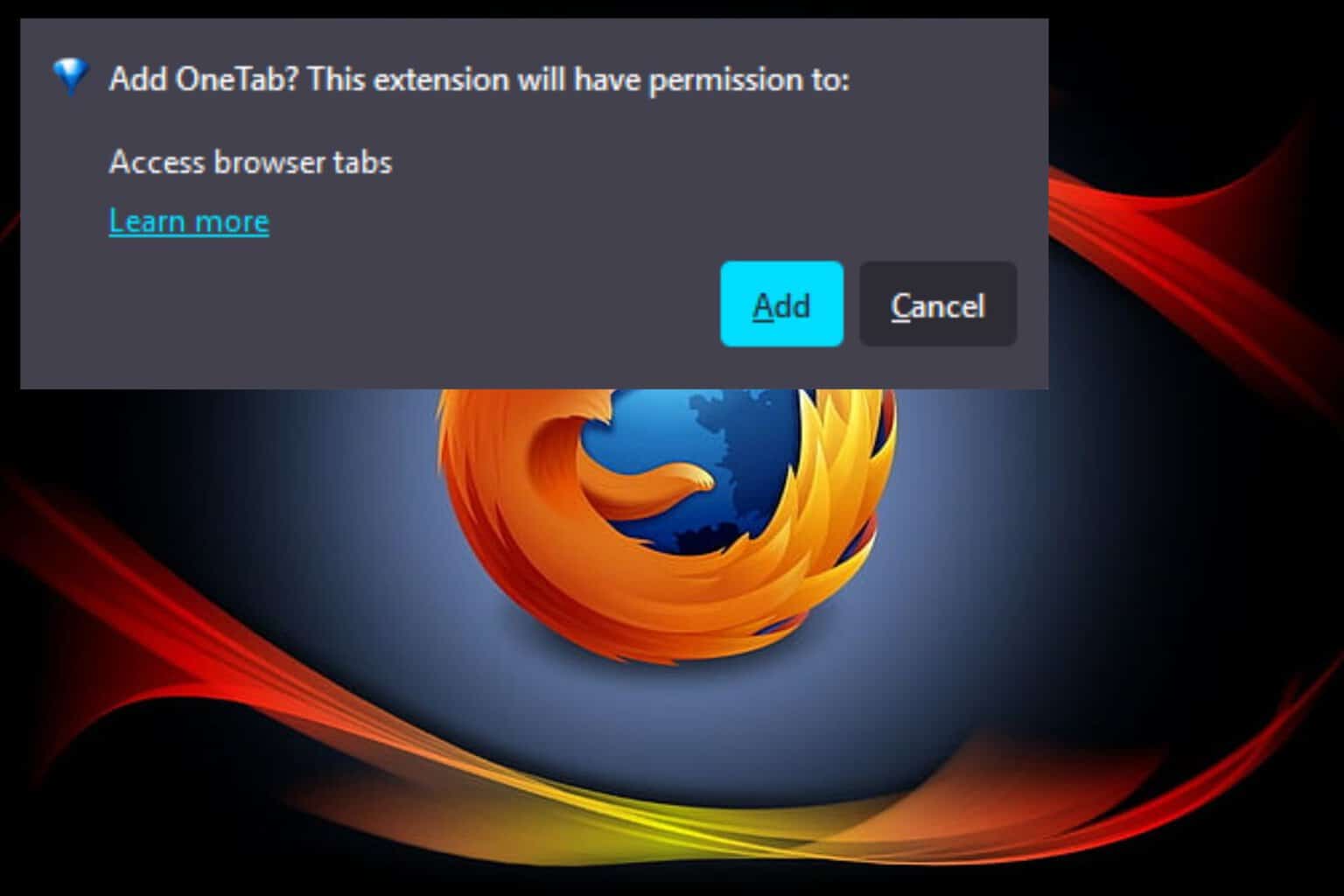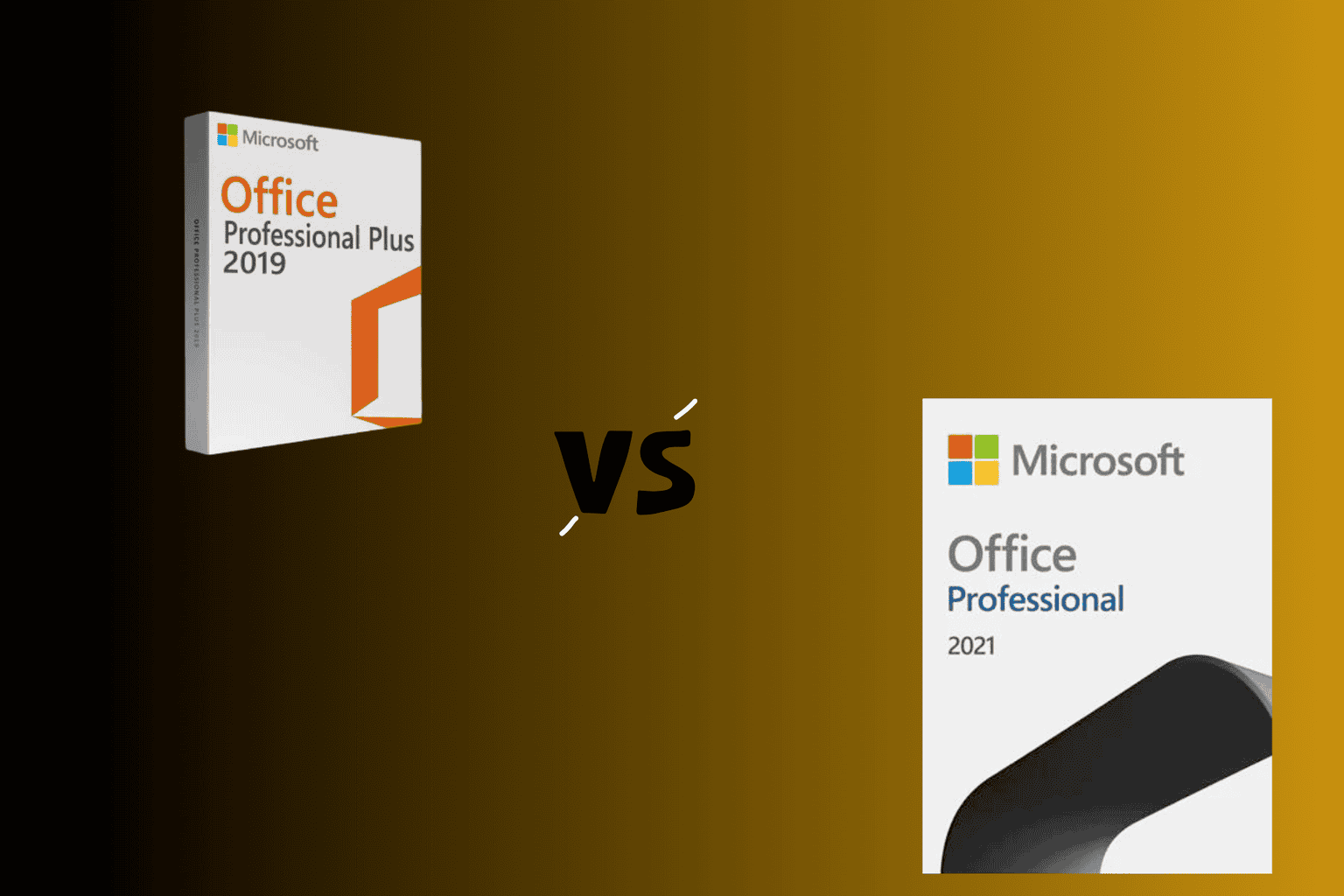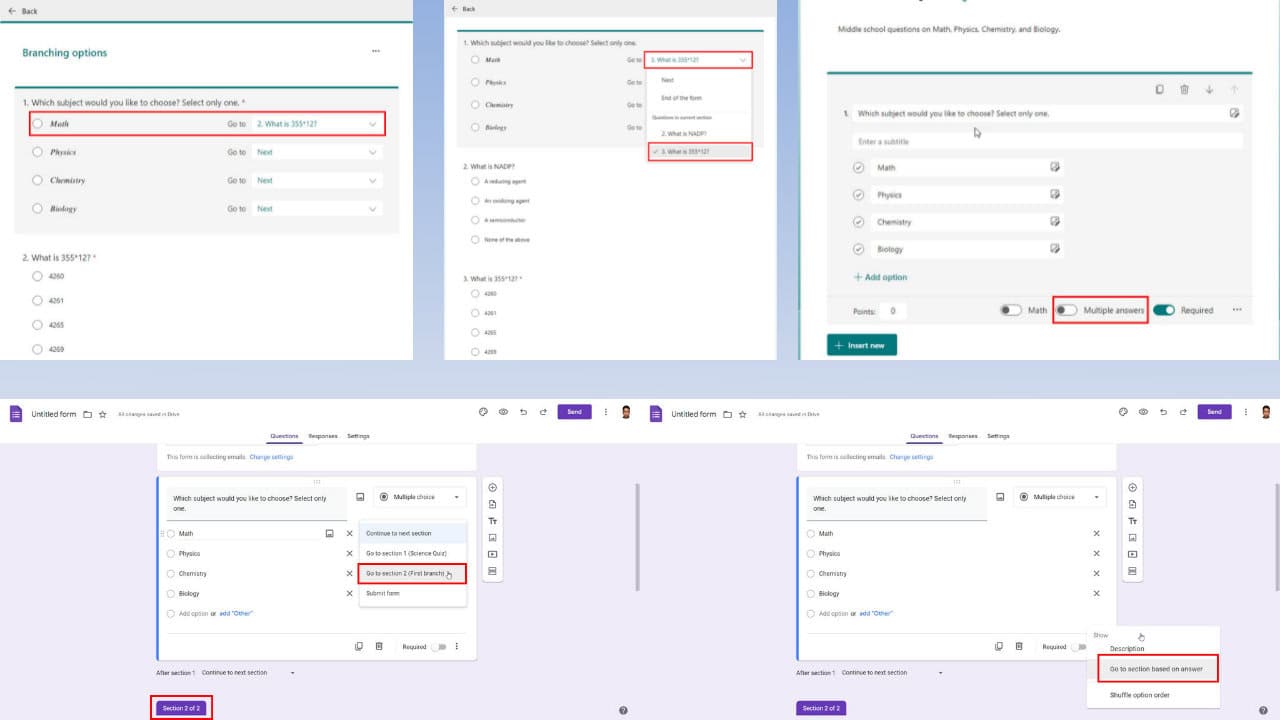What is Adobe AIR→ Do I Need It or Can I Delete It from My PC
Should I uninstall Adobe AIR, is it still supported ❔ Here's everything you need to know
4 min. read
Updated on
Read our disclosure page to find out how can you help Windows Report sustain the editorial team Read more
Key notes
- Can we uninstall Adobe AIR? That's the big question.
- You sure can, but you should know that many apps still depend on it to run properly.
- But is Adobe AIR still supported? It seems so.
- Even if Adobe announced the end of life, support was passed on to Harman. So you may still enjoy new functionalities and updates.
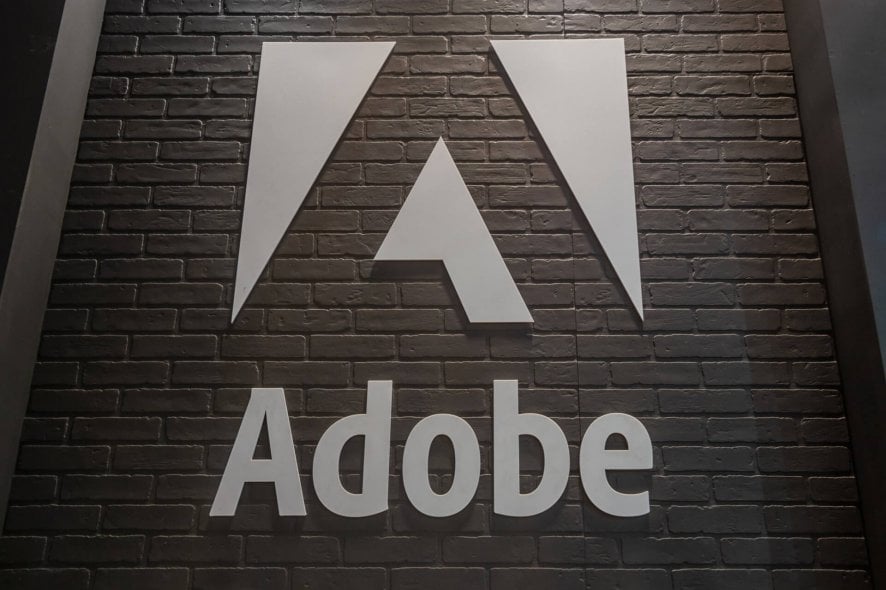
Adobe is one of the largest software companies in the world, offering users a variety of software options that cover almost any creation-related activity.
First, here are some of the company’s most notable software:
- PhotoShop
- Illustrator
- InCopy
- Acrobat
You might even find some Adobe programs on your desktop or laptop that you never installed yourself. Also known as PUP, those are programs that come bundled with other programs that need them
Now, you can, of course, use a dedicated PUP remover tool to clean the junk software.
What is Adobe AIR used for and do I need it?
Adobe AIR is what’s known as a runtime engine, or a runtime environment. A runtime engine is a program that other software depends on to run optimally.
So, Adobe AIR is a bit like an engine for running other Adobe software. And speaking of that, what programs use Adobe AIR?
Well, there are numerous rich internet apps that utilize the AIR runtime such as FlickrDesktop Search and FlickrFlipper, ImageDropr, Adobe Media Player, or ReadAir.
Of course, this is just a short selection of software options, but you can find detailed information about a suspected program by doing research online.
As you can see, you do need Adobe AIR for a wide range of AIR apps (see above). If you try to run certain software with AIR uninstalled, those apps might display an error message.
What does Adobe AIR do?
The Adobe AIR runtime engine is a cross-operating-system runtime that’s compatible with numerous platforms.
Therefore, Adobe Air isn’t just restricted to Windows as developers also utilize it for mobile and Apple Mac software.
The purpose of Adobe AIR is to enable developers to combine Adobe Flash, JavaScript, HTML, ActionScript, and Flex for the deployment of web apps on desktops, laptops, and other devices.
It enables developers to create web apps that you can utilize outside of browsers. Web apps that can be utilized outside of the browser are known as rich internet applications.
What is Adobe AIR on my computer? If you’ve spotted Adobe AIR on your desktop or laptop, then chances are you have some Adobe software that depends on its runtime engine.
Should I uninstall Adobe Air?
Now, all the information presented above is still available. Adobe AIR used to be all of that and it might still be (for a small percentage of users).
However, the Adobe AIR end of life date is upon us and there’s no way around it. Or is it? We shall see soon enough.
So, to answer your question: can I delete Adobe AIR? Yes, you can. To do so, simply follow the next steps:
- Press the Windows key + S keyboard shortcut.
- Type apps in the search box that opens.
- Click Apps & features to open the window shown directly below.
- Next, select Adobe AIR from the list.
- Click the Uninstall button for Adobe AIR.
- Then click Uninstall on the window that opens to confirm.
Is Adobe AIR still supported?
Adobe has stopped supporting it since late 2020, just like they did with the Flash Player. And just as you had to remove Flash Player from your PC, you may also need to uninstall and delete Adobe AIR.
It is worth mentioning that Adobe discontinued AIR support for Linux platforms. However, we cannot speak of an Adobe AIR EOL in the conventional way.
In fact, support was not completely abandoned but has rather been passed over to Harman. So, is Adobe AIR safe? We think so.
The Harman company continues to provide both updates in terms of functionalities and support for AIR developers.
Overall, Adobe AIR is not essential if you seldom utilize apps that need it. However, users who make use of desktop web apps that might need AIR should keep it to ensure they can still run the apps.
Adobe once announced that there were more than one billion Adobe apps installed on various devices. So, there’s a pretty good chance you might have an AIR app on your system.