Download Adobe Illustrator for Windows
1 min. read
Updated on
Read our disclosure page to find out how can you help Windows Report sustain the editorial team. Read more
Key notes
- Graphic designers and artists must depend on elaborate software utilities to deliver high-quality photo projects, such as Adobe Photoshop.
- However, if you must work with vectors, then you should turn to Adobe Illustrator instead since it's a better fit for the job.

Graphic designers and artists must depend on elaborate software utilities to deliver high-quality photo projects, such as Adobe Photoshop. However, if you must work with vectors, then you should turn to Adobe Illustrator instead since it’s a better fit for the job.
Adobe Illustrator is a renowned vector graphics editor that can be used in video game development, mobile app development, and motion graphics. With its help, it’s possible to create professional designs for logos, fashion, icons, pictograms, business cards, typography fonts, hand lettering, infographics, and banners, to name but a few examples. You can even use it as a drawing software tool with your XP-Pen.
Overview of Adobe Illustrator features
-
What does Adobe Illustrator do?
- Extensive file type support: import and export to Photoshop, AutoCAD, TIFF, SVG, JPG, and others
- Get inspired by accessing and loading images from Adobe Stock assets
- Extract CSS from source code to put together designs for HTML pages
- Scale, distort, and search image objects using a Free Transform tool
- Create a pattern brush with up to five tiles from a raster image
- Export and import your favorite Illustrator workspace, as well as keep your settings synchronized
- The perspective drawing mode has been dramatically improved since earlier versions
- Use Dynamic Symbols to create multiple instances of a master symbol and keep their links
- Create and reshape objects using the Shape Builder tool
- Design good-looking pixel art with intricate settings
- Maintain color consistency by auto-syncing color settings across all Adobe Creative Cloud applications
- Easily keep track of all linked artwork and fonts by packaging your Illustrator files
- Modify, reshape, and adjust path segments using the Reshape tool
- Seamlessly design vector images on touchscreen devices using a touch workspace
- Reshape segments on touchscreen devices easier by converting anchor points
- Change the corners of objects with the Live Shape tool
- Intelligently align, modify, and transform objects relative to other objects using Smart Guides
Screenshots
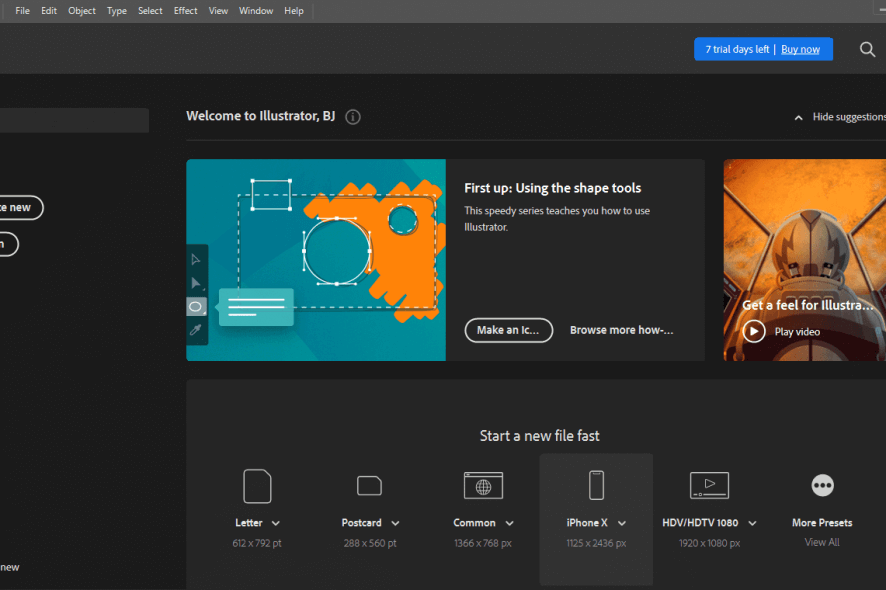
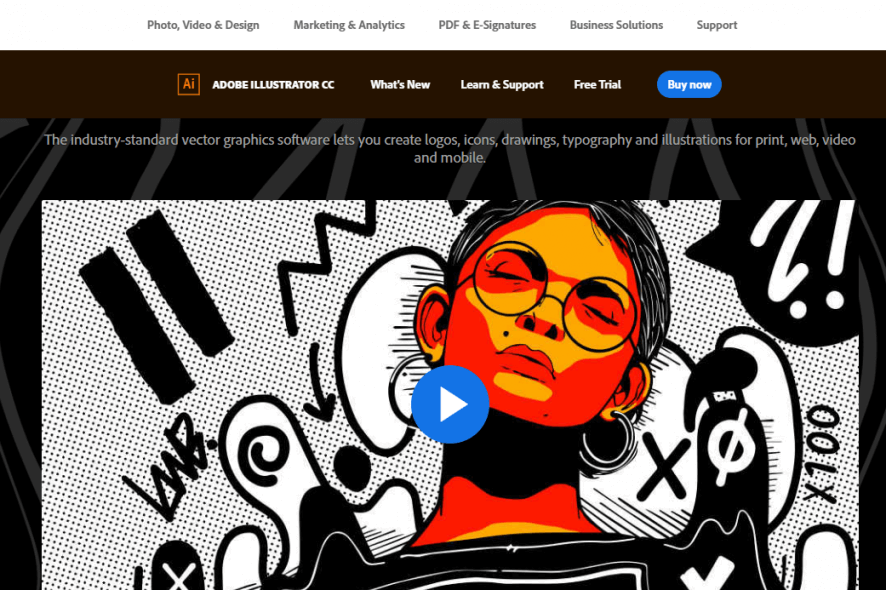
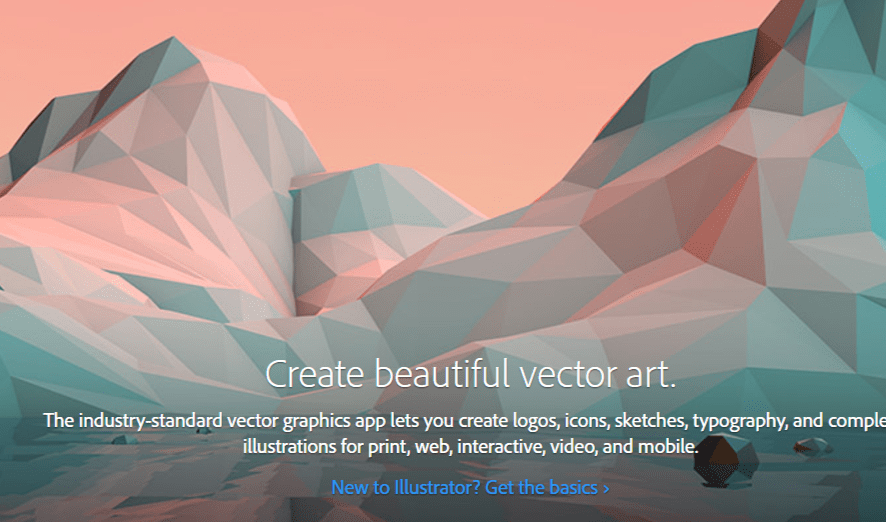
Our Review
- Pros
- Feature-rich vector graphics designer
- Extensive file type support and templates
- Sync settings to the cloud
- Cons
- No one-time payment available
- No forever-free version available
Let’s take a look at the system requirements, editions, installation procedure, interface, and set of features facilitated by Adobe Illustrator before getting our final verdict for this vector image designer.
Adobe Illustrator system requirements
Before downloading and installing this large application, make sure that your system meets these prerequisites:
- Processor: Intel or AMD Athlon
- Memory: 8 Gb RAM minimum (16 Gb recommended)
- Hard disk: at least 2 Gb free HDD space for installation (SSD recommended)
- Resolution: 1024 x 768 minimum (1920 x 1080 recommended)
- GPU: OpenGL 4.x and at least 1 Gb VRAM for GPU acceleration (4 Gb recommended)
- OS: Windows 10, 7 SP1 or better (64-bit only)
- Peripherals: a mouse or drawing tablet
Adobe Illustrator free trial
Unfortunately, Adobe Illustrator doesn’t have a forever-free version available, but you can test everything it has to offer during a 7-days free trial. Once this trial expires, you can either uninstall Illustrator from your computer or purchase the product.
The only way to continue using Illustrator is by paying for a monthly subscription to Adobe Creative Cloud. There are several subscription plans available, but the cheapest one grants you access only to Adobe Illustrator. It’s not possible to make a one-time payment and receive a lifetime license. However, we recommend keeping an eye on Adobe software deals.
How to install Adobe Illustrator
To set up Adobe Illustrator on your Windows computer, you must download an online installer, as well as sign up for a free Adobe account to start the free trial. The entire setup operation takes a while and requires a steady Internet connection. On the bright side, your intervention isn’t necessary, so you can sit back and relax.
When it comes to the graphical interface, Adobe Illustrator has a pleasant dark theme that allows you to comfortably work with vector image projects without straining your eyes. The menu bar provides quick access to its options and, if you want to get a accustomed to the tool, you can start working on one of the numerous blank templates included in the installed files. You can even use Illustrator to create abstract art.
Adobe Illustrator: an impressive vector image designer for professionals
Taking everything into account, we can honestly say that Adobe Illustrator is one the best vector image designers on the market for professionals, if not the very best. It comes bundled with a comprehensive range of options and configuration settings in a surprisingly intuitive package.
The application doesn’t have a steep learning curve, even if you’re an amateur designer. Besides, there are numerous online tutorials, guides, and videos, along with rich help documentation. You will be able to create exquisite projects in no time, all thanks to Adobe Illustrator. Furthermore, you should know that Adobe products get patched regularly.
Adobe Illustrator FAQ
- What do you use Adobe Illustrator for?
Adobe Illustrator is ideal for creating vector graphics projects and for vectorizing images. While Photoshop is one of the best raster graphics editors, Adobe Illustrator is superior when it comes to vector images. For instance, you can use it to design logos, cartoons, and fonts.
- Can I get Adobe Illustrator for free?
Yes, you can test Adobe Illustrator’s entire set of features, without any restrictions, for 1 week. However, the application isn’t free. Once the 7 days are up, you can either remove it from your PC or start paying for a monthly subscription plan to Adobe Creative Cloud. On the bright side, you can get Adobe Illustrator Draw as a drawing solution for your tablet at cost.
- What is the best vector graphics software?
Without a doubt, Adobe Illustrator is one of the best vector graphics software. However, if you want to check out other similar products, we suggest getting started with CorelDRAW Graphics Suite, Vectr, and Affinity Designer.
Full Specifications
- License
- Free trial








User forum
0 messages