Download and install WSL Arch Linux from Microsoft Store
2 min. read
Published on
Read our disclosure page to find out how can you help Windows Report sustain the editorial team. Read more
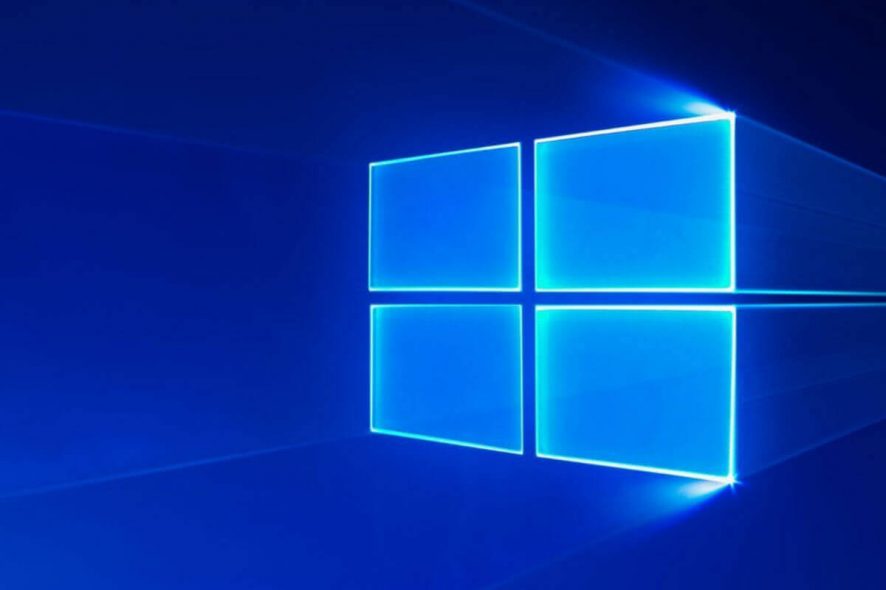
After years of criticising open source projects and specifically Linux, it seems that Microsoft started to embrace the open source concept.
Previously, Fedora, Ubuntu and SUSE Linux made their way to Microsoft Store and now the recent candidate to join the team is Arch Linux.
Windows users can not only enjoy Arch Linux Terminal but they can also run utilities such as Pacman, bash, git, ssh and others. However, Microsoft says that Arch Linux Terminal is not available for Windows 10 S users.
Apparently, Windows 10 users are impressed by the documentation available for Arch users. One Reddit user wrote:
The best thing about Arch is their documentation, particularly their wiki. I’m looking stuff up there all the time and I don’t even run Arch, it’s just the best collection of Linux systems documentation there is.
Download and install Arch Linux Terminal
You first need to enable Windows Subsystem for Linux (WSL) on your Windows 10 system, before installing Arch Linux.
You need to visit the Control Panel and navigate to Programs and Features >> Turn Windows features on or off and click Windows Subsystem for Linux. Finally, click OK and restart your system.
Alternatively, you can open the Administrator PowerShell prompt and run the command mentioned below to enable WSL:
Enable-WindowsOptionalFeature -Online -FeatureName Microsoft-Windows-Subsystem-Linux
Now your system is ready to run Arch Linux and you can now visit Microsoft Store to download the software.
WSL 2 and Linux coming soon
Microsoft announced the release of Windows Subsystem for Linux (WSL2) at Build 2019. The company says that WSL 2 will leverage an in-house Linux kernel to offer new features including the support for Docker container.
It seems like Microsoft is putting some extra efforts to bring some more features to the Windows 10 platform.
The company recently grabbed the attention of command-line users by announcing Windows Terminal. Microsoft plans to launch the terminal next month. It will allow users to access environments such as CMD, WSL and PowerShell from a single app.
RELATED ARTICLES YOU NEED TO CHECK OUT:

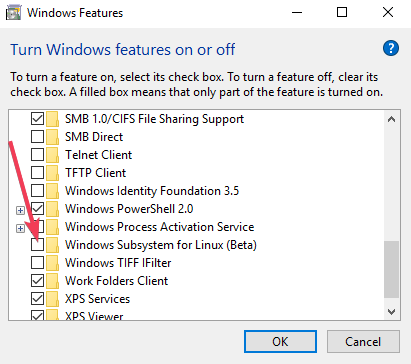


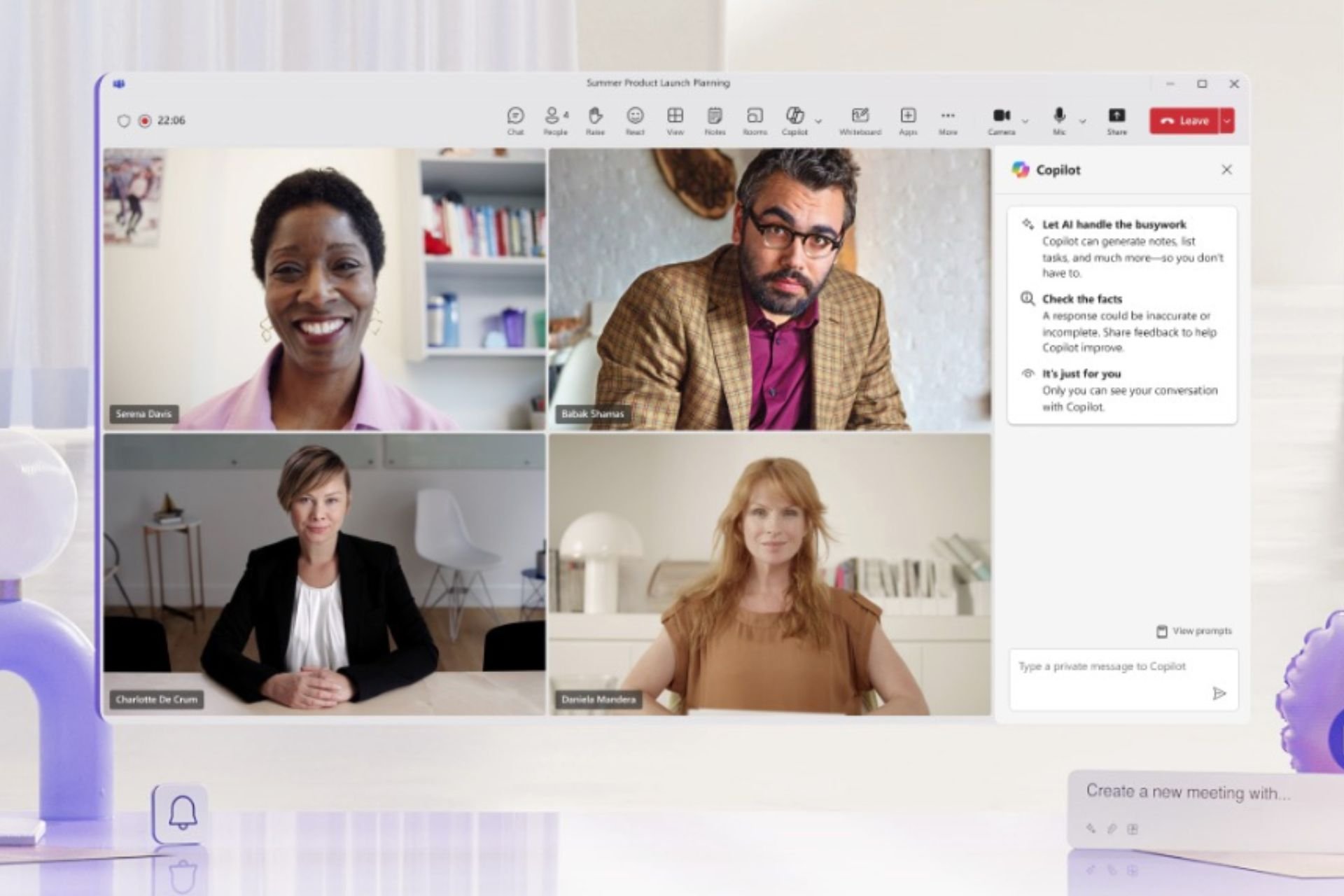

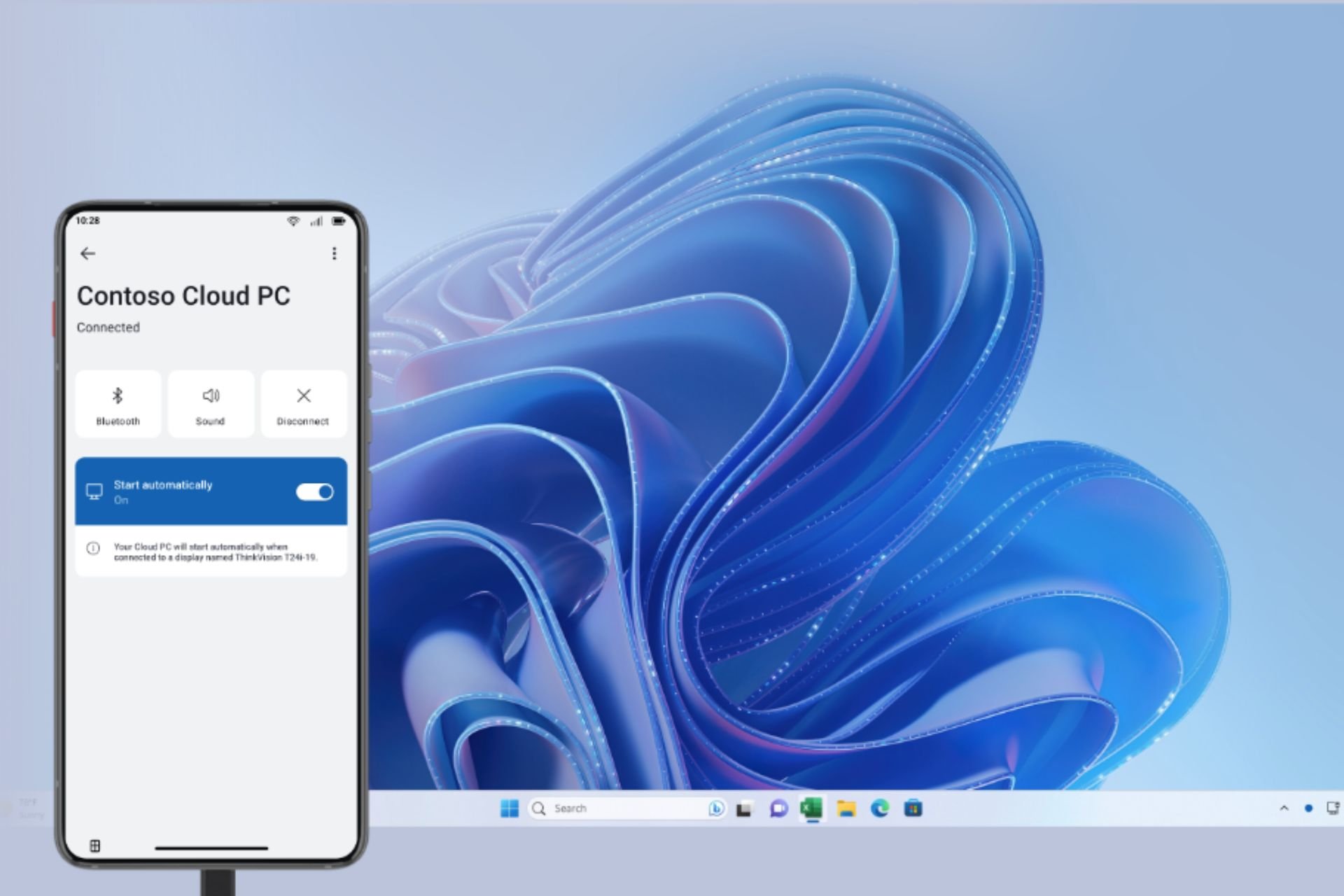



User forum
0 messages