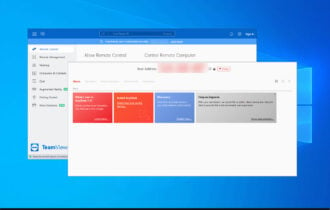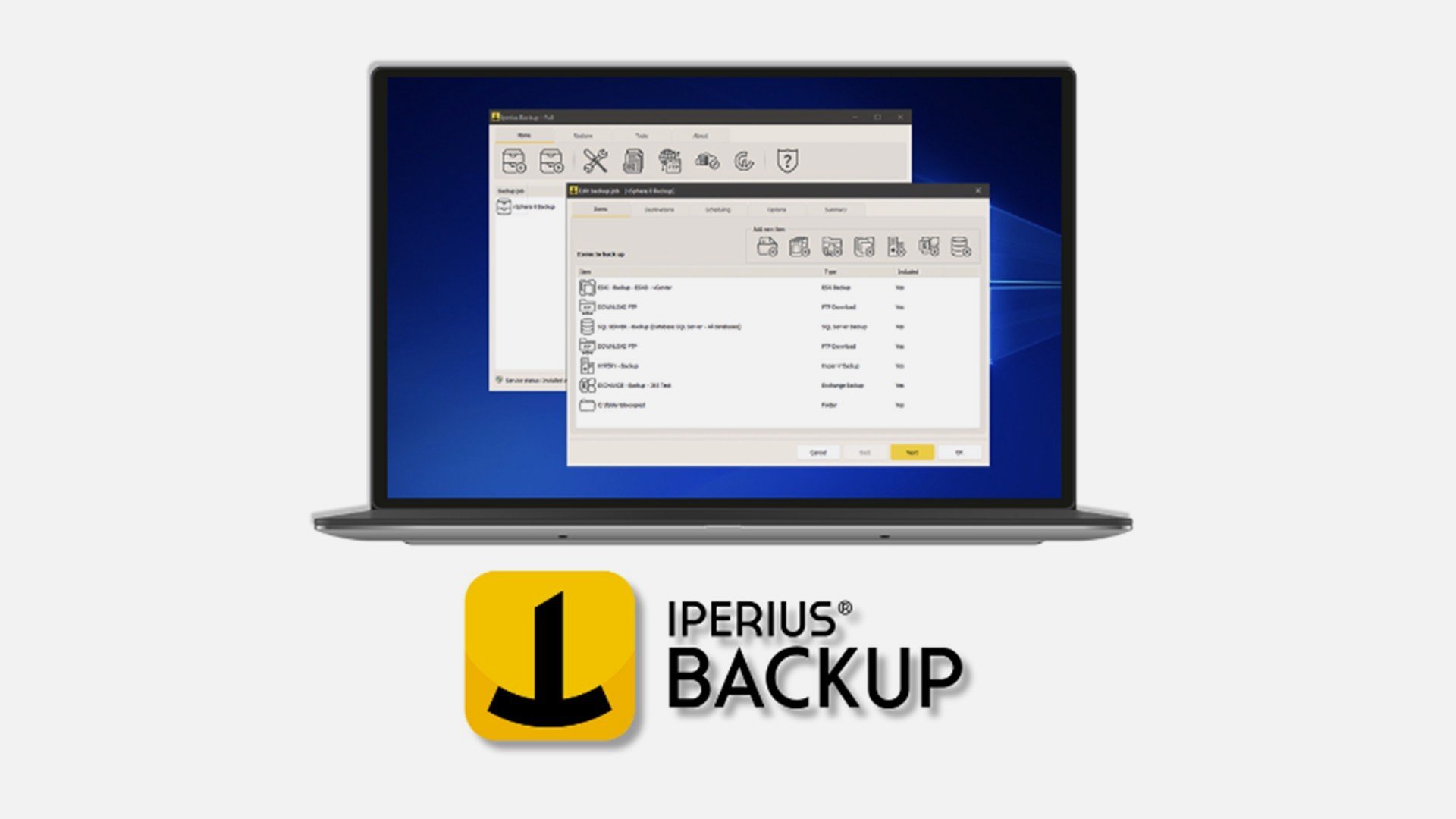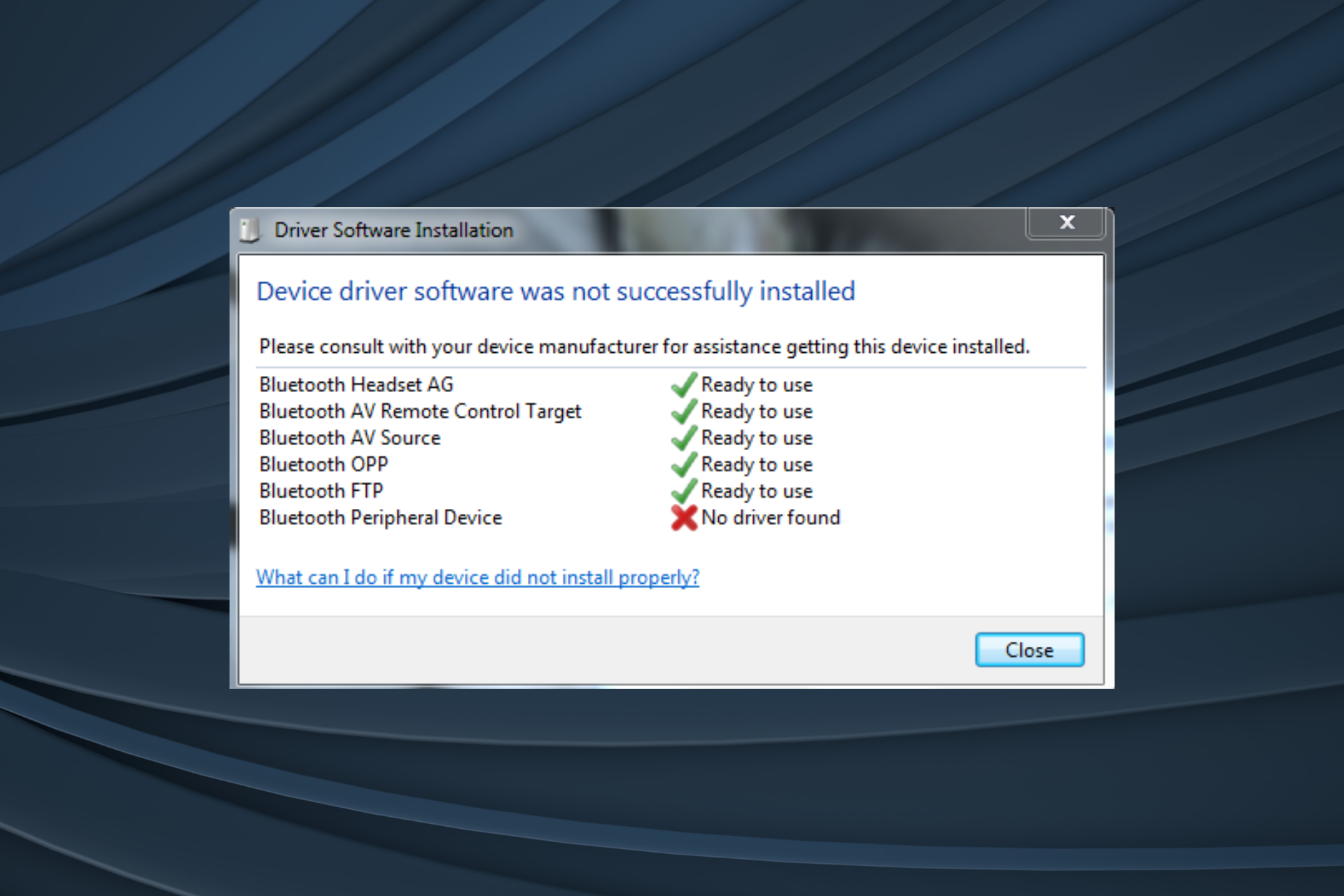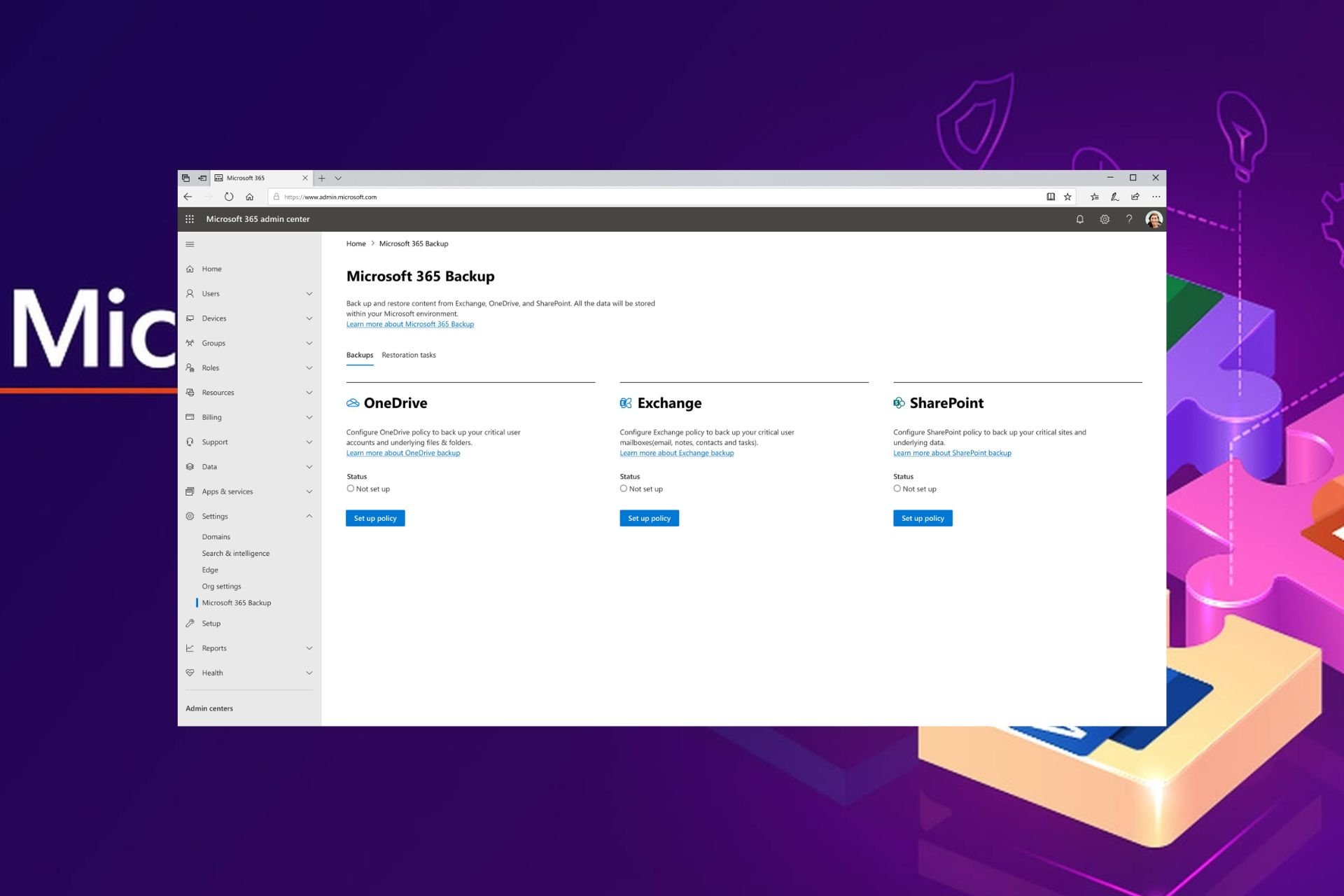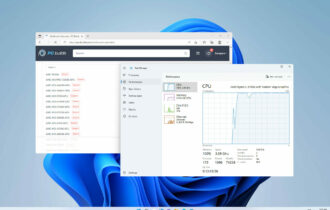Download IceCream Screen Recorder for Windows 10 & 11
1 min. read
Updated on
Read our disclosure page to find out how can you help Windows Report sustain the editorial team Read more
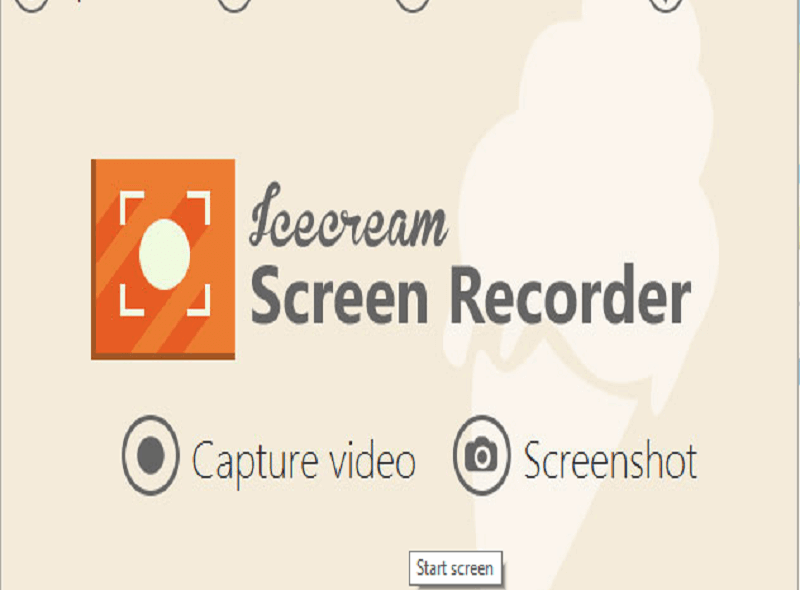
There’s an abundance of screen-capturing software these days. Taking the screenshot feature a notch further and creating presentations, capturing tutorials or reviews or even gameplay and video calls, is always handy.
There are a lot of applications to choose from, based on your needs, but the Screen Recorder by IceCream Apps is one of the best we can think of from the top of the head.
-
Download IceCream Screen Recorder software (direct download)
The PRO version is just a sweet piece of software, with everything you’ll ever need in regards to the screen recording. The intuitive interface makes it simple to use and pre-assigned hotkeys and a variety of adjustments allow you to record only what you need and nothing more.
Here’s the list of major features you can expect to get from IceCream Screen Recorder Pro:
- Screenshots.
- Drawing panel to mark recordings.
- Custom watermarks.
- Video quality selection and various video outputs.
- Step tool and the Around-the-mouse screen recording.
- Converter for post-processing of screen recordings.
- Scheduled recording.
- Willing support on the official page.
You can try the free version and then upgrade or go for the PRO version immediately. It’s your choice.