Download KB4487029 to fix bugs from previous updates
2 min. read
Published on
Read our disclosure page to find out how can you help Windows Report sustain the editorial team Read more
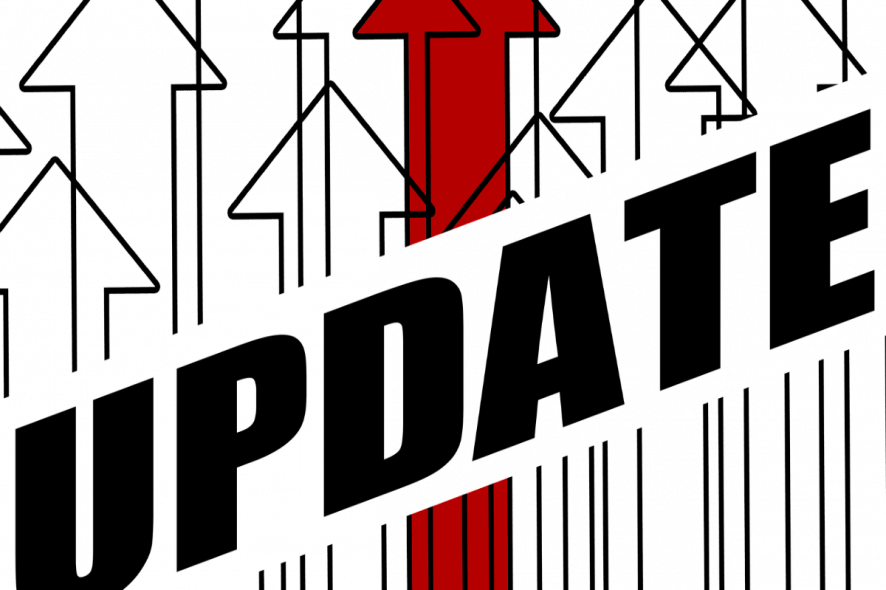
Windows 10 is all set for another round of updates, just after the Patch Tuesday updates that were rolled out to users last week.
Update KB4487029 upgrades the current Windows 10 v1803 build number to 17134.619.
KB4487029 improvements and fixes
Some quality improvements have been included in this recent update. This update does not include any new operating system features.
The changelog brings the following changes:
- Enables media content to play e-learning content with plug and play USB adapter cables on Microsoft Edge.
- Addresses an issue that causes app-specific registry keys to be deleted after updating an application.
- Addresses an audio compatibility issue when playing newer games with 3D Spatial Audio mode enabled through multichannel audio devices or Windows Sonic for Headphones.
- Addresses an issue that prevents some users from pinning a web link to the Start menu or the taskbar.
- Addresses an issue in which the desktop lock screen image set by a group policy will not update if the image is older than or has the same name as the previous image.
- Addresses an issue with evaluating the compatibility status of the Windows ecosystem to help ensure application and device compatibility for all updates to Windows.
- Addresses an issue that prevents a user from deleting a wireless network profile in some scenarios.
- Addresses an issue in the Timeline feature that causes File Explorer to stop working for some users.
- Addresses an issue that causes the Photos app to stop working when it’s used from the Mail app.
- Addresses an issue that may prevent Internet Explorer from loading images that have a backslash () in their relative source path.
- Addresses an issue that may cause applications that use a Microsoft Jet database with the Microsoft Access 95 file format to randomly stop working.
Keep in mind that just before installing the latest cumulative update, you should have the latest servicing stack update (SSU) for your operating system.
This is an optional update and it will be available to all users through Windows Update. You can also manually download the update from Microsoft Update Catalog.
KB4487029 known issues
Microsoft has not confirmed any known issues.
Have you experienced any issues in KB4487029? Let us know in the comments section below.
RELATED ARTICLES TO CHECK OUT:
- You can no longer disable web search in Windows 10 v1803
- You can now install Windows 10 v1803 on your Surface Studio








