Download Windows 7 KB4489885, KB4489878 on Patch Tuesday
2 min. read
Published on
Read our disclosure page to find out how can you help Windows Report sustain the editorial team. Read more
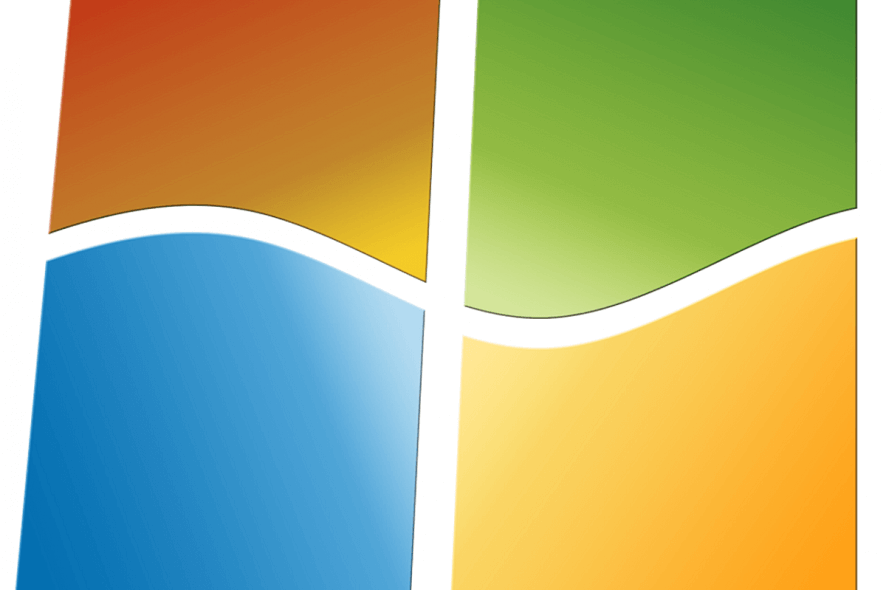
Well, the March 2019 Patch Tuesday edition didn’t bring any major updates to Windows 7 users.
While there are two new updates available for download (KB4489885 and KB4489878), they only focus on adding general security updates to various Windows components.
The changelog is rather “thin” and reads as follows:
Addresses an issue that may prevent the Event Viewer from showing some event descriptions for network interface cards (NIC).
Security updates to Windows App Platform and Frameworks, Windows Cryptography, Windows Hyper-V, Windows Storage and Filesystems, Windows Fundamentals, Windows Server, Windows Kernel, Windows MSXML, and the Microsoft JET Database Engine
It is worth mentioning that security update KB4489885 brings one additional bug fix that fixes the issue causing the abbreviated Japanese Era names to be incorrect.
Windows 7 KB4489885, KB4489878 bugs
These updates also come with a known issues. Microsoft acknowledged that after installing one of these patches, Internet Explorer 10 may have authentication issues.
As the Redmond giant explains, this problem occurs when two or more people use the same user account for multiple, concurrent login sessions on the same machine.
When this happens, you may experience one of the following issues: cache size and location show zero or empty, keyboard shortcuts may not work properly, webpages may intermittently fail to load or render correctly, credential prompts will keep on popping and you won’t be able to download files from the internet.
In order to avoid this problem in the first place, the best solution is to simply use different user accounts for each user.
If you already downloaded KB4489885, KB4489878 and you encountered additional bugs, do let us know in the comments below.
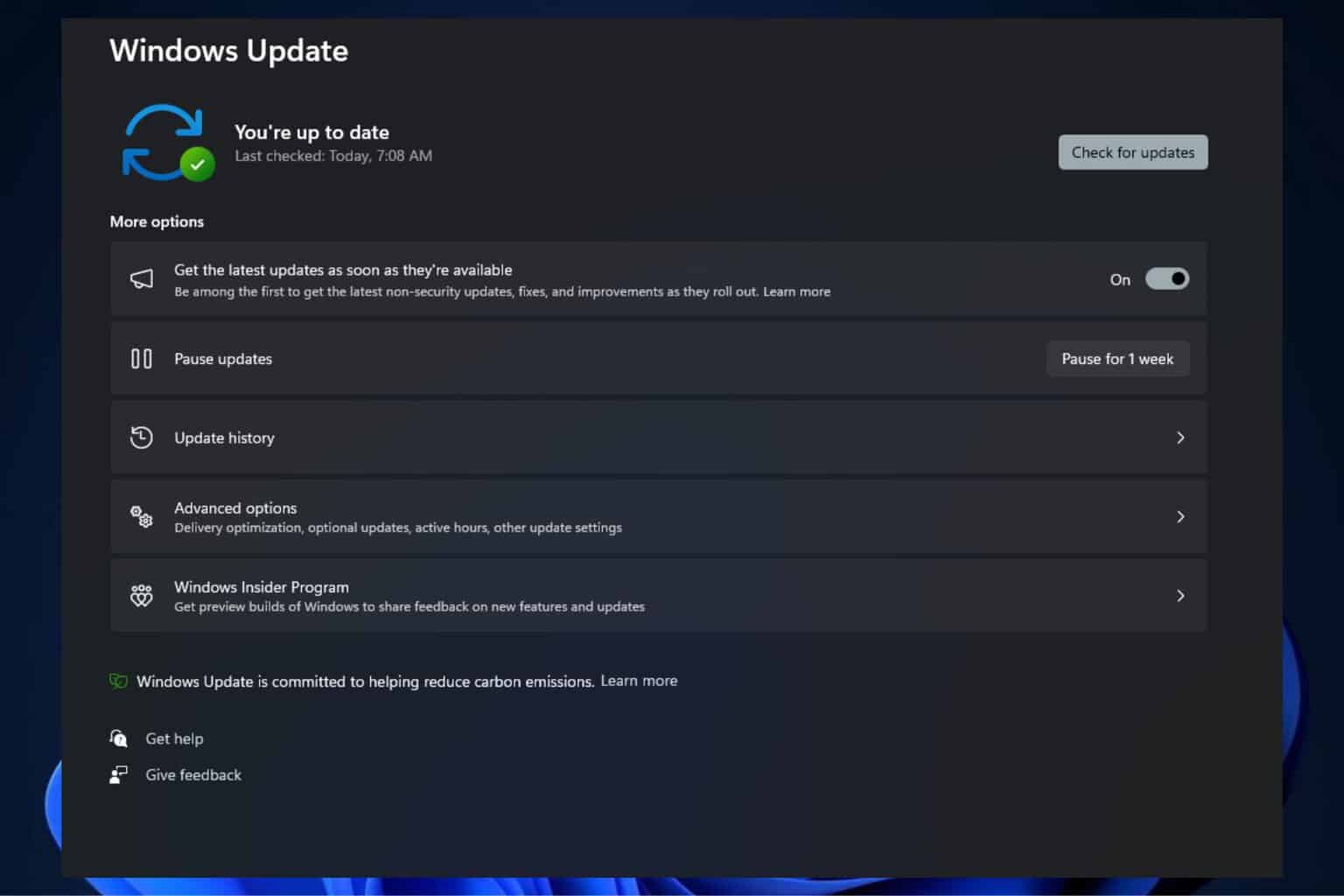
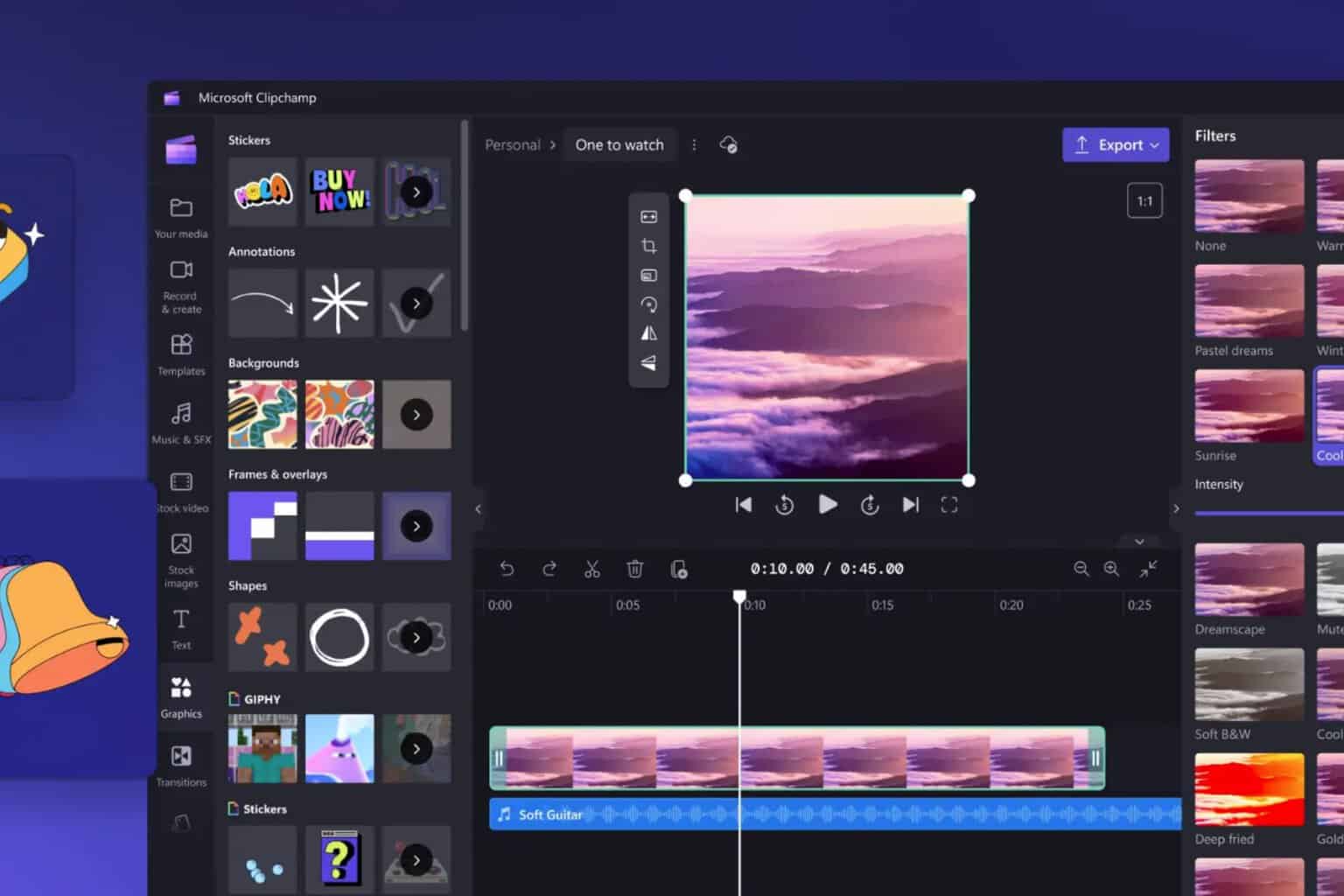
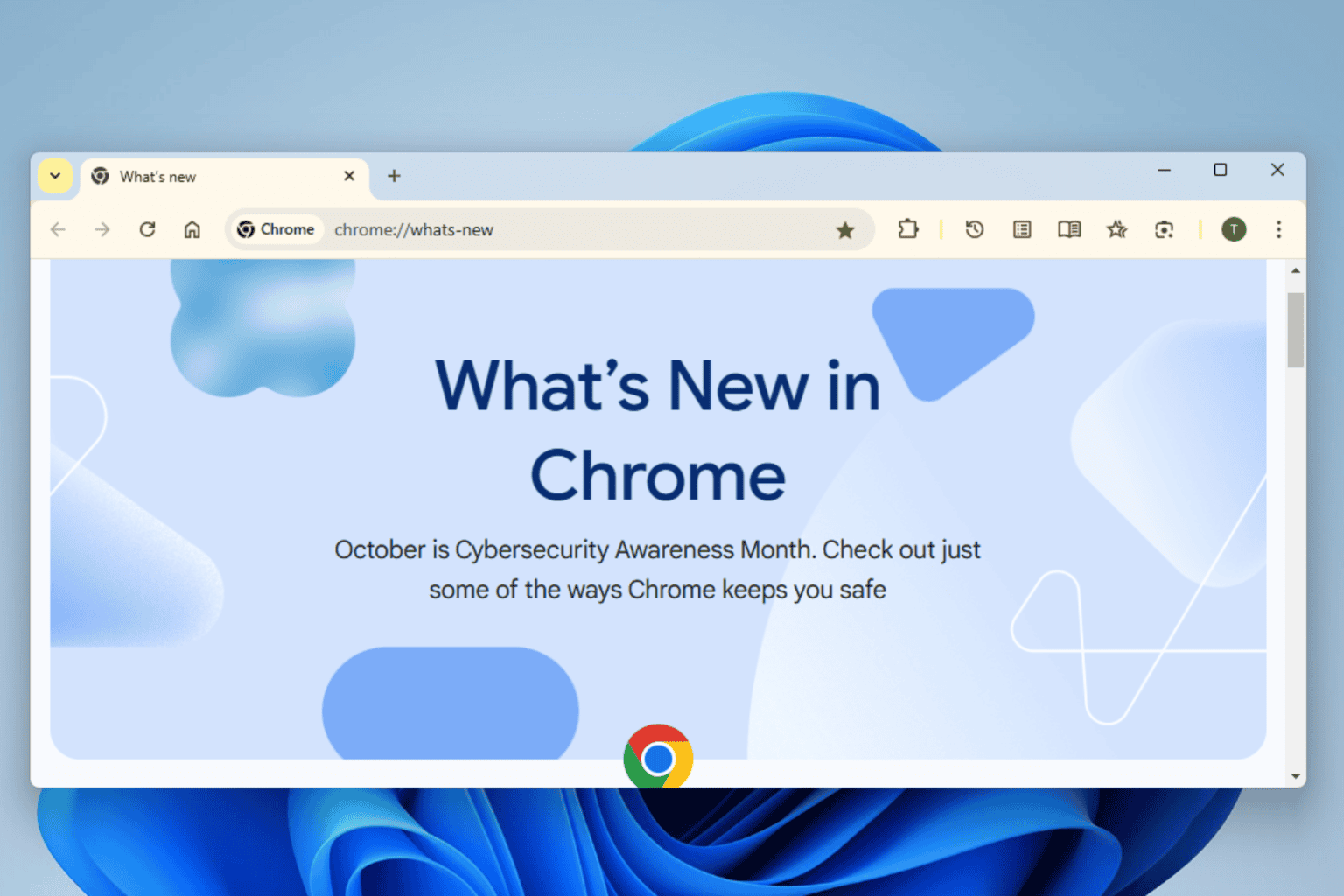
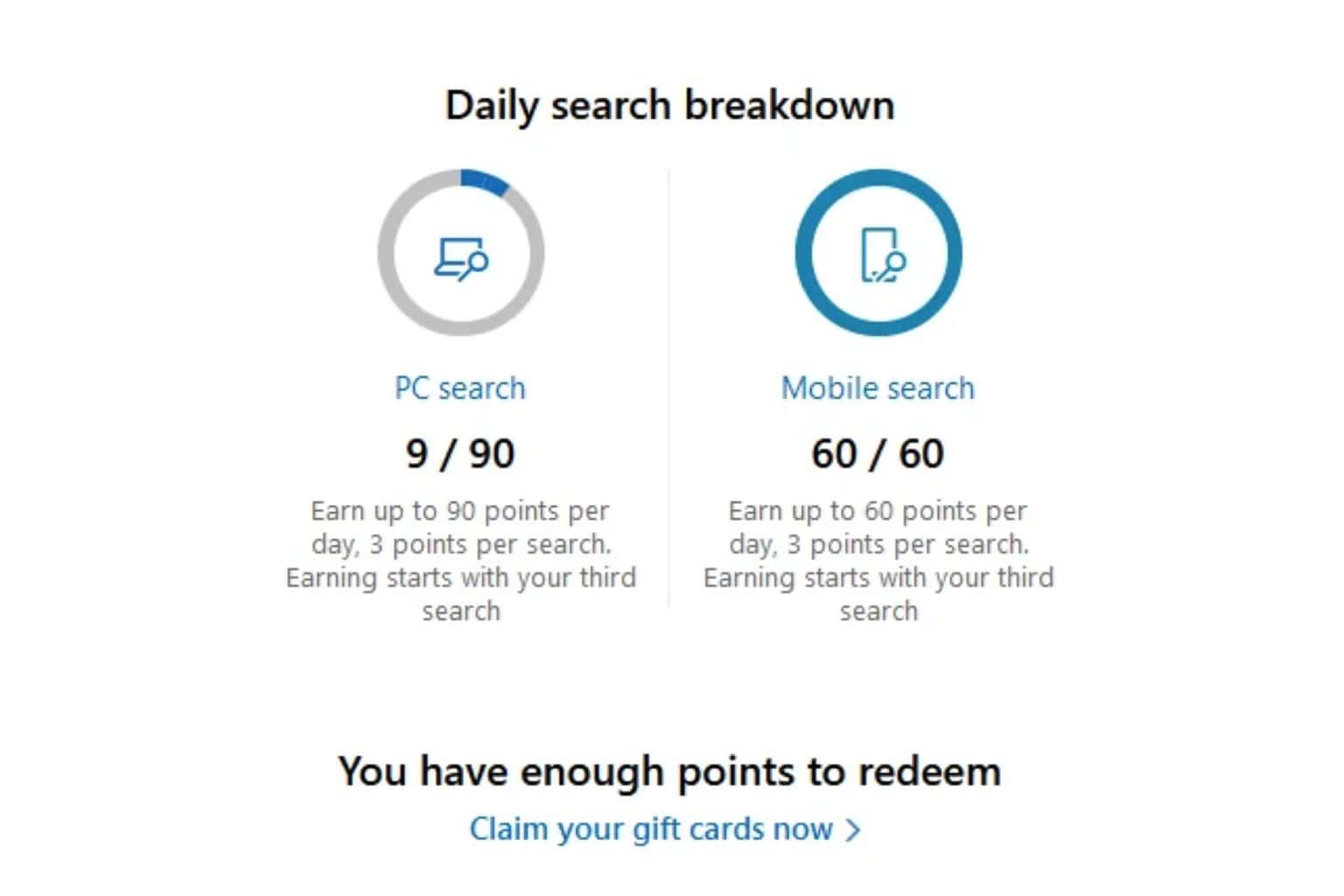
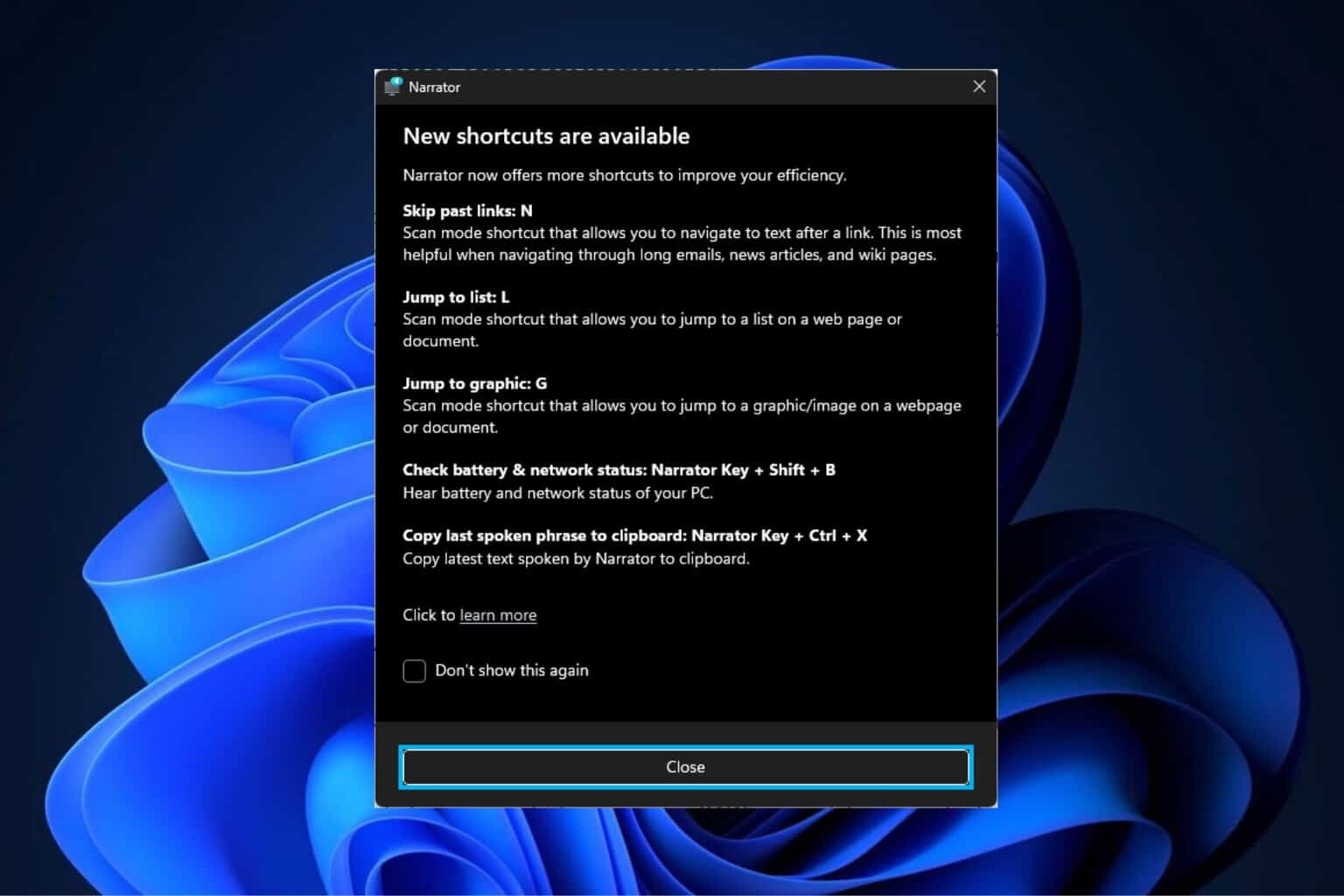
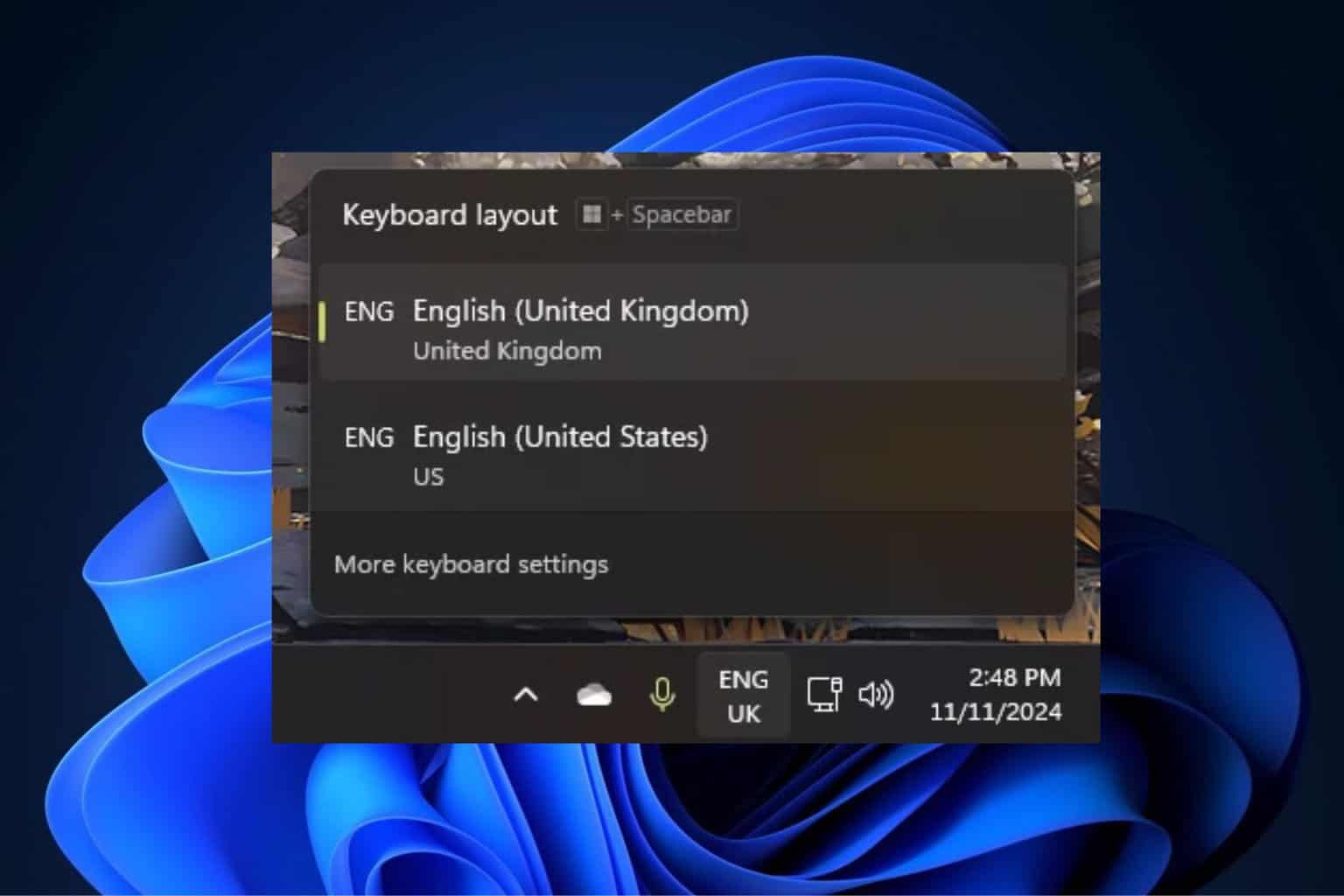
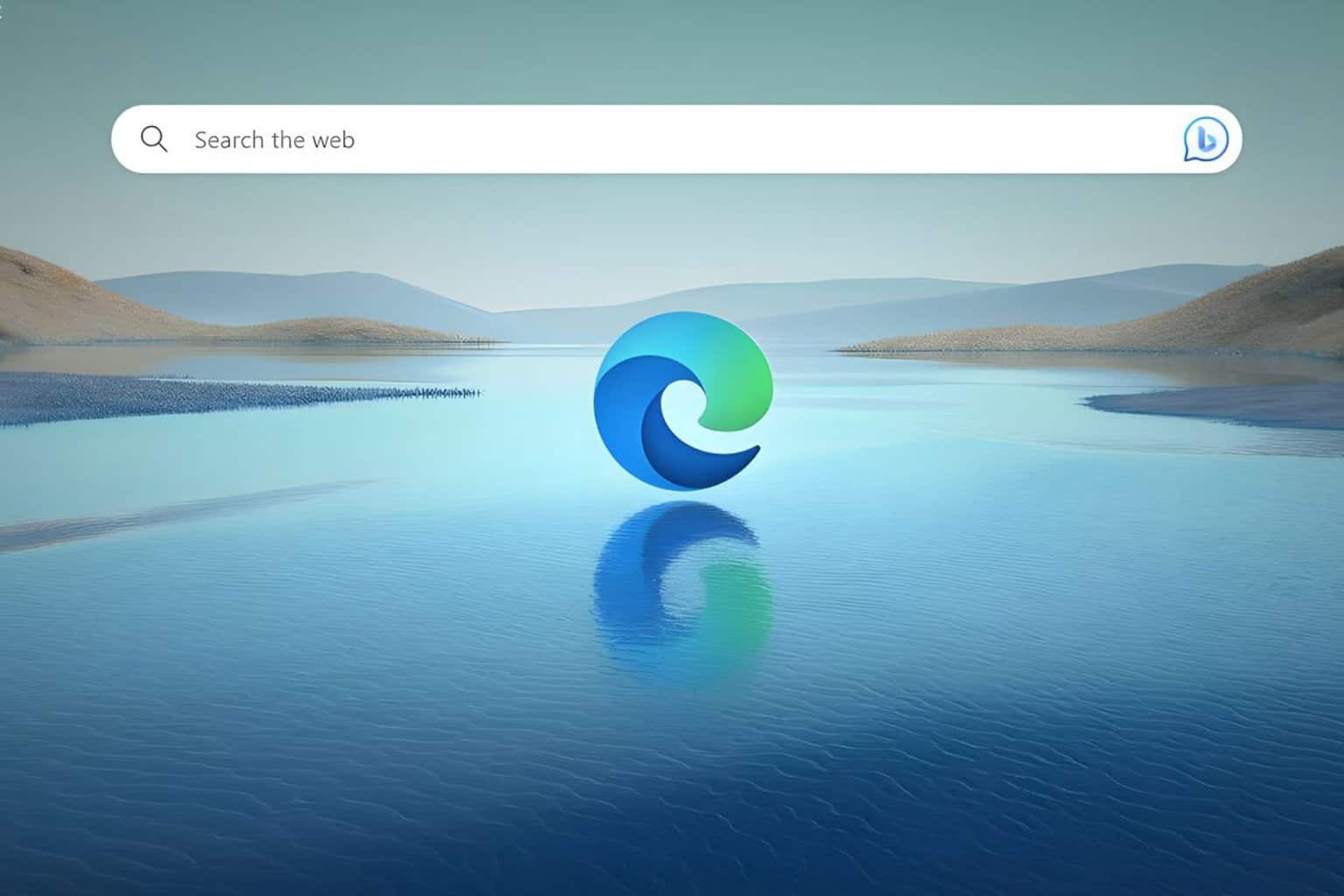
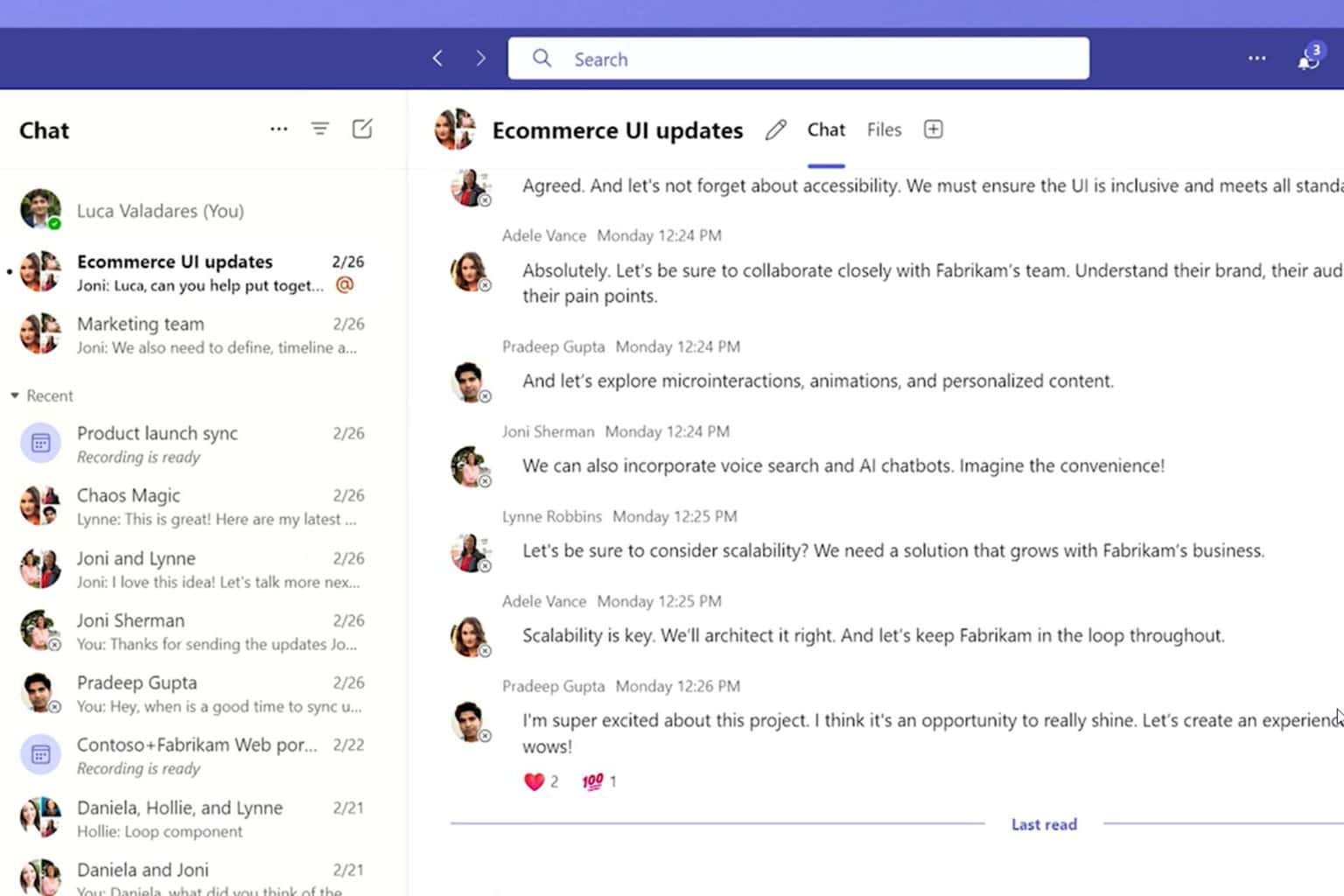
User forum
0 messages