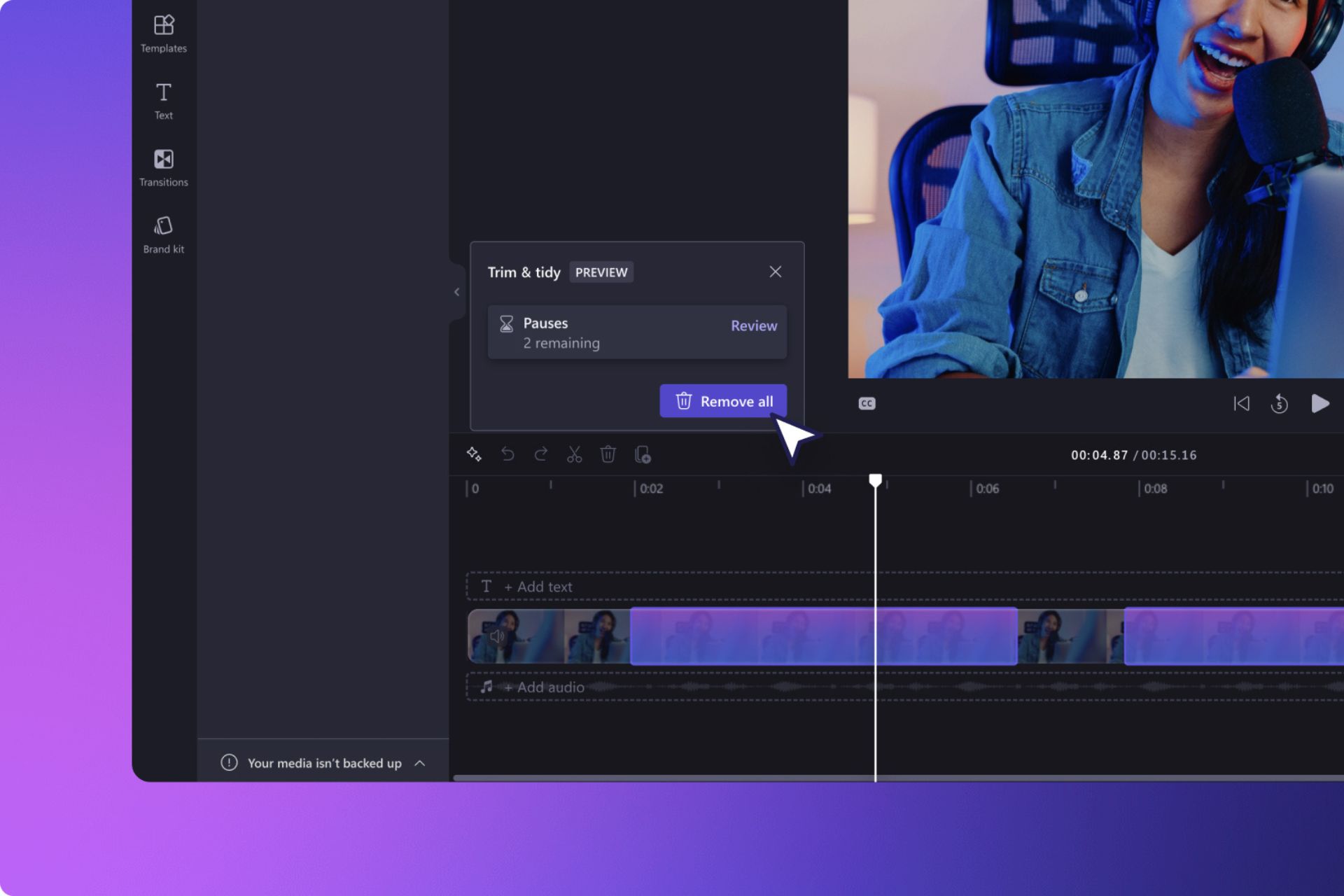Install KB4503267 to fix Windows Hello authentication issues
2 min. read
Published on
Read our disclosure page to find out how can you help Windows Report sustain the editorial team Read more

Cumulative update KB4503267 is now available for download on PCs running Windows 10 v1607. This June 2019 Patch Tuesday update bumps Windows 10 to build version 14393.3025.
Apart from the security updates for Edge, and other Windows Components, KB4503267 fixes some annoying authentication issues affecting Windows Hello.
Unlike the other Patch Tuesday updates released this month, KB4503267 brings a bundle of known issues. Microsoft says that they are working to fix all of them.
However, you need to wait until the next release to get rid of all these issues.
And now let’s quickly review some of the key changes and fixes included in KB4503267.
KB4503267 improvements and fixes
Authentication issues fixed
Microsoft addressed an issue with Windows Hello for Business that triggered authentication issues. The issue affected the program when Server Core was installed on Windows Server 2016.
Device startup bug resolved
KB4503267 resolved a bug that caused premature termination of your connection to the WDS server. The issue basically trigged because the Preboot Execution Environment (PXE) failed to start a device from the WDS server.
Internet Explorer 11 launch issues fixed
Internet Explorer 11 is often affected by bugs and issues. The previous cumulative update introduced a new bug in IE11 but KB4467684 fixed the problem.
Alternatively, if you’re tired of IE’s limitations, you can switch to a new browser. If you’re looking for a fast, privacy-focused browser, then UR Browser is the right choice for you.
- Fast page loading
- VPN-level privacy
- Enhanced security
- Built-in virus scanner
KB4503267 known issues
Cumulative update KB4503267 is affected by some issues of its own. For example, the cluster service may sometimes fail to launch.
The big M says that the problem occurs if you have used more than 14 characters to configure the group policy setting for Minimum Password Length.
You can visit Microsoft’s support page to check out all the known issues.
RELATED ARTICLES YOU NEED TO CHECK OUT: