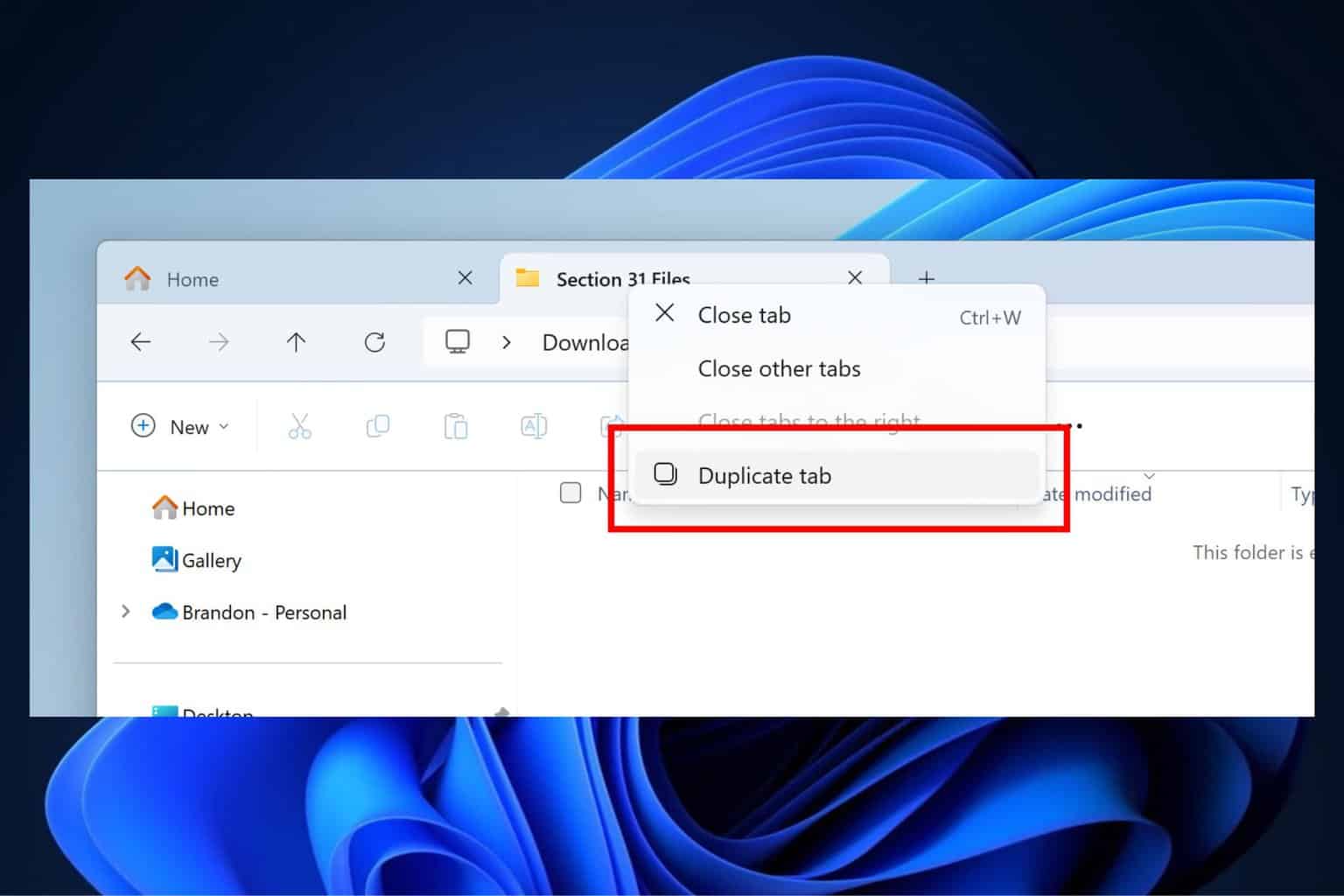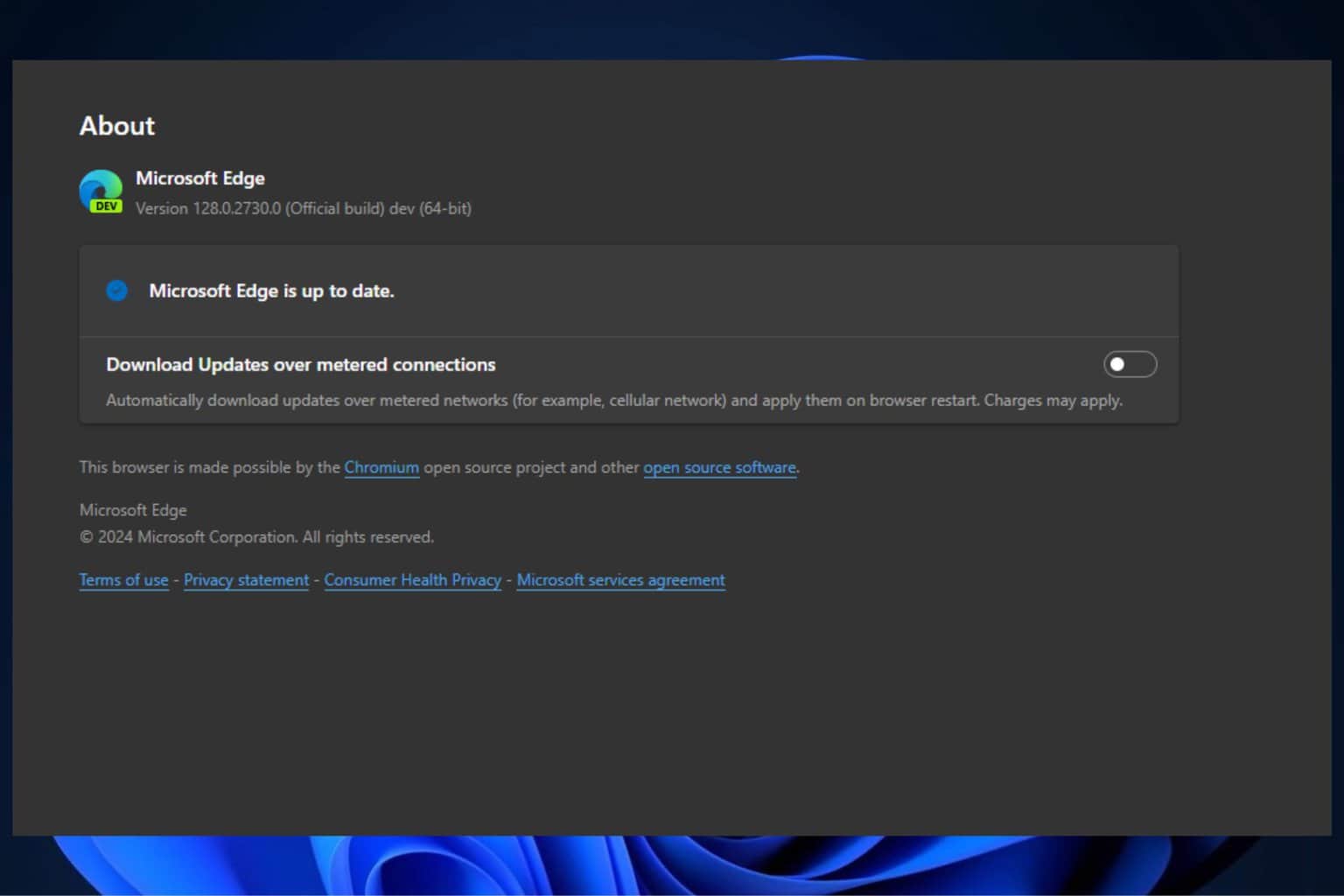Download KB4503284 to fix browser and Bluetooth issues
2 min. read
Published on
Read our disclosure page to find out how can you help Windows Report sustain the editorial team Read more
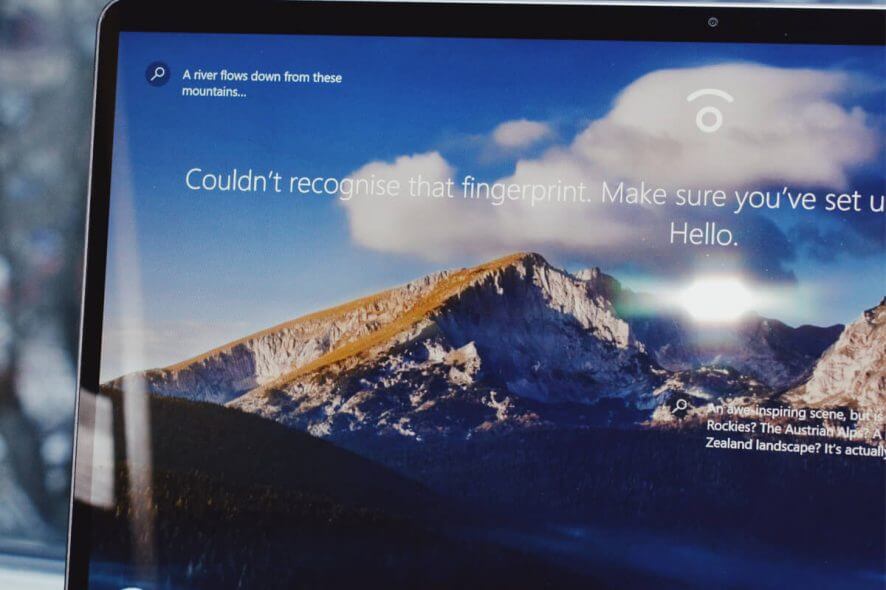
Microsoft released KB4503284 for Windows 10 version 1709 as part of the June 2019 Patch Tuesday Edition. This update bumps the current version of Windows 10 to build 16299.1217.
As a quick reminder, Microsoft stopped releasing updates for Windows 10 v1709 Home, Pro, Pro for Workstation, and IoT Core editions on April 9 this year.
Microsoft recommends users to install the latest Windows 10 version so as to be eligible for monthly security and quality updates.
Let’s have a look at some of the major improvements and fixes that came along with KB4503284.
KB4503284 changelog
Security updates for Windows components
Update KB4503284 addresses many security vulnerabilities in various components such as Internet Explorer and Microsoft Scripting Engine.
Internet Explorer 11 bugs fixed
Microsoft acknowledged a bug that prevented users from opening Internet Explorer 11. The company kept its promise and fixed the issue in this release (KB4503284).
Alternatively, if you’re tired of IE’s limitations, you can switch to a new browser. If you’re looking for a fast, privacy-focused browser, then UR Browser is the right choice for you.
- Fast page loading
- VPN-level privacy
- Enhanced security
- Built-in virus scanner
Windows and Bluetooth connection issues
Some users encountered a bug preventing Windows from establishing a connection with certain Bluetooth devices. Microsoft fixed this issue with KB4503284.
KB4503284 known issues
Surprisingly, Windows 10 cumulative update KB4503284 is affected by the same issue acknowledged in KB4503286.
Microsoft says that Windows 10 users may fail to perform some specific operations on Cluster Shared Volume (CSV) files and folders. This bug is triggered when a process lacks administrator privileges while performing an operation.
Download KB4503284
The latest updates are automatically available via Windows Update. Check for updates and your PC will automatically download and install the latest Windows 10 cumulative updates.
You can also get the stand-alone update from the Microsoft Update Catalog website.
Visit Microsoft’s support page to check out the complete changelog.
RELATED ARTICLES YOU NEED TO CHECK OUT: