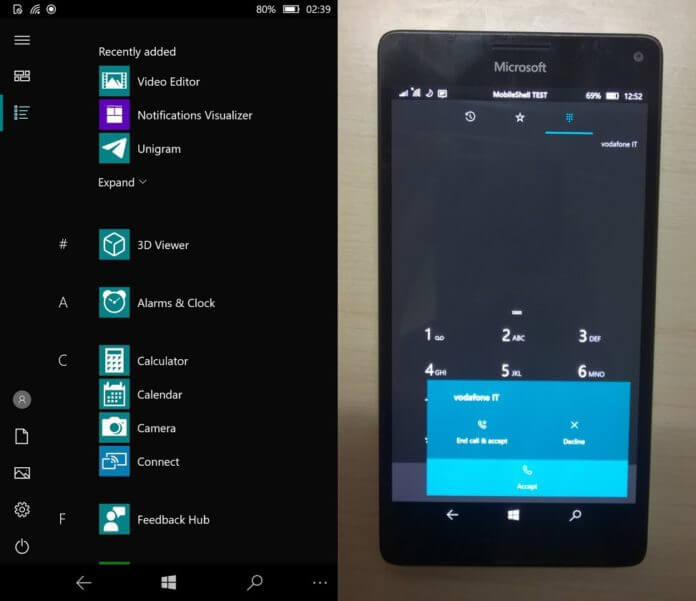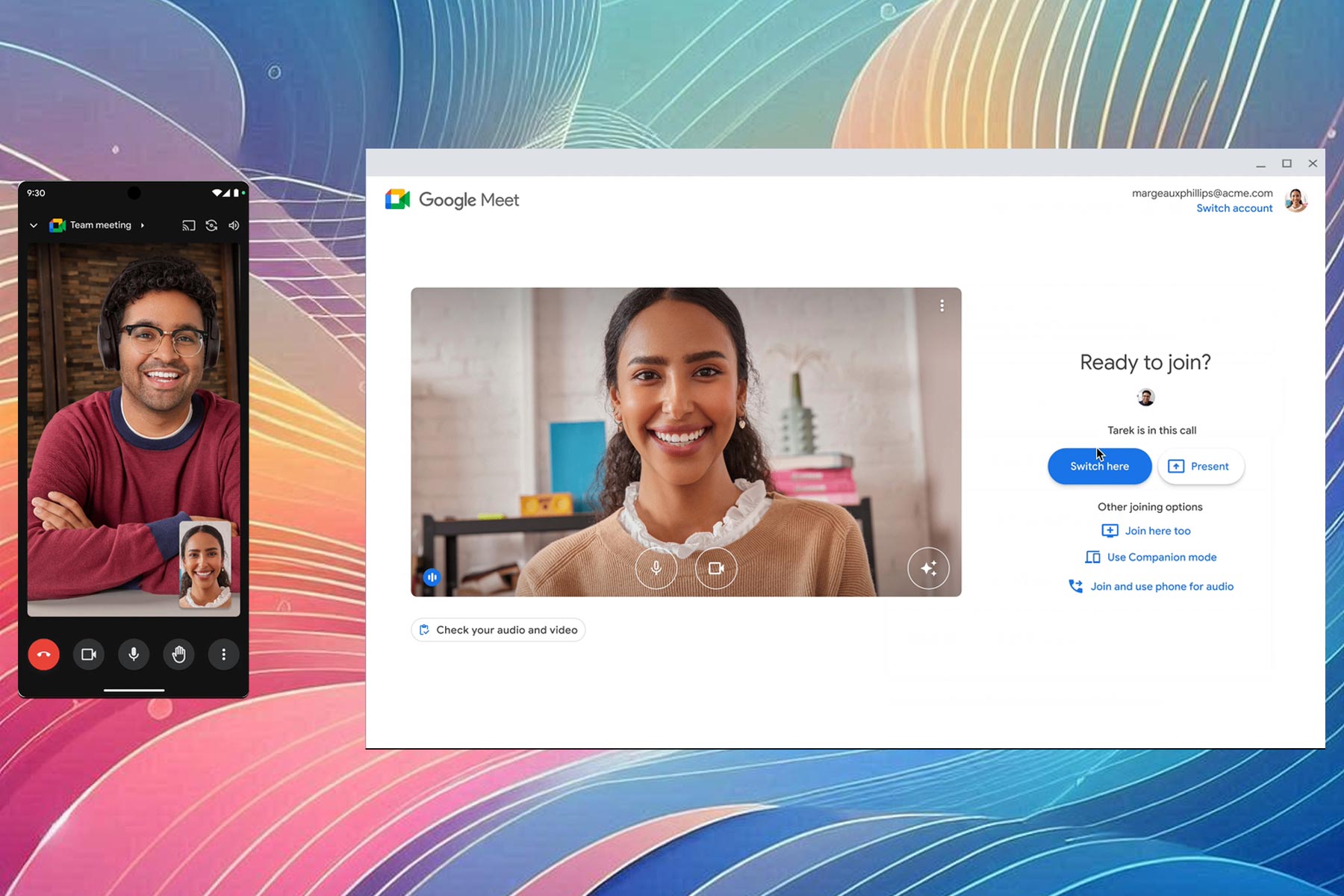Download MobileShell for Windows 10 on ARM from Microsoft Store
2 min. read
Published on
Read our disclosure page to find out how can you help Windows Report sustain the editorial team Read more
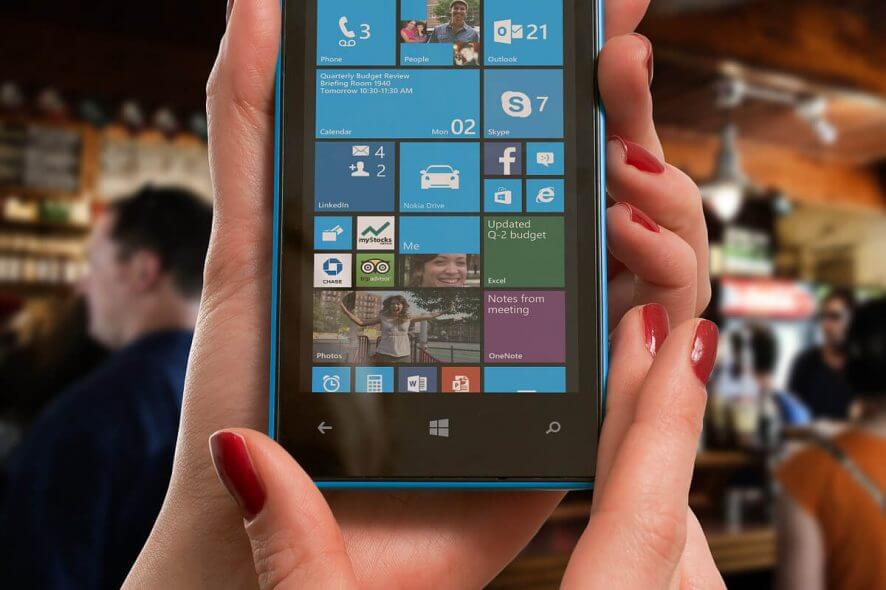
Microsoft is no longer interested in developing a mobile operating system after the company killed off its Windows 10 Phone. The tech giant is now working to offer its services to Android users.
However, the tech community still wants to revive Windows smartphones. Some smartphone enthusiasts are trying to find ways to run Windows 10 ARM on today’s devices. As a quick reminder, this OS version was designed for laptops and tablets.
Recently, a team of developers managed to run Windows 10 ARM on Nokia Lumia 950 XL. The results turned out to be pretty interesting.
The idea was successful but just like other similar projects, this one also came with its own set of limitations. The user interface was not optimized and the handset was not large enough for regular use. Furthermore, the relevant drivers were not available.
Apparently, a developer working on the project is trying to address these issues. The developer ADeltaX recently revealed how he’s working to overcome these limitations.
ADeltaX tweeted that MobileShell for Windows 10 ARM is currently work in progress.
As someone may have spotted, yes, MobileShell is on Microsoft Store! (as unlisted, bc it's alpha.)
I'll update it periodically.
Please, before updating, switch to Desktop mode first as MS Store kills the app straight before installing.Link: https://t.co/kXpSW187s9
Have fun!
— ADeltaX (@ADeltaXForce) June 2, 2019
This move is an indication that your mobile device can now smoothly run Windows 10. MobileShell makes sure that various UI elements are properly aligned on smartphones.
Mobile Shell basically supports a touch-friendly interface, navigation shortcuts and app launcher. All of these features help in running Windows 10 on small screens.
It is expected that the developers will also address some other important issues. The next version of Mobile Shell may support changes in DPI or screen rotation features.
Download Mobile Shell from Microsoft Store
The developers published the source code of Mobile Shell on Github. Alpha version r709 is currently available for download on Github as well as the Microsoft Store.
Once you have installed the app on your device, you can simply explore the new UI available for the tablet mode.
Users can open their Start menu by tapping on the Start button. Task Switcher opens when you press and hold he back button on your device.
RELATED ARTICLES YOU NEED TO CHECK OUT: