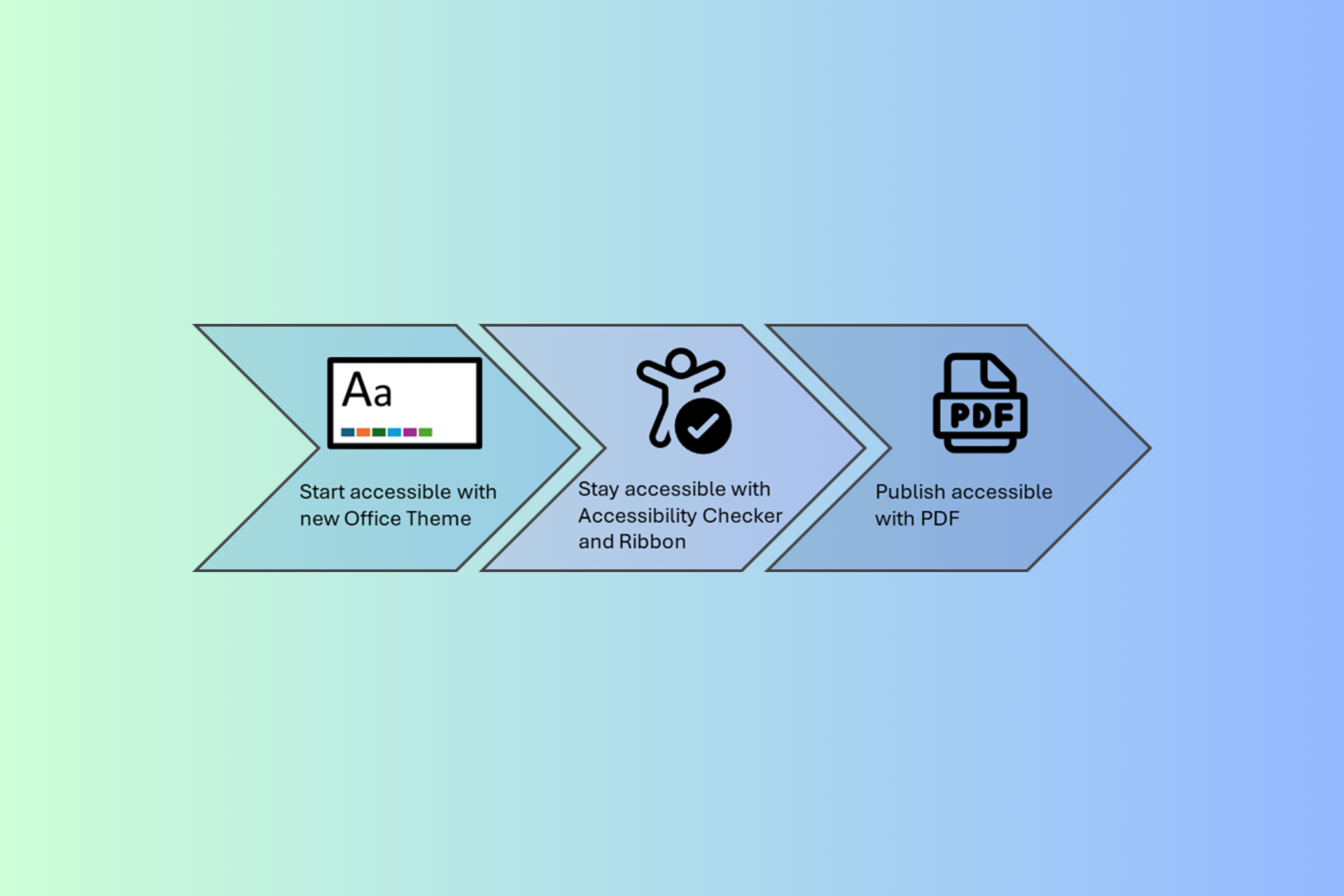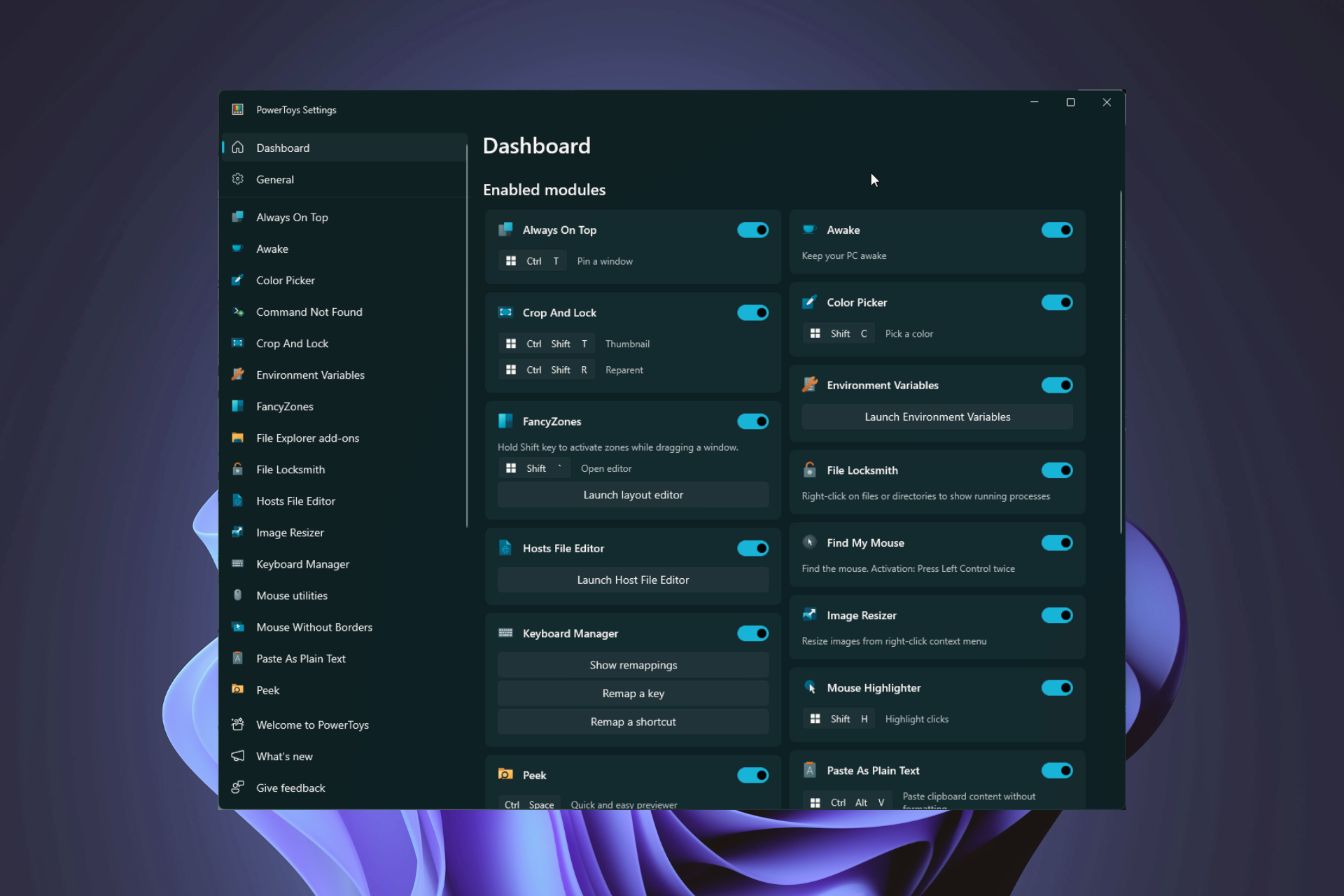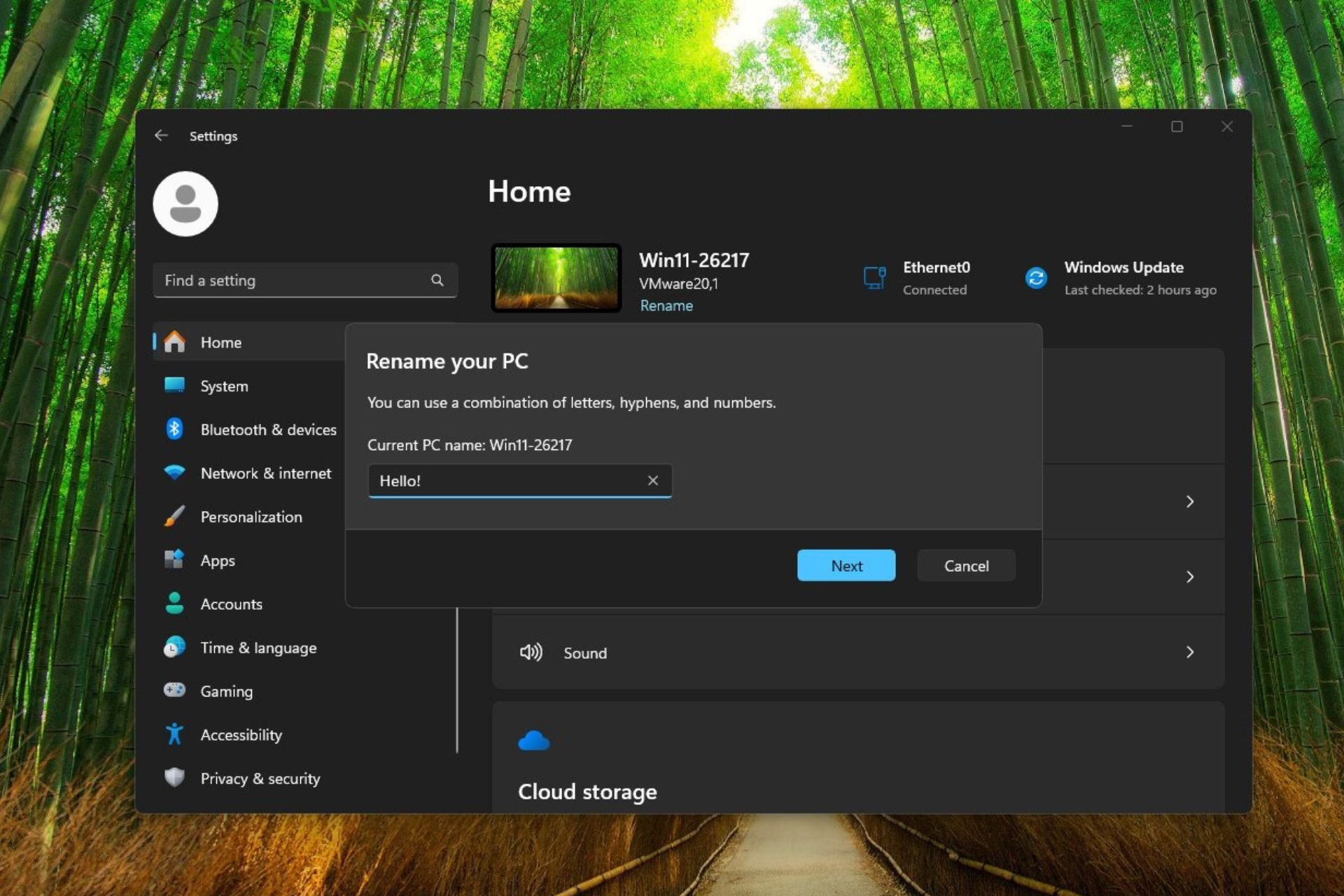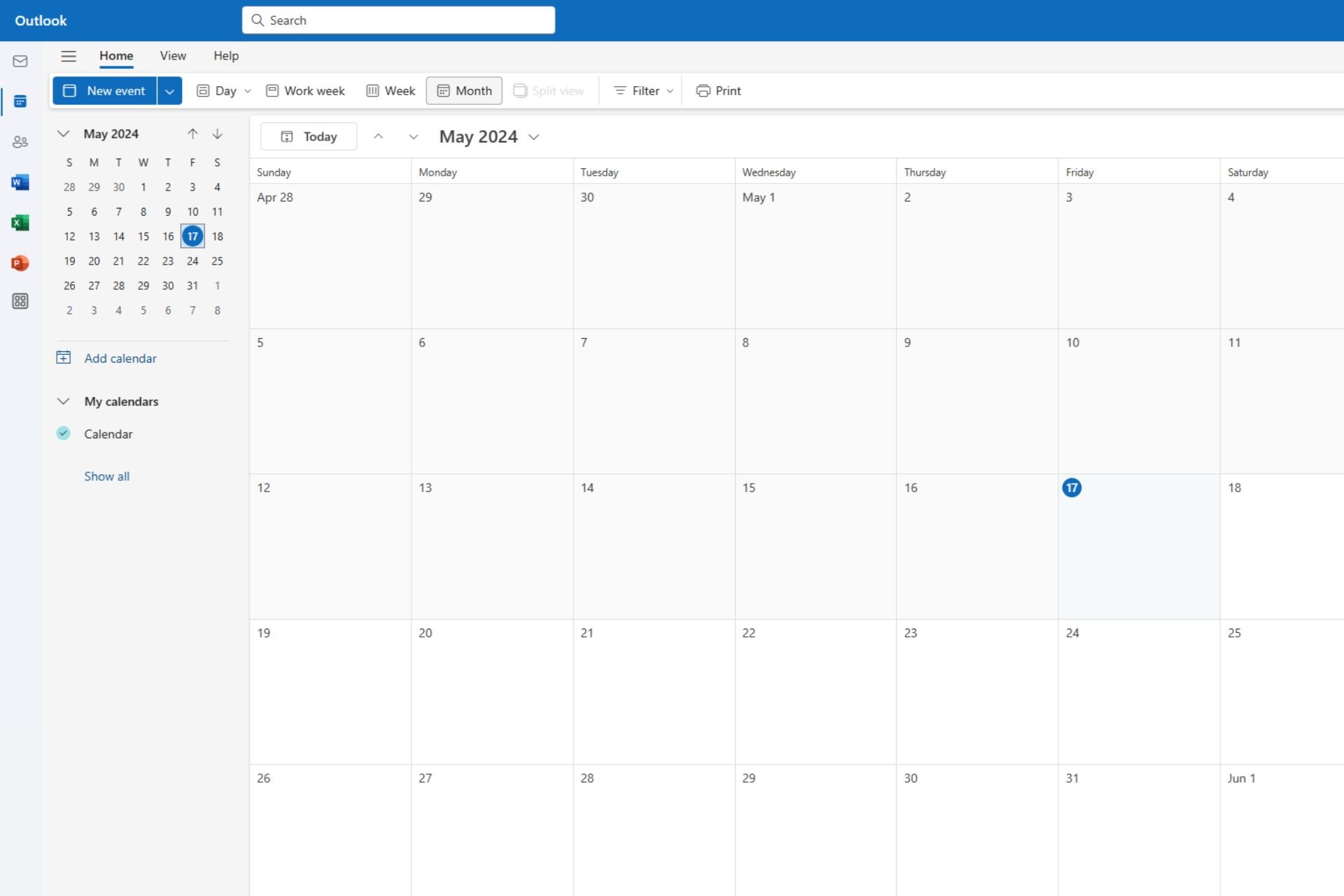Split screen improvements and other important policies are coming with Edge 119
3 min. read
Published on
Read our disclosure page to find out how can you help Windows Report sustain the editorial team Read more

Microsoft released Edge 119 to the Beta channel, and the build comes with some important feature updates and a string of new policies.
Most of the new feature updates are meant for IT admins or managers, but there is one general improvement: with Edge 119, split screens will automatically be restored when the browser is restarted.
Split screen in Microsoft Edge is a very useful feature that allows users to split the screen into more tabs, rearrange them according to their needs, and basically get more information at a simple glance. They can be easily enabled, and once you get used to them, it’s hard to go the classic way.
This is exactly why this improvement is so needed: split screens would disappear after Edge restarted, but with Edge 119, Microsoft makes sure to keep it going and pick from where you left off. It will be available to the stable channel in a few weeks.
Edge 119: All the details
You can read all the changes and new policies coming with Edge 119 below.
Feature updates
- Behavioral changes to the before-unload event. The behavior of the beforeunload event has changed such that calling preventDefault in a beforeunload event handler triggers a confirmation dialog, and setting returnValue to an empty string in a beforeunload event handler no longer triggers a confirmation dialog. This behavior takes effect starting in Microsoft Edge version 119. Administrators can temporarily opt out of this functionality by disabling the BeforeunloadEventCancelByPreventDefaultEnabled policy.
- Split screen restore improvements. Split screen allows you to simultaneously work on multiple tasks across two, side-by-side screens in one browsing tab to boost your productivity and multitask more efficiently. Now after the browser is restarted and the previous session is restored, the split tab will also be restored.
- Additional capability to manage sidebar apps. Administrators can utilize the “sidebar_auto_open_blocked” ExtensionSettings policy field to control the auto-open behavior of sidebar apps. For more information, see Detailed guide to the ExtensionSettings policy.
- Updates to Microsoft Edge enterprise sync settings page. When the ForceSyncTypes and SyncTypesListDisabled polices are used concurrently, the sync settings page (
edge://settings/profiles/sync) accurately show the status for each data type.
Policy updates
New policies
- SwitchIntranetSitesToWorkProfile – Switch intranet sites to a work profile
- SwitchSitesOnIEModeSiteListToWorkProfile – Switch sites on the IE mode site list to a work profile
- OrganizationLogoOverlayOnAppIconEnabled – Allow your organization’s logo from M365 to be overlaid on the Microsoft Edge app icon of a work profile
- OrganizationalBrandingOnWorkProfileUIEnabled – Allow the use of your organization’s branding assets from M365 on the profile-related UI of a work profile