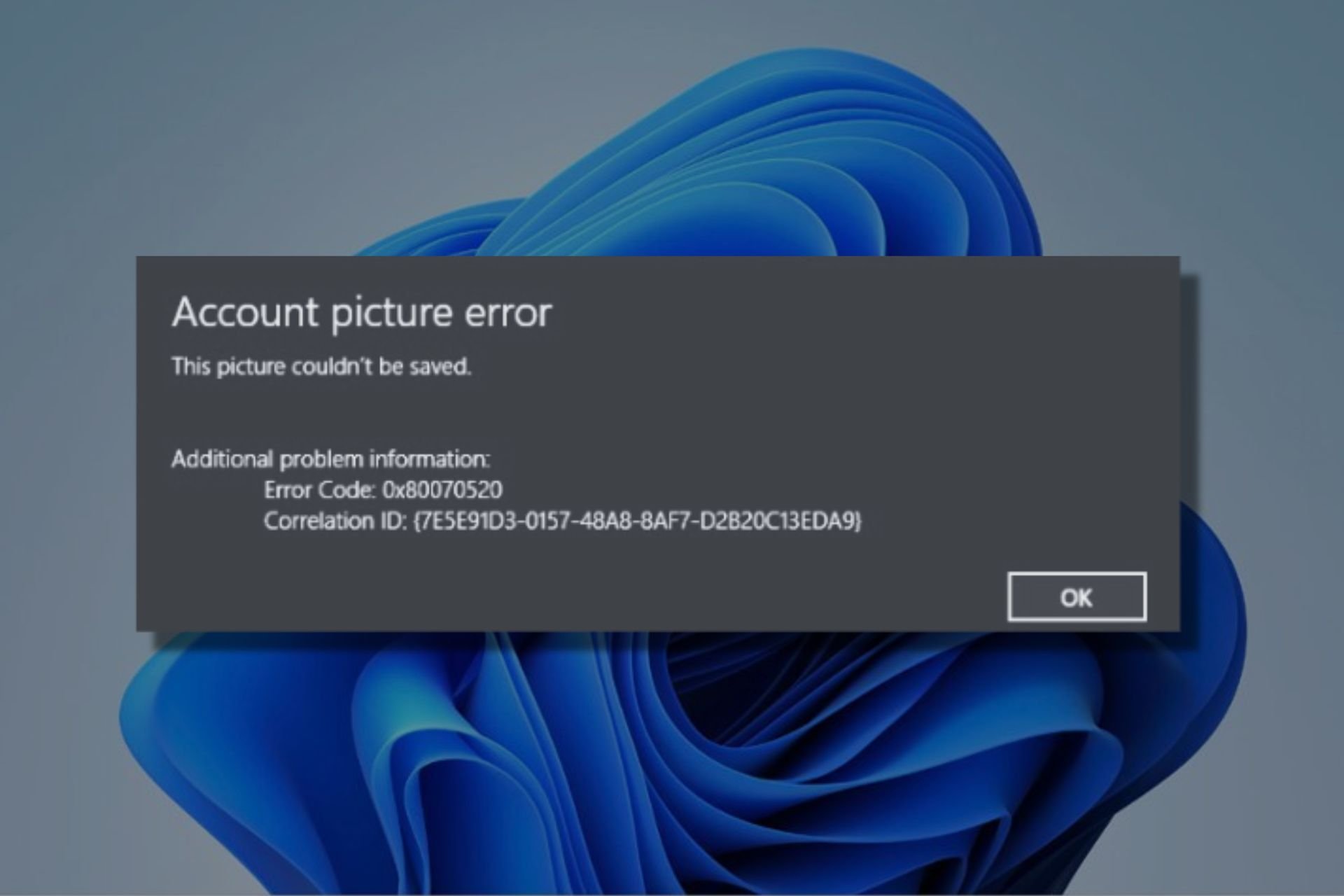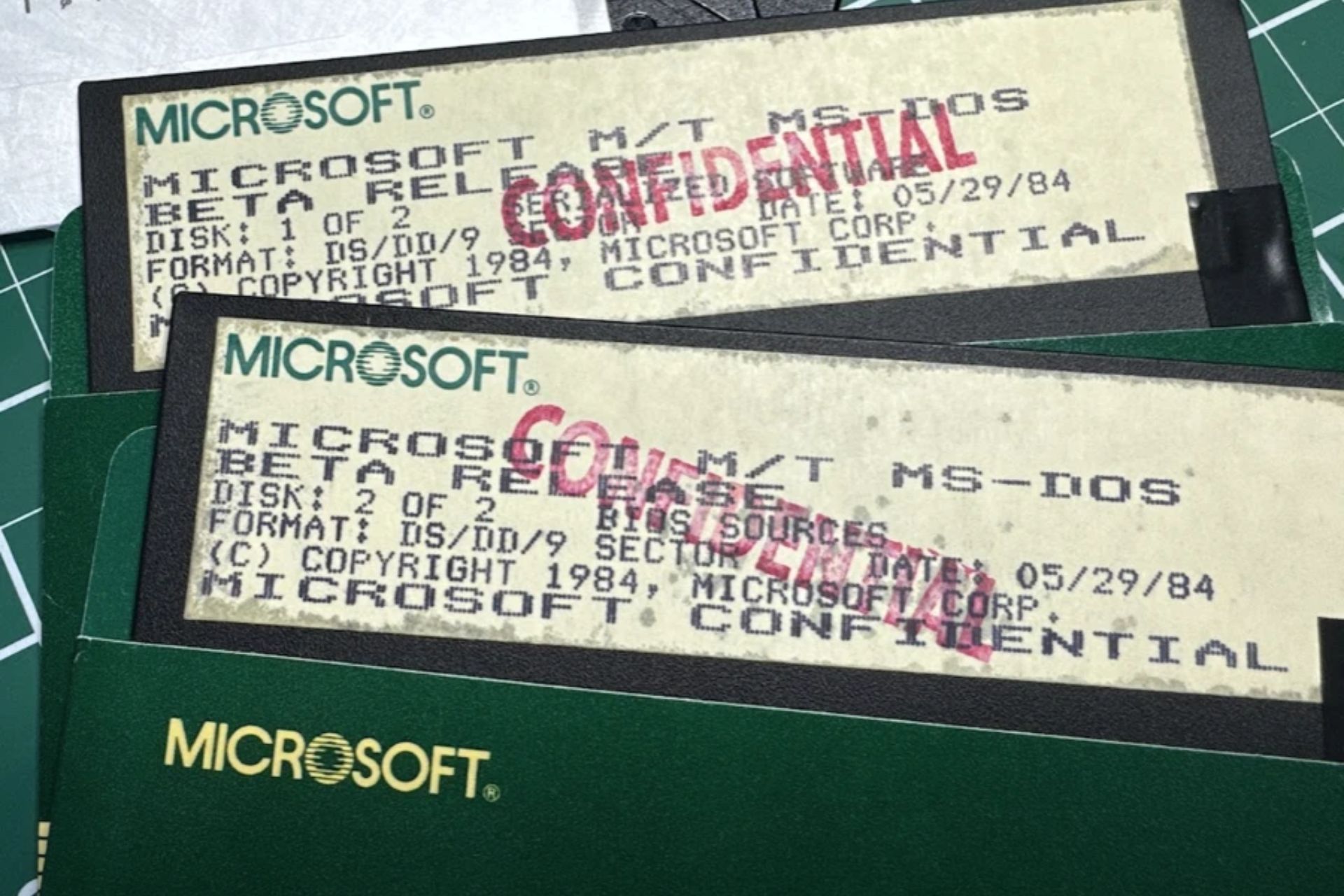Edge is getting better, to allow multiple search engines from the search box
The feature is available in Edge Canary
2 min. read
Published on
Read our disclosure page to find out how can you help Windows Report sustain the editorial team Read more
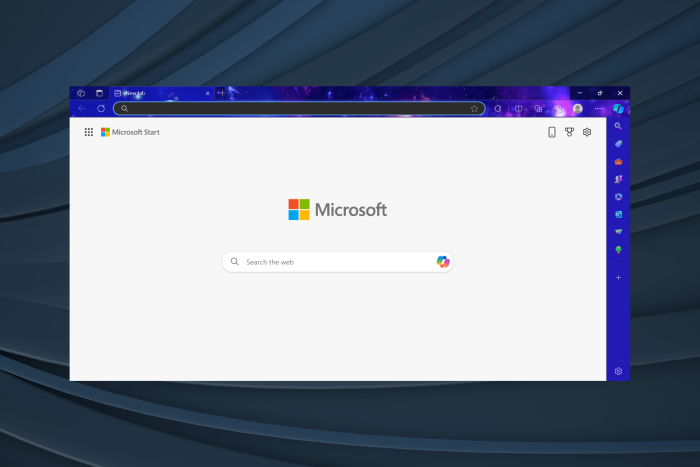
Microsoft’s approach with the native browser, Edge, has been criticized over the years. Be it the push as the default browser or Edge stealing tabs from Chrome, it often made news for the wrong reasons. But this time around, it seems like Edge is become more user-oriented!
Microsoft is reportedly testing a new feature in Edge Canary (the preview version of the browser), which will allow you to manage search engines and use different ones in the same window.
Called Show additional search box in the toolbar, the feature lets you configure the preferred search engine and set different ones for the search box.
First reported by Leopeva64 in a post on X (formerly Twitter), the feature is still in the early stages and will soon be released for all. Though there’s no specified timeline.
Since the Manage search engines page is not working in Edge, as reported by Leopeva64, it’s likely that Microsoft is implementing some major changes to simplify searches.
The feature is expected to be Microsoft’s response to the Digital Market Act (DMA) in the EU, which facilitates healthy market competition. Chrome, too, recently made a similar change and allowed you to switch between search engines easily.
Whether this will affect Microsoft Edge’s user base, only time will tell. At present, Edge lags behind Chrome by a considerable margin. According to Statcounter, while Chrome commands a 64.38% market share, Edge stands at 5.35%.
To keep up with the competition, Microsoft has upgraded Edge in Windows 11, added a wide array of new features, integrated AI into the native search engine, Bing, and added AI-powered photo editing.
If you are using Edge Canary, share your thoughts on this new search upgrade in the comments section.