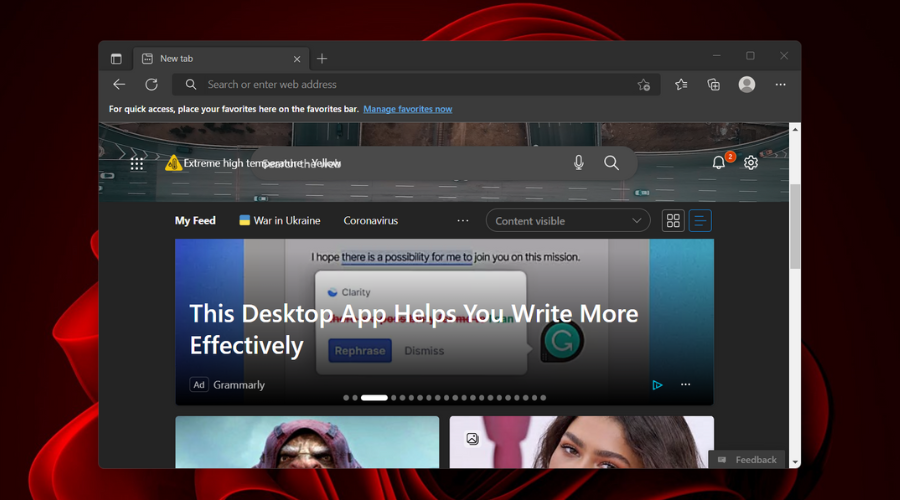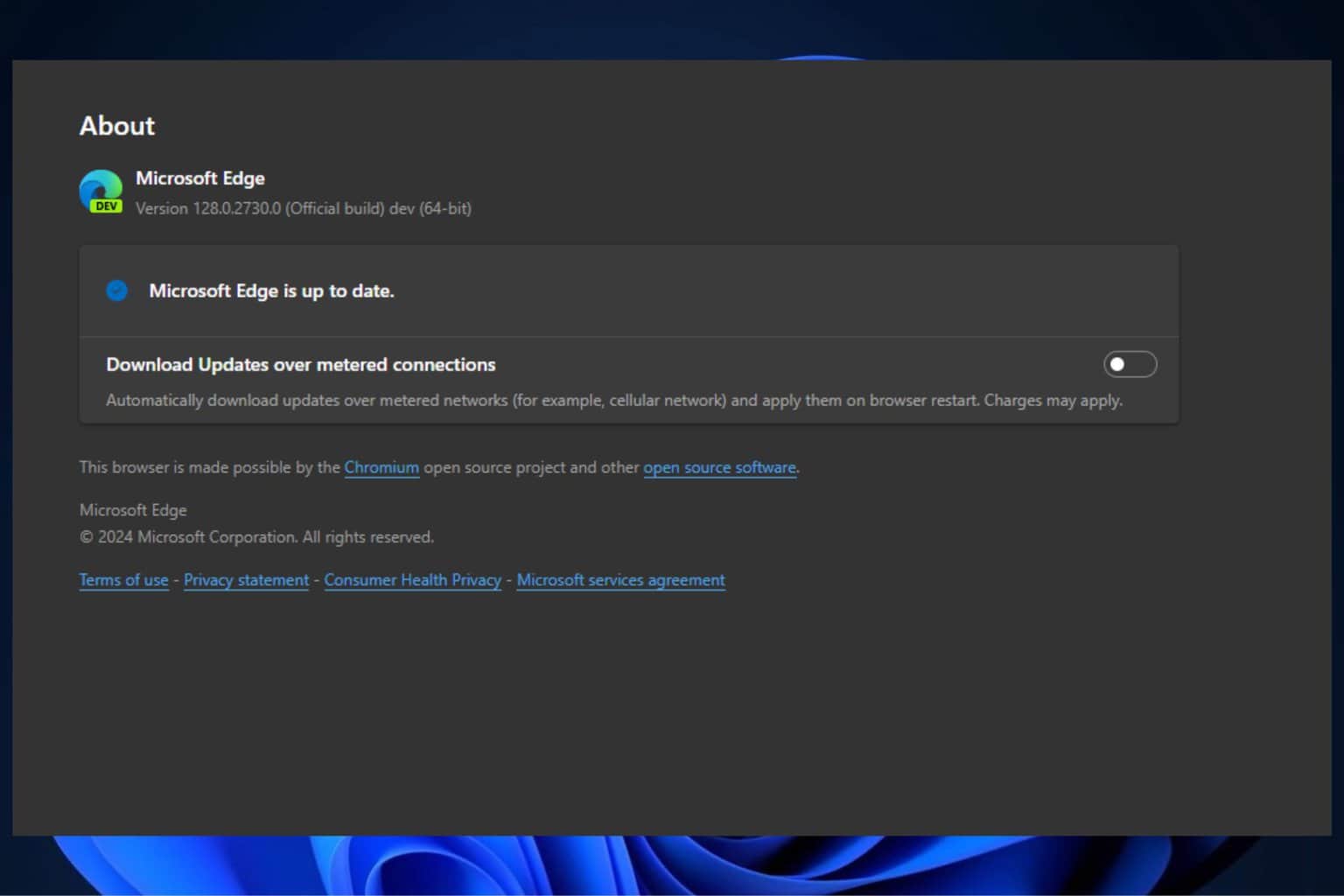Microsoft is currently investigating Edge Collection Sync issues
3 min. read
Updated on
Read our disclosure page to find out how can you help Windows Report sustain the editorial team Read more
Key notes
- Microsoft confirmed an issue with Edge via Reddit.
- Apparently, the Collections are not syncing anymore.
- Everyone is now waiting for the official fix update.

Surely many of you have given up on using Chrome or other browser choices out there and decided to stick with Microsoft’s software.
That being said, if you are an Edge user, we have some recent information to share with you today regarding your favorite browser.
It appears that there are some issues with Edge and Microsoft officials have confirmed an ongoing investigation.
Before we get into it though, remember that we can help with problems like Edge closing immediately after opening, Youtube not working on Edge, or if you encounter the Msedge.exe error.
Edge Collections sync problem is under investigation
Through a Reddit post, representatives of the Redmond tech giant have confirmed that the Edge browser is currently experiencing problems with syncing Collections.
In fact, many users have reported issues such as the inability to toggle on or off collections sync in the profile settings and changes not appearing on other devices.
Hey friends! First and foremost, I wanted to apologize sincerely for this inconvenience, but also send a huge thank you to all of you for always being so proactive in posting anything you run into when using MS Edge. It helps us see what you’re enjoying and what you’d like to see improve.
Now, even though some of you might not have heard of such issues, allow us to remind you that this isn’t a particularly new problem for the browser.
As a matter of fact, you can trace it back to several versions of the software, even a couple of years back if we look deep enough.
The most recent reports, however, surfaced about a month ago, when Edge 102 was released to the general public.
Reports varied from the status in the menu saying Not syncing, to not being able to enable Sync, while some users said that logging out of their account and signing in did not resolve the problem.
The silver lining here, if we can call it that, is that Microsoft is now officially aware of the above-mentioned issues, and the necesary bug fixes are on their way.
According to the Reddit post, Microsoft will fix the broken Collection sync button in the next Android release.
As far as other issues go, such as changes in Collections not appearing on other devices, they should be gone in Edge 104, which will be released next month (August).
But wait, there’s more. Along with fixing these known and annoying known bugs, the Microsoft team is busy adding new features to Collections in the browser.
Microsoft also recently announced several new productivity-focused capabilities, such as collaborative editing, images, and video support, and a feed with ads recommended content.
Before we conclude, here are 13 tips to use if your Edge got hijacked, and 3 simple ways to auto-hide the address bar.
We are waiting on Microsoft to confirm a fix for the above-mentioned Collection problem and we will keep you posted as soon as new details are available.
Have you also been experiencing Collections sync problems while using Edge? Share your experience with us in the comments section below.