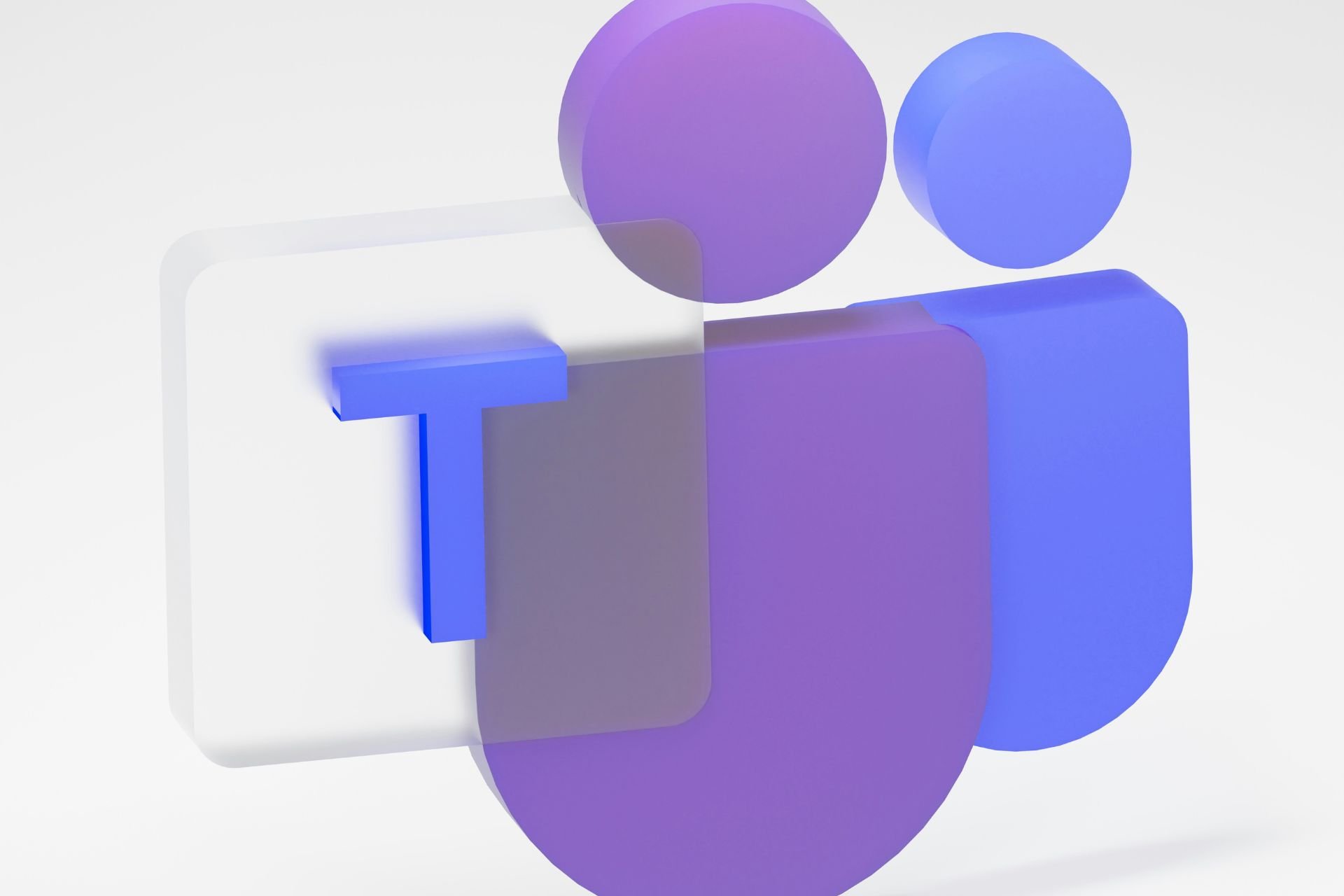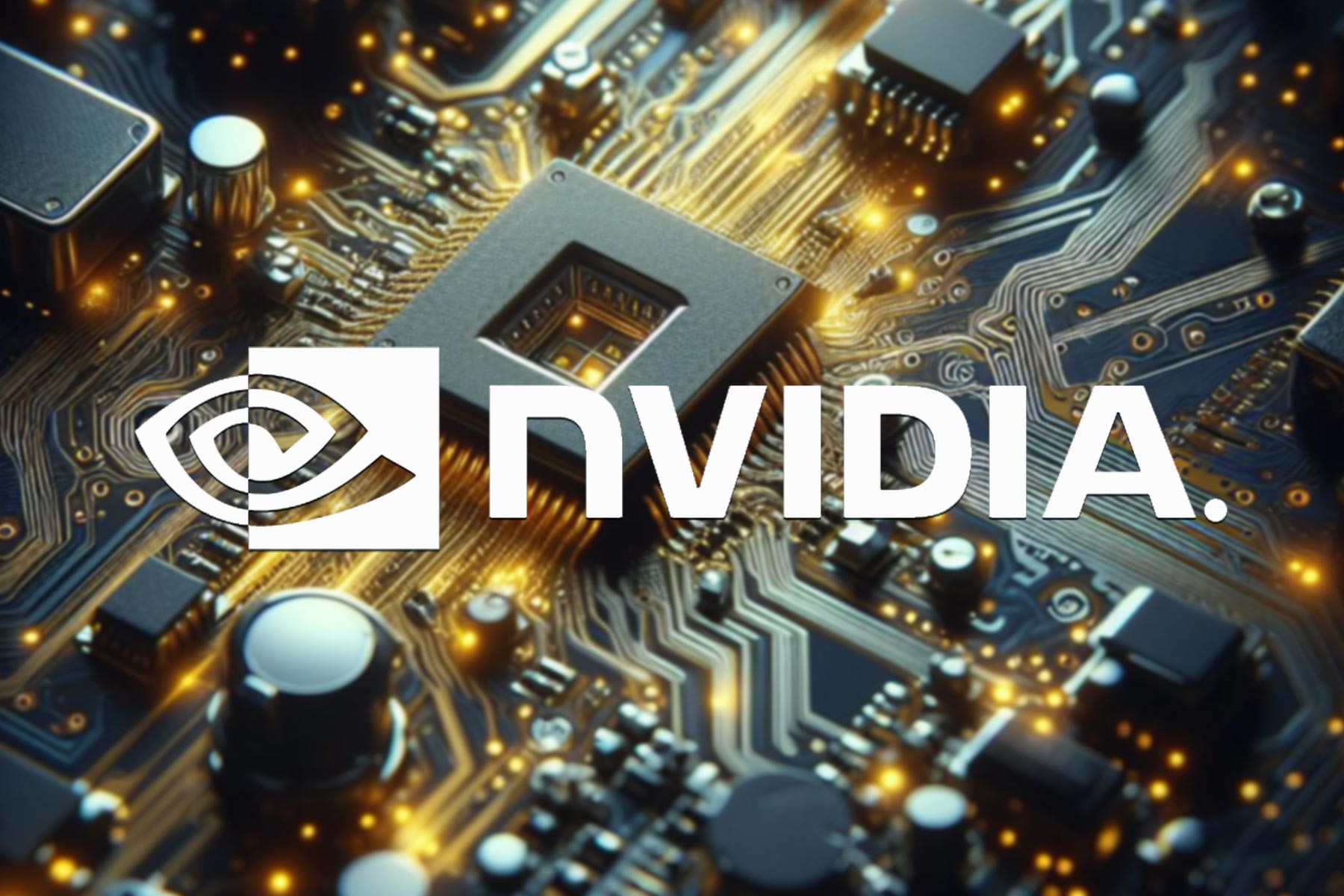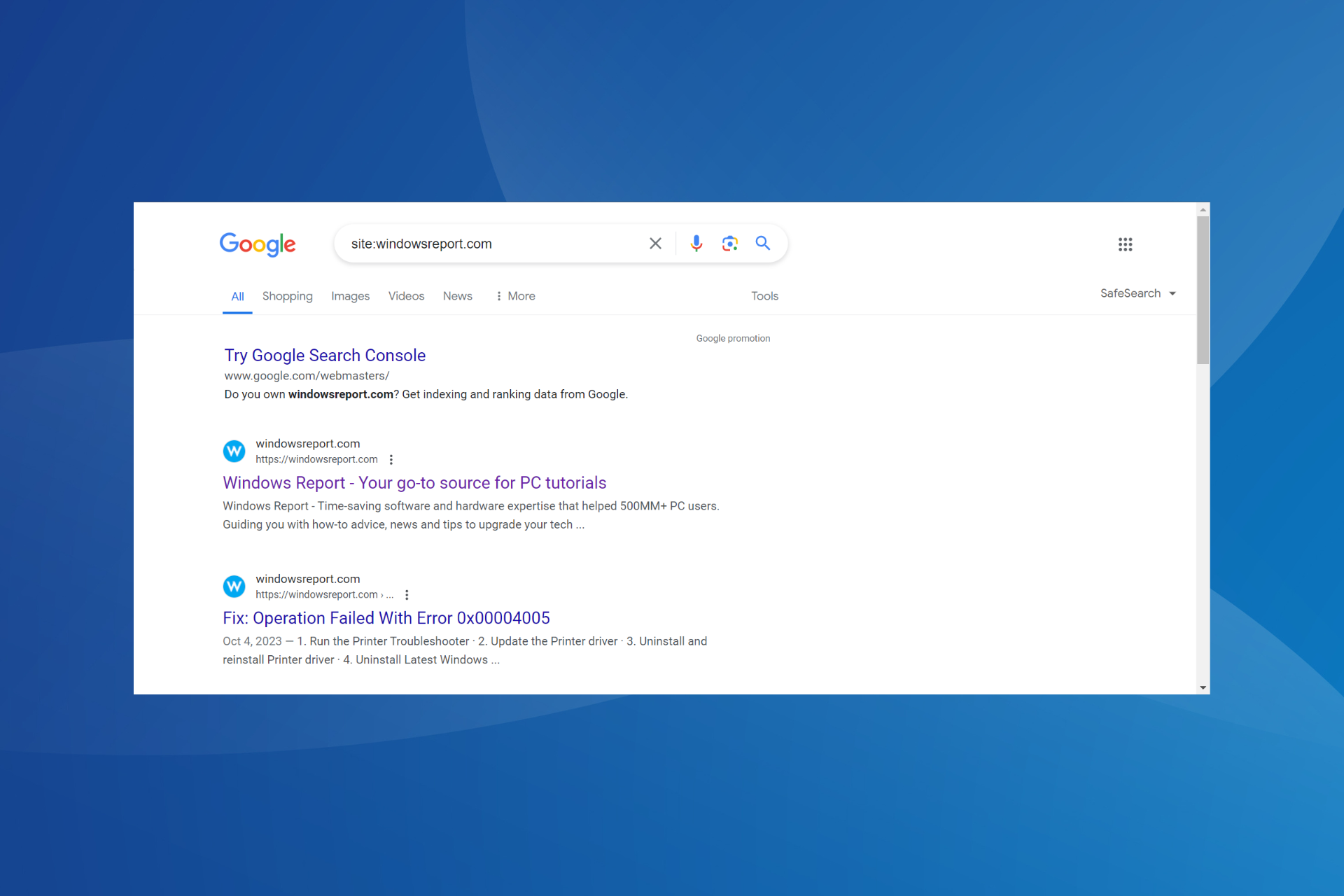Edge insider update fixes browser crash issues
3 min. read
Updated on
Read our disclosure page to find out how can you help Windows Report sustain the editorial team Read more

When Microsoft announced the automatic roll out of the Edge browser, it said that the first auto-updates would be going to members of the Windows Insider Program.
The company, in its latest response to feedback from these testers, has now fixed a number of bugs causing the browser to crash.
The browser crash menace
An Edge update recently released to the dev channel improves the reliability of the browser as users perform various functions. You can see that the browser was worryingly unstable when you look at the issues the patch addresses.
If the build 82.0.439.1 works as anticipated, then Edge will not be crashing anymore like it sometimes would while a user was typing in the address bar. The same glitch would rear its ugly head when some users were selecting text in the URL bar.
Likewise, the browser would sometimes stop working after a user pressed the F6 key. Frustrations with Edge would even begin as early as at launch. In such scenarios, the Chromium-based desktop application would collapse when you tried to open it.
New Edge features
Build 82.0.439.1 is not just a corrective update seeing as it comes with a host of fresh features that enhance the overall user experience. These new additions include:
- Added the ability to customize the size and color of ink when annotating PDFs.
- Added a service to suggest an address to try when a navigation to a website fails due to a typo in the address.
- Added support for syncing Tracking Prevention exception settings.
Also, insiders can now click a button in the Edge Settings page to make it their default browser.
Of course, Microsoft wants the popularity of Edge to grow, and it hopes to grab as many users as possible from the tight grip of Chrome and Mozilla. No wonder it is offering a straightforward way to switch loyalty to Edge.
If the Edge dev team keeps adding outstanding features to the browser, more and more users will be certainly clicking the make Edge your default browser button.
Just the other day, the Redmond-based company announced a service in Edge that allowed users to thwart potentially unwanted apps (PUAs). The feature is a big deal in the web-browsing world since it does more than just block the usual malware or annoying adware.
It gives Edge users the ability to prevent their browser from downloading or installing seemingly safe but disruptive apps like crypto miners.