You'll be able to attach the Edge sidebar to the desktop
The feature will be live next month.
2 min. read
Updated on
Read our disclosure page to find out how can you help Windows Report sustain the editorial team. Read more
Key notes
- You will be able to search for information without opening Edge.
- The feature is an option, so you can choose not to enable it.
- Microsoft calls the feature an "opt-in experience".

Microsoft is coming with big announcements this week, but the Redmond tech giant always makes sure to give us even more tips for the road ahead. This time it announced that you’ll be able to attach the Edge sidebar to the Windows desktop very soon.
According to the Microsoft 365 roadmap, if you’re an Edge user, you will be able to access your apps and sites directly from your Windows desktop. You will also be able to attach it to your desktop. Microsoft calls it an “opt-in experience.”
This feature will be live next month to the general public worldwide, and it is currently just on the web platforms.
As it is an option, you can choose to attach the Edge sidebar, or not. However, Microsoft says that the option will grant streamlined access to apps and Bing chat without having to open Edge.
There is an advantage if you choose to attach the Edge sidebar to the desktop
Microsoft emphasizes that the option will not only streamline access to your favorite apps, but it will also enhance productivity no matter where you are in Windows, and what you are doing.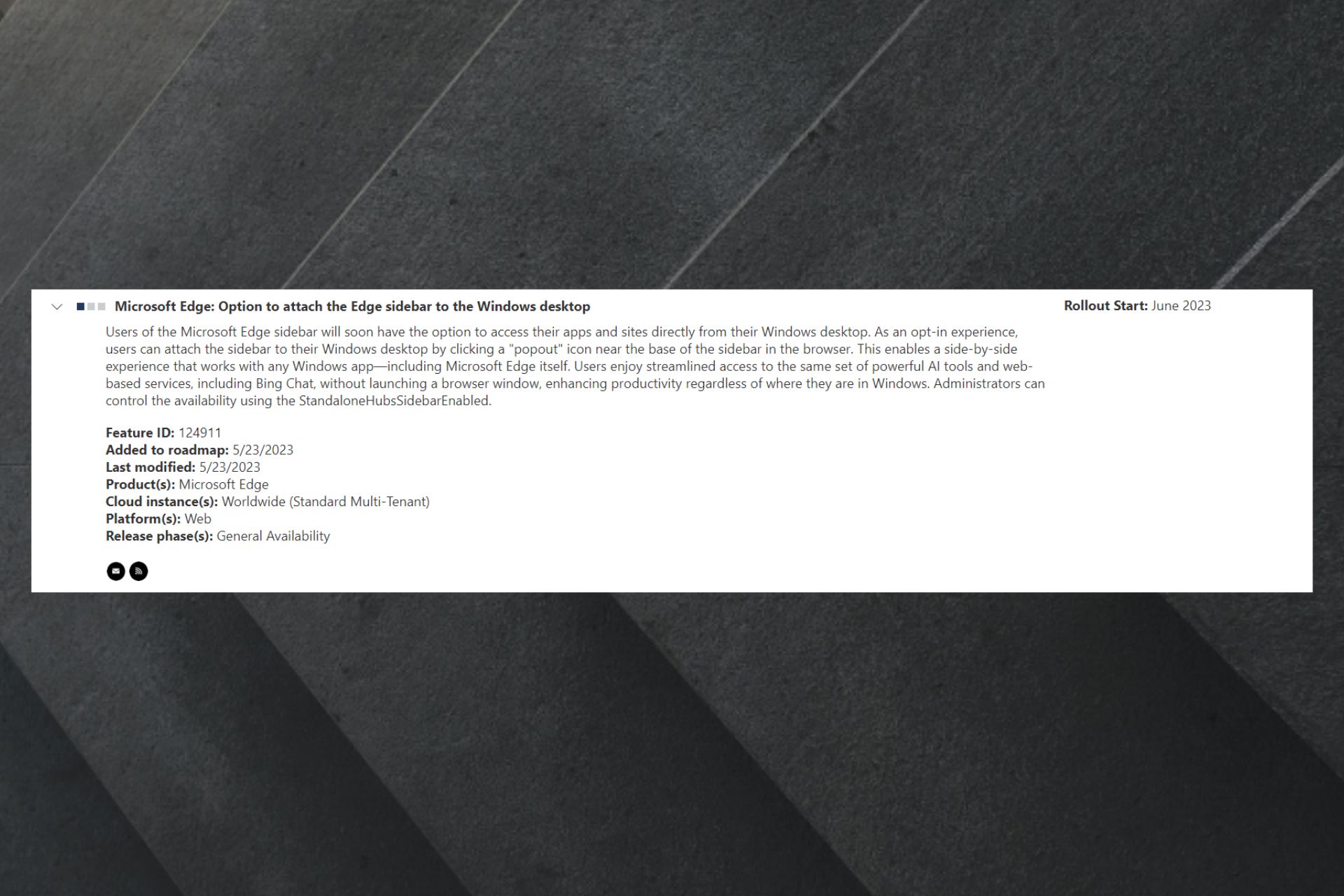
The feature will also let you search for information and use your apps without putting Edge to work, thus improving the performance of your system.
Like most browsers, Microsoft Edge consumes a lot of CPU power, so this is more than welcome for those whose PC is a bit laggy.
And when you think about enhanced productivity, it also makes sense. You won’t need to get lost in tabs because you’re going to search for what you need and continue your work in a seamless way.
Even more, the feature works with every Windows app, including, of course, Edge, so having a sidebar at your disposal when you’re taking notes in OneNote, or working and writing something in Word can be very useful.
What do you think about this feature? Will you enable the Edge sidebar on your Windows desktop? Let us know in the comments section below.
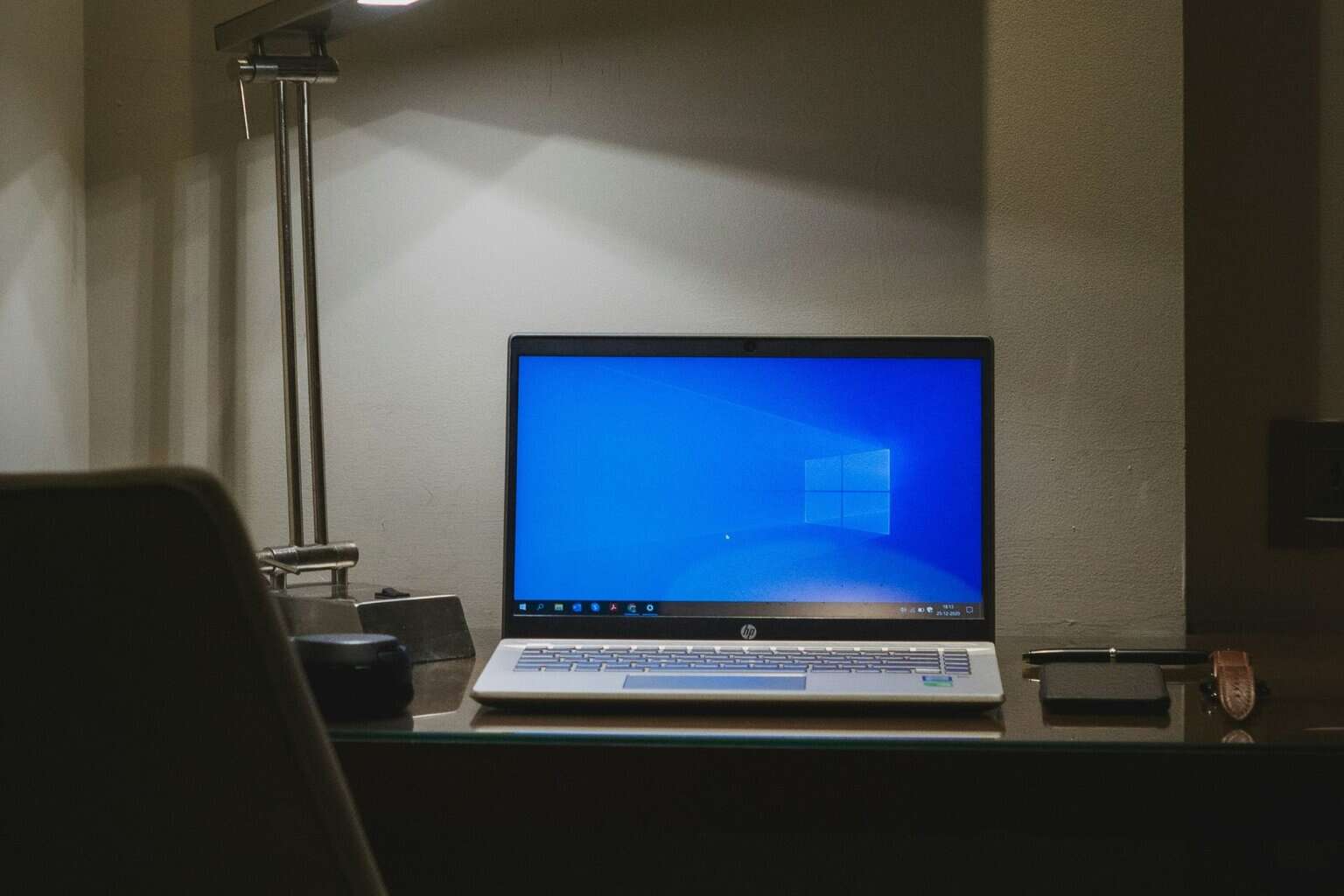



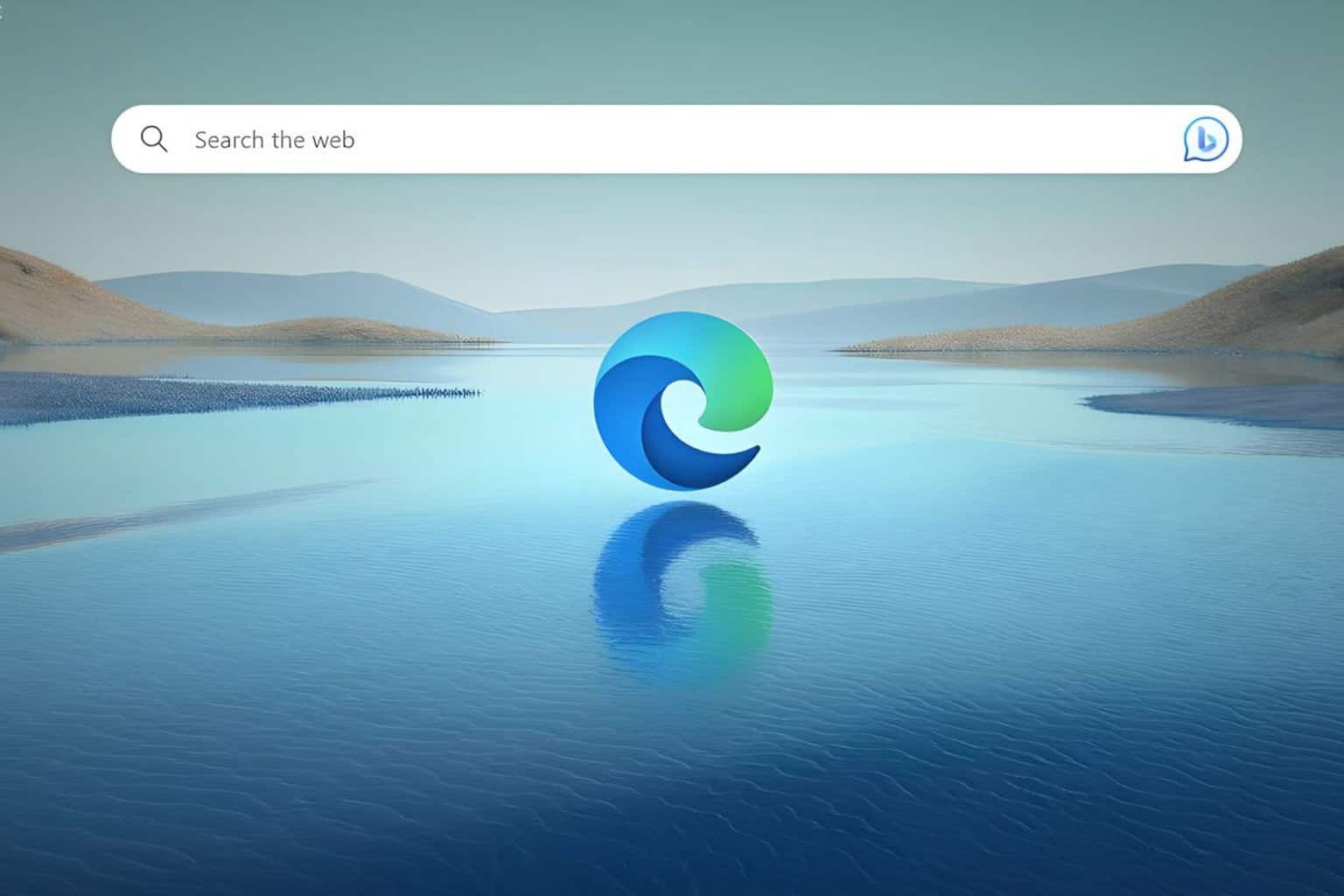



User forum
0 messages