EdgeDeflector redirects Microsoft Edge links on Windows 10
2 min. read
Updated on
Read our disclosure page to find out how can you help Windows Report sustain the editorial team. Read more
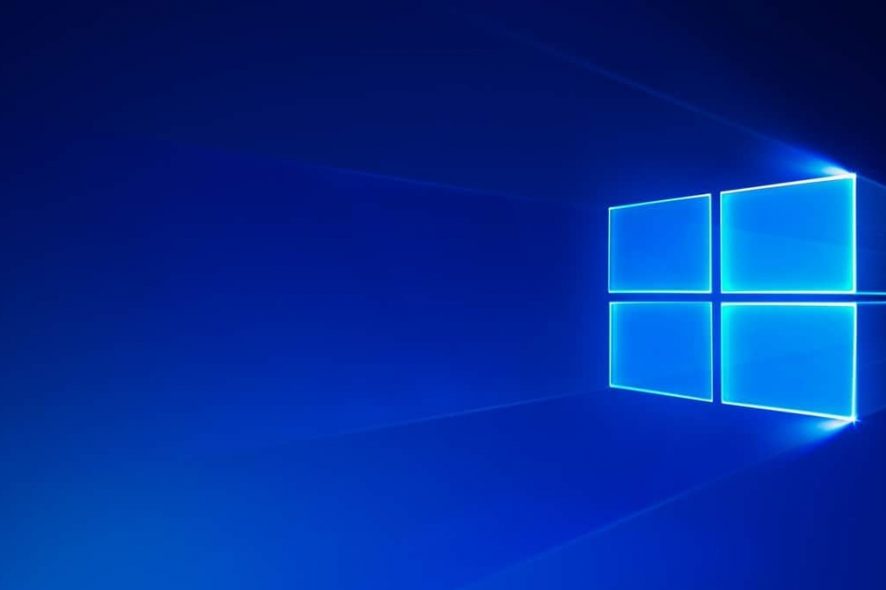
EdgeDeflector is an open source program for Windows 10 that unlocks the option to open hand coded Microsoft Edge links with other browsers. The initial version of Windows 10 lacked browsing restrictions, but now you have the ability to set a default browser in which you’ll be able to open any link.
Hardcoded links only open in Microsoft Edge with an update
Microsoft introduced hardcoded links that were only able to be opened in Microsoft Edge via an update. In other words, Cortana or Help file links would open in Edge regardless of which browser was set as default.
Microsoft created a particular protocol that masked regular URLs so that they would only open in Edge. You could modify the protocol by heading to Settings – Apps – Choose default apps by protocol, but only apps from the Store were able to be selected.
EdgeDeflector features
EdgeDeflector for Windows 10 unlocks the functionality to open those links in another browser than Edge. What this program does is register itself with Microsoft Edge protocol and in this way, becomes the default program to open the URLs on the Windows 10 system.
The program then parses the links, rewrites them and passes them on to Windows. The OS will open the link using the default browser on the system.
When you install EdgeDeflector, you will also have to pick an app with which you want to open Microsoft-Edge protocol URLs. Here, select EdgeDeflector. You can check out if things worked out by opening the default apps by protocol page.
EdgeDeflector will not run in the background but rather will become active each time you open URLs that use the protocol on a Windows 10 system. This is redirector app that is able to send the target URL to the default system browser.
You can download EdgeDeflector from GitHub.
RELATED STORIES TO CHECK OUT:



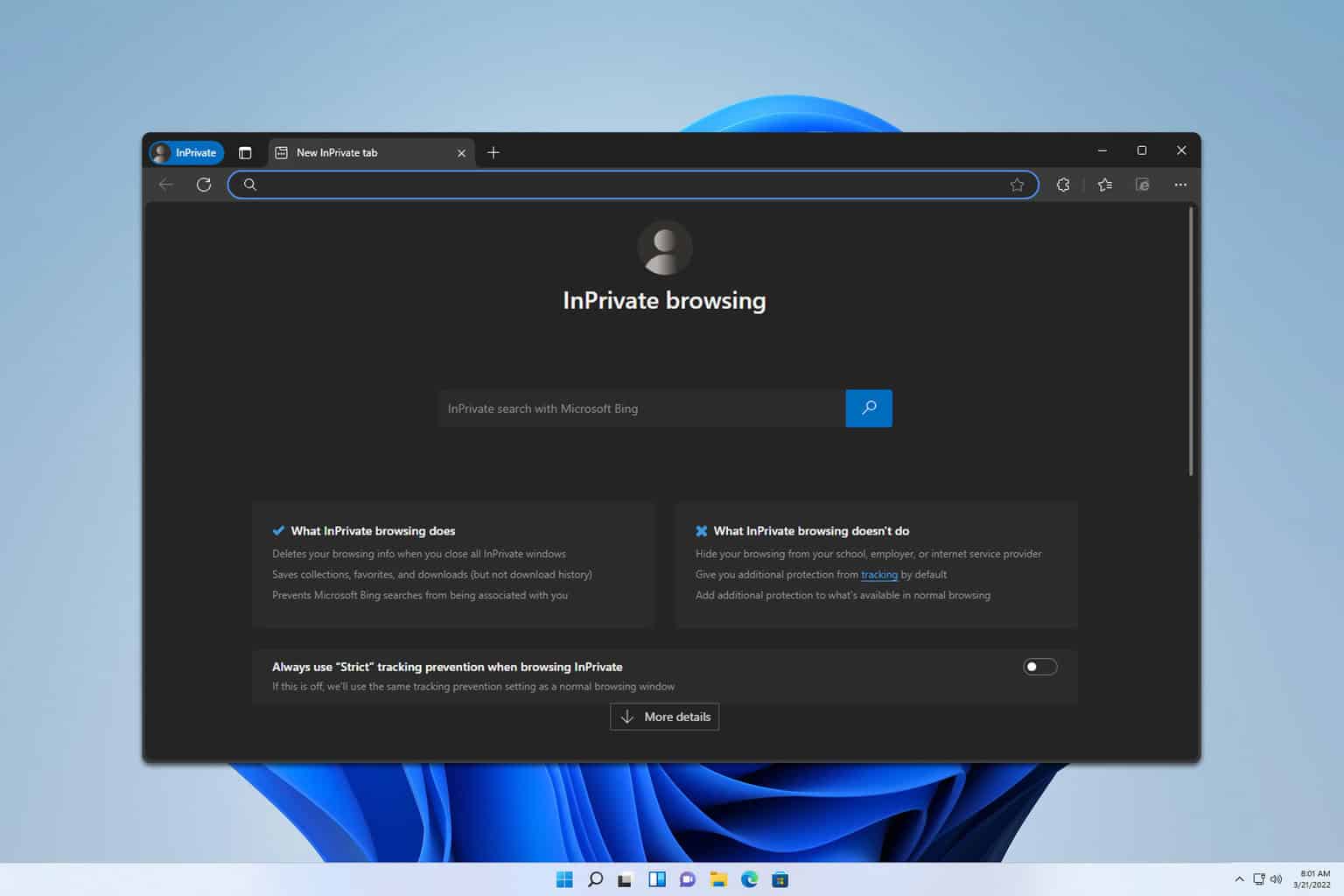
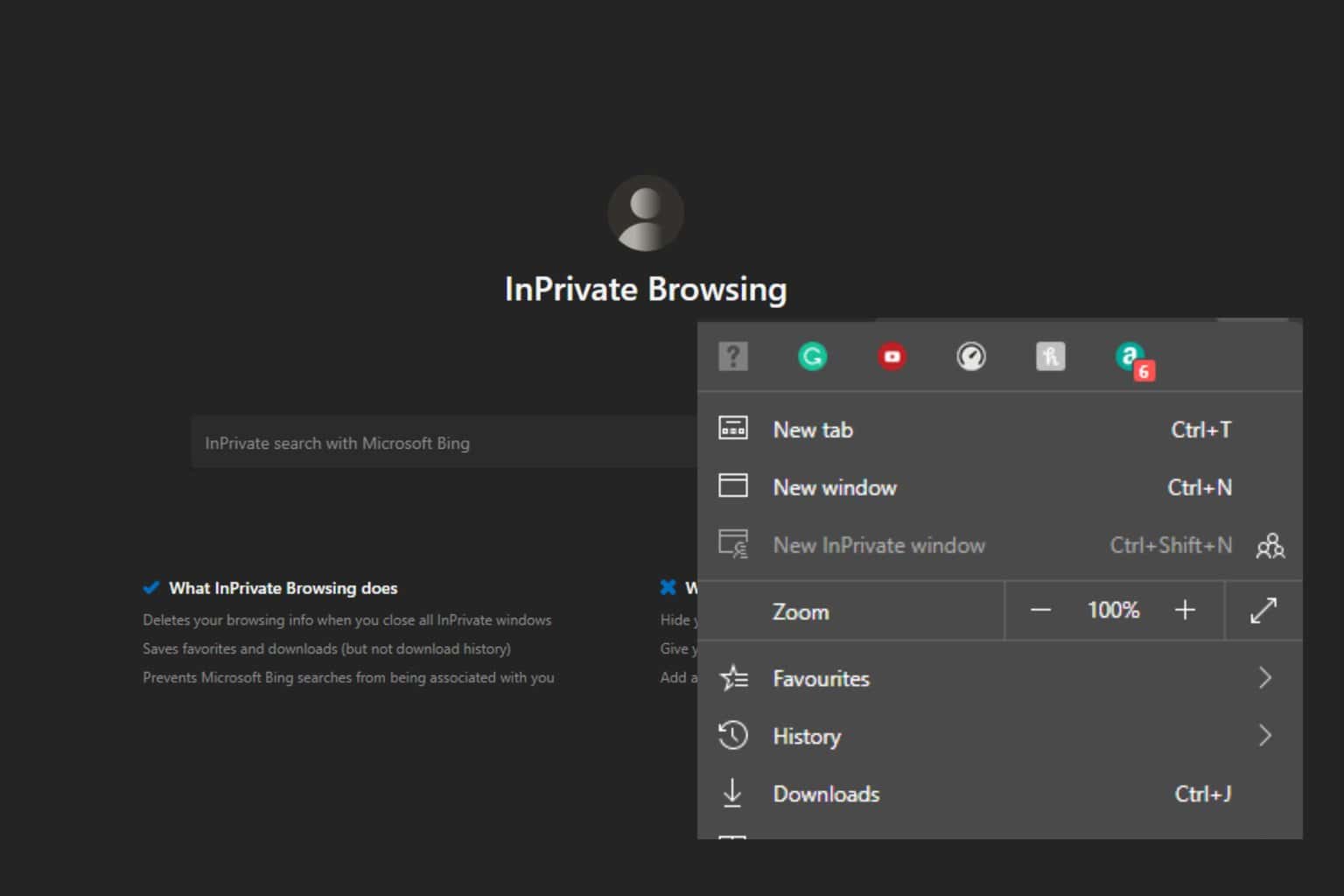
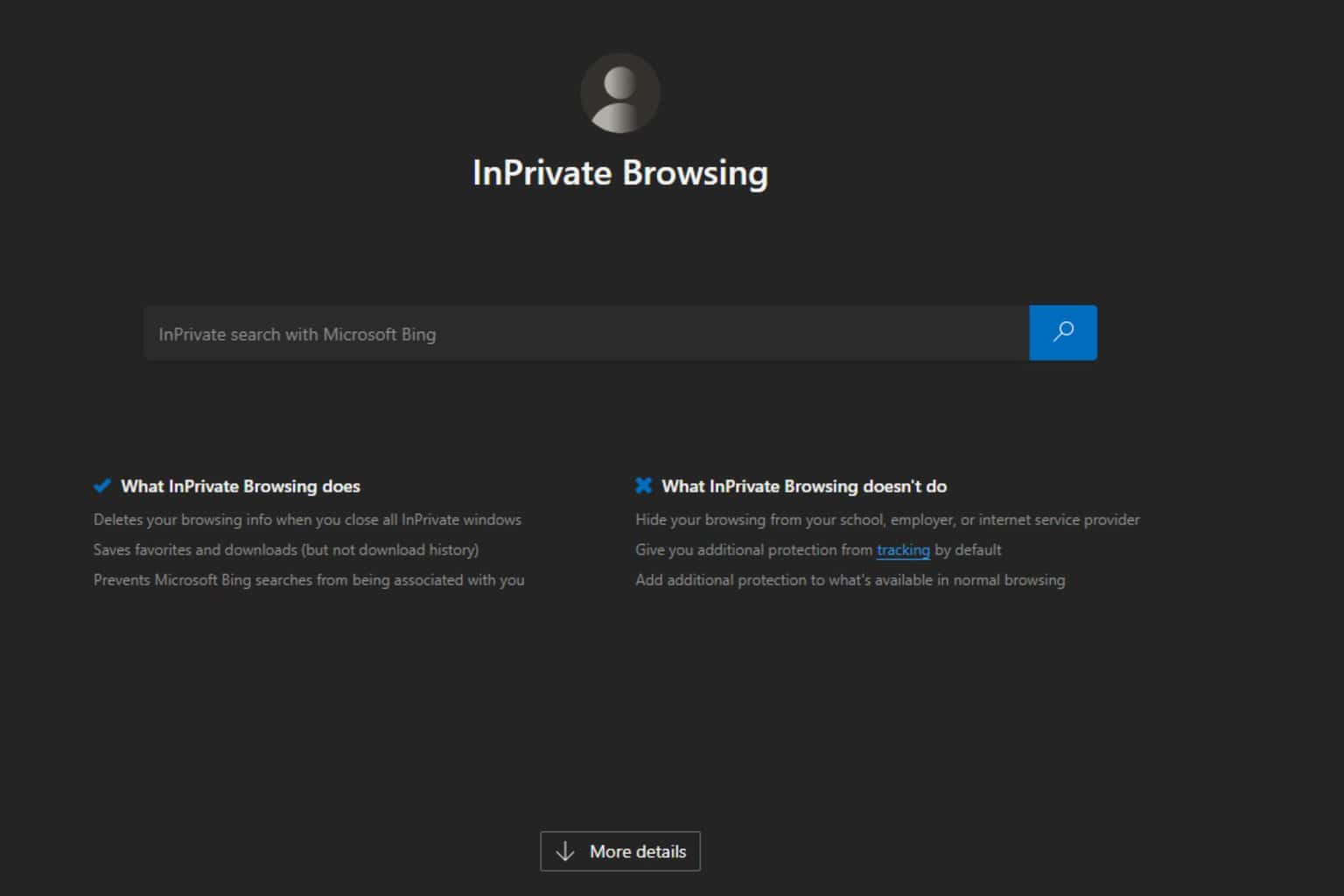
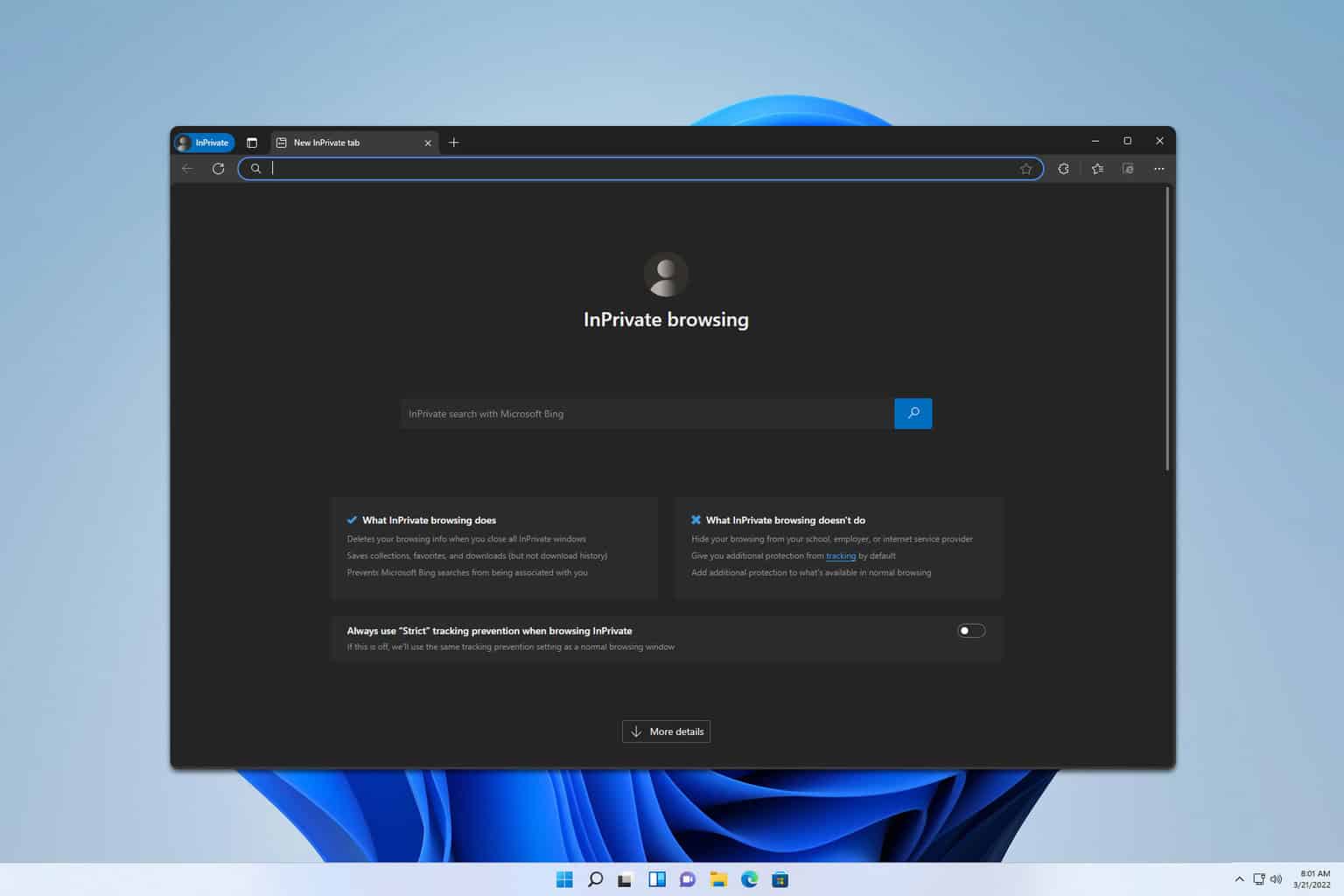
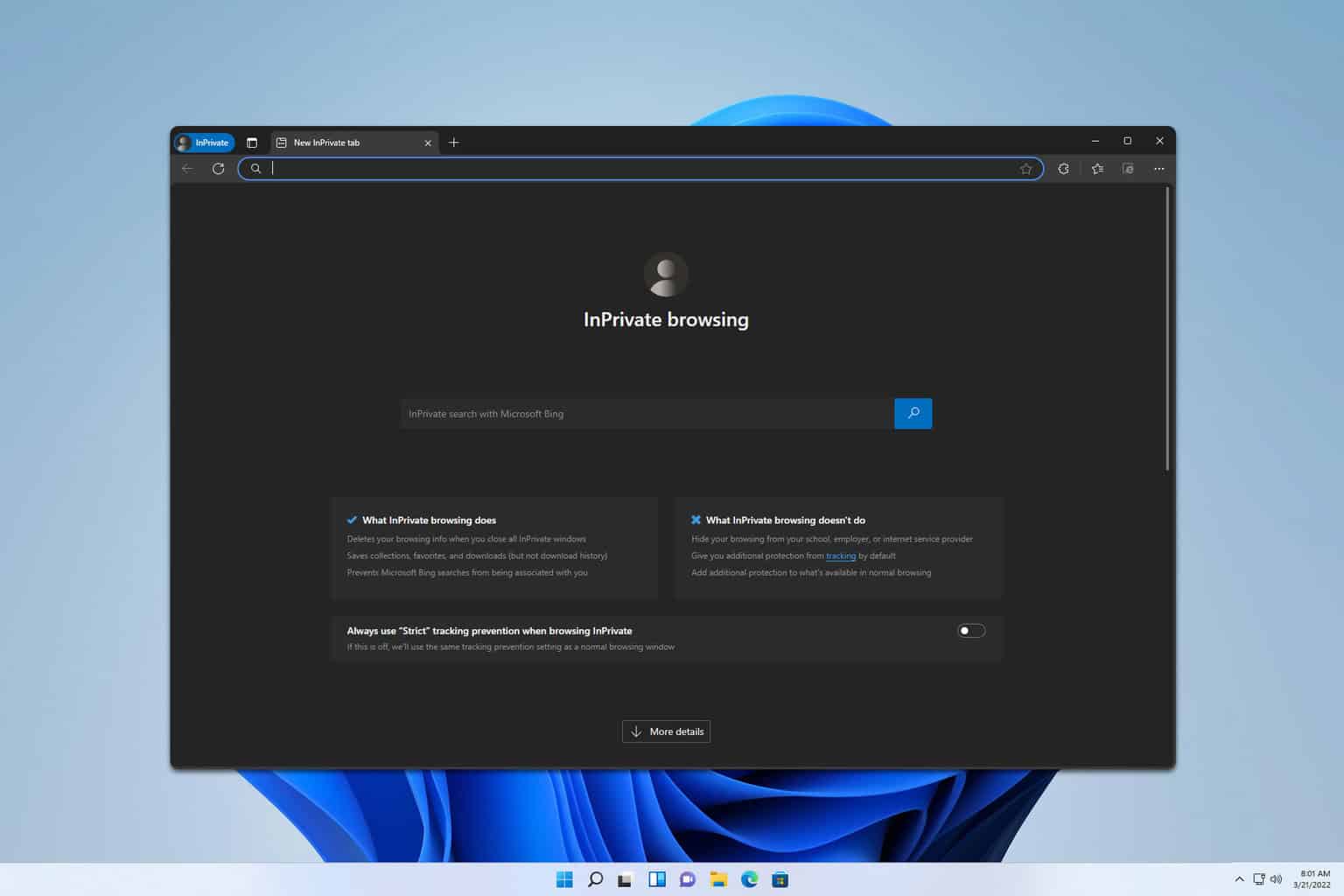
User forum
0 messages