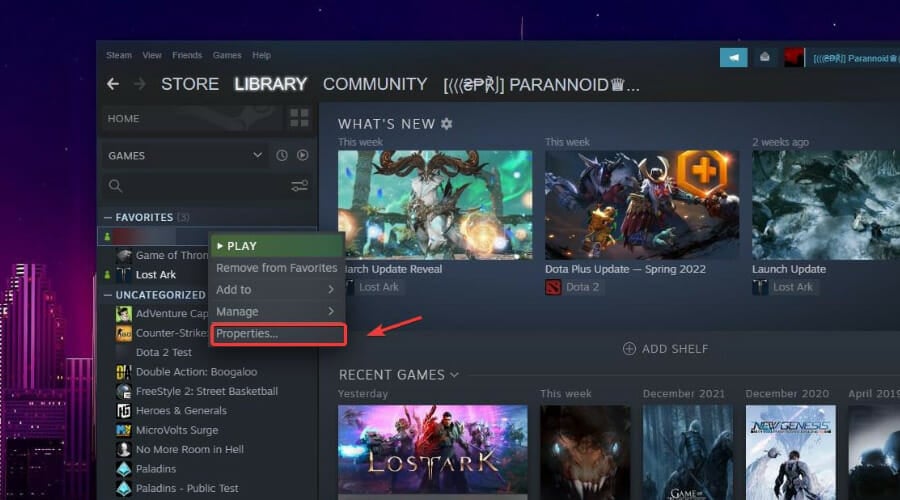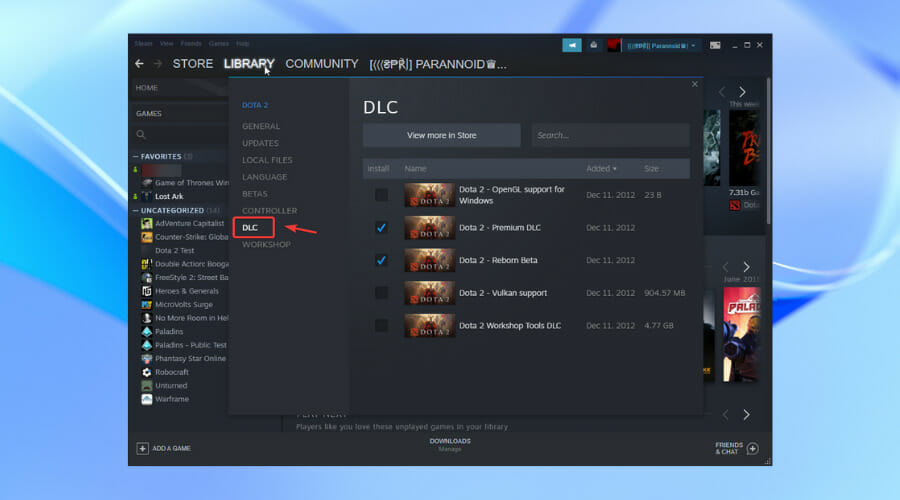How to easily download Elden Ring DLC
3 min. read
Updated on
Read our disclosure page to find out how can you help Windows Report sustain the editorial team Read more
Key notes
- If you aren't able to find the Elden Ring DLC, don't worry.
- We'll show you how to do it for PC, Xbox, and PlayStation.
- DLC delivery will depend on the type of copy you bought.
- Follow these steps and redeem your Elden Ring rewards.
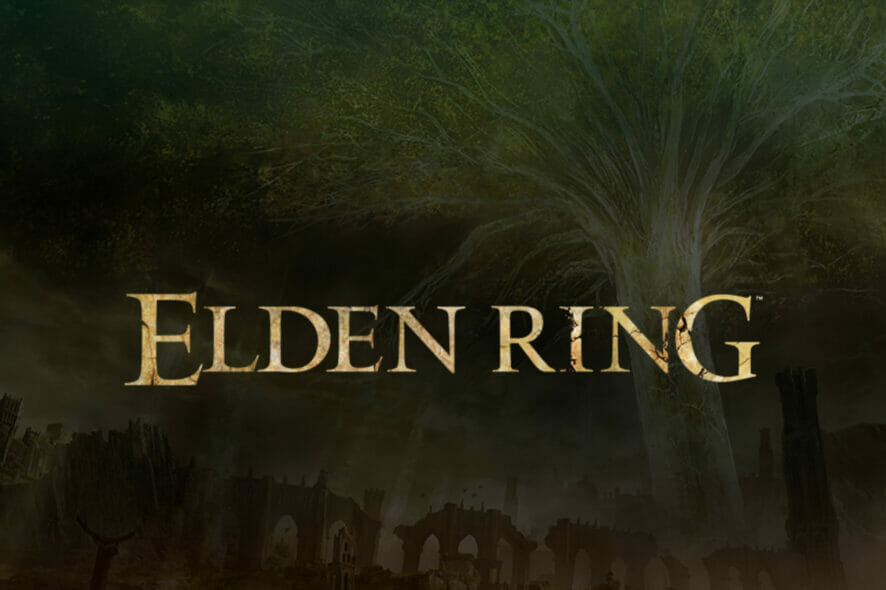
You’ve been playing Elden Ring for almost two weeks now, or you just started, and there are plenty of things that you still want to know about the game.
It’s understandable, considering that this is a pretty new title and there’s still a lot to learn about all there is, as well as all there is to come.
Whether you need to learn about how to efficiently farm runes, what to do when you can’t find the keyboard controls or multiplayer isn’t working, staying informed is key.
A lot of Elden Ring players have also been asking how exactly they are supposed to download the game’s DLC. We are about to show you just that, making it easier for you to quickly access everything.
What do I have to do in order to get the Elden Ring DLC on PC?
Elden Ring’s Adventure Guide is one of the pre-order bonuses that come along with The Ring bonus gesture.
Just as you expected, the Adventure Guide includes tips and tricks for Elden Ring players taking on an adventure in the Lands Between for the first time.
It’s a great little bonus for all players who pre-purchased the game or bought deluxe and collector’s editions.
Players who have pre-ordered the Elden Ring on Steam can find the Adventure Guide in the DLC section. Simply right-click the Elden Ring icon in your Steam library, select “Properties…” and then the “DLC” tab. You’ll find all of your Elden Ring pre-order content there.
- Right-click the Elden Ring icon in your Steam library and select Properties.
- Select the DLC tab and find all of your Elden Ring pre-order content there.
How can I get the Elden Ring DLC on Xbox?
Gamers that purchased a digital copy of Bandai Namco’s latest title for Xbox consoles automatically found their content after Elden Ring was officially launched.
However, if you purchased a physical copy of the Elden Ring, you’ll receive a code in exchange for the Adventure Guide and other pre-order bonuses.
- Access the Xbox Store on your console.
- Scroll down and select Change.
- Select Redeem Code
- Insert code
How do I get the DLC on PlayStation?
All of the above applies to players that decided to go with Sony’s hardware when it comes to gaming rigs. Depending on what type of copy you bought, the content will be delivered the same way.
And the process of actually getting your hands on it is as easy as for their Microsoft rivals.
- Open the PlaySation Store, select your avatar and press X.
- Select Redeem Code from the drop-down menu
- Enter your pre-order code and select Redeem.
Have you managed to find all the available downloadable content for your Elden Ring game? Share your experience with us in the comments section below.