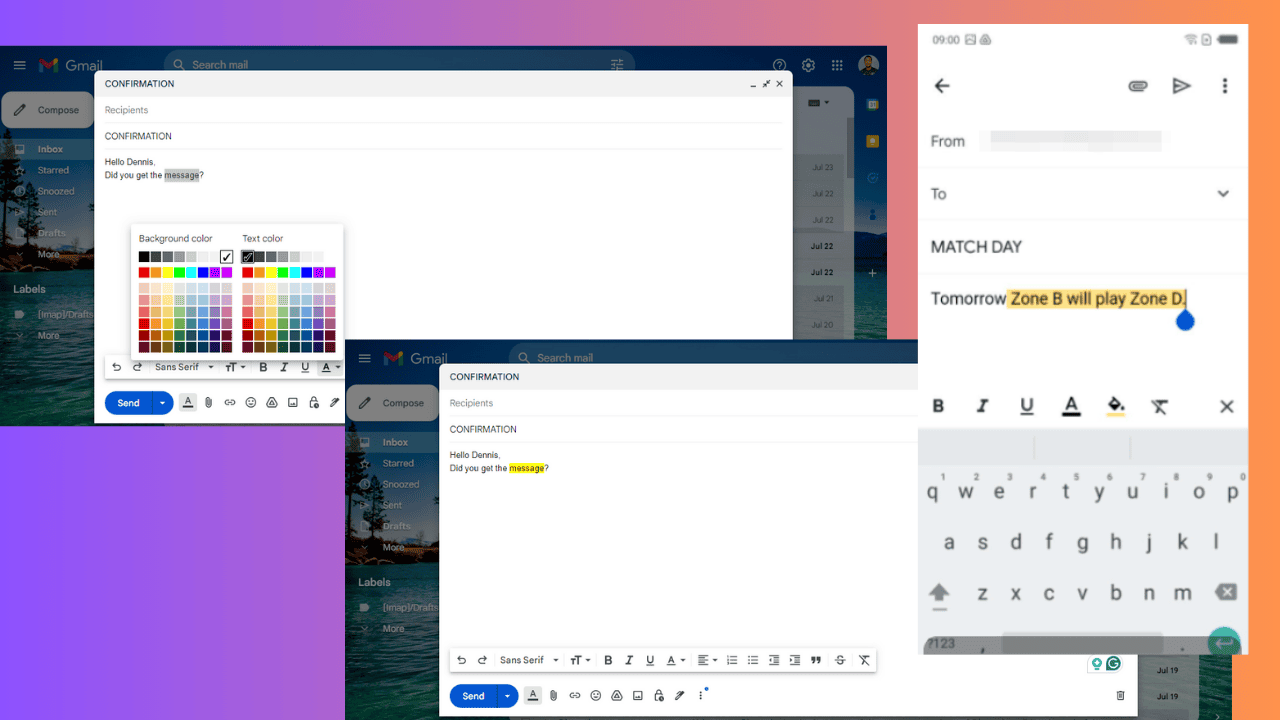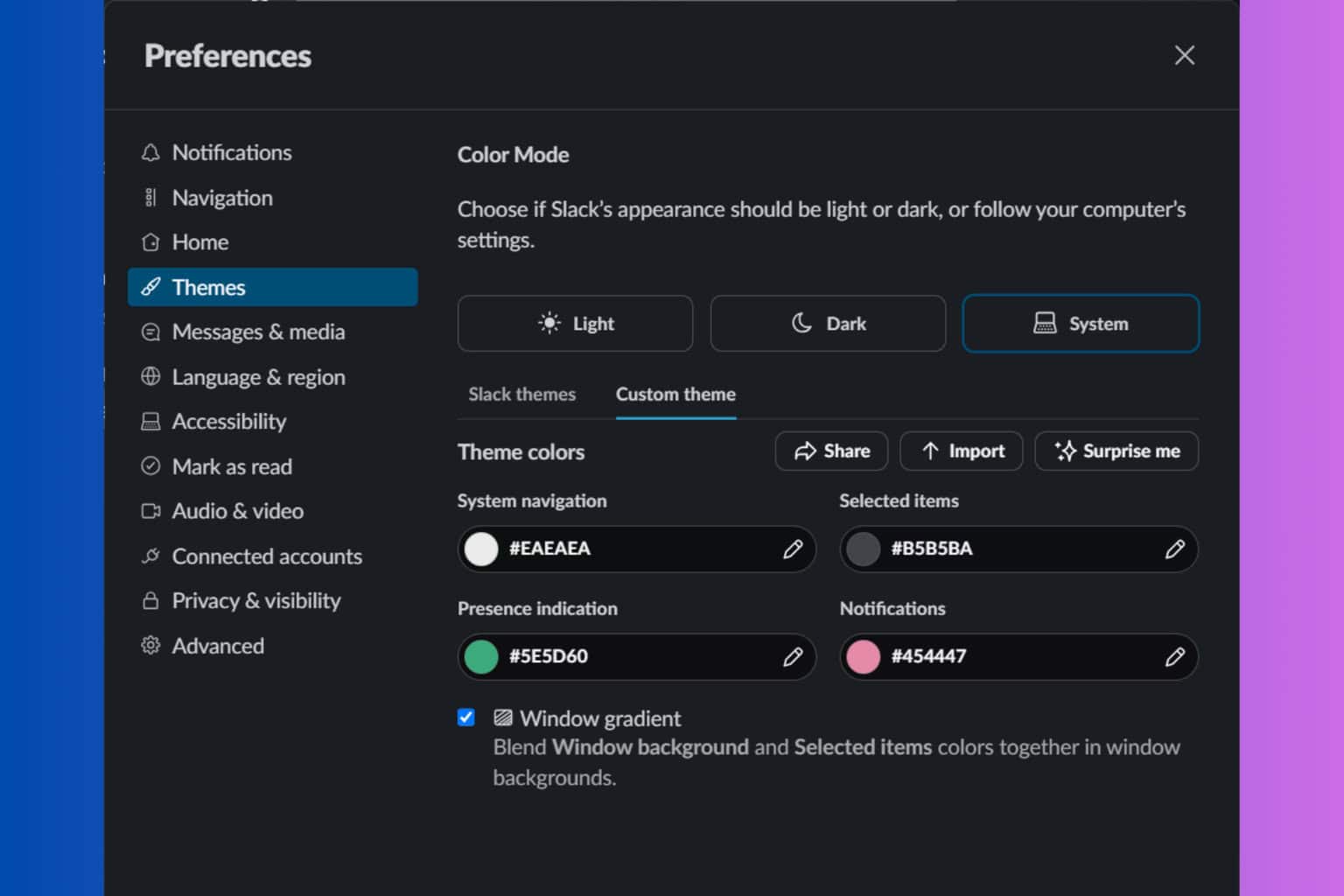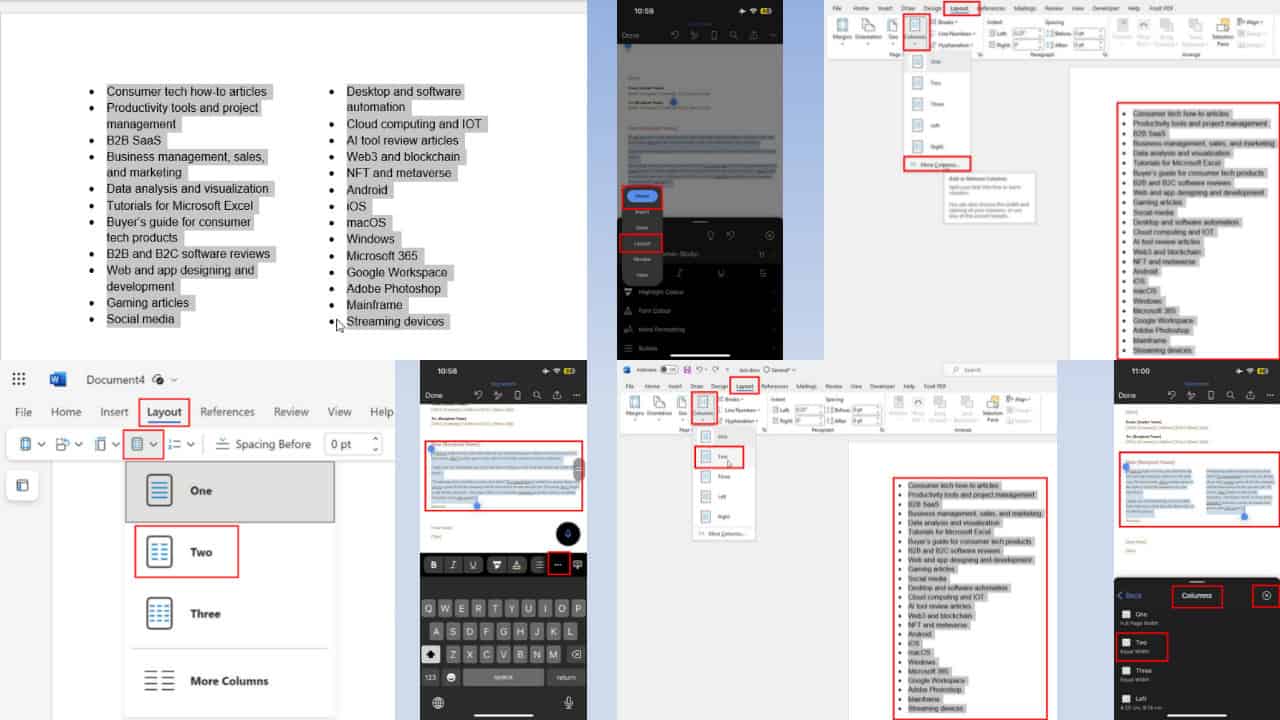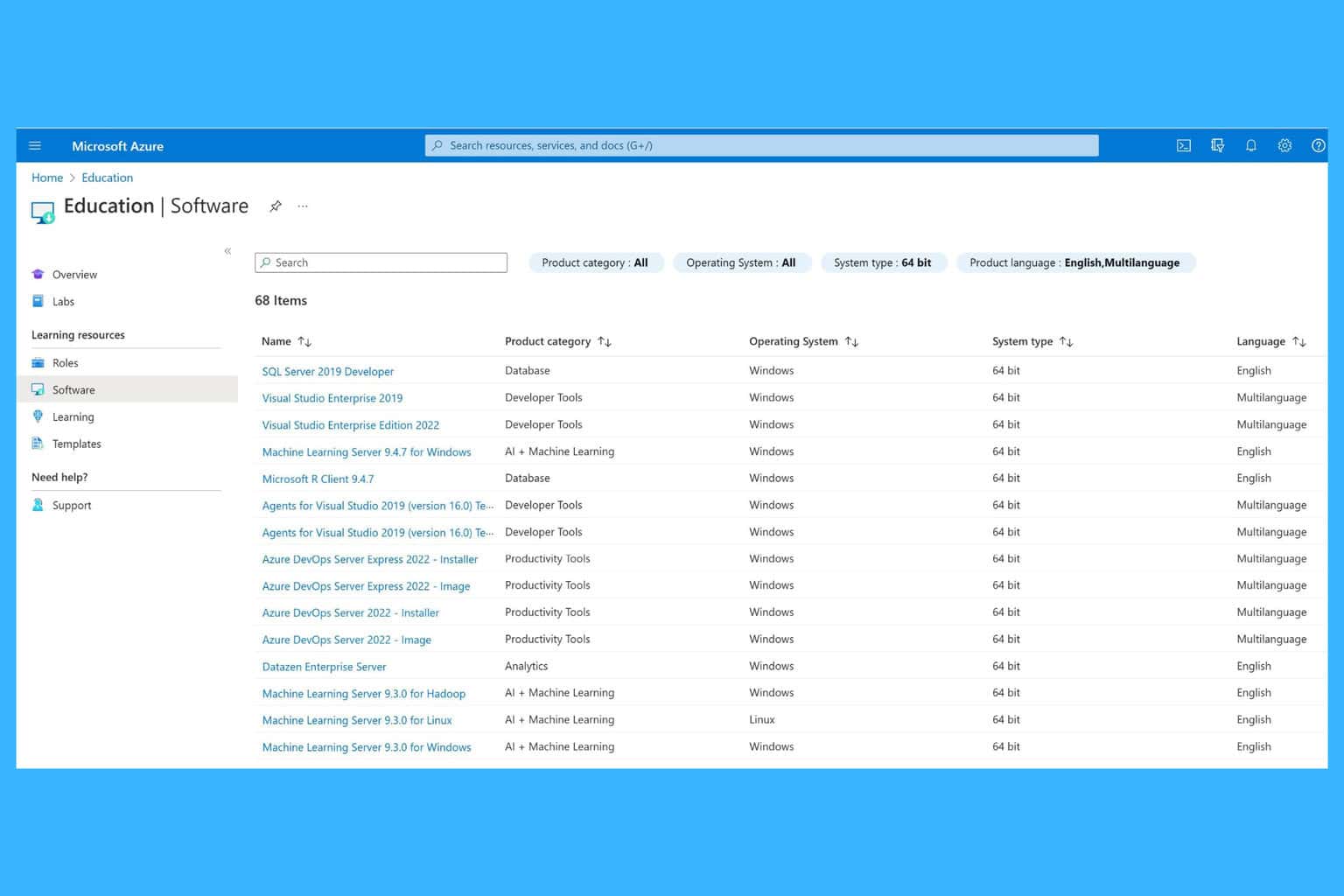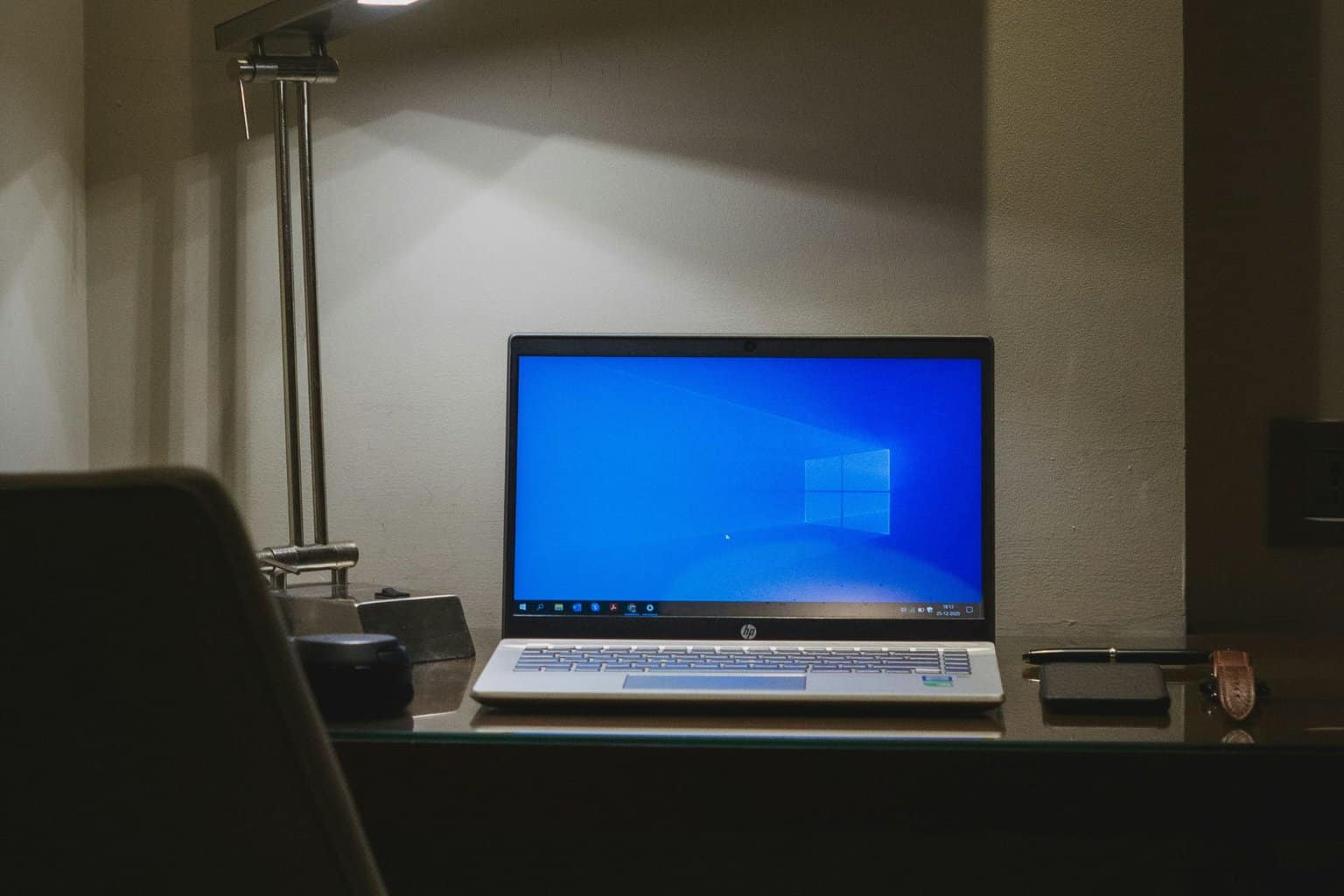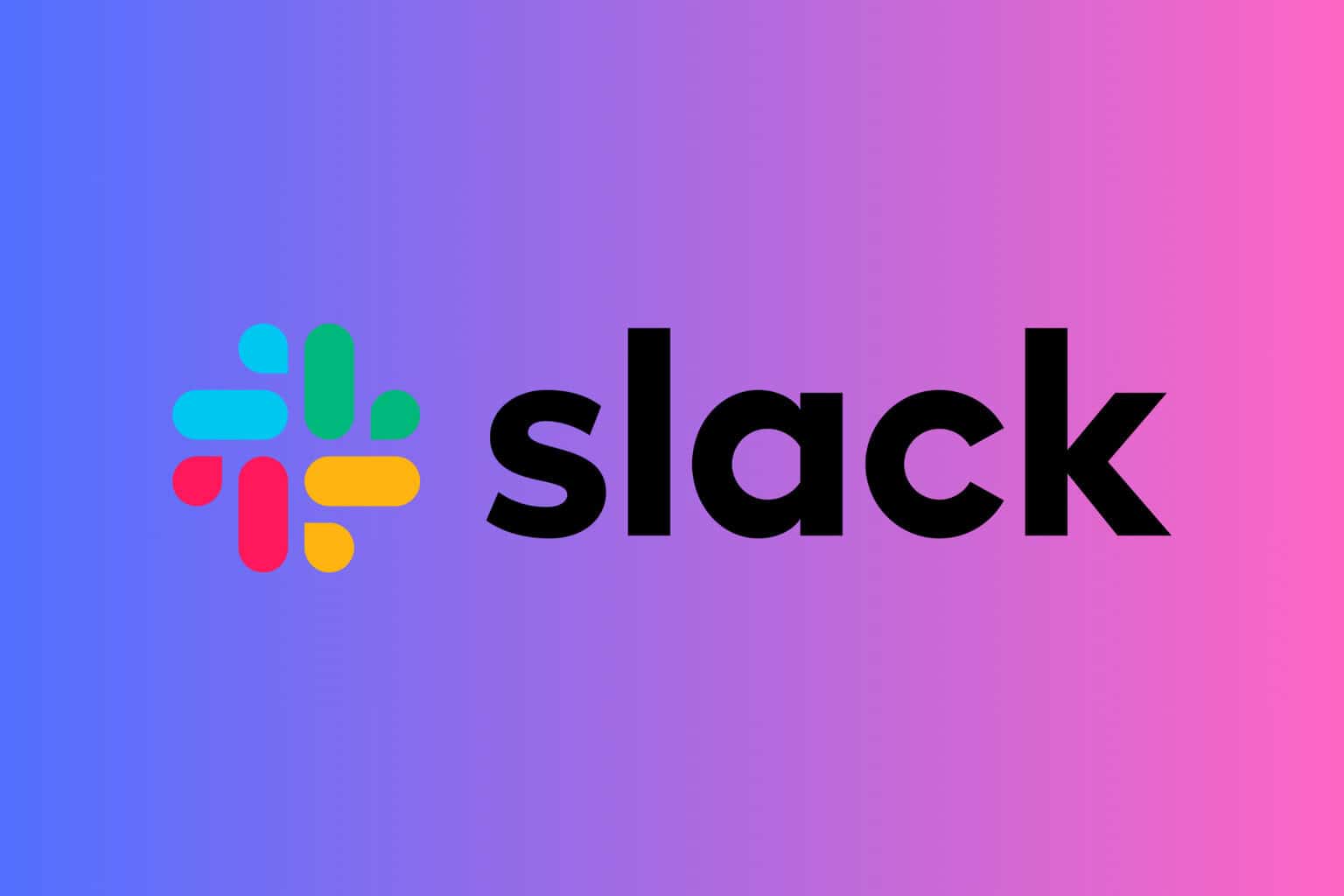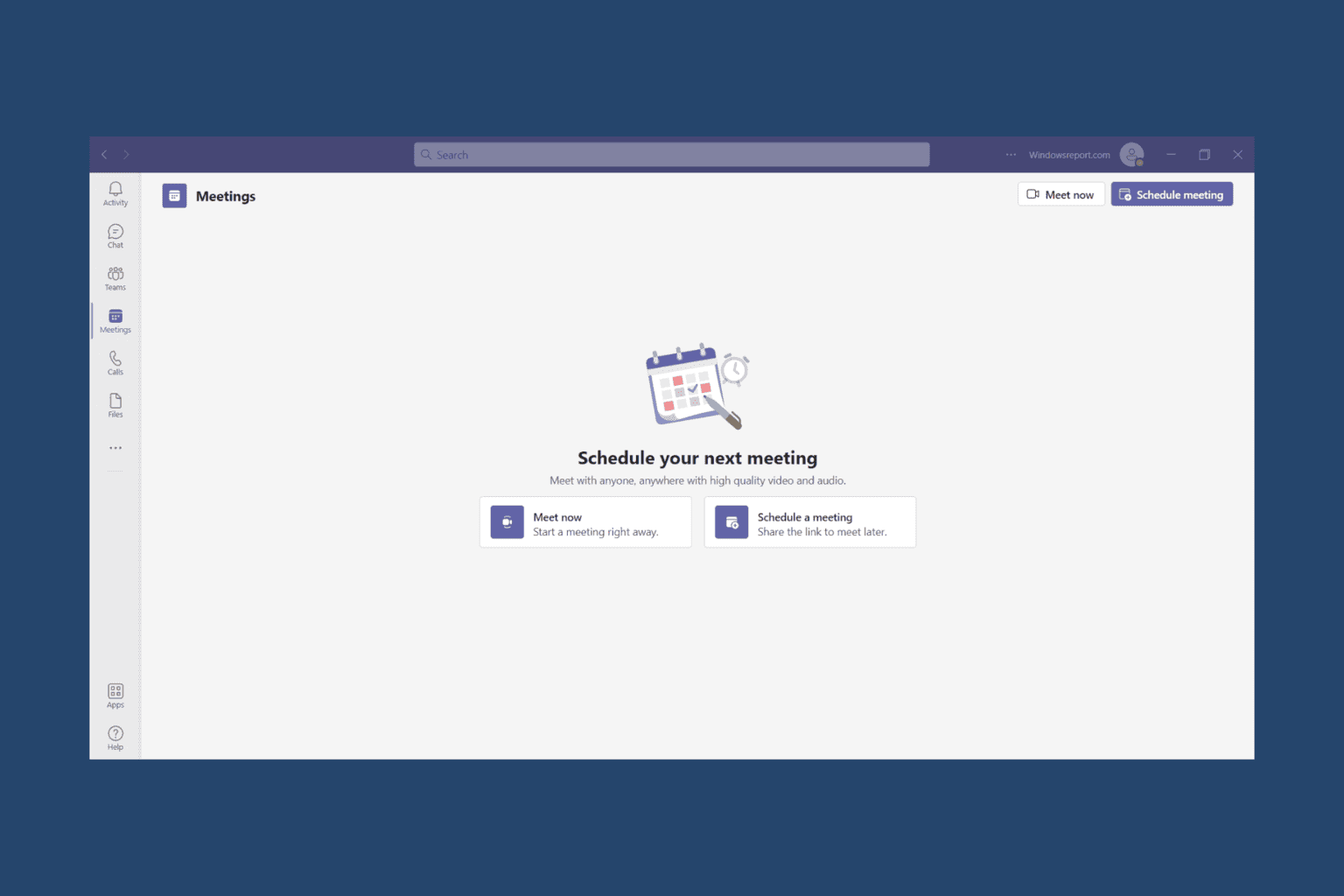How to Enable and Open the Charms Bars in Windows 10
Find out how to get the now discontinued feature!
2 min. read
Updated on
Read our disclosure page to find out how can you help Windows Report sustain the editorial team Read more
Key notes
- The Charms Bar, though an integral part of the ecosystem, was discontinued in Windows 10.
- It allowed users to quickly navigate to the vital sections of the OS.
- The good news is that users can enable Charms Bar in Windows 10, and we will tell you how.

Since the release of Windows 8, people have been arguing whether the Charms bar was good or not. And to everyone’s surprise, Microsoft decided to get rid of it. But if you still want the Charms Bar in Windows 10, we have a solution to enable it.
Does Windows 10 have Charms Bar?
In the Technical Preview of Windows 10, Microsoft changed a few things about the Charms Bar. Actually, Microsoft decided to completely remove the Charms bar from the new version of the Windows operating system.
Microsoft decided to make this move probably because the Charms Bar doesn’t fit in the environment. Another reason is that many users complained about it, saying that this feature is “annoying and unnecessary.”
Microsoft has removed the Charms Bar from the User Interface, but it is still inside modern apps, with a small dropdown in the left corner.
How do I access the Charms Bar?
If you’re among those who actually liked the Charms Bar, and you want to use it like earlier for a better Windows experience, there is a new app that will enable the Charms Bar in the right corner of the Windows 10 screen.
The app is called PopCharms and was created by a member of the Neowin forum who goes by the username of CyclingGuyNOLA.
PopCharms is a simple .exe file that will place an icon in the system tray to control whether you want Charms Bar to be on or off. When the app is running, the Charms Bar in Windows 10 will show up when you move your mouse cursor to the bottom right corner of the screen.
Remember, the Windows + C keyboard shortcut no longer works to open the Charms Bar in Windows.
Also, as this app is not official, take extra precautions and install it at your own risk. Verify the reliability of the download source. Even better, scan the downloaded file with an effective antivirus solution to check for issues.
For any queries or to share another way to access Charms Bar in Windows 10, drop a comment below.