Is There any ENC File Viewer Online? Open & Explore ENC Files
To open an encrypted file, you need the right decryption code
5 min. read
Published on
Read our disclosure page to find out how can you help Windows Report sustain the editorial team. Read more
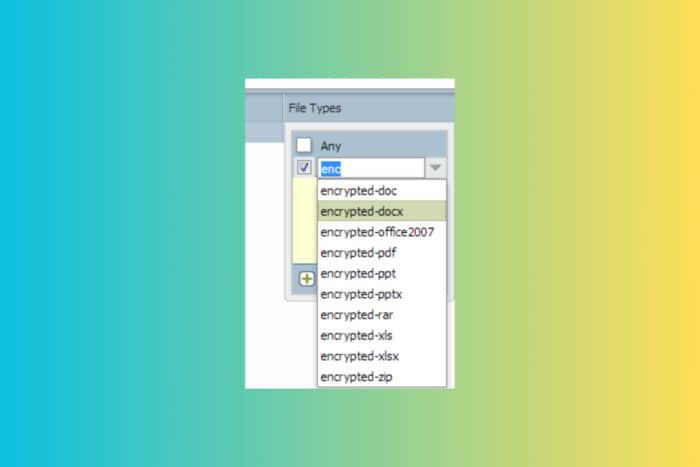
Whether you’re dealing with encrypted documents, having a reliable ENC file viewer is essential. However, opening an ENC encrypted file requires the decrypting key and there are no such ENC file viewers online. We also remind you that the best way to open an ENC encrypted file is by using the tool you initially encrypted the file with. There are, however, online tools that decrypt and convert ENC encrypted PDF files. We also included other ENC file viewers for archives, encore musical notation files and even nautical charts readers.
What are the best ENC file viewers online?
1. CopySafe PDF Reader
CopySafe PDF Reader is tailored for professionals who need to open and view encrypted (ENC) PDF files. It excels in providing strong encryption to protect sensitive content.
The software offers various security measures, including password protection, ensuring that your documents remain secure. Its user-friendly interface makes it easy to navigate and use.
Unique to CopySafe PDF Reader is its focus on encrypted PDFs, making it a specialized tool for handling sensitive documents securely.
Pros:
- Specifically designed for opening and viewing ENC files
- Provides strong encryption to protect PDF content
- User-friendly interface
- Allows setting of various security measures (e.g., password protection)
- Free to use
Cons:
- Limited to PDF files encrypted by CopySafe
- Not available for mobile platforms
- Requires installation on your system
2. pdfFiller
pdfFiller is ideal for users needing to convert ENC files to PDF format while maintaining the integrity and quality of the original file.
The tool supports a wide range of file formats and offers a quick and efficient conversion process. Its user-friendly interface ensures easy navigation and use.
A standout feature is its ability to handle large files efficiently, making it a reliable choice for professional use.
Pros:
- Allows conversion of ENC files to PDF format
- Maintains the integrity and quality of the original file
- User-friendly interface for easy conversion
- Quick and efficient conversion process
- Supports a wide range of file formats
Cons:
- Requires a subscription for full features
- Online tool dependent on internet connection
- Potentially large files may take longer to upload and convert
3. FileProInfo
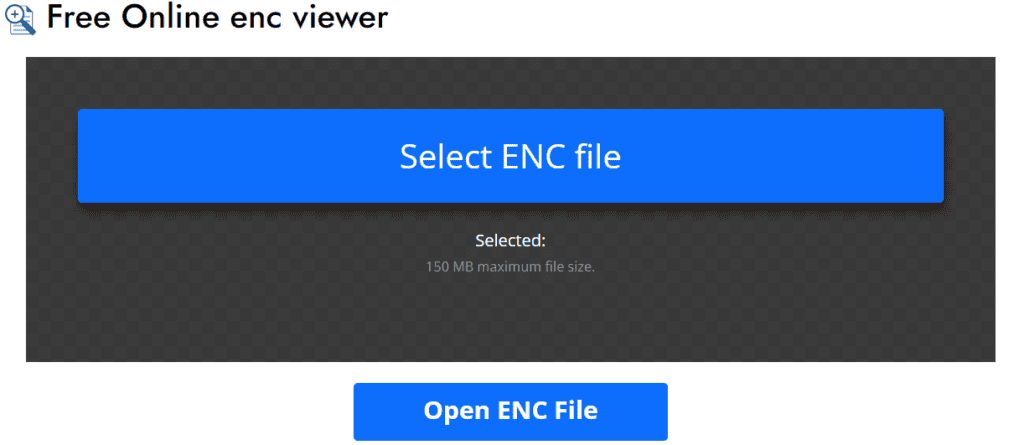
FileProInfo is a free, online ENC viewer that works on any device with a modern browser, making it highly accessible. However, keep in mind that this viewer will only open encore musical notation files (.enc) and it has nothing to do with encryption.
The tool processes files securely on dedicated cloud servers and supports large file sizes up to 150 MB. No registration is required, ensuring a hassle-free experience.
Its primary advantage is the ability to view ENC files without the need for installation or registration, making it a convenient option for quick access.
Pros:
- 100% free and online ENC viewer
- No registration required
- Works on any device with a modern browser
- Secure processing on dedicated cloud servers
- Supports large file sizes (up to 150 MB)
Cons:
- File processing may take longer for larger files
- Requires an internet connection
- Limited to viewing and not editing or converting
4. NOAA Online ENC Viewer
NOAA Online ENC Viewer is specifically designed for viewing Electronic Navigational Charts (ENC), providing detailed vector data for marine navigation.
The tool is free to use and updated weekly with new data. It also supports extracting ENC data into GIS-supported formats, making it versatile for marine professionals.
Its specialization in navigational charts makes it a valuable tool for those in the marine industry.
Pros:
- Specifically designed for viewing Electronic Navigational Charts (ENC)
- Free to use
- Provides detailed vector data for marine navigation
- Updated weekly with new data
- Supports extracting ENC data into GIS-supported formats
Cons:
- Limited to navigational chart data
- Requires internet connection to access
- Not suitable for encrypted document types outside of navigational charts
5. PowerArchiver
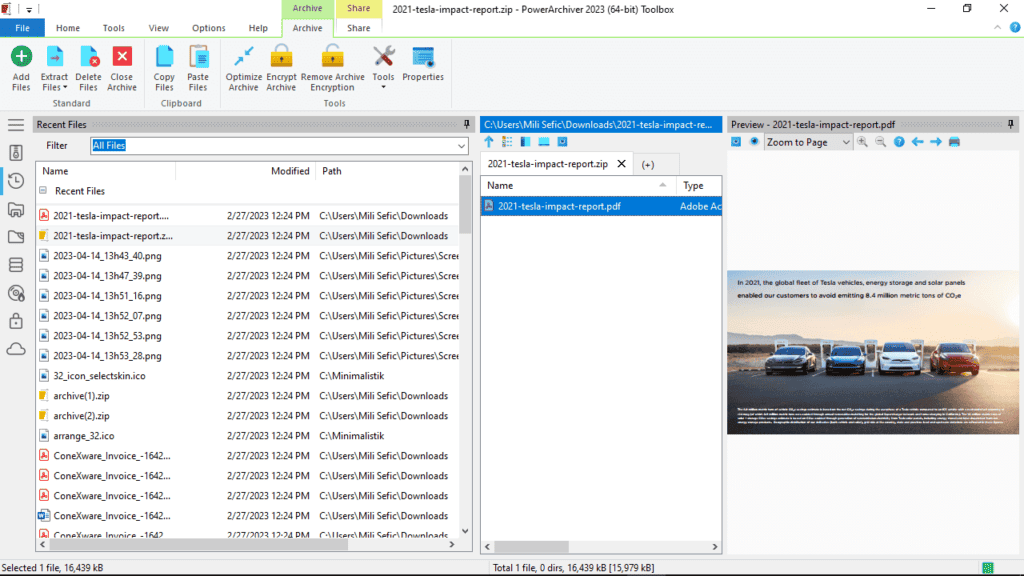
PowerArchiver is a comprehensive archive management tool that supports opening and extracting UUEncoded ENC files.
It supports a wide range of file formats and is available for both Windows and macOS. The user-friendly interface makes it easy to manage archives.
A notable feature is its extensive format support, making it a versatile tool for managing various archive types.
Pros:
- Supports opening and extracting UUEncoded ENC files
- Comprehensive archive management tool
- Supports a wide range of file formats
- Available for both Windows and macOS
- User-friendly interface
Cons:
- Requires a paid license for full features
- Primarily focused on archive files, not specific to ENC
- May not support all types of ENC files (e.g., CopySafe PDF)
6. Wireshark
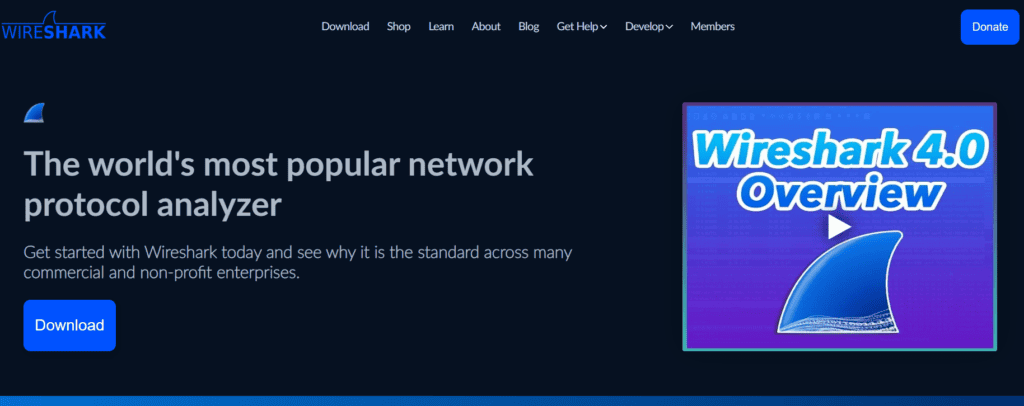
Wireshark is a comprehensive network protocol analysis tool that can open ENC files related to network data capture.
The software is free and open-source, supporting multiple file formats and available for various platforms, including Windows, macOS, and Linux.
Its unique feature is its extensive network protocol analysis capabilities, making it essential for network professionals.
Pros:
- Can open ENC files related to network data capture
- Free and open-source
- Comprehensive network protocol analysis tool
- Supports multiple file formats
- Available for various platforms (Windows, macOS, Linux)
Cons:
- Not user-friendly for beginners
- Focused on network data, not general ENC files
- Requires technical knowledge to use effectively
This concludes our list of ENC file viewers online. As a conclusion, there are no online ENC file decryption tools online. However, there are ENC online viewers for specific purposes like ENC PDF files, network data capture, musical note sheets and even for navigational charts.
We included all possibilities in this guide although we remind you once again that if you’re dealing with an ENC encrypted file, you should view it with the software that you have used to encrypt it.
If you need more information, you can check our guide on how to open an ENC file on your PC. We also have a comprehensive list of the best ENC file repair software.
Hoping that our list of software is helpful, let us know about that in the comments below.
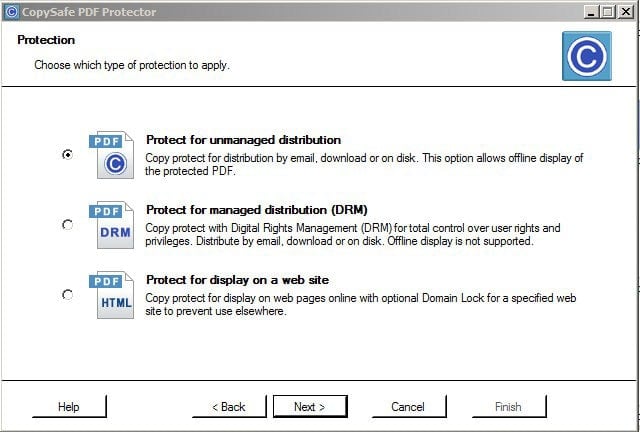
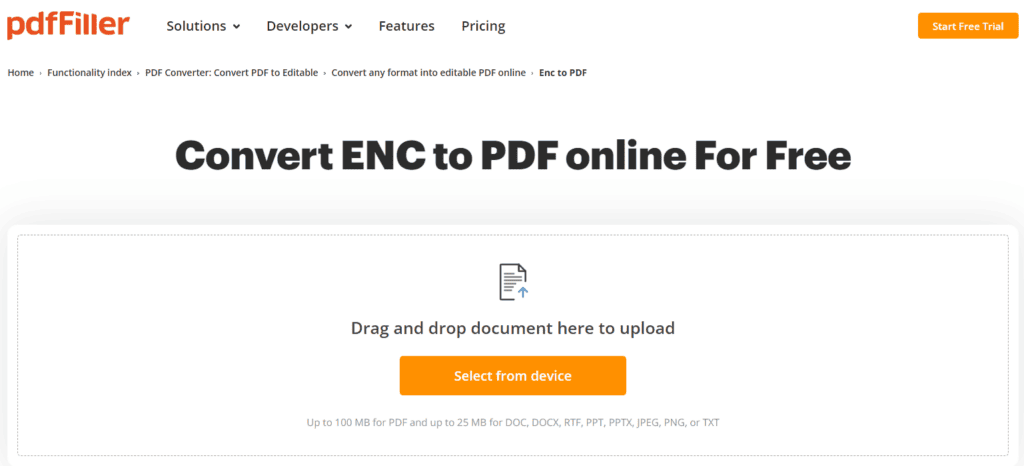
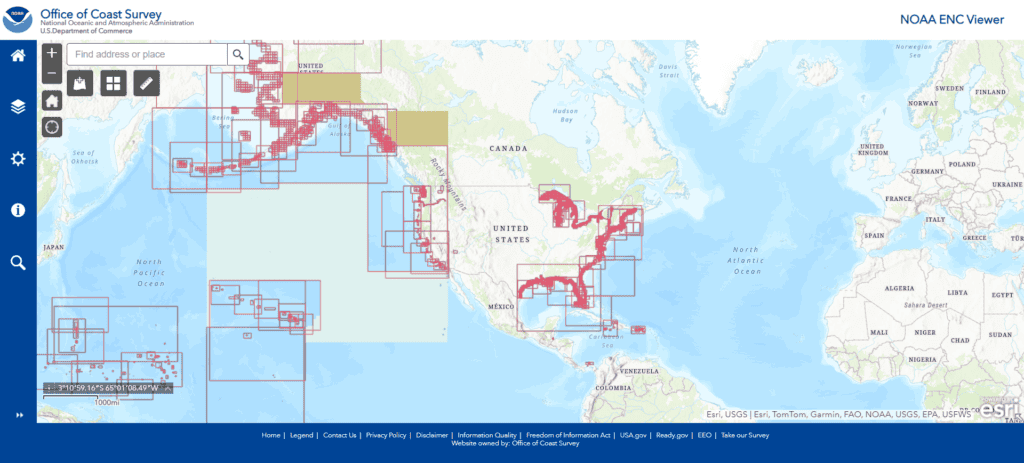

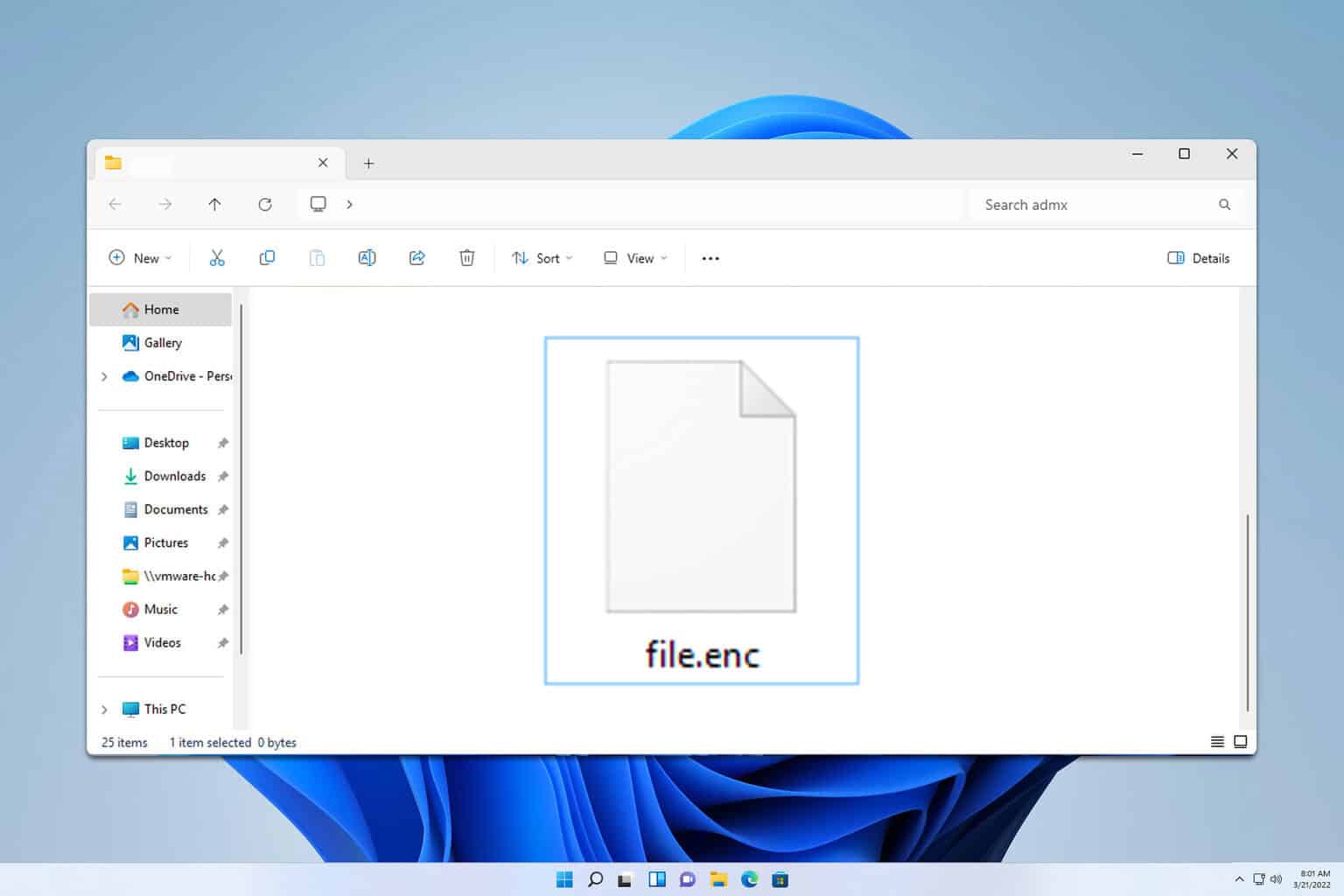
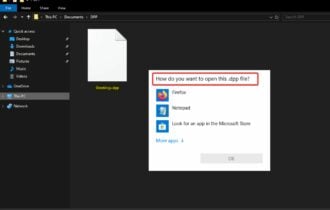
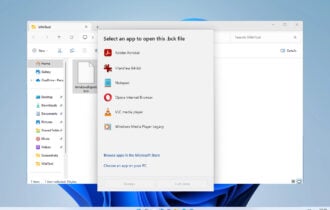
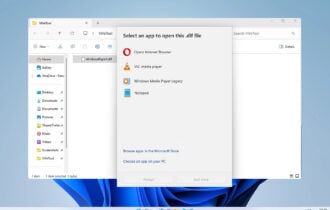
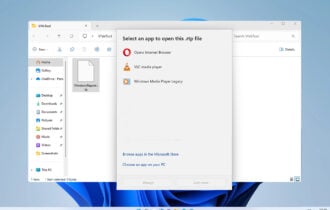

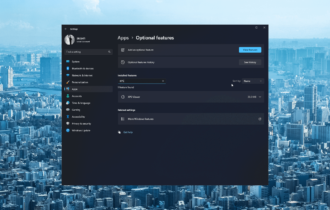
User forum
0 messages