How to enable Skype end-to-end encryption on PC
2 min. read
Updated on
Read our disclosure page to find out how can you help Windows Report sustain the editorial team. Read more
Just like Telegram, WhatsApp, and other messaging apps which provide end-to-end encryption for its users, Skype is naming the new feature Private conversations. It applies to, files, messages, photos and audio/video calls, though there are some limitations.
The encryption feature is entirely opt-in, for it to work, your correspondent will have to get Skype’s latest version. Also, the accessibility of encrypted conversations is one device at a time, which is not convenient for users.
If all conversations on the devices had the end-to-end Skype encryption like Apple’s iMessage, it would have been much better. However, this new encryption development by Skype is much preferable than no encryption at all.
Peter Skillman, Skype’s Director of Design wrote this on his Twitter page:
Private conversations! Enable you Skype users to have end-to-end Encrypted chats 4 text messages, files, and photos + calls w/ high security. Private conversations can only be accessed at one device at a time. Select the new chat button and then select “New Private Conversation”
How to use end-to-end Skype encryption
To start a new Private conversation, you can either click on Skype’s “New chat” button or by opening one of your Skype contacts profile and select “Start private conversation” (for this chat to have an end-to-end encryption, your contact will need to have updated his Skype app).
In addition to end-to-end encrypted conversations, Skype has also begun testing read receipts with Insiders of Skype. This feature is also going to be an opt-in feature, and it should be available in a few weeks’ time.
For more information on Skype’s latest feature, follow Peter Skillman, Director of Design for Skype and Outlook on Twitter to get fresh news and information about the new cross-platform Skype app.
To enjoy this end-to-end encrypted chats on Skype app, download the latest Skype version.
RELATED STORIES TO CHECK OUT:




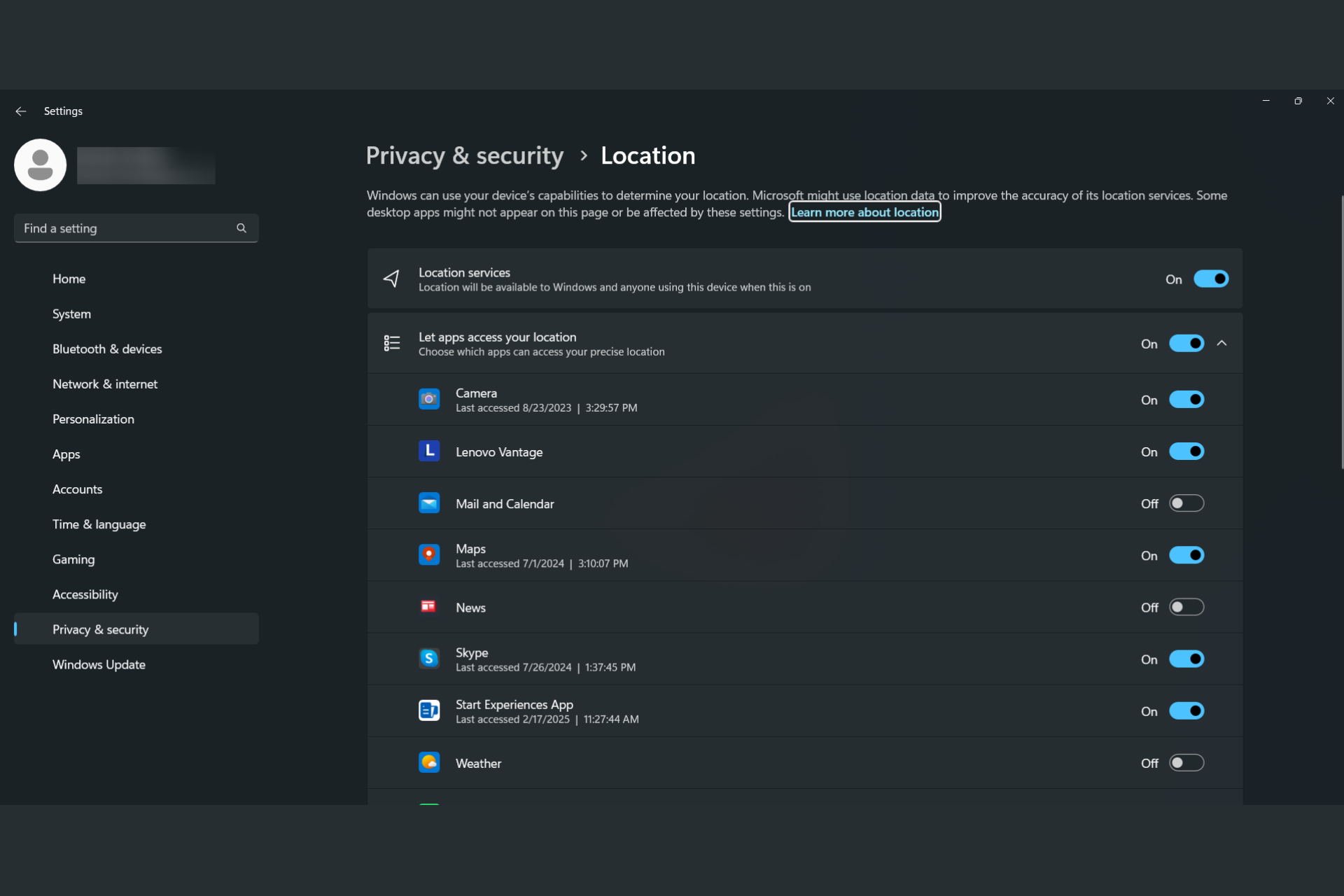



User forum
0 messages