Epiphany Browser: How to Download & Install it on Your PC
While safe and lightweight, Epiphany is missing some advanced features
3 min. read
Updated on
Read our disclosure page to find out how can you help Windows Report sustain the editorial team Read more
Key notes
- Linux platform has some great applications, but one of the more popular ones is the Epiphany Browser.
- In today’s article, we’ll take a look at Epiphany Browser and see what it has to offer.
- Also, find out how to download and install the Epiphany or GNOME Web browser.

Epiphany Browser, also known as GNOME Web is a Linux web browser. The browser has achieved massive popularity on the Linux platform over the years.
But many users still don’t know much about this popular browser and are unable to benefit from the plethora of features that it offers.
What is the Epiphany Browser, and what it can do? We’ll answer these questions in today’s article.
Is Epiphany a good browser?
Epiphany is one of the best browsers in case you are looking for simplicity and a straightforward interface. Along with that, its support for web apps makes things a lot easier for users.
It also offers a built-in Application Manager to remove the web apps that you have created earlier. And, the built-in features are at par with any modern browser. Besides, the security protocols employed by Epiphany keep you safe on the Internet.
Quick Tip:
Epiphany is a lightweight and reliable browser, but it lacks certain features. Opera One is a lightweight alternative and it can handle web pages and multiple tabs with ease.
At the same time, Opera One has an Ad blocker, so you won’t have to deal with ads anymore. VPN is also available, and it offers unlimited bandwidth for free as an extra layer of security.

Opera One
Have multi-tab management, organized integrations, or proxy VPN integrated with one browser!What is Epiphany browser and should I use it?
1. What is Epiphany Browser?
Epiphany Browser is an open-source browser based on WebKitGTK and developed by The GNOME Project. The browser is the default web browser on GNOME, Debian, elementary OS, and Bodhi Linux.
Epiphany Browser is also a part of GNOME Core Applications, so it’s fully integrated with GNOME settings and GNOME’s password manager.
As for the features, the browser has a built-in reader mode and support for mouse gestures and smart bookmarks.
In addition, Epiphany Browser has a built-in ad blocker and support for Google’s Safe Browsing.
In 2012, the browser changed its name from Epiphany to GNOME, but the Epiphany name is still used by developers.
2. How to download Epiphany?
 NOTE
NOTE
- Go to the GNOME Web official website to download the Epiphany browser.
- Click on the Download button at the bottom.
- Click Install on the FlatHub page that you redirected to.
- Now, wait for the download to start.
3. How to install Epiphany?
Before you install GNOME Web or Epiphany, you will first need to install Flatpak by following the instructions listed on the official website.
Once done, just run the following command to install Epiphany:flatpak install flathub org.gnome.Epiphany
To open the browser, you will need to run the following command:flatpak run org.gnome.Epiphany
If you were wondering whether there’s a way to download the Epiphany browser for Windows, there actually is but it’s a lot more intricate, and we would recommend sticking to Opera One for now.
Also, before we bid adieu, it’s imperative to mention that the Epiphany browser doesn’t support extensions as of now, but it offers most of the commonly used features built-in.
If you have any other queries or would like to share your experience with the browser, drop a comment below.
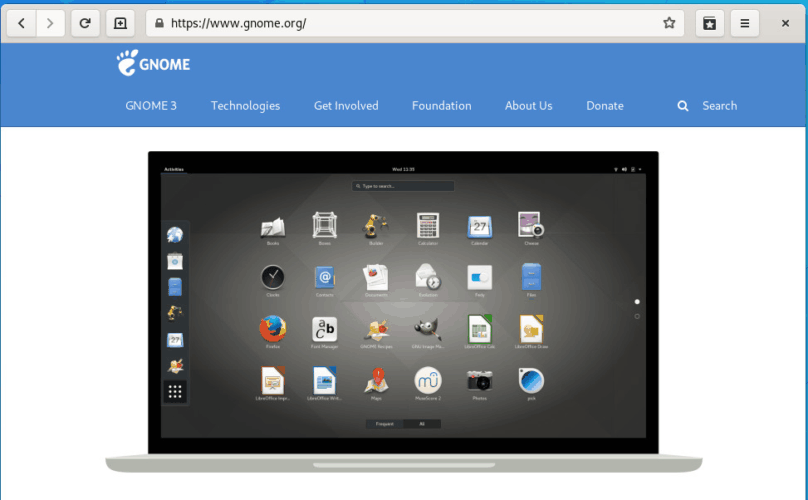
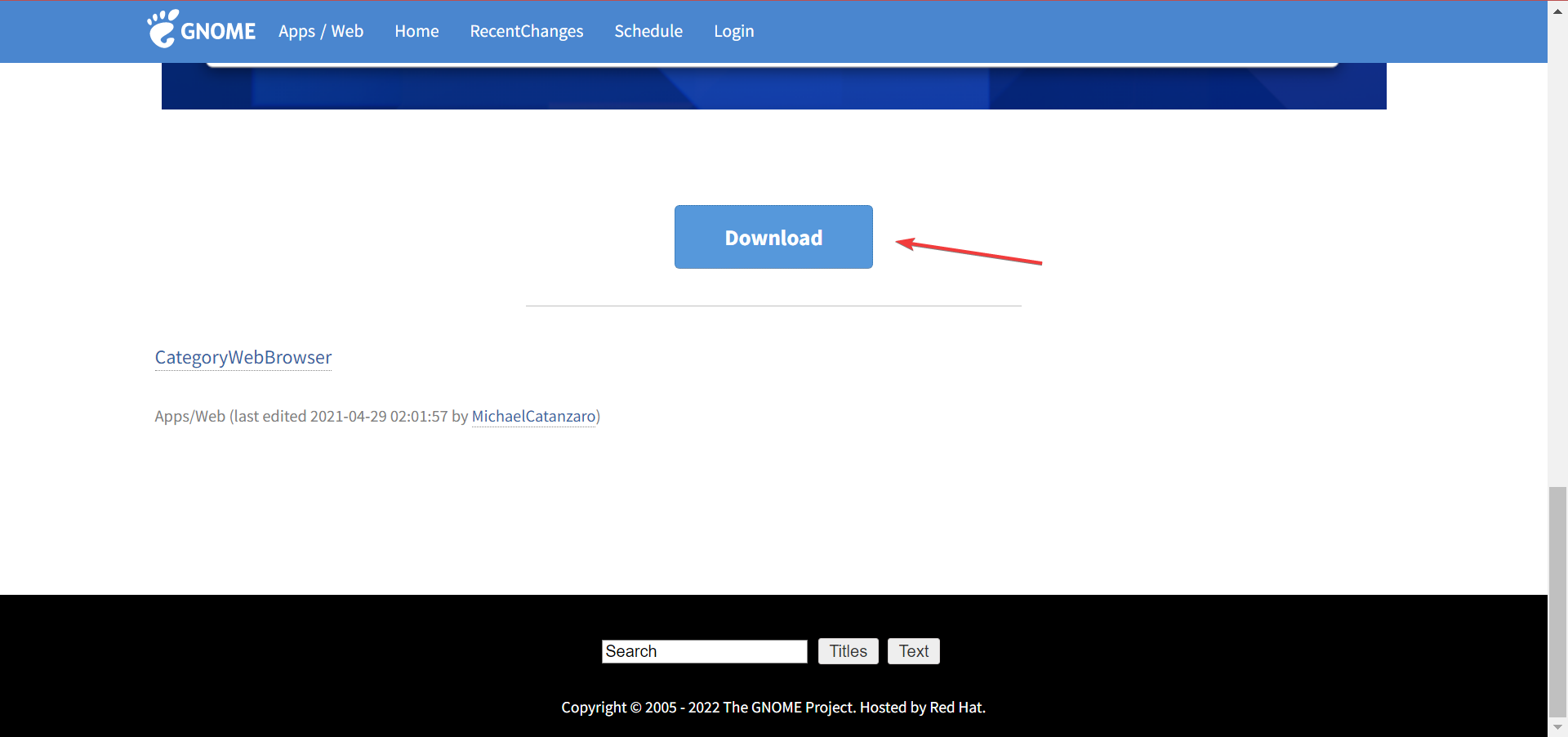
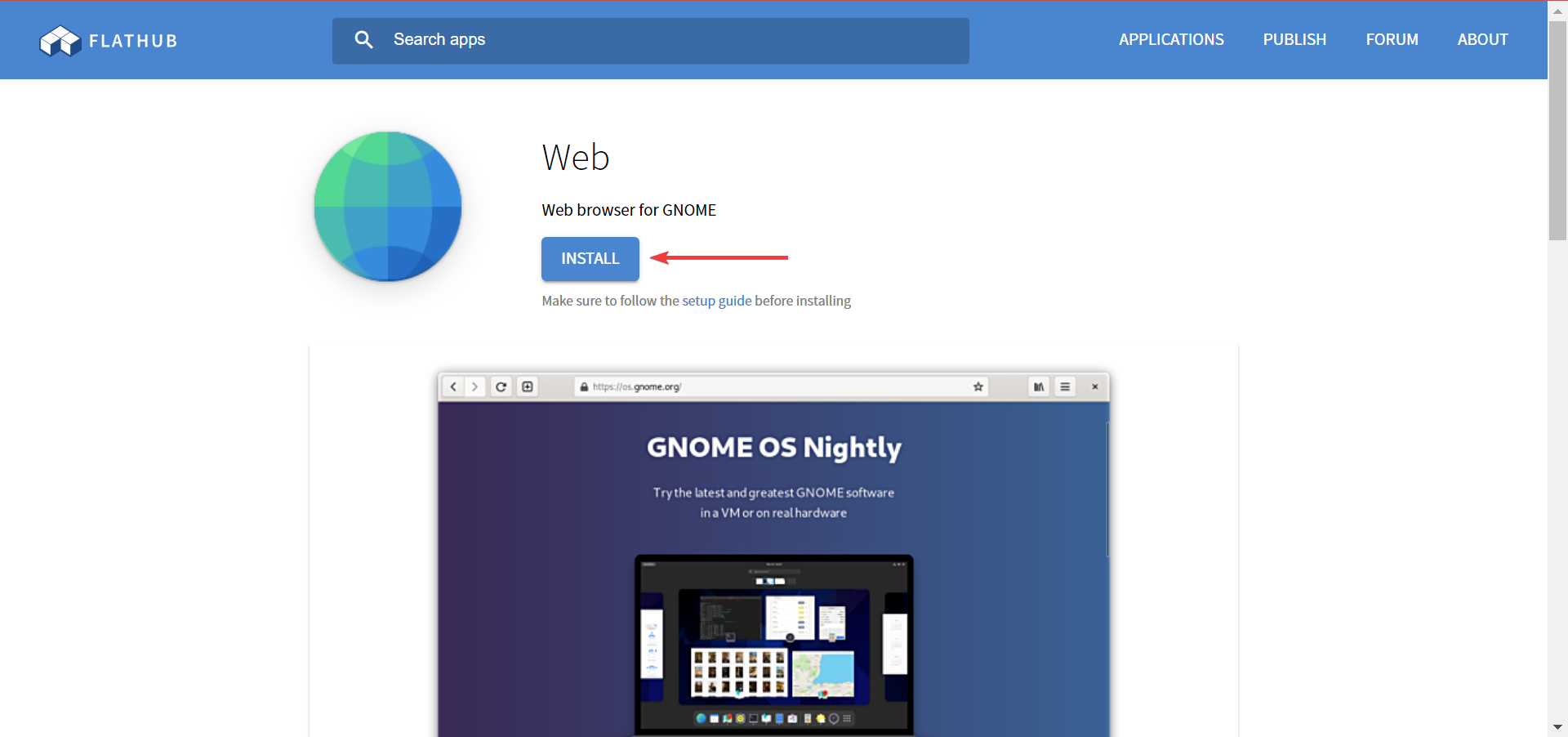
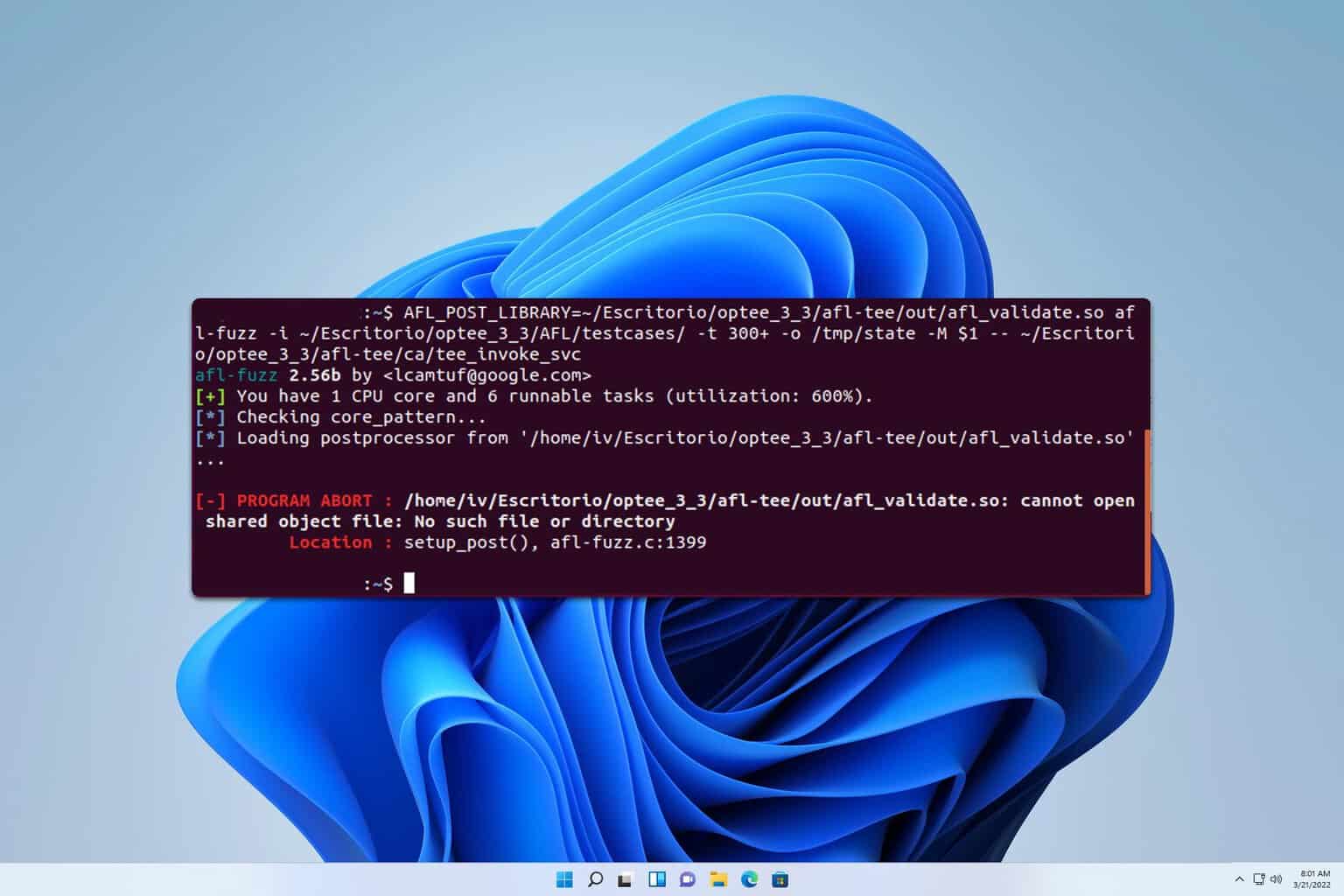
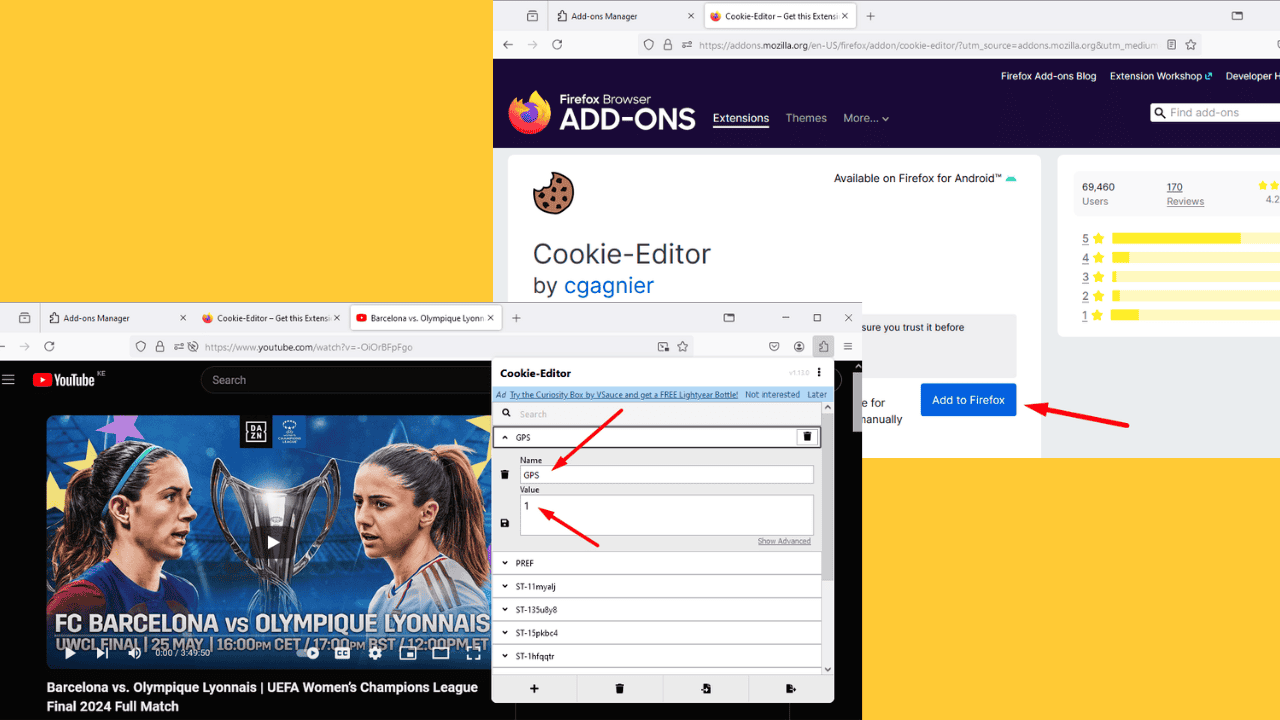
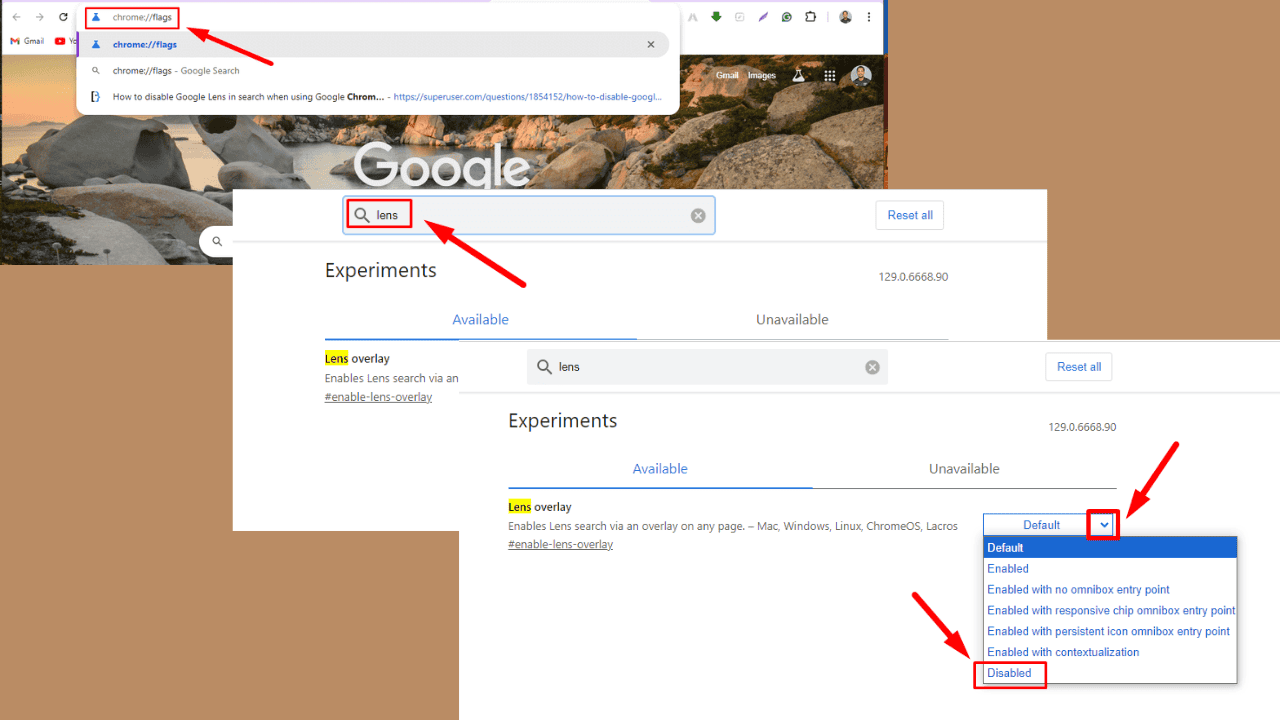
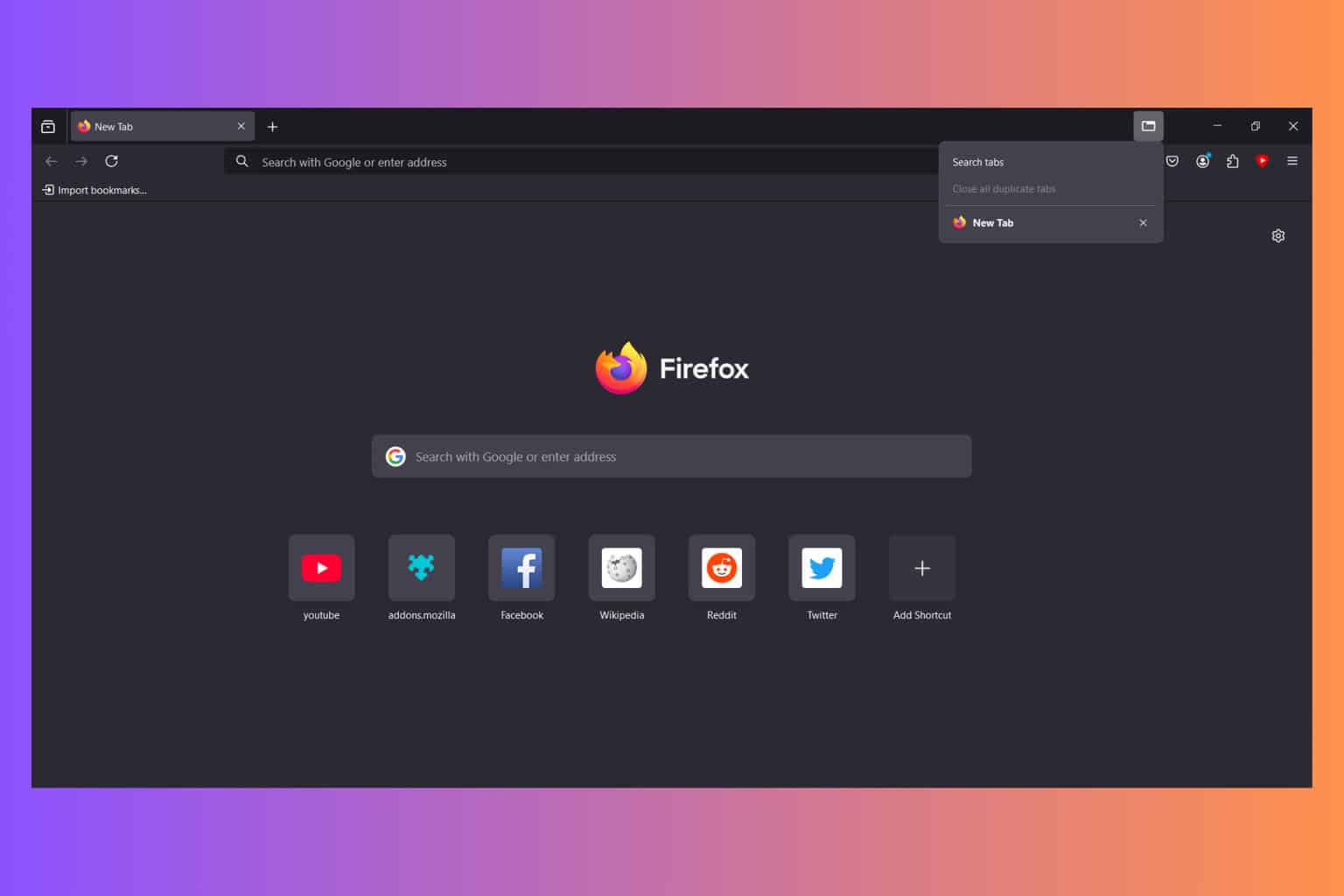
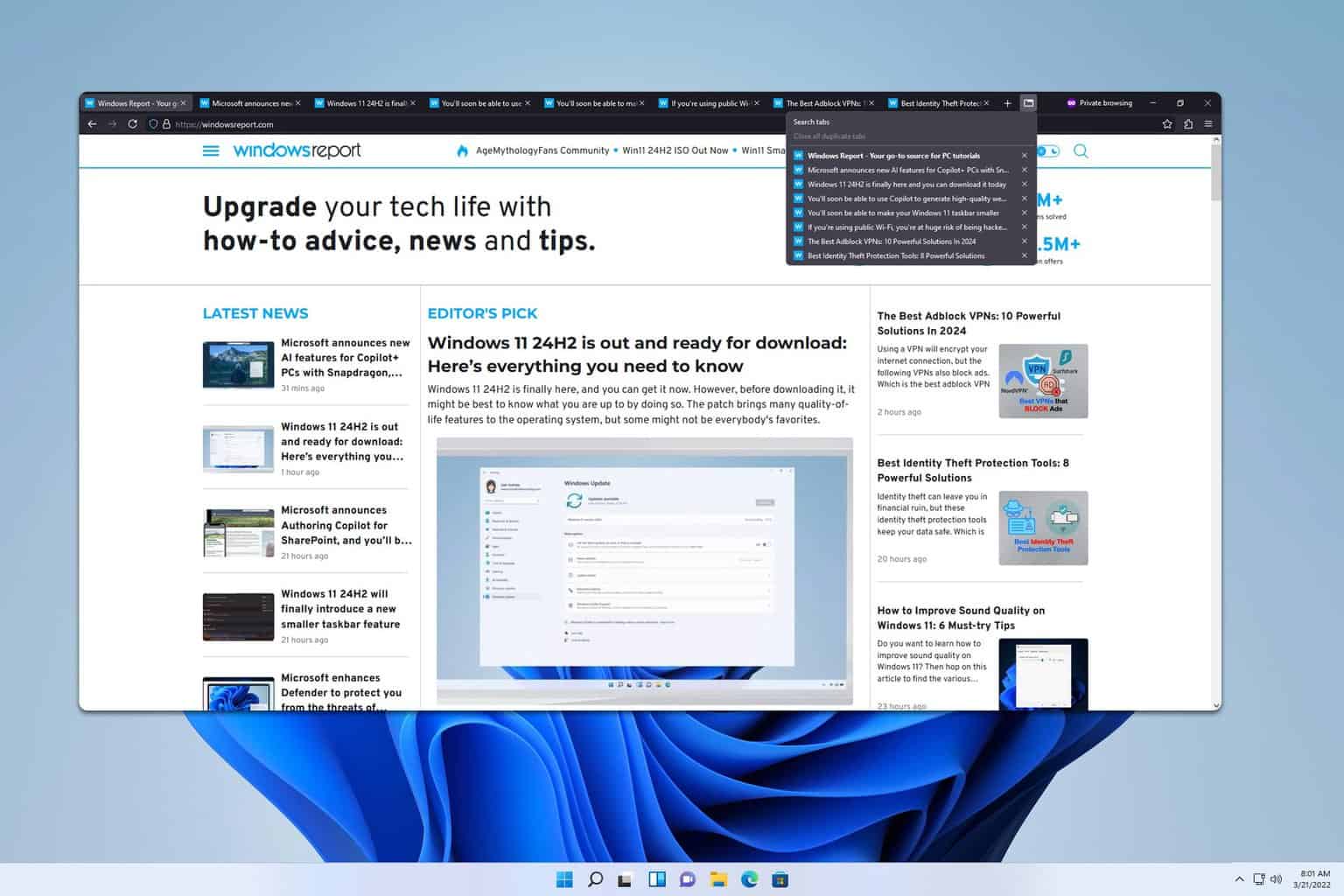



User forum
0 messages