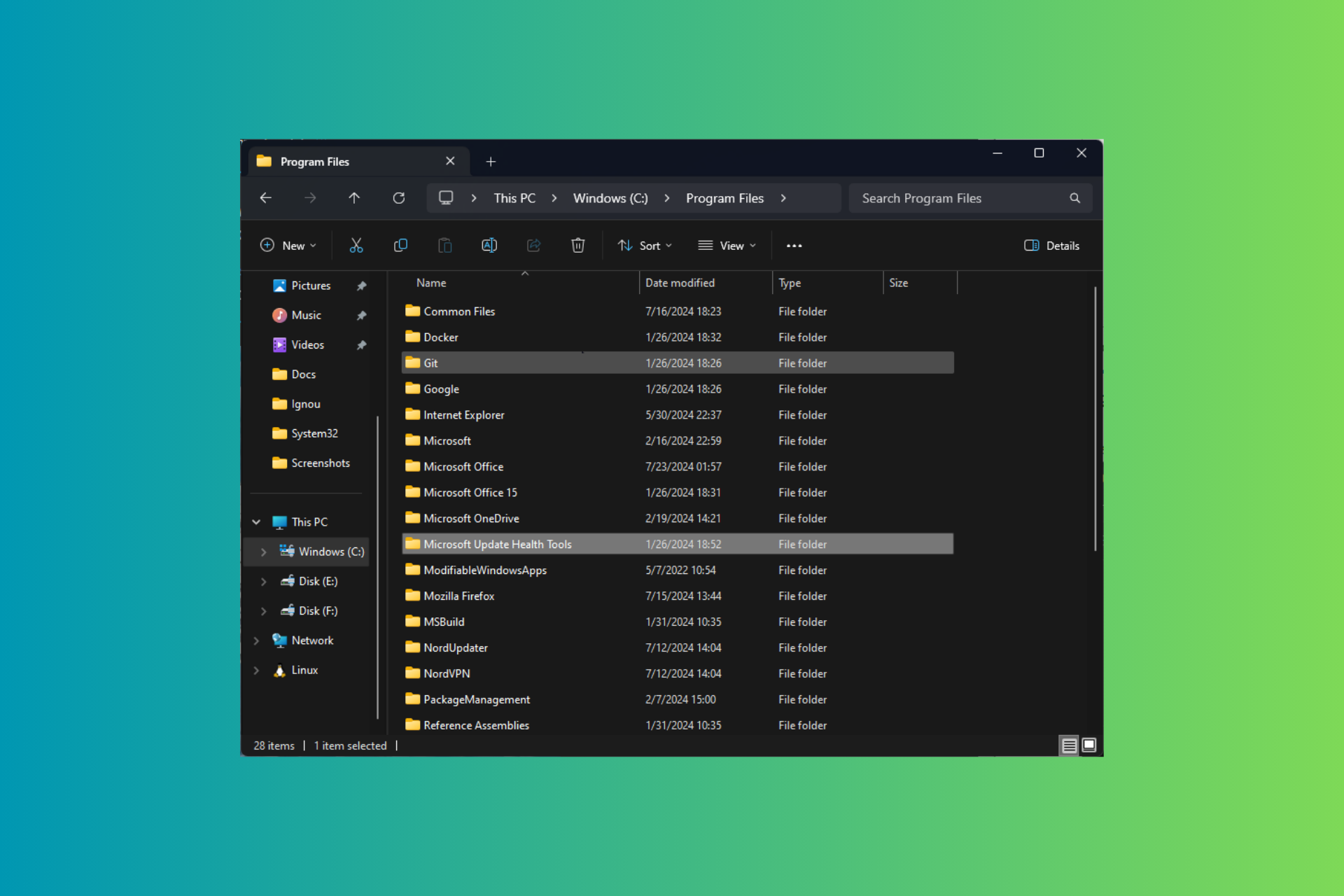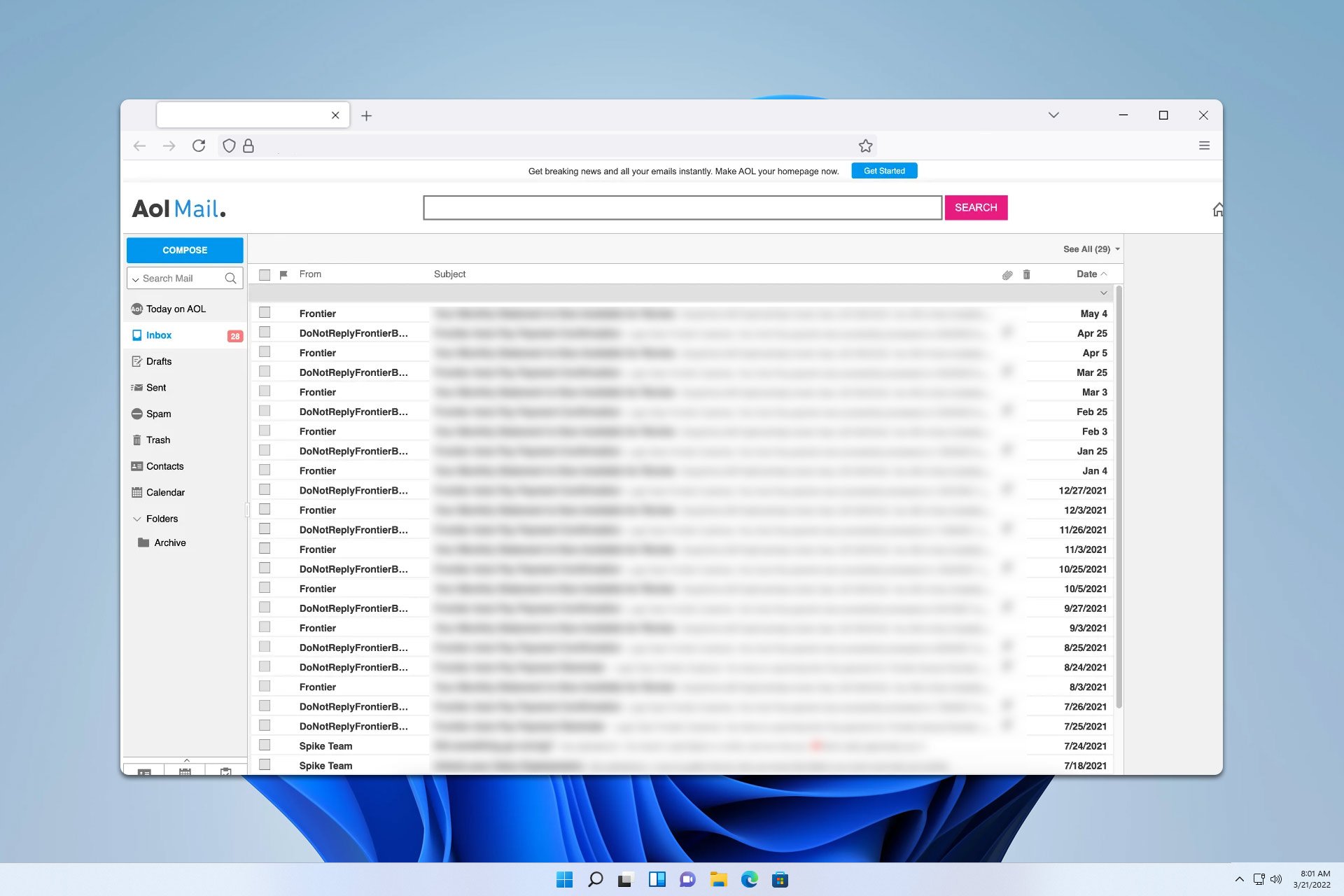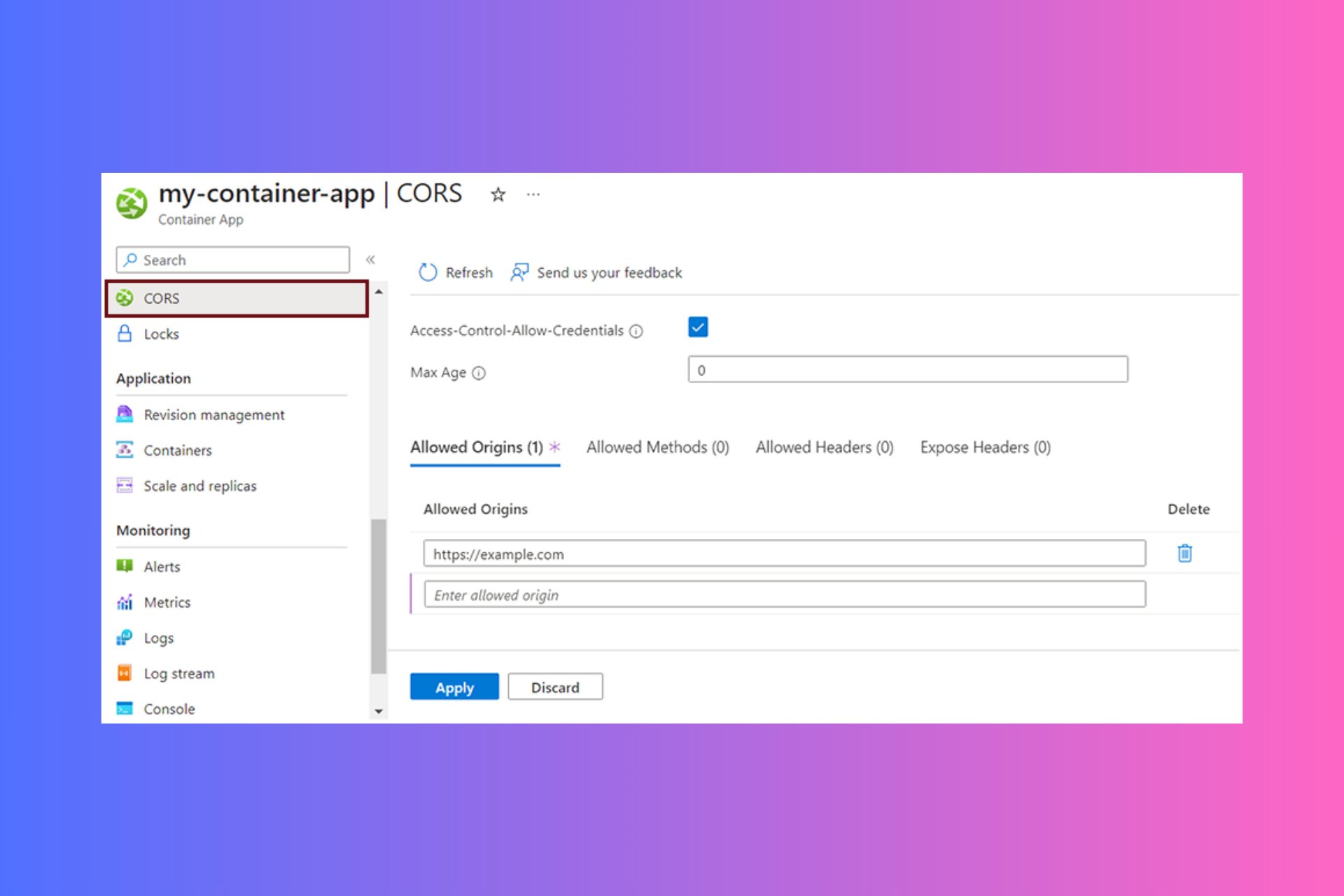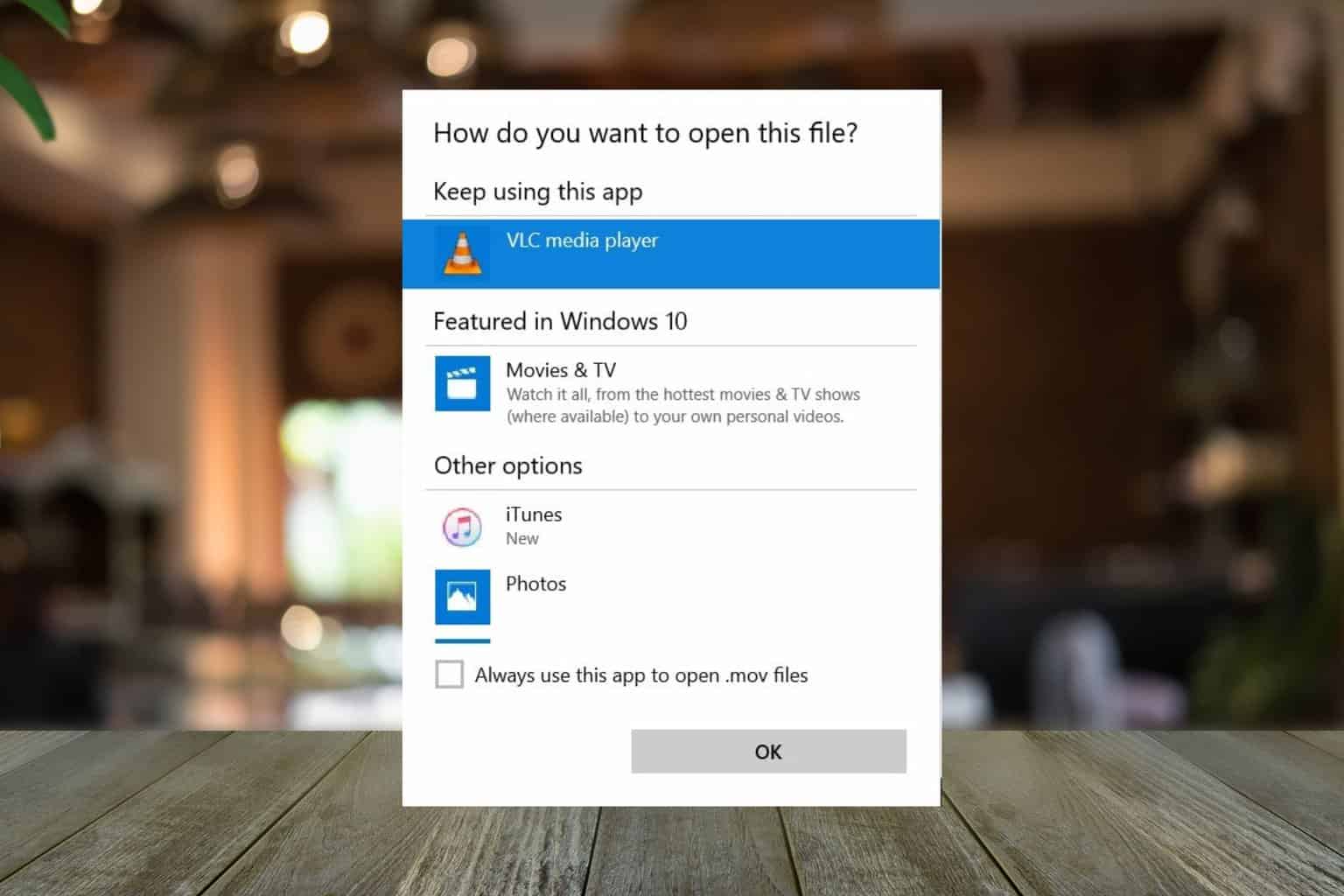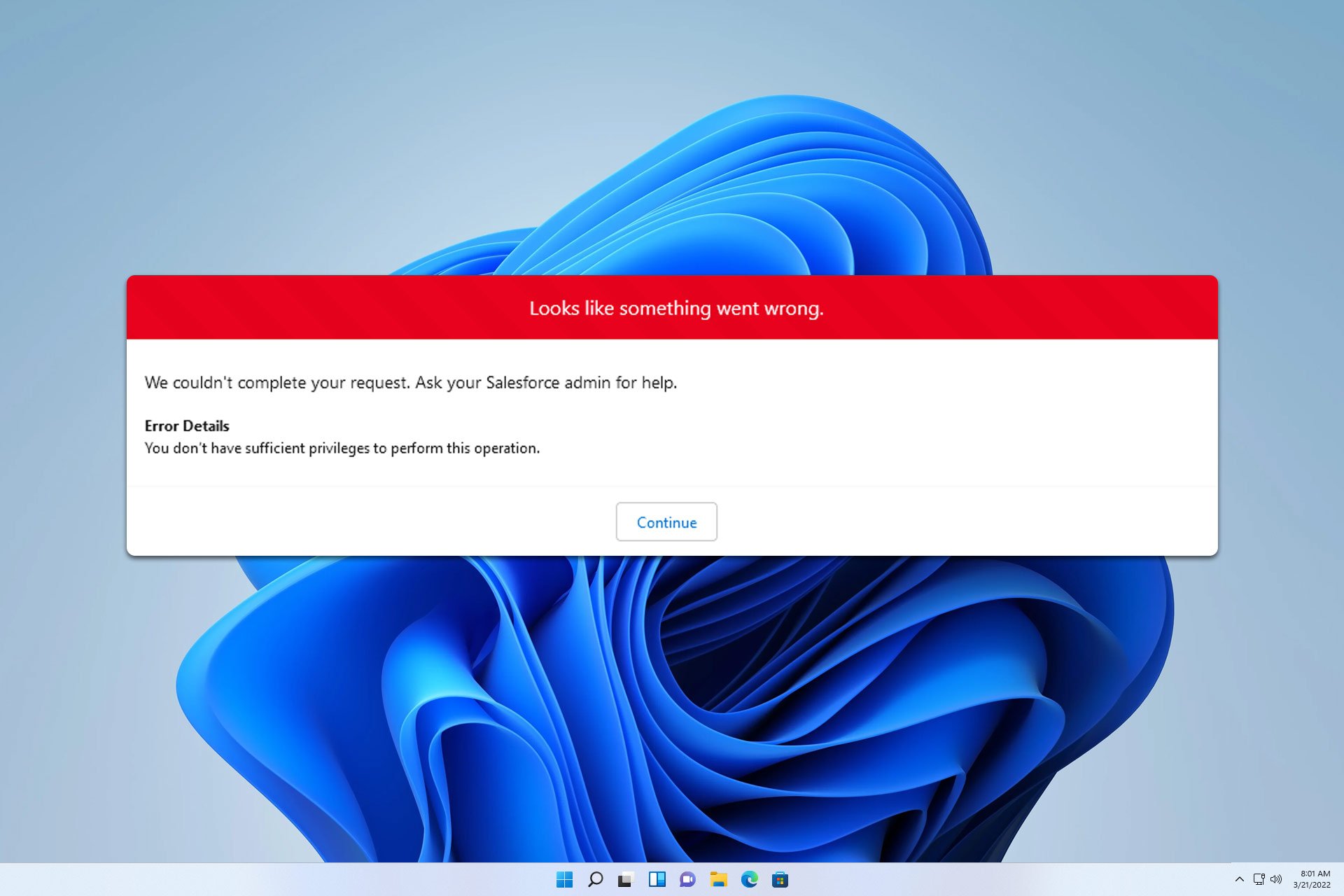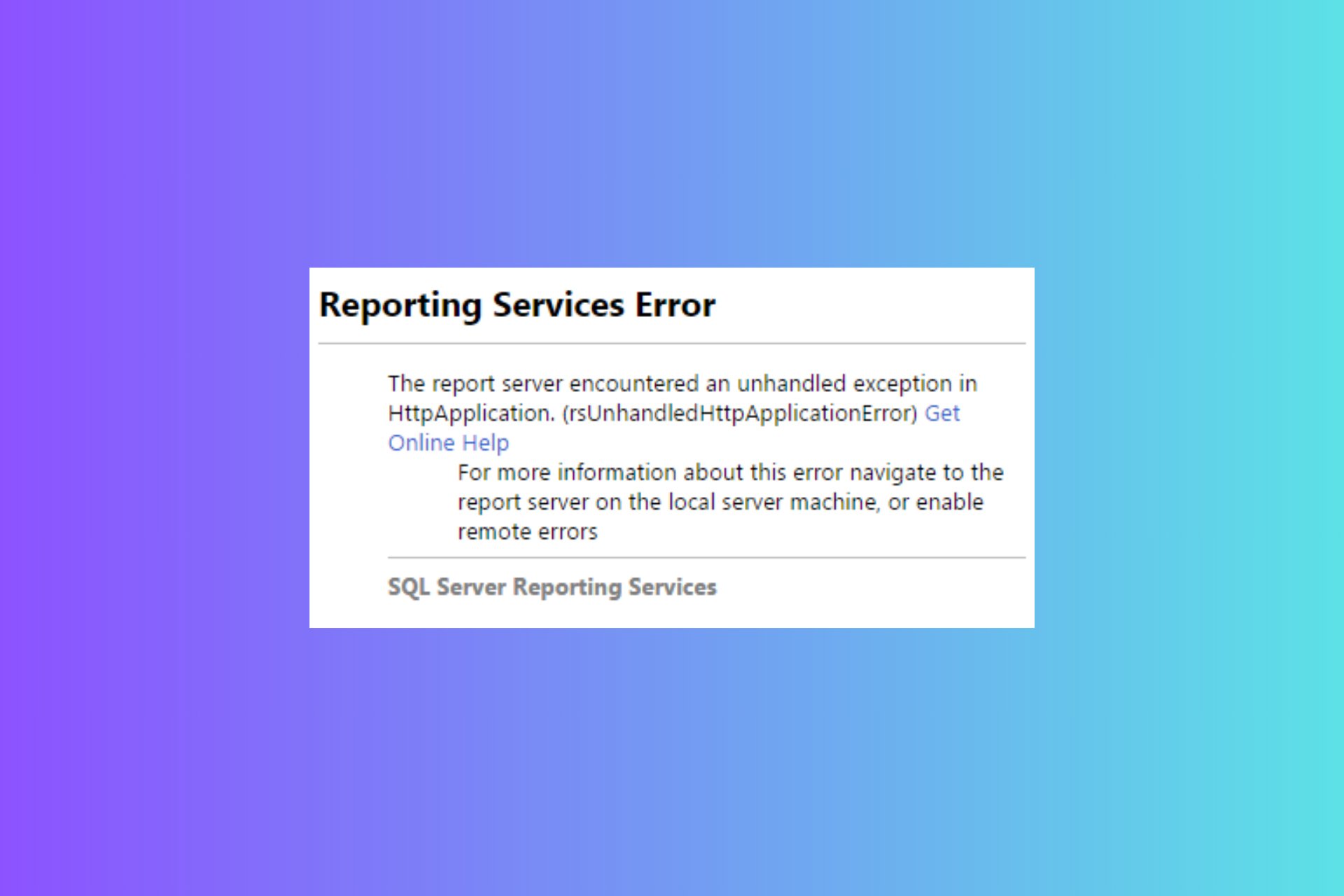HideoutTV Error 3835? Here are 5 Quick Fixes for it
4 min. read
Updated on
Read our disclosure page to find out how can you help Windows Report sustain the editorial team Read more
Key notes
- To fix HideoutTV error 33835, make sure that your VPN or proxy aren't interfering with the service.
- In some instances, certain browser settings will prevent you from using the service.
- Try accessing the service from a different device to rule out compatibility issues.
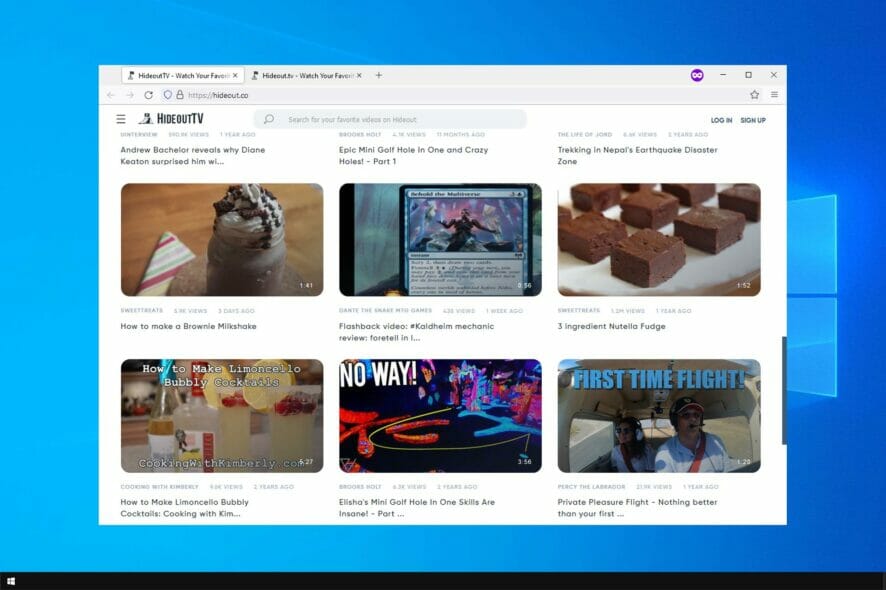
HideoutTV has been around for a while, and a source of passive income for people using the platform, but many reported HideoutTV error 3835 while using the service.
The service also has two other domain names, smores.tv and engageme.tv. However, these two separate sites merged with the HideoutTV domain to provide one single service. It’s a GPT (get-paid-to) service where registered earn money by watching the ads featured in the video content.
A perfectly legitimate service, some subscribers have complained of the error 3835 message popping up in the media player, cutting them off from enjoying the video content.
The error message is usually caused by VPN and proxy server issues. That is if one of your browser tabs is using a VPN service, the chances are that you’ll be unable to use the service.
Also, if you’re accessing the website from unsupported locations, you’ll have the same issues, and you might even get Video is not available at the moment message.
The problem is solvable, though. All you have to do is to follow the instructions given below:
How can I fix HideoutTV error 3835?
1. Make sure you’re in a valid location
Unfortunately, this service isn’t available worldwide, and it can be accessed only from specific countries. The list of supported countries includes:
- Australia
- Canada
- Denmark
- Germany
- Ireland
- Netherlands
- New Zealand
- Norway
- Sweden
- United Kingdom
- United States
If you’re not in these countries, you might experience HideoutTV error 3835 or other issues. You could try using a VPN service to prevent this from happening and stream on HideoutTV without interruptions.
Most VPN services allow you to avoid geolocation restrictions and connect to a large number of servers, however Private Internet Access aka PIA can be a lifesaver in this situation. Our VPN software experts tested PIA on the HideoutTV streaming platform and confirmed that the error 3835 was fixed by connecting the VPN to a less congested location.
PIA will locate the best server location for you, and you will be able to watch constantly at a high speed.
2. Disable your VPN
- Press the Windows key + I to open the Settings app.
- Head to the Network & Internet.
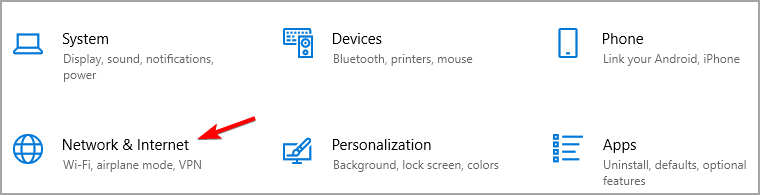
- Navigate to the VPN section.
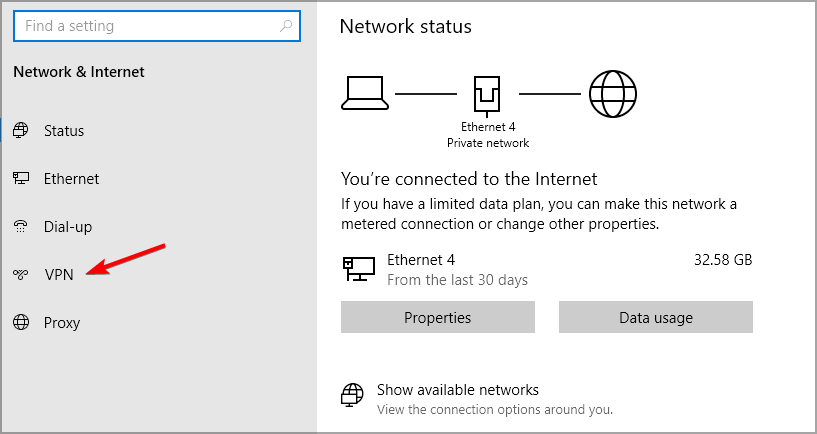
- Select your VPN connection and click on Disconnect or Remove.
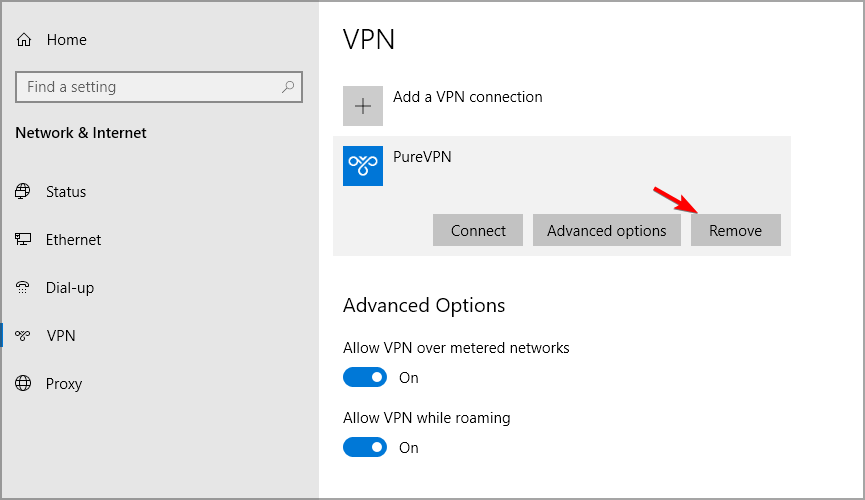
In addition, it’s advised to close your VPN client. There are multiple ways to do that, but the most reliable is by doing the following:
- Press Ctrl + Shift + Esc to open the Task Manager.
- Locate your VPN on the list, right-click it and choose End Task.
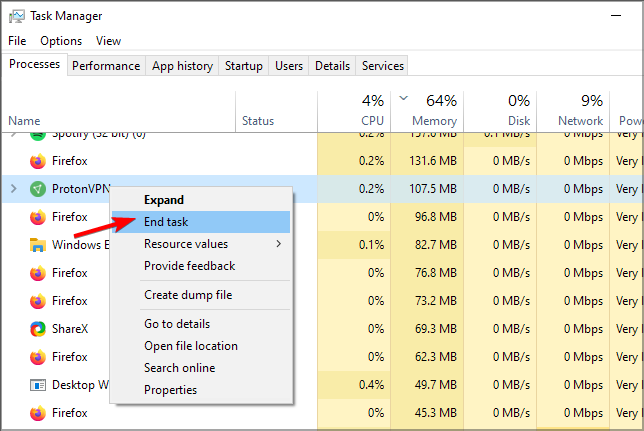
- Repeat this for all VPN processes that you have running.
After disabling your VPN completely, the HideoutTV error 3835 will be gone.
3. Disable your proxy
- Press Windows key + I and go to Network & Internet.
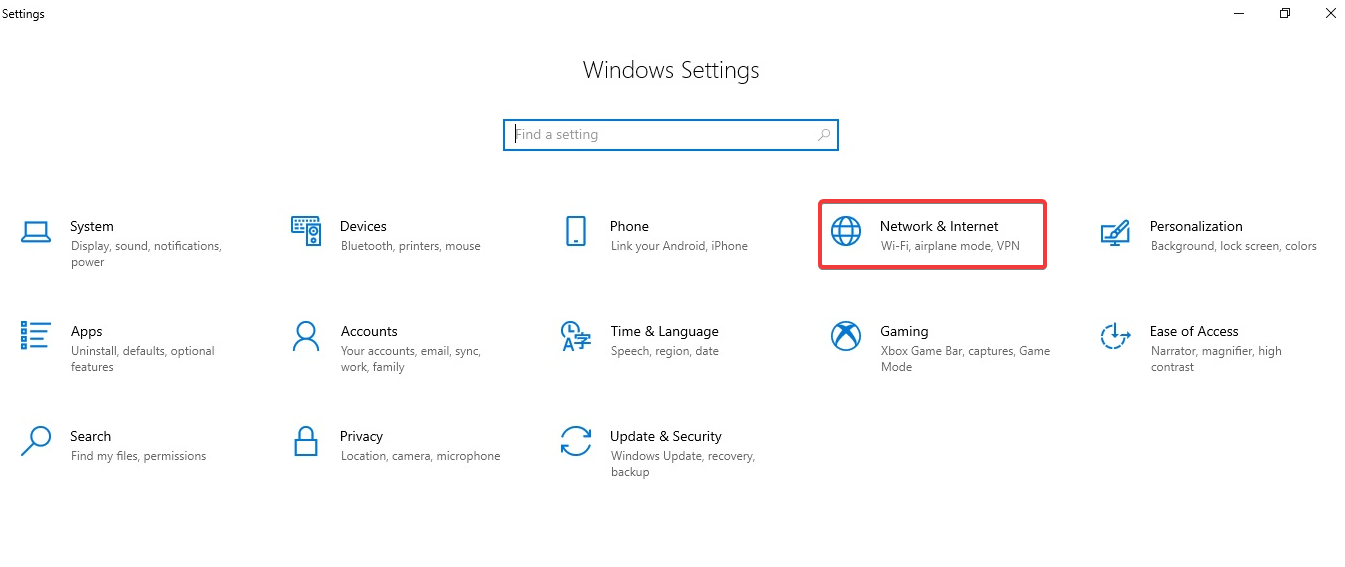
- In the left pane, pick Proxy.
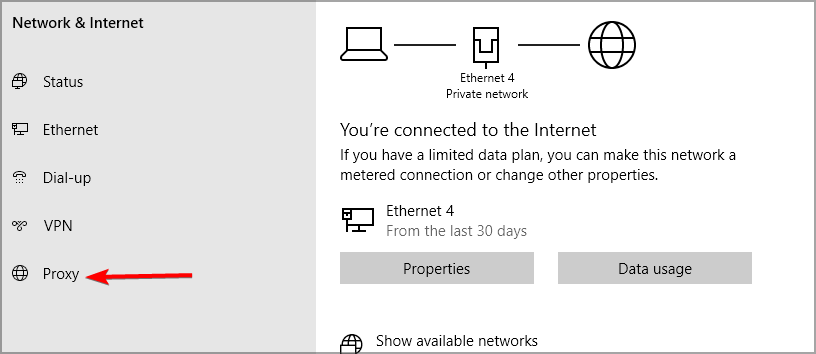
- Now in the right pane, make sure that all options are disabled.
Once the proxy is disabled, check if the HideoutTV error 3835 is still there.
4. Disable hardware acceleration in your browser
- Click the Menu icon in the top right and select Settings.
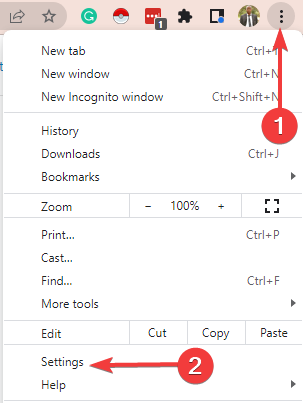
- In the left pane, expand the Advanced section and select System.

- Now disable Use hardware acceleration when available.
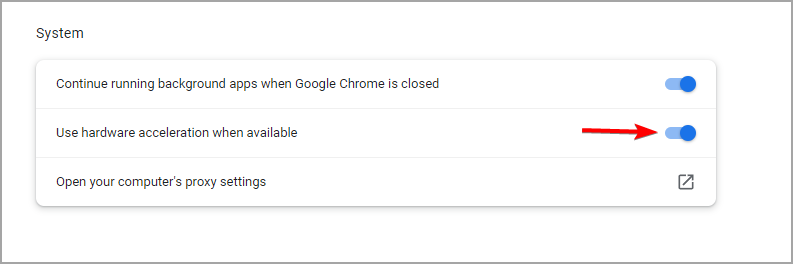
5. Try using the service on a different device
If the issue appears on a single PC, try accessing the service from a different device, such as your phone or a different PC.
It’s not very likely, but your configuration may be blocking access to this service, so you might have to change it to fix HideoutTV error 3835.
6. Contact the administrators
- Visit the HideoutTV ticket page.
- Fill in your data and click on Submit.

- Wait until you get a response from the administrators.
As you can see HideoutTV error 3835 can be easily fixed, and in most cases, there’s an issue with your VPN or proxy that is causing it.
If you’re having additional problems, visit our video streaming issues guide for more in-depth information.
Did you manage to fix the issue on your own? Let us know which solution did you use.