Error Dbg Continue Message: What is it & Should You Fix it
This is a standard debugging message that won’t cause any issues on your PC
2 min. read
Updated on
Read our disclosure page to find out how can you help Windows Report sustain the editorial team. Read more

If you’re a developer, you might encounter an ERROR_DBG_CONTINUE message while working on an application. Today we’re going to take a closer look at this message and explain what it means.
What is Error_Dbg_Continue?
ERROR_DBG_CONTINUE is a system error code, and it comes with a 767 (0x2FF) code and Debugger continued message.
The message appears during debugging sessions to inform the debugger that the execution should continue after handling a debug event.
Keep in mind that this isn’t an error, despite its name, instead, it’s a status message that allows the debugger and the debugged application to communicate.
Where can I encounter ERROR_DBG_CONTINUE?
This message usually appears during debugging, and you can see it in applications such as Visual Studio or WinDbg.

Some applications have built-in debugging capabilities, and their logs might contain this message. Windows Debugging API, especially when using WaitForDebugEvent or ContinueDebugEvent can produce this message.
As you can see, ERROR_DBG_CONTINUE isn’t an error, instead, it’s a status update that informs the debugged application that its execution should continue after handling the debug event.
So even if you encounter this message during debugging, you shouldn’t worry since it won’t cause any issues to your PC or the application that you’re using.
This isn’t the only debugging message you can get, and we wrote about ERROR_DBG_EXCEPTION_HANDLED not that long ago.
Another system message that you may encounter is Error_Wake_System, but just like this one, it’s most likely completely harmless. Our latest article covers another harmless issue, and you can read more in our ERROR_VALIDATE_CONTINUE guide.
We covered another debugging error recently, and you can read more in our ERROR_DBG_TERMINATE_PROCESS article.






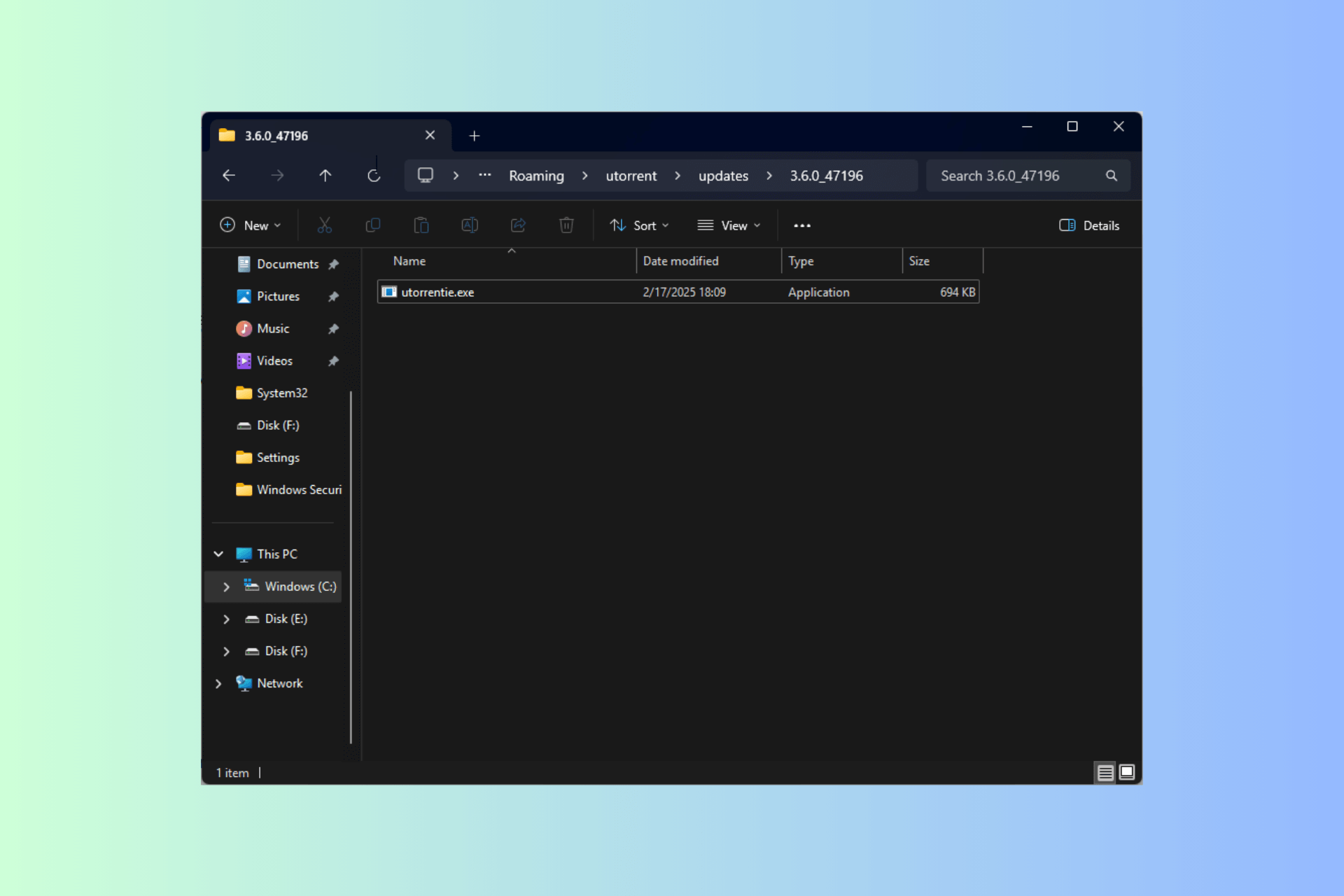
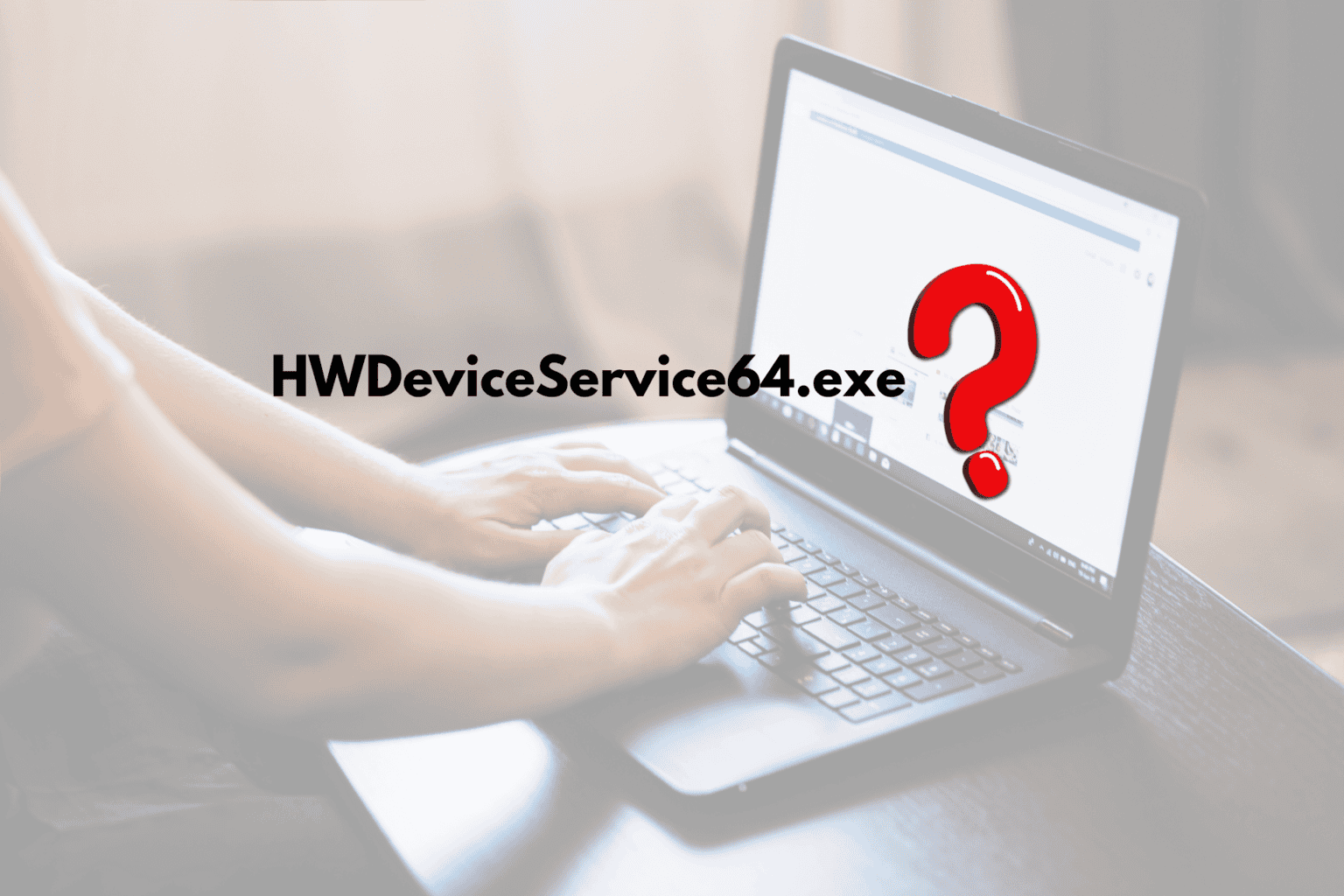
User forum
0 messages