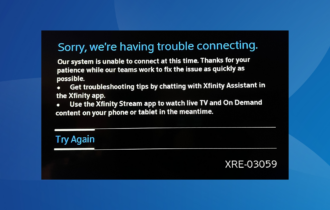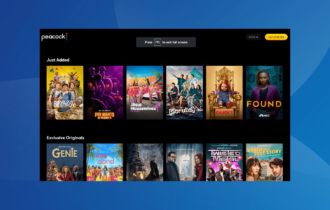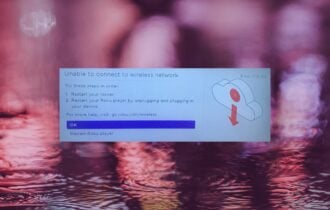Fix: Error playing this video when streaming on Hulu
Rest assured that our tested solutions won't disappoint you
4 min. read
Updated on
Read our disclosure page to find out how can you help Windows Report sustain the editorial team Read more
Key notes
- Error while playing this video or Error code 3 are streaming errors that can sometimes occur while using Hulu on any of your devices.
- Streaming errors are frequent with Hulu services but quite easy to fix most of the time.
- We offer below several possible solutions that will help you fix the issue, some as simple as performing a power cycle.
- You may also need to update the app, clean your cache, or deactivate your device.

The worldwide popular Hulu service is not short on streaming errors. This is not to say the service is unreliable, only that this is to be expected from time to time.
Hulu errors are numbered, most of the time, for easier reference. Also, the developer offers practical troubleshooting solutions for most errors, and no expert knowledge is required.
The Error playing this video message is commonly received when the service encounters a problem with the Internet connection or when your device is not working correctly.
Alternative messages for the same error:
- Error playing this video
- Sorry, we encountered an error playing this video. Please try restarting the video or selecting something else to watch
- Error code: 3(-996)
How can I fix the Error playing this video on Hulu?
1. Check Internet connectivity
- Turn off all devices connected to your home network.
- Close all background apps or other programs.
- Then, connect your device to the router using an Ethernet cable.
- Also, place the modem or router near your device.
2. Deactivate your device
To deactivate your device, navigate to your Hulu account page and remove your device by logging out completely.
Then, you can log back in by re-entering your credentials. Launch Hulu again and see if the problem is solved.
3. Perform a power cycle
To help improve streaming conditions, switch off your devices (including modem and router). Wait a few minutes, then switch them back on and see if it helps.
4. Update the Hulu app
If you’re streaming videos while using Hulu on an Android device, repeated error messages might pop in because the app is outdated.
You’re likely to run into the webpage is not available error numerous times, even when using an outdated browser. To fix this, go to Play Store, find the Hulu app, and click on Update, if available.
5. Clear cookies and cache
On devices running on Windows, Android, or iOS, cached data is usually found in the storage/privacy section of the Settings menu.
For Windows, use a dedicated PC cleaner software to clean temporary or unwanted files. Such tools will scan your PC and find unnecessary files that take up space for no reason.
They are easy to use and safe. Most of them display a list of all clutter found and let you pick what you want to remove and what you want to keep, so there’s no risk of losing important data.
On Apple TV you have to uninstall and reinstall the Hulu app.
For Xbox One see the following steps:
- Go to Menu.
- Choose My Games and Apps > Apps.
- Highlight the Hulu.
- Hit menu on your controller.
- Tap on the Manage Apps > Clear saved data.
For Roku:
- Select Home in the main menu.
- Then, on the remote controller press Home 5 times + press Up + press Rewind 2 times + press Fast Forward 2 times.
- It should take a few seconds to clear the cache.
If you have used other workarounds to fix the streaming problem on Hulu, feel free to leave a comment below.
- 3.0 Mbps for the Hulu streaming library
- 8.0 Mbps for live streams
- 16.0 Mbps for 4K content
- What is Hulu error code P Dev 320?
Hulu error code P Dev 320 is a streaming error that can appear on any device anytime you use the service. To resolve this issue, explore the Hulu error code P Dev 320 guide.
Check out the Hulu Hub from our website, where we provide solutions for more errors Hulu users encounter.
In addition, in the video streaming dedicated section on the website, you might find some helpful articles.