How to Fix ERROR_SCRUB_DATA_DISABLED on Windows Server
Check if the data deduplication feature is running properly
2 min. read
Updated on
Read our disclosure page to find out how can you help Windows Report sustain the editorial team. Read more

The ERROR_SCRUB_DATA_DISABLED error 332 (0x14C) indicates that data scrubbing is disabled on a volume. Data scrubbing is a process that checks and repairs data integrity issues on storage volumes, ensuring that the data remains consistent and free from corruption.
This error can occur on Windows Server if data deduplication is disabled, if you’re using an unsupported file system on a partition., or the data scrubbing settings are incorrect.
How do I fix ERROR_SCRUB_DATA_DISABLED?
1. Check Data Deduplication
- Open Server Manager and go to File and Storage Services.
- Select the volume with the error and check the deduplication status.
- If deduplication is disabled, try running a deep scrubbing job to repair any issues.
2. Verify file system and RAID configuration
- Ensure that the volume is using a file system and RAID configuration that supports data scrubbing.
- For example, Btrfs volumes or storage pools with RAID 5, RAID 6, or RAID F1 support data scrubbing.
3. Enable Data Scrubbing
- Open the storage management tool for your system (e.g., Synology Storage Manager).
- Navigate to the volume settings and enable data scrubbing.
- Schedule regular data scrubbing tasks to maintain data integrity.
By following these steps, you should be able to resolve the ERROR_SCRUB_DATA_DISABLED error and ensure that your data remains consistent and free from corruption.
Some users also had problems with data scrubbing jobs freezing and failing in Windows Server 2012 R2. If you’re still using that OS, Microsoft has a patch available on a dedicated support page.
For any questions or suggestions about solutions we didn’t cover, feel free to use the comments section below.

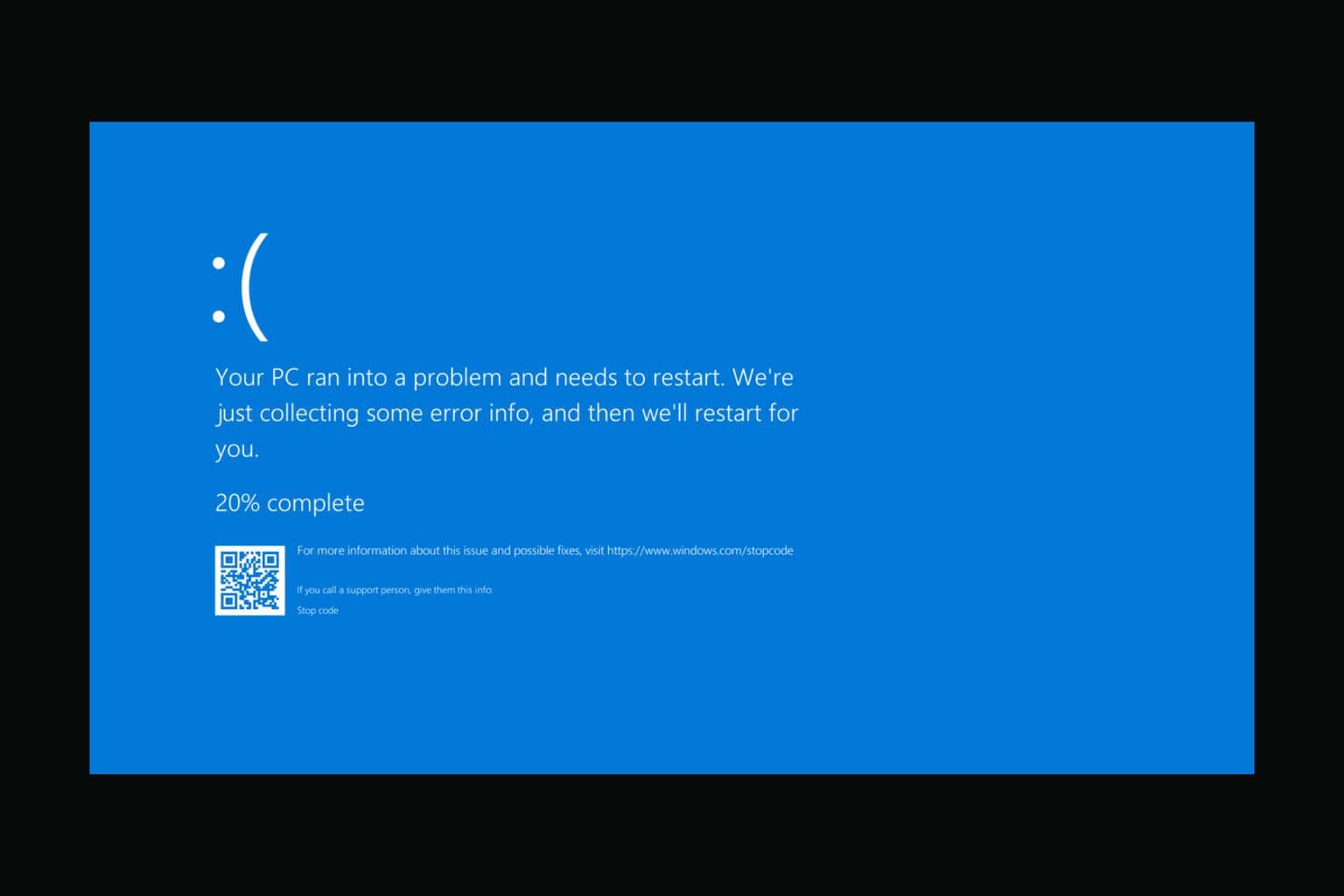

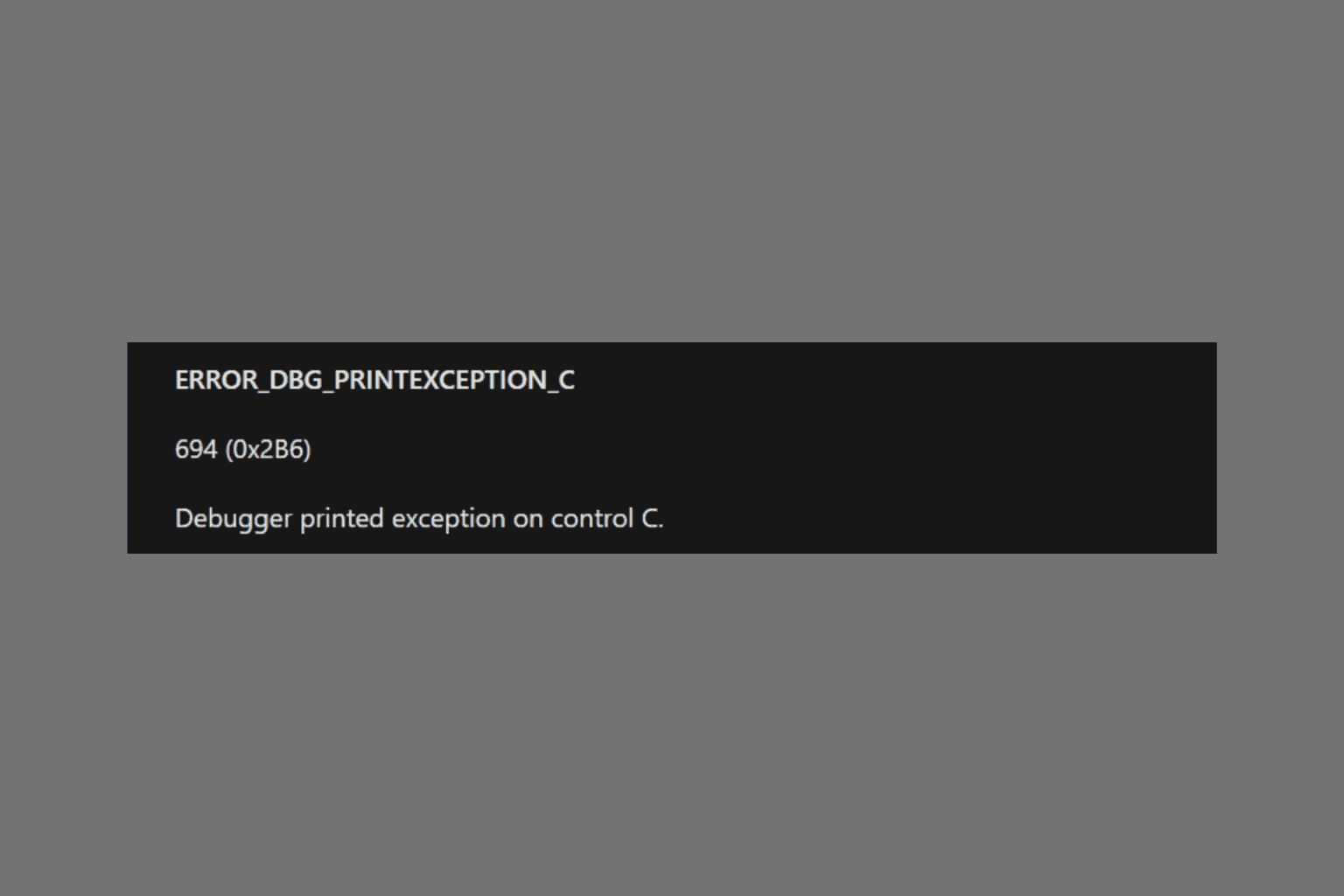
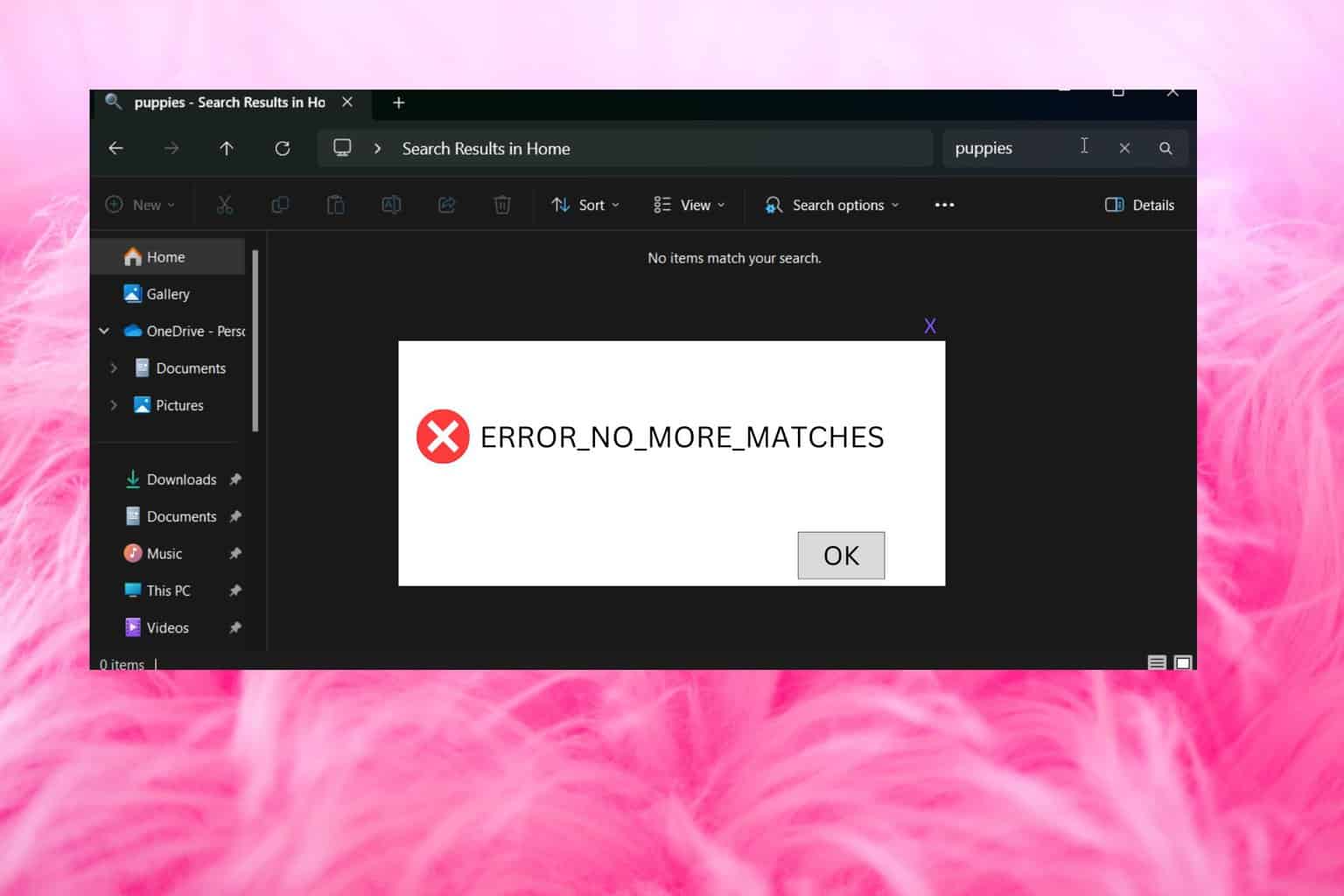

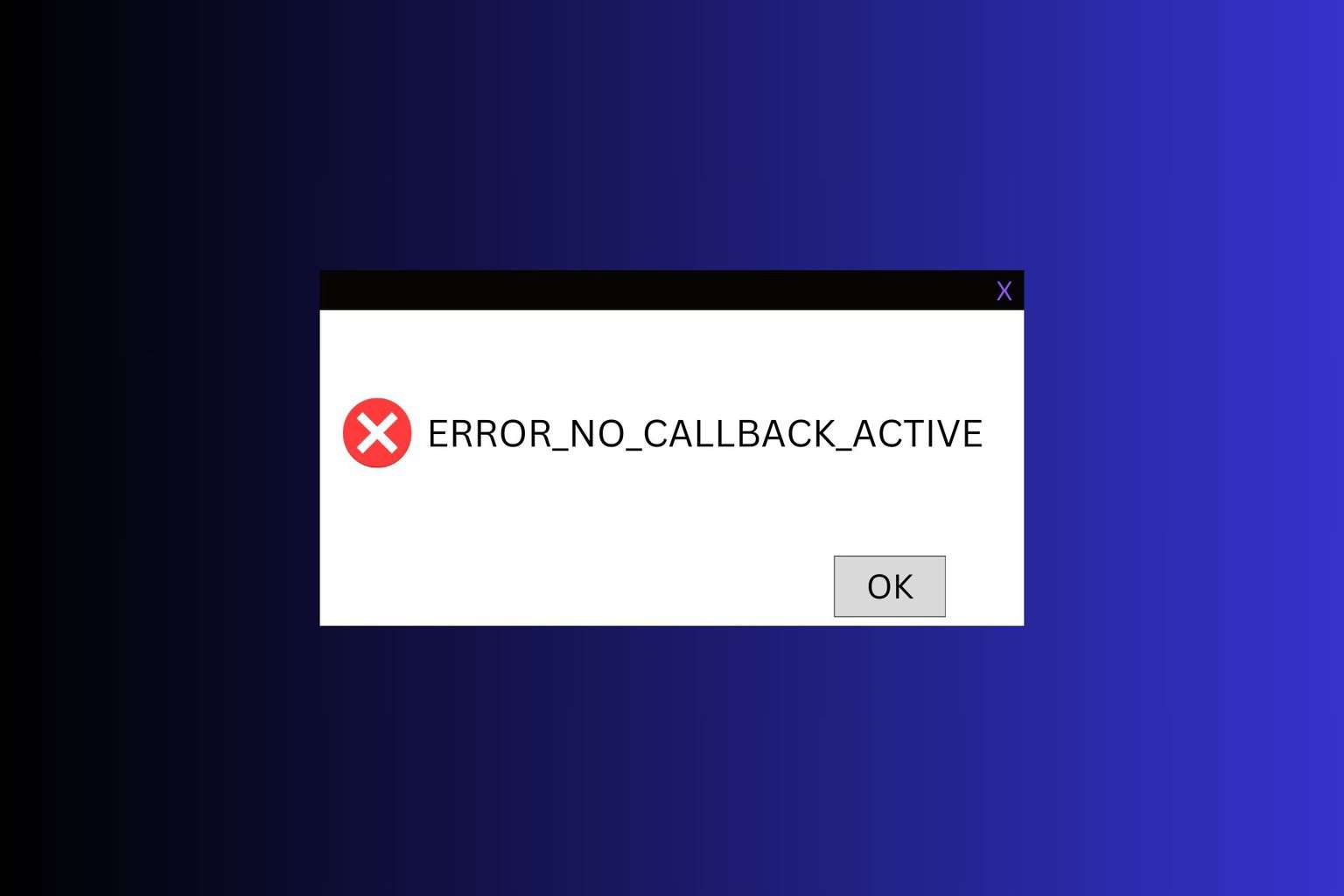
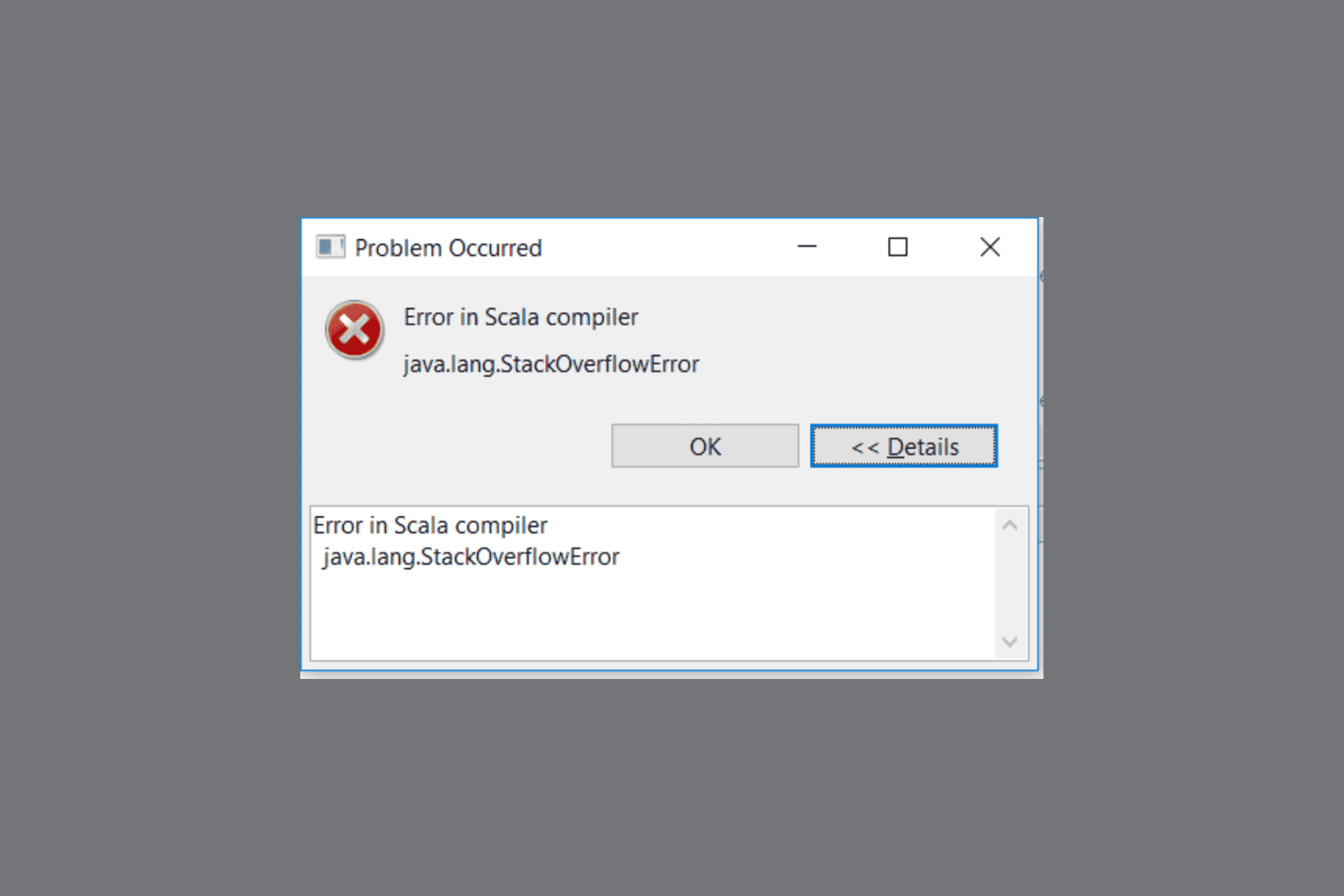
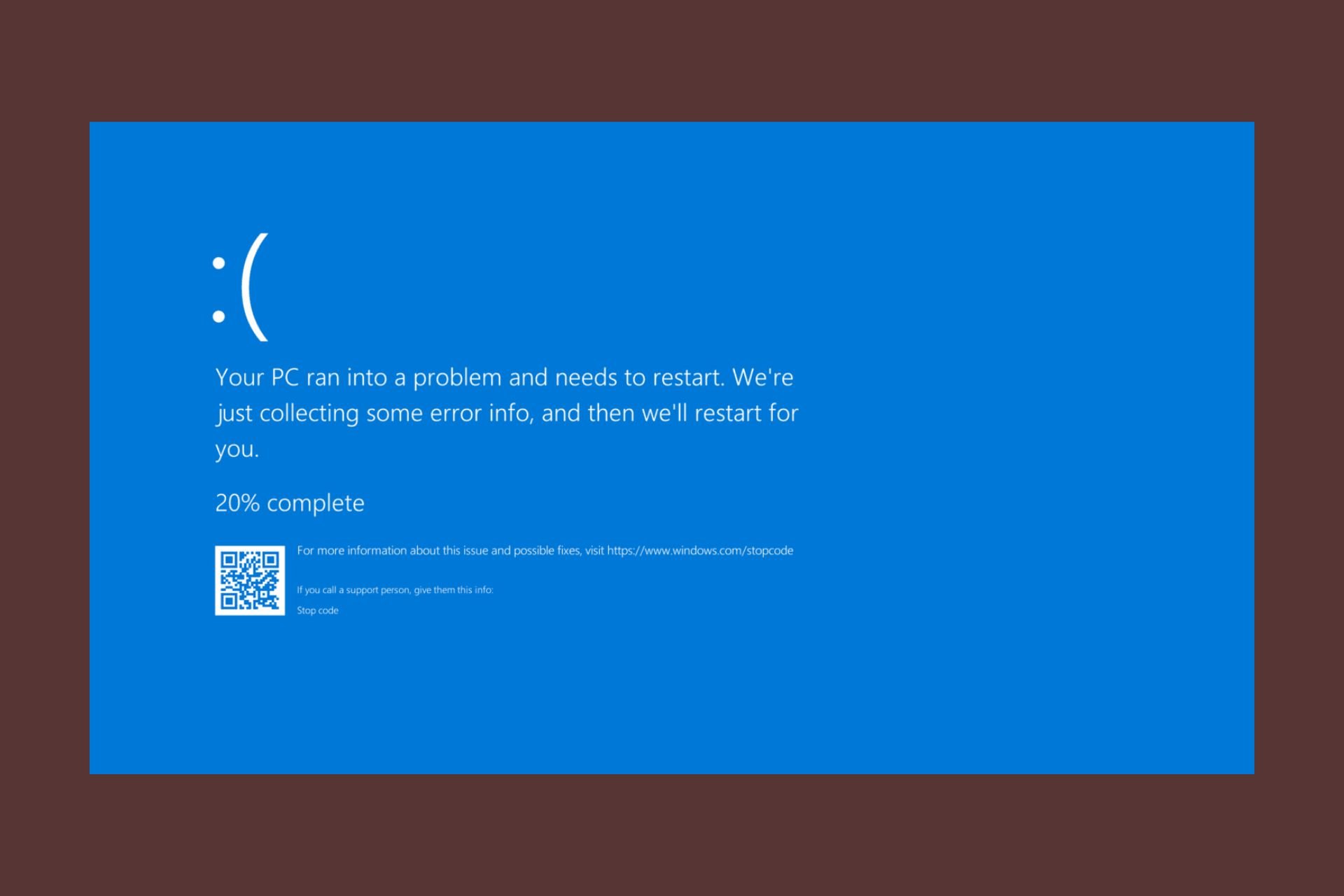
User forum
0 messages