Ethereum Mining Software for Windows 10: Best to Use in 2025
6 min. read
Updated on
Read our disclosure page to find out how can you help Windows Report sustain the editorial team. Read more
Key notes
- Mining Ethereum cryptocurrency can be easier than you imagine, due to its accessibility and plenty of functional support.
- We all know how unpredictable some currencies may be, so an effective alternative goes for Ethereum crypto.
- If you need more guidance on how to start mining this cryptocurrency, this article also provides valuable insights.
- Hence we selected the most suitable solutions for mining Ethereum so don't hesitate to check them out.

Bitcoin is undisputedly the king of cryptocurrencies. However, given its tendency to be volatile, other crypto coins have grown in popularity. Perhaps, the main competitor to Bitcoin is Ethereum, which was created by Vitalik Buterin in the early 2000s. If you are interested in mining Ethereum, and you’re not sure where to start, then you will want to read this list of best apps to mine Ethereum Windows 10. These apps are fairly easy to use and all work on the Windows 10 platform.
Ethereum mining apps for Windows 10
NiceHash

Topping our list with NiceHash, the right platform for anybody who is considering investing in Ethereum. This full-featured tool offers you all the services needed to grow your crypto coins wallet.
If you start mining cryptocurrency from scratch and need rounded support, rely on this software capabilities to help you reach more hash power and exponentially grow your profit. Hence this solution aims to offer proper resources for any people who desire to capitalize from the Ethereum market.
For instance, the platform includes features like secure trading services, fast exchange currencies, or guides to help beginners make the first bitcoin trade. Afterward, it won’t be long for any newcomer to start mining or trade between the preferred currencies.
Considering Ethereum as your cryptocurrency it’s a smart choice due to its blockchain interface and decentralized service which doesn’t store confidential data on others clouds or devices.
Thus, NiceHash is a solution that helps you to buy and sell multiple currencies, and also offers a hash power marketplace that connects hash power buyers and sellers with hash power miners.

NiceHash
Choose the most convenient software for Ethereum mining and be one step forward from other markets.MinerGate

The next one is MinerGate, which was created by a group of cryptocurrency devotees. This application works on Windows, Ubuntu, macOS, and Fedora. It has a very user-friendly interface and offers several unique features.
The primary unique feature MinerGate provides is its merged mining service. With this service, you can mine several different crypto coins at the same time, without any decrease in the hash rate! In addition to mining Ethereum, you can also mine Bitcoin, Litecoin, Dashcoin, and other popular cryptocurrencies.
All in all, MinerGate is a great tool for mining Ethereum that is both quick and easy to use. It has been reported to be capable of using your hardware’s maximum processing power. You can also choose how much you want your hardware to be working on mining crypto coins. In other words, if you are using a mining computer for other tasks, then you will find this software to be useful.
Wineth
Wineth is another extremely simple application that works perfectly on the Windows 10 OS. It has a good deal of positive reviews and has a great reputation. One reason why Wineth is popular is that it takes little to no configurations to get things running. The software also comes with a wallet and access to proxy servers (Useful for users in restricted areas).
This Ethereum mining software automatically pays you and updates their systems. If you are planning on using your hardware for other tasks, then you can switch Wineth to background mode. In background mode, Wineth will only use a small portion of your computer’s processing power. You can also choose for Wineth to only run/mine when your computer is idle. This way you don’t have to worry about it interfering with your work or play.
Perhaps one of the best things about Wineth is that it is validated by DigiCert. This should mean that you will be using servers that have very strong security.
On the other hand, Wineth is not completely free. Yes, it is free to download, but you pay the developers by giving 1% of your mining time for them. In other words, the way it seems to work is that if you were to mine for 100 hours, 1 hour will mine Ethereum exclusively for the team behind Wineth. It’s debatable whether or not this deal is good or not. If you don’t mind lending your computer’s processing power to mine Ethereum every now and then, then Wineth is a great application to use, especially for beginners.
Official Go Ethereum
The application is promoted to be immune to fraud, censorship, downtime, and third-party interference. You can use the application as a standalone client or as part of a library.
The standalone project named Geth works on all major operating systems, including Windows 10. Go Ethereum can also be embedded in your Android, iOS, or Go projects for greater convenience.
Thus you can install this client in various ways, choosing the standalone pre-built bundle or other package managers you want. You can also run this program as a Docker container if you prefer.
We recommend this application because it is one of the safest clients to use and there doesn’t seem to be any fees like Wineth. It might take some time to learn how to use Geth, but it will be worth it in the end.
Ethminer
Ethminer is a GPU mining worker that is used to mine Ethereum. It is actively maintained and updated. It originated from the CPP-Ethereum project. However, the CPP-ethereum project has discontinued its mining feature. Therefore, Ethminer has been set up for users who like the platform. It also builds on Genoil’s fork improvements, which means that you will have more features to work with.
Here are the features:
- Farm failover
- OpenCL picking for devices
- Mining for Nvidia CUDA
- Mining for OpenCl
- Realistic benchmarking
- Much More!
One great thing about Ethminer is that there is a portable version. In other words, you only have to download and extract to be able to get things going. On the other hand, Ethminer is a command-line software. This means that it is not as user-friendly as other software mentioned in this list.
However, if you are an experienced miner or you do not mind learning a few codes to input into Windows command prompt, then Ethminer is a great choice for you.
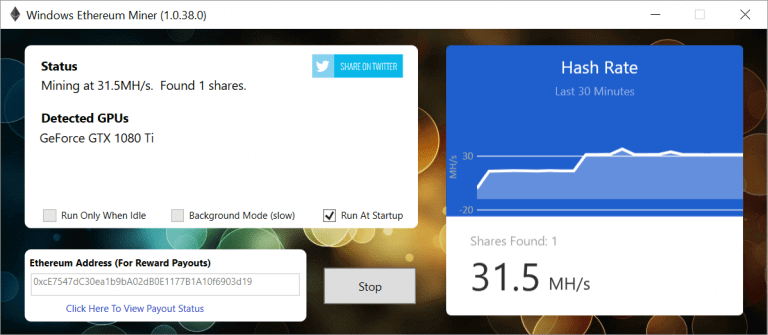

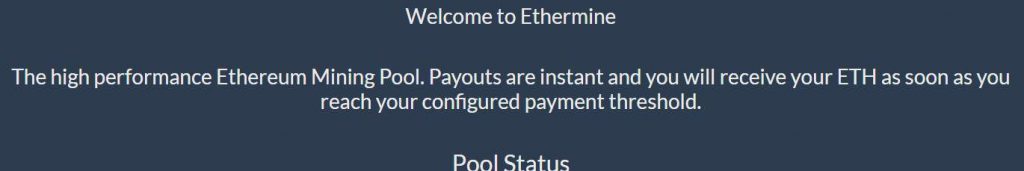









User forum
2 messages