EventID 300 Failed to Parse Element: How to Fix it
To fix this issue on your PC, you can just reinstall Microsoft Office
2 min. read
Updated on
Read our disclosure page to find out how can you help Windows Report sustain the editorial team. Read more
Key notes
- Just by removing recent Windows updates can resolve EventID 300 Failed to parse element.
- You can just reinstall Microsoft Office and that should help with this issue.
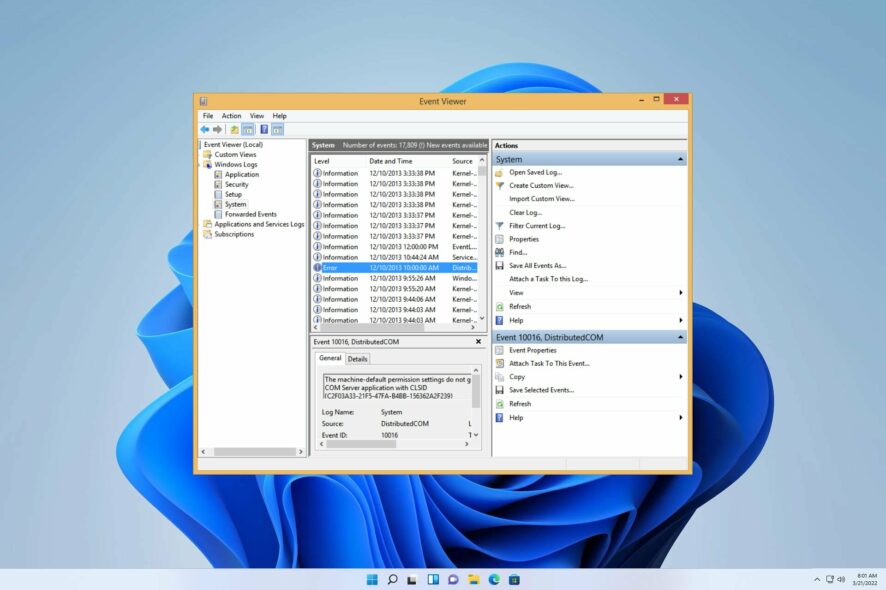
Encountering the EventID 300 Failed to parse element error is a frequent obstacle for PC users. This notification usually pops up when there are issues with parsing an element within a piece of software. To tackle this issue head-on, it’s vital to comprehend the root cause behind this error.
In a previous article, we delved into the intricacies of Event Viewer ID Reboot. Today, we face a comparable obstacle.
However, before we jump into potential solutions, it’s paramount to pinpoint the underlying reason for this dilemma. This will allow us to develop a successful approach that tackles the issue at its core.
What is Event ID 300?
As soon as the EventID 300 Failed to parse element error pops up on a computer screen, it indicates the system’s inability to comprehend a particular element within a program or system.
It’s caused by the following:
- Incompatible software versions can often create various glitches on your PC.
- Corrupt files inside your Office installation will cause this error to occur.
- Misconfigured settings will prevent the software from running properly.
How can I fix EventID 300 Failed to parse element?
Before we try anything, you should try the following:
- Update Windows to the latest version to fix any compatibility issues.
1. Reinstall Office software
- Open the Settings app with Windows key + I shortcut.
- Navigate to Apps and select Installed apps.
- Locate Microsoft Office on the list and click on Uninstall.
- Follow the process on the screen.
- Once the software is removed, install it again.
After reinstalling Office, check if EventID 300 Failed to parse element is gone.
2. Remove recent updates
- On your keyboard tap the Windows key and click on Settings.
- Once the Settings have opened click on Windows Update.
- Now select Update history to retrieve your previous update.
If you find yourself facing the issue of EventID 300 Failed to parse element error, there’s no need to worry as there is usually a straightforward solution.
To gain more insight into handling this issue, we suggest looking at our comprehensive guide on Event ID 1001 StoreAgentScanForUpdatesFailure0.
Our team sincerely hopes that this guide has provided you with valuable assistance. Nonetheless, if you come across another solution, please do not hesitate to share it with us.
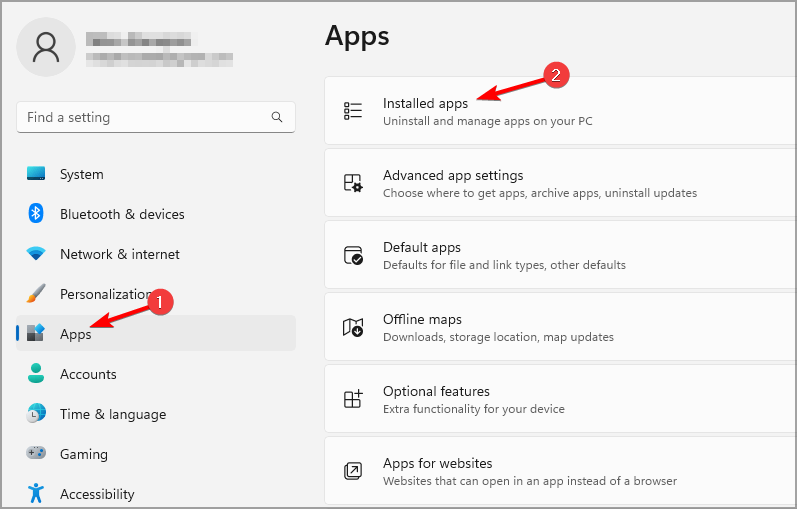
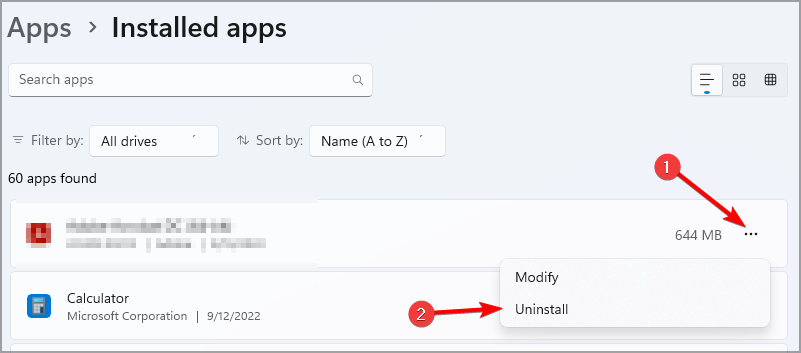
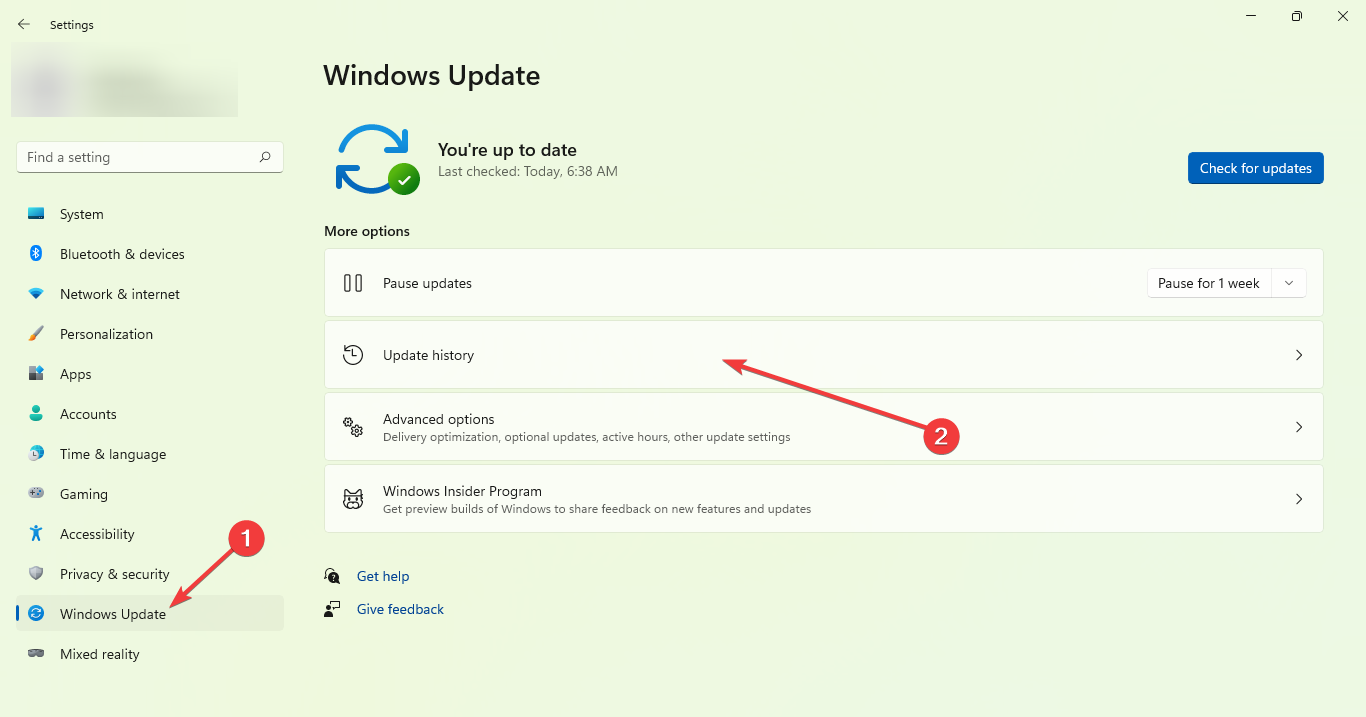





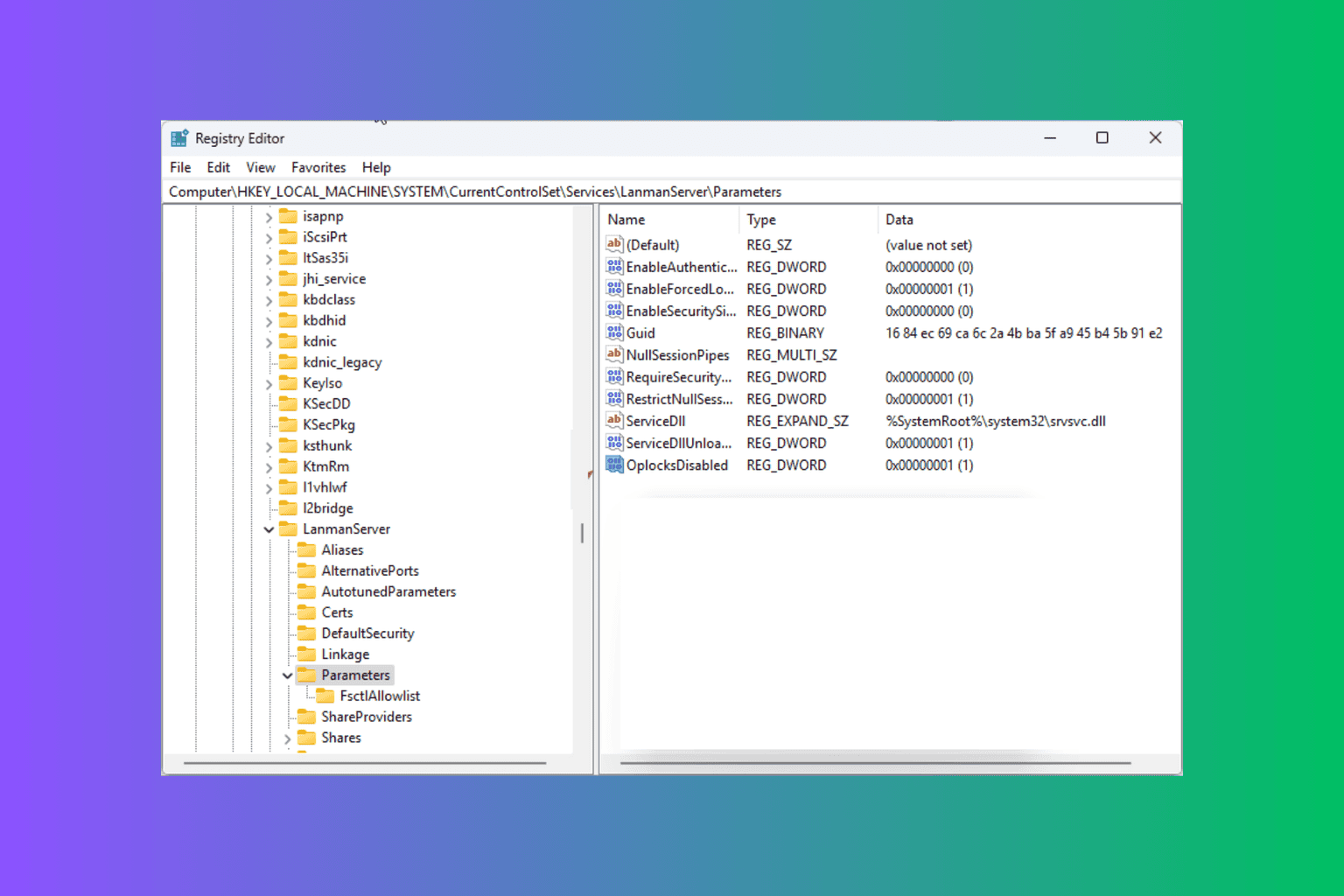

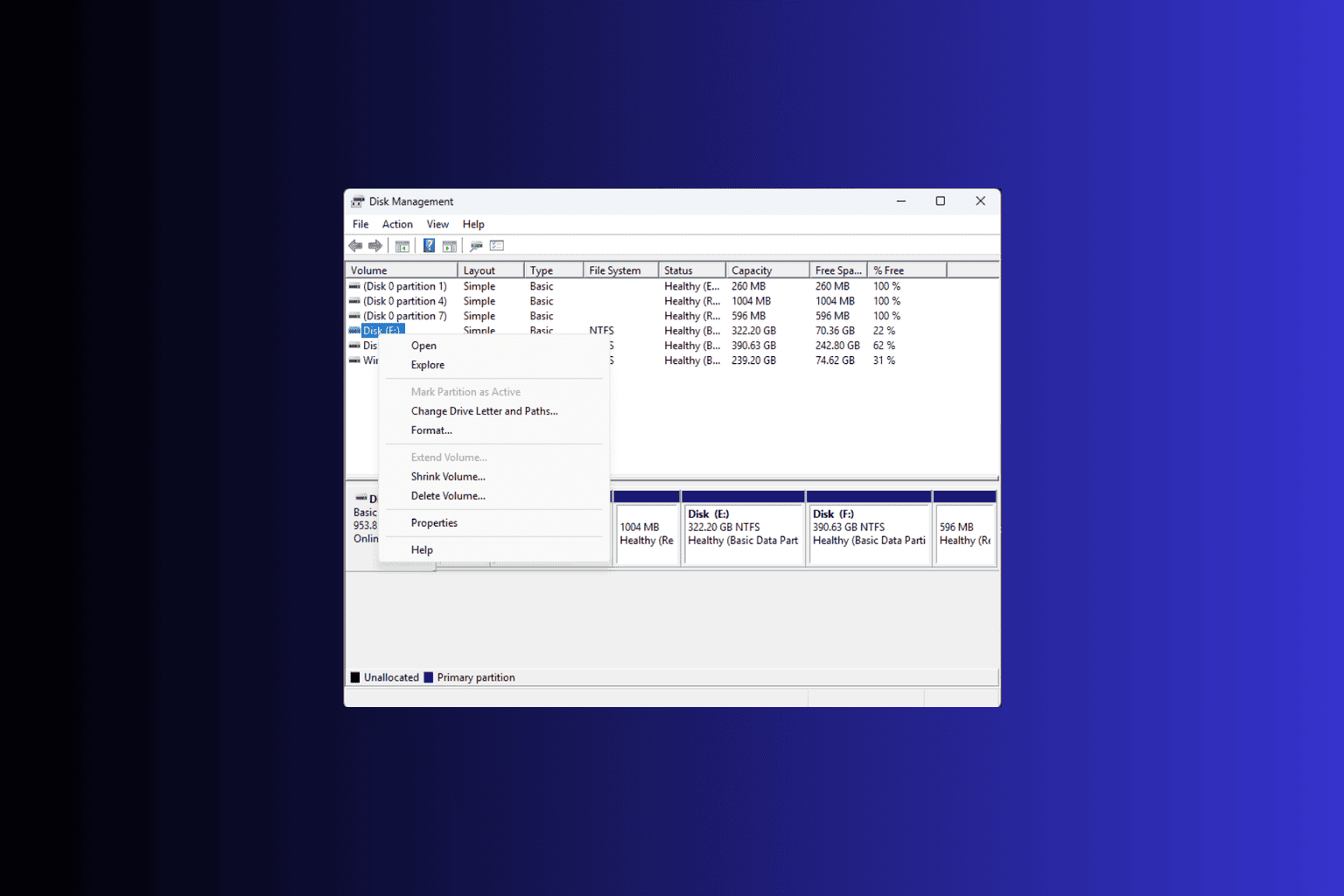
User forum
0 messages