Excel for the Web now allows users to export CSV files
The new feature is available starting today.
2 min. read
Published on
Read our disclosure page to find out how can you help Windows Report sustain the editorial team Read more

Microsoft has been updating its web version of the Microsoft 365 apps with some useful features lately. For instance, Word for the Web has been updated to support checklists, and new formatting options, while PowerPoint for the Web has a new way to animate presentations.
The Redmond-based tech giant hasn’t forgotten about Excel for the Web, and according to the latest Insider blog, the platform will now allow users to export CSV files easily.
Both Windows, and Mac users can take advantage of this new feature, and it can be done in a few simple steps.
We know that many of you rely on the ability to export CSV files in both Excel for Windows and Excel for Mac, and wished you could also do so in Excel for the web. The wait is over!
Microsoft
- Create or open an existing worksheet in Excel for the web.
- Select File > Export > Download this sheet as CSV (.csv).
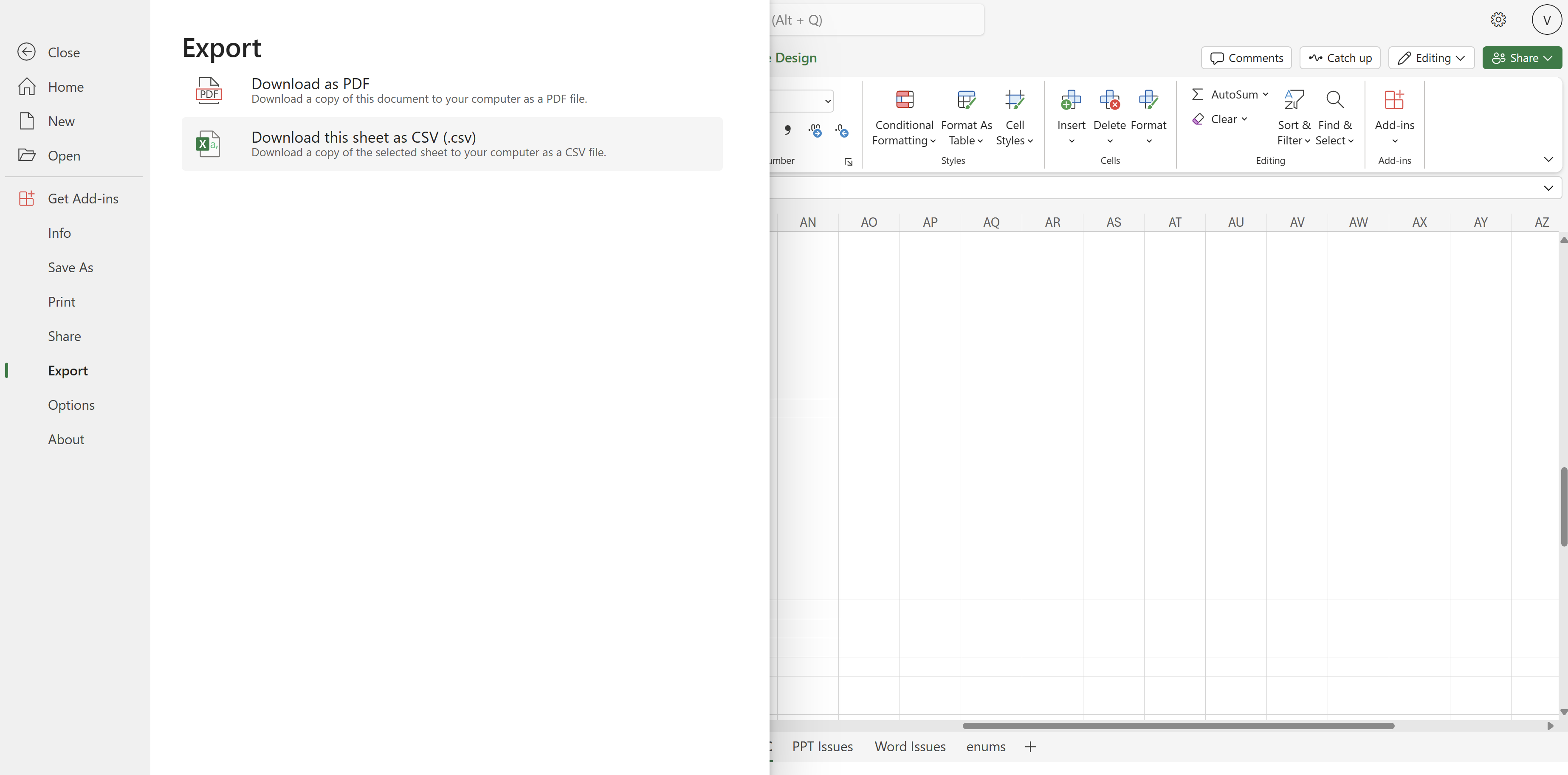
When using this new feature, Excel for the Web will download the files in your local folder and you can access them there.
Microsoft also has a few scenarios for when this feature might be useful, and these include:
- Store structured data in a simple, human-readable format that can be easily backed up and retrieved.
- Transfer data between a spreadsheet app and a database management system.
- Exchange simple structured data between different apps that might not be directly compatible, such as a CRM.
So, if you use this platform a lot, keep in mind that you can now export CVS files. And, as Microsoft says, it is available starting today.








