ExplorerPatcher's Windows 10 taskbar is no longer working on Windows 11 24H2
But an update might be released soon.
2 min. read
Published on
Read our disclosure page to find out how can you help Windows Report sustain the editorial team. Read more

Last week, Microsoft released the 26052 build to the Dev and Canary Insider channels, and according to the Redmond-based tech giant this is also the first glimpse of Windows 11 24H2, the next major update of Windows, coming later this year.
While the Insider channels are known for being unstable and breaking existing features, it seems that the build completely broke ExplorerPatcher’s Windows 10 taskbar emulation on Windows 11.
Spotted by Windows enthusiast, @TheBobPony, the taskbar is rendered unfunctional after installing the latest updates, so all those Insiders currently enjoying the Windows 10 legacy taskbar on their Windows 11 Insider version, should be aware of the problem.
The issue is also rendering the other UI elements unfunctional as well. The Windows 10 Start menu that comes with the installation of the ExplorerPatcher’s Windows 10 taskbar, doesn’t work either.
ExplorerPatcher might release an update for this issue, but for now, users will have to avoid installing the 26052 build.
ExplorerPatcher’s Windows 10 taskbar is a suitable solution for those Windows 11 users who prefer the old Windows 10 design on their devices. However, it is understandable that some third-party software won’t automatically work when big Windows updates are released.
The 26052 build was quite big and it carried with it multiple features to Windows 11, debuting the Auto Super Resolution, Sudo, an enhanced Snipping Tool and Notepad, and many more. It also brought the architecture change, effectively being the first glimpse of 24H2, so many of these third-party software are not prepared or updated to work.
However, ExplorerPatcher might soon release an update to fix the annoying issue, so that users can enjoy having the Windows 10 taskbar on Windows 11 again.
For now, as we mentioned, better stay away from the latest build to the Dev and Canary channels, and make sure you follow ExplorerPatcher to get the necessary updates for this emulator.

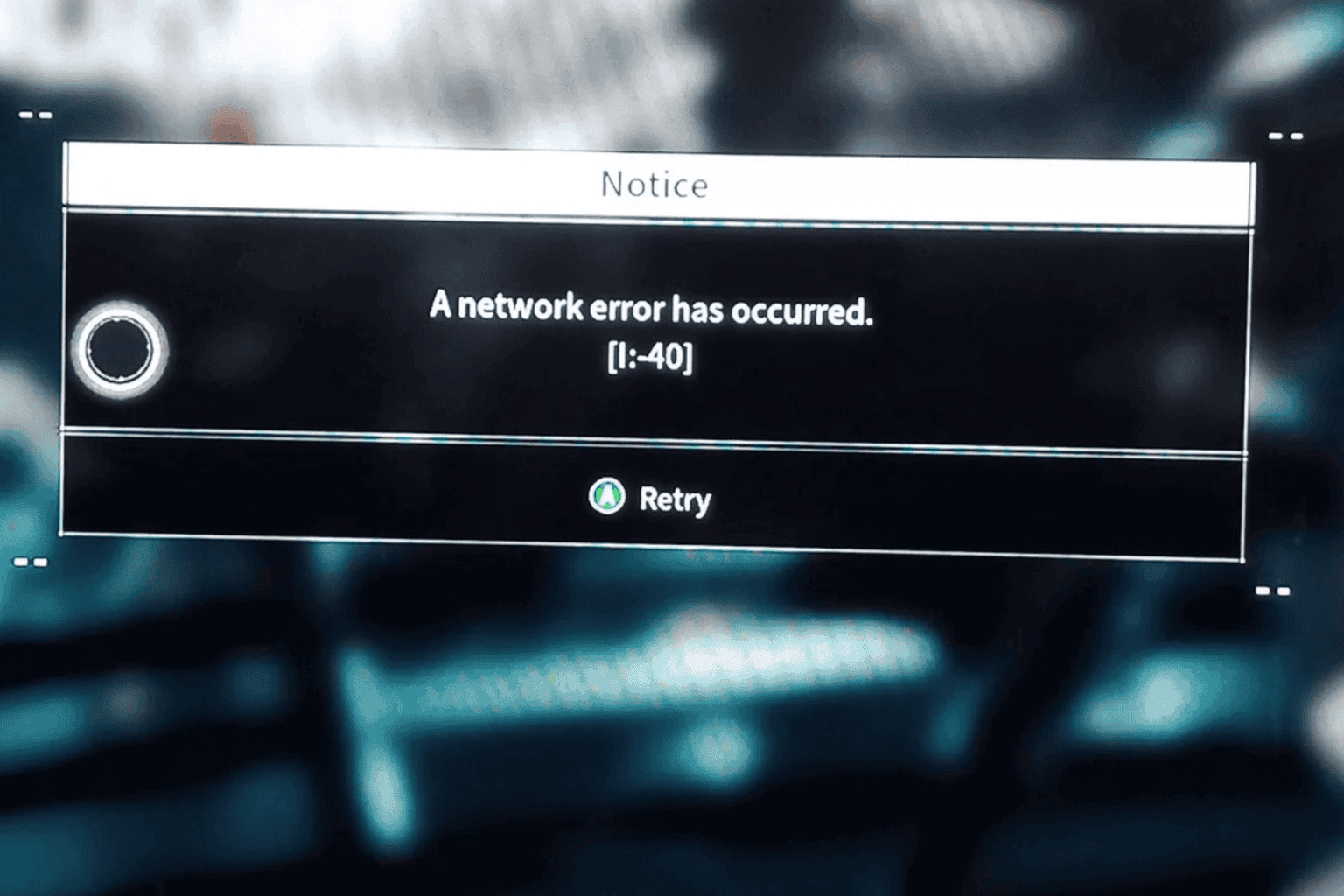






User forum
0 messages