Snipping Tool now has everything it needs for Windows 11 users to reconsider installing a third-party screenshot app
You won't need to install a third-party app anymore.
2 min. read
Published on
Read our disclosure page to find out how can you help Windows Report sustain the editorial team Read more
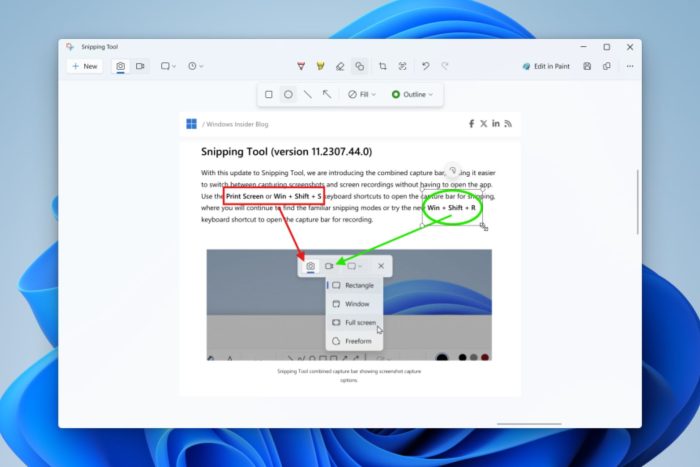
Microsoft officially introduces the option to choose from different shapes and forms when editing a screenshot in the Snipping Tool. The new options were revealed some time ago in the Insider channel, but the Redmond-based tech giant hasn’t said anything about it.
However, with the release of the 26052 build to the Canary and Dev Channel (one of the biggest released to the Windows Insider Program), Microsoft also unveiled a new option, which makes Snipping Tool as good as any other third-party screenshot app on the market.
As we previously reported, the new shapes are easy to create. There is a new shapes button in the toolbar, and clicking it will open a panel where users can choose from different shapes to add to their screenshots.
They can be used to highlight important information, making it excellent for professionals specialized in content writing, how-to guides, and so on.
With this update, we are adding the ability to add shapes to captures in Snipping Tool, so that you can quickly add rectangles, ovals, lines, and arrows to mark up your screenshots. To get started, select the new shapes button in the toolbar, and select the desired shape (you can change the fill or outline color if you’d like). Click and drag anywhere over your image to draw a new shape. You can resize, move, or change your shape color before clicking away. Once the shape is deselected, it will merge with your image, but you can still remove shapes with the eraser tool or undo your annotations.
Microsoft
The new feature is available in the Dev, and Canary channels now, but it will be released to the stable Windows 11 version in the following weeks.








