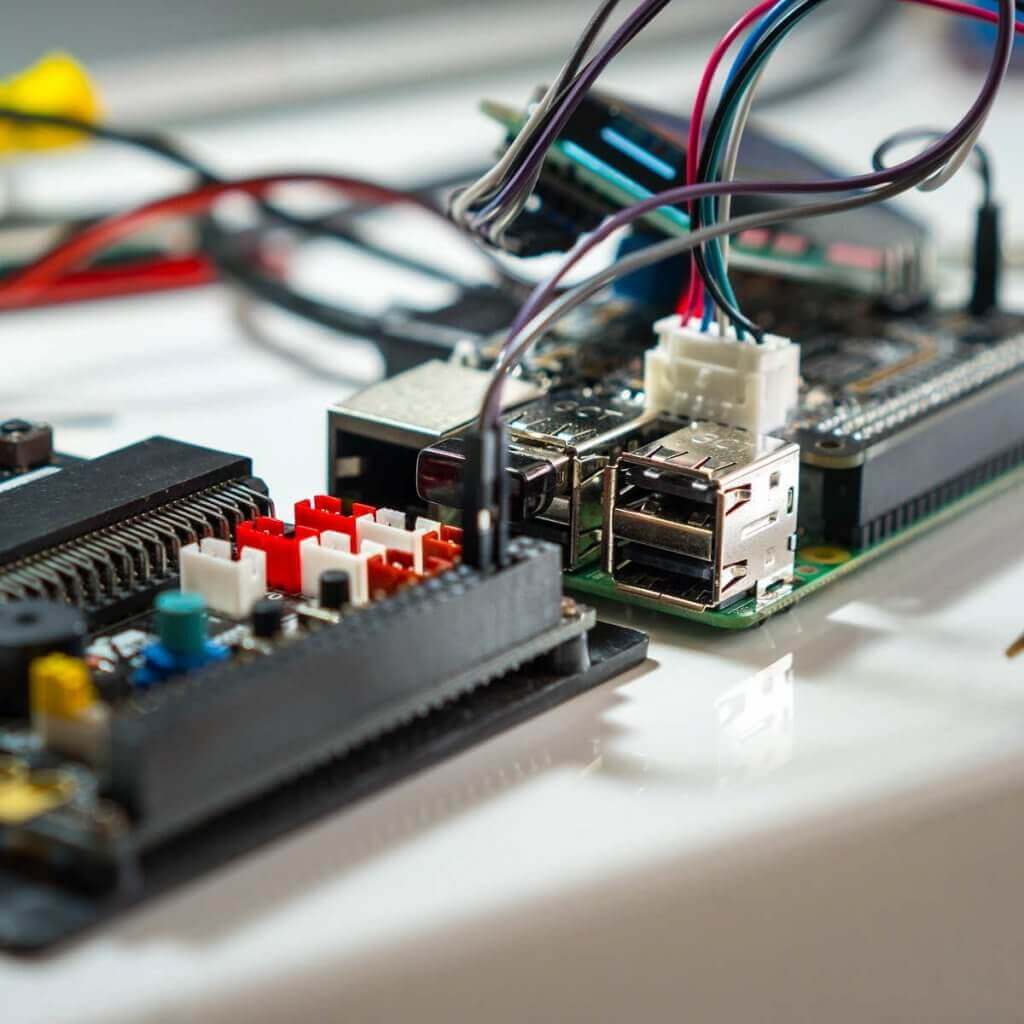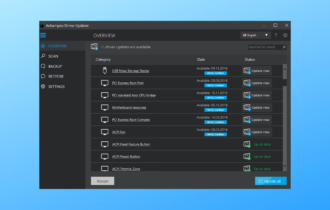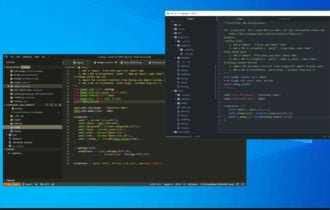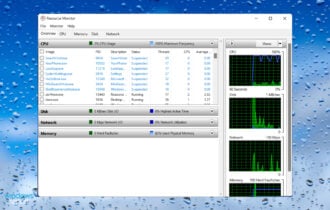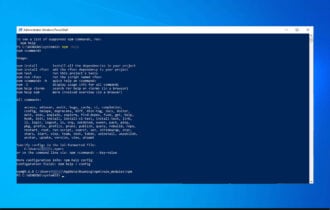Safe ways to fix Raspberry Pi EXT4-fs error
2 min. read
Updated on
Read our disclosure page to find out how can you help Windows Report sustain the editorial team Read more
Key notes
- Error EXT4-fs is one frequent, but a vague, issue that can occur on Raspberry Pi devices.
- There is no clear fix for it, but we're trying to explore some options in the following article.
- If you have any other issues with your Raspberry Pi, visit our Raspberry Pi errors Hub.
- We have a lot of useful guides in our Developer Tools section, so you should check it out.
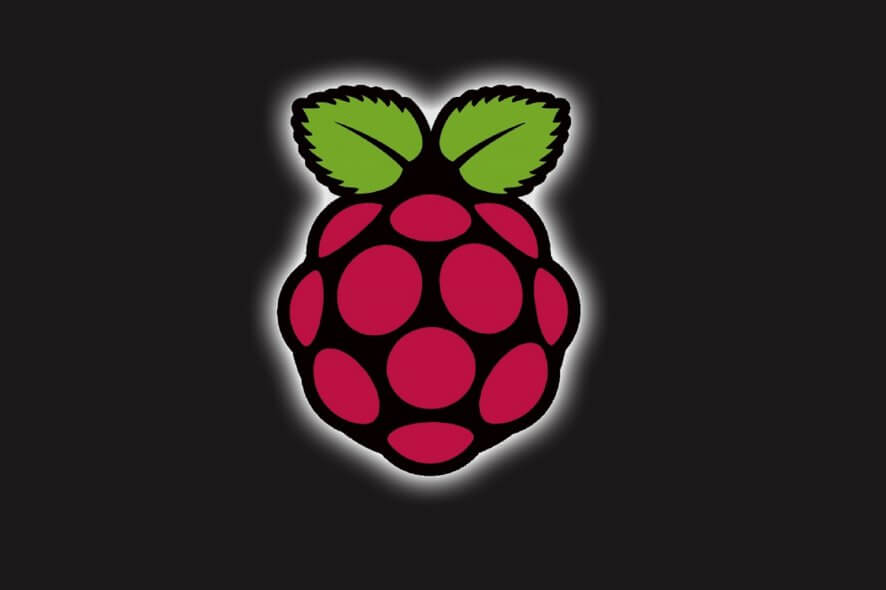
There is little information on how to get around the most common errors on Raspberry Pi, even on forums or withing the Raspberry community.
One such error is EXT4-fs error, often followed by additional details such as bad extra_isize or reading directory_iblock, but other messages can appear as well.
Users have reported this error after using the device for a few hours, without changing anything, or right after installing the OS and upon trying to install other apps. Also, the error occurs on any PI model.
How do I fix the EXT4-fs error?
It was suggested that sometimes the error disappears when rebooting, but if it doesn’t, it means that there’s a problem with the external hardware, since a fault with the CM board would mean that the same error affects all users of the respective model.
Consequently, Raspberry Pi community followers suggest mainly two reasons: a corrupt SD card and an improper connection to the power source (including a faulty USB cable).
First of all, checking the power supply source is the simplest thing to do. But it is very important when the error appears.
If it occurs some right after first power on, checking again the cables and changing the power source/adapter should do the thing. If it happens sometime after booting, then you should check for another cause, most likely the SD card.
In this sense, many users warned about corrupted or fake SD cards, which might work for a while, but the damage the system. The only solution here is to change the card.
If you’re sure the card is reliable, you should try with another card, mounting a fresh image on it.
You can also use the fsck command hoping that it an correct any corrupted files, but, according to the forums, while it did correct some things, the users still could not use the device.
Any other solutions to the above-mentioned error are welcomed in the comments section below.
[wl_navigator]