File Count Over Limit in Sharepoint: How to Bypass It
Easy file count bypass
3 min. read
Updated on
Read our disclosure page to find out how can you help Windows Report sustain the editorial team. Read more
Key notes
- It is best to consult an admin to help with file count limits in SharePoint.
- It's critical to remember that raising the threshold might negatively impact SharePoint's performance.
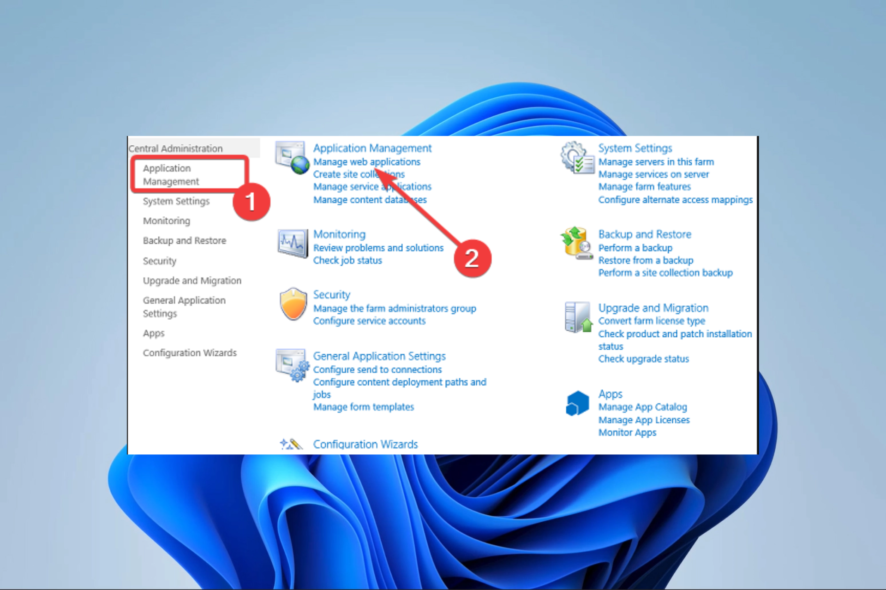
Did you get the file count over the limit SharePoint notice? Here is what you should know.
SharePoint is a popular platform for document management and collaboration. However, it has a built-in limit on the number of files stored in a single folder.
This limit can be a significant obstacle for organizations that need to store large amounts of data.
This article will discuss bypassing the file count limit in SharePoint and storing more files in a single folder.
How many files can you have in a SharePoint folder?
The SharePoint list view threshold determines the number of files storable in a single SharePoint folder. The default list view threshold is 5,000 items per view, meaning a single folder can contain up to 5,000 files.
This threshold can be increased or decreased by an administrator. Still, it’s essential to keep in mind that increasing the point can harm the performance of SharePoint. It’s important to note that the list view threshold is a limit per view, not per folder.
So, if you have a folder with more than 5,000 files, you can still access them by creating multiple views with different filters.
However, using this method is advisable only if you have a specific need. Or, you may use them if you know the risks they can bring regarding performance and management.
Additionally, you should consider alternative solutions like archiving and storing documents in a different location if you need to store large amounts of files. Also, note that this is different from SharePoint syncing issues.
How do I overcome the SharePoint 5000 item limit threshold?
1. Increase the List View Threshold
- Navigate to Central Admin.
- Select Manage Web Applications under the Application Management option.
- Select any of the web applications for which you need to adjust the list.
- Click on General Settings, and select Resource Throttling.
- Lastly, edit the limit to whatever value you want and click OK.
2. Use folders
Using folders can help you overcome the SharePoint 5000 item limit threshold by allowing you to organize your items into smaller, manageable subsets.
This can be done by creating folders for different departments, projects, or other logical groupings of items and then moving things into the appropriate folders.
This will reduce the total number of items in a single list or library. It will also allow you to work more efficiently with your data.
Additionally, SharePoint allows filtering, grouping, and sorting of the items based on metadata columns, allowing you to manage your content more effectively.
Bypassing the file count limit in SharePoint can be helpful for organizations that need to store large amounts of data.
However, it’s essential to remember that there are limits to how much data can be stored in a single folder and that other limitations must be considered.
It’s always a good idea to consult with SharePoint experts or Microsoft support to ensure that your implementation is secure, efficient, and in compliance with relevant regulations.
Ultimately, finding a balance between storing data and maintaining your SharePoint environment’s stability and security is crucial.
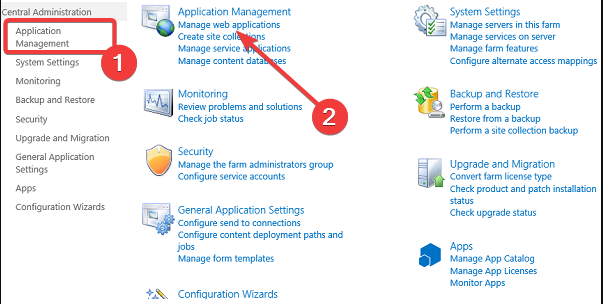
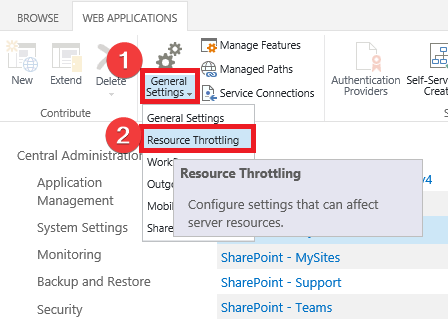









User forum
0 messages