Retrieve a Laptop with These Lost Laptop-Tracking Software
Take a closer look at our top picks now
6 min. read
Updated on
Read our disclosure page to find out how can you help Windows Report sustain the editorial team. Read more

Lost laptop-tracking software helps you find a missing laptop or notebook that might have been nicked. A few recovery programs available for Windows will help you retrieve missing devices, such as laptops and tablets.
Such software can also disable laptops so hard drives aren’t accessible. Here are some lost laptop-tracking programs compatible with Windows and other platforms.
What’s the best lost laptop-tracking software?
1. Prey
Prey is multi-platform laptop-tracking software for Windows, iOS, Android and Linux devices. It helps retrieve laptops with its geolocation tech that you can set up by adding the software to Windows, creating a Prey account, and registering a device.
Prey has Basic, Personal, Home, and Business $5 to $15 month subscriptions. Press the For Windows button on this page to add the client software to your laptop.
This software tracks laptops by connecting to Wi-Fi access points. The program then provides reports to users, including evidence of the laptop’s whereabouts and even pictures or screenshots. Users can log in to the Prey website, mark the laptop as missing, and track it via a control panel.
In addition, Prey enables users to remotely lock laptops and devices and wipe data if they really need to. This software also includes file retrieval options.
2. Absolute LoJack
LoJack is highly rated laptop-tracking software compatible with the Windows, Android, and Mac OS X platforms. Users can install the software and log in to the LoJack site to retrieve lost laptops much the same as Prey. The program is available with a £29.96 one-year subscription.
This software can locate numerous devices with GPS or IP geolocation tech. Note that Absolute LoJack even locks into the laptop BIOS (Basic Input Output System), so the software can’t be removed.
LoJack includes a handy Device Lock; you can delete all user files. One of LoJack’s novelties is that the company promises to send out an investigator team to recover laptops within a couple of months. If the team doesn’t recover the laptop, the company pledges to reimburse you up to $1,000. The software’s web page meta tag states:
“Our promise to you. If your stolen device isn’t recovered within 60 days Absolute LoJack will reimburse you up to $1,000 for a laptop and $600 for a tablet or smartphone.”
3. LockitTight
LockitTight is a laptop tracker for Windows and Android devices with some rave reviews and plenty of handy options. It’s fairly similar to LoJack and Prey as it has a client application for the laptop and a web-based UI you can log into via a browser.
LockitTight has Free, Standard, Premium and Ultimate subscriptions ranging from $1.99 to $9.99 monthly. Click Download Windows Client on this web page to add the client program to a laptop.
The LockitTight client software sends reports, which can be encrypted, for registered devices to a central server. It incorporates Google Maps to highlight potential laptop whereabouts. The client software will take desktop screenshots and webcam snapshots to provide further evidence for laptop retrieval. LockitTight also lets you delete up to 500 megabytes of files or retrieve data on the laptop.
4. GadgetTrak
GadgetTrak has a range of tracking software for Windows, Mac OS X, iOS, Android, and Blackberry devices. The software has assisted in the recovery of numerous devices such as iPods, USB flash drives, and laptops. The GadgetTrack laptop software is retailing at $19.95.
When you’ve registered a user account, users can log in to a tracking dashboard at this page. The software uses Wi-Fi positioning tech to retrieve laptops with Google Maps integration and gives detailed reports.
GadgetTrak also provides 150 integrated police reports to file with 150 U.S. departments. Its webcam support captures snapshots to provide further evidence to find the laptop. However, GadgetTalk doesn’t provide file retrieval options.
5. My Laptop Tracker
My Laptop Tracker is tracking software for Windows that has plenty of handy options and a straightforward setup. It’s currently retailing at $29.95. This software is more specifically designed for Windows laptops, so you can’t use it with iOS or Mac OS X devices. However, the publisher does have separate MyMacTracker software to retrieve Apple laptops; and that has many of the same options as the Windows version.
This software has a stealth mode that excludes My Laptop Tracker Start menu, system tray, and desktop entries to conceal it. So the only way to open the program on laptops is by entering ‘mydevicetracker’ into Run. When you log in to the web account, you can instantly activate the software with one-click activation.
My Laptop Tracker utilizes IP positioning to track laptops, and the web portal includes data retrieval options. That portal also has an option that locks laptops. The software’s publisher even offers a My Laptop Tracker guarantee along the lines of:
“In case you find a anti theft software that performs better than My Device Tracker, please send us bill details of that software. We will refund the complete amount you paid for My Device Tracker – no questions asked!“
6. EXO5
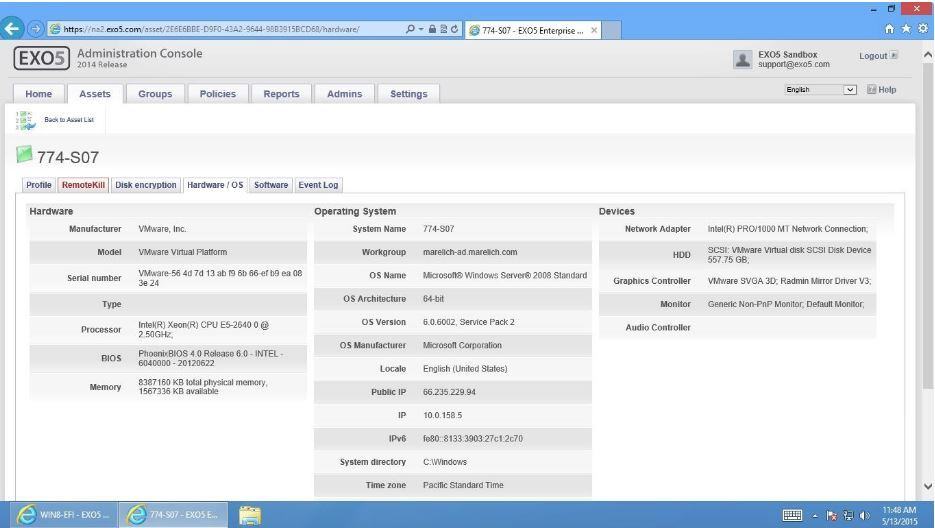
EXO5 tracks laptops with Wi-Fi triangulation tech and has a Google Maps UI. It includes handy RemoteKill options for encrypting data. With RemoteKill, users can initiate a drive lockup that locks the hard disk and prevents further OS access, as shown in the snapshot below. That lockout is still reversible if you retrieve the laptop. In addition, EXO5 provides users with software, hardware, and event log inventories on its Assets tab.
So, if you suspect your laptop is stolen, these programs will certainly come in handy. With them, you might be able to retrieve a lost laptop or at least encrypt some files and lock up its hard disk.
Note that Windows 10 now also includes a Find My Device tracking tool. Windows 11 also has the Find My Device feature, which has fairly limited options. Sometimes, the Find My Device tool is not working, so you’re better off using third-party software.
If your device is locked by this tool, we have a great guide on how to unlock a PC locked by the Microsoft Find My Device feature, so don’t hesitate to check it out.
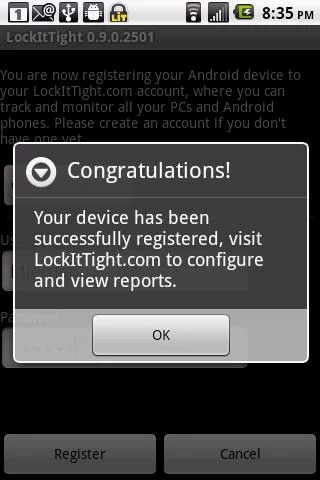
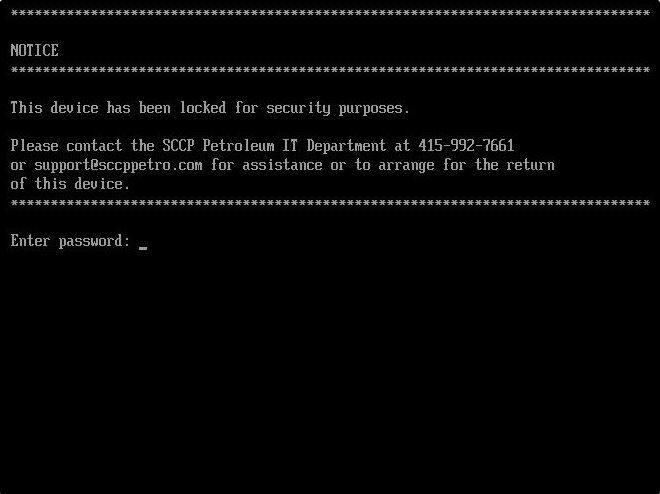
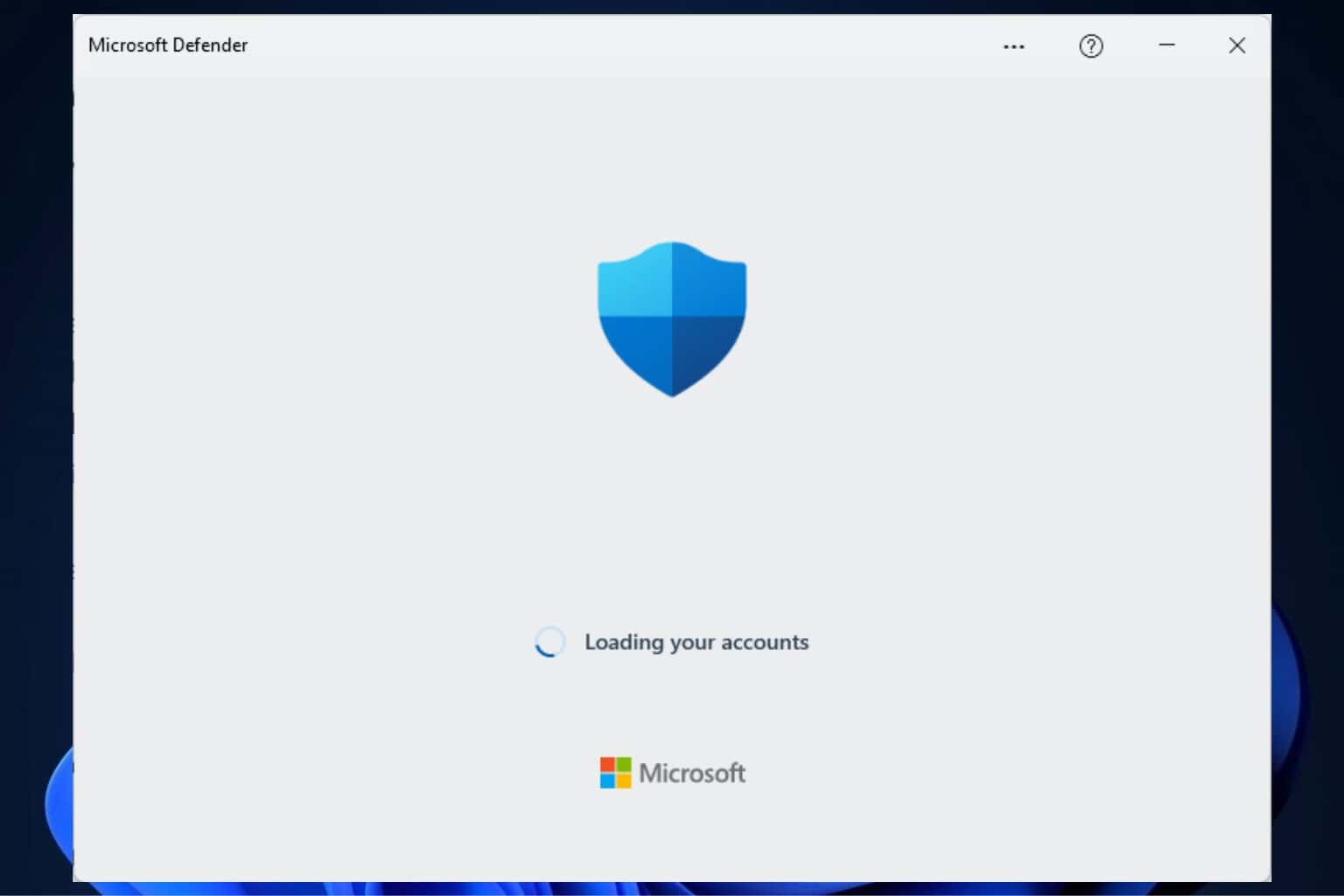




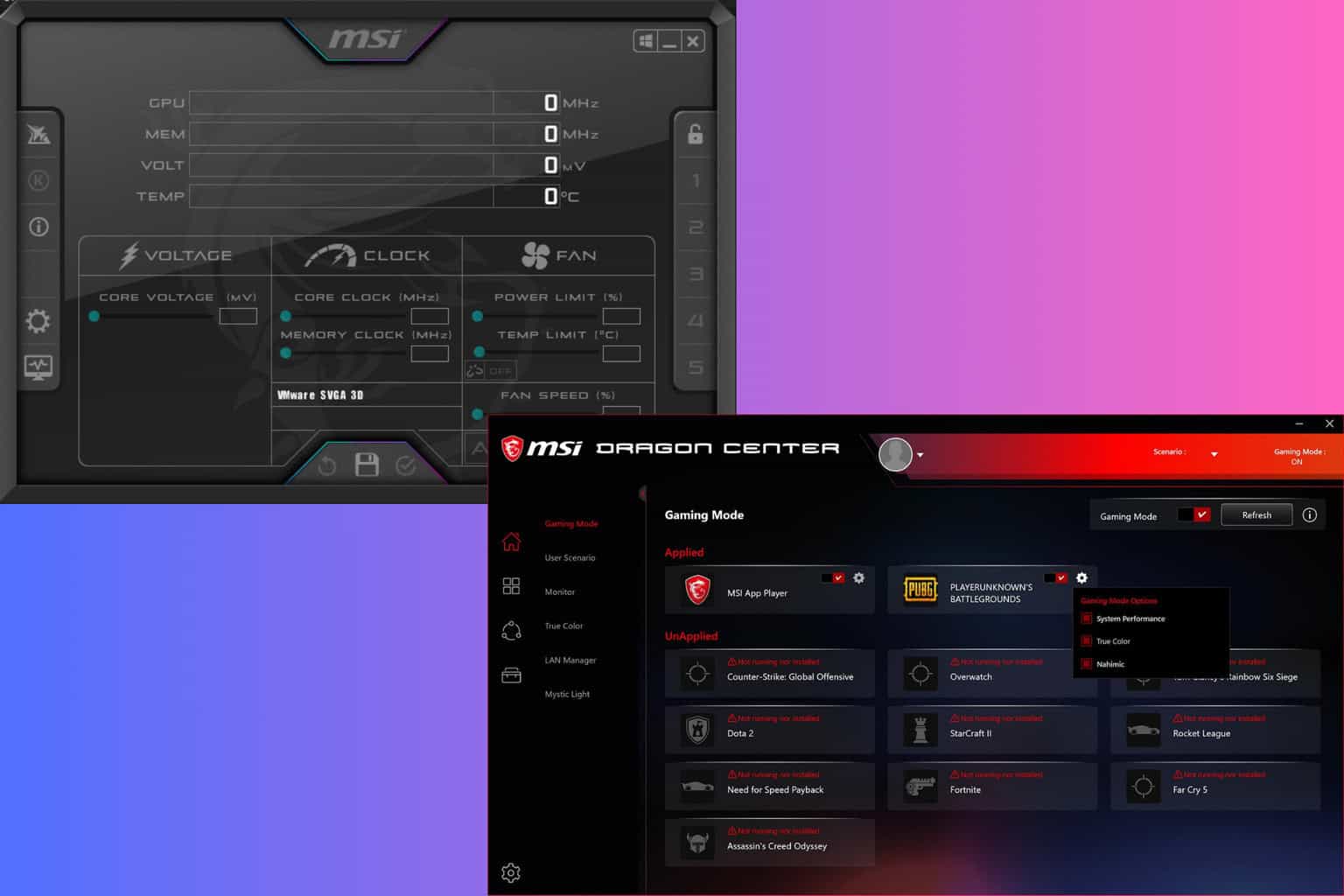


User forum
0 messages