Firefox 119: Revamped Firefox View, Encrypted Hello, and more
The update makes it easier to manage tabs in Firefox across devices
3 min. read
Published on
Read our disclosure page to find out how can you help Windows Report sustain the editorial team. Read more
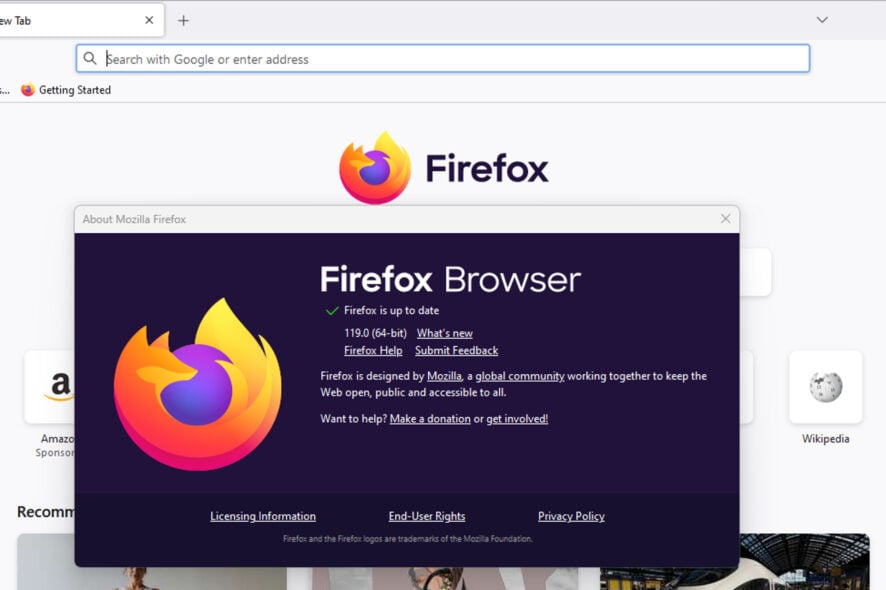
The latest Firefox 119.0 for Windows, Mac, and Linux is set to release a plethora of new features that many users have long awaited. Version 119 includes new features like the ability to insert images into PDF documents, Firefox View that provides more content and improved privacy in Firefox with Encrypted Client Hello (ECH), and other improvements and bug fixes.
Check out the release notes below to learn more about the Firefox 119 changelog. We’ve analyzed it and summarized the most significant changes.
Mozilla Firefox 119.0 release notes

Firefox 119
1. Firefox View gets some much-awaited improvements. You can now see all open tabs from all windows, and if you sync them, you’ll see all tabs from other devices. Browsing history is now listed, and you can sort by date or by site; recently closed tabs are also listed on Firefox View. Select the file folder icon or Firefox icon at the top left of your tab strip to access Firefox View.
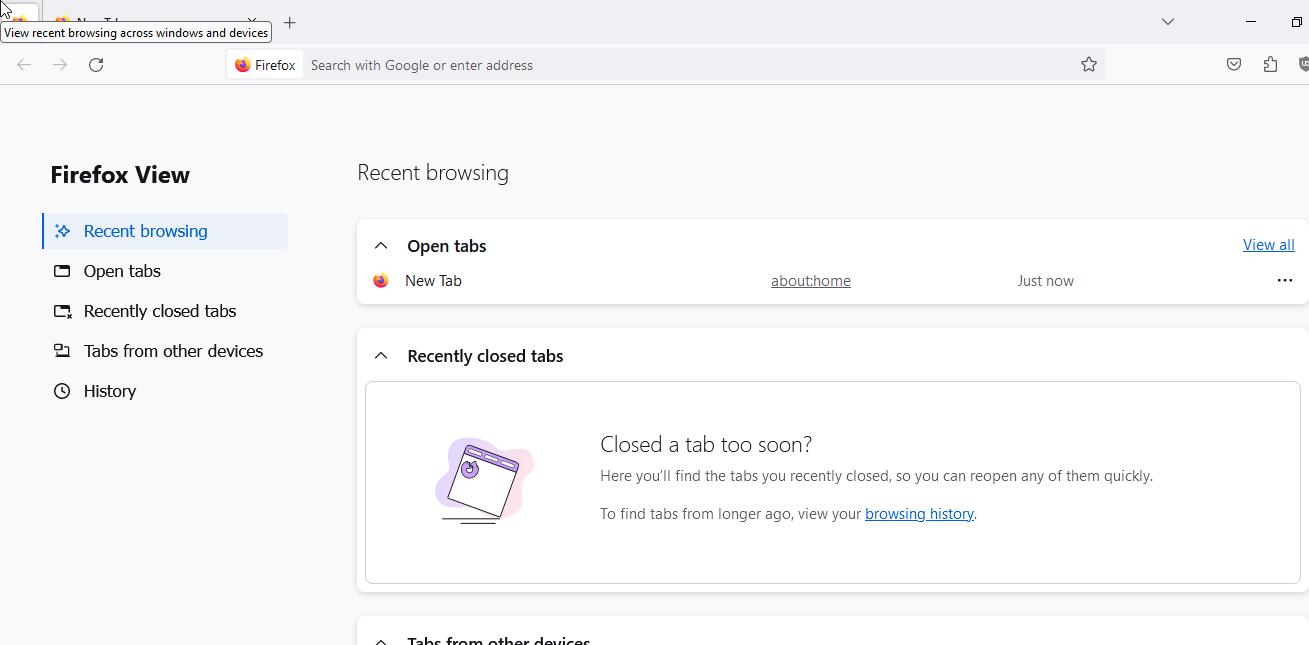
2. Firefox 119 allows users to edit PDFs by adding images and alt text. Click the Picture icon on the toolbar, click Add image, select the image, click +Alt text, and add a description for your picture. You can also mark it as decorative without adding a description.
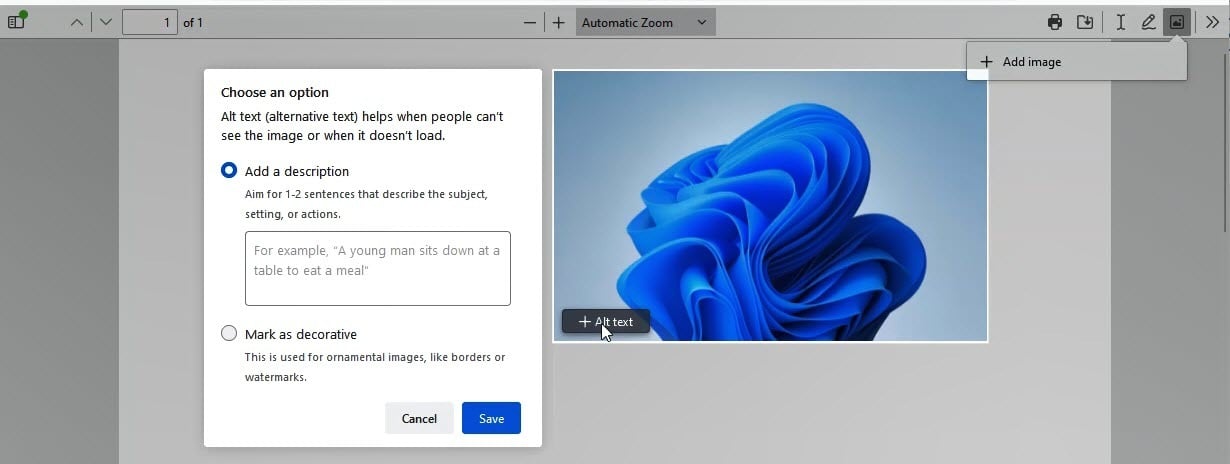
3. You can now open recently closed tabs across sessions even if Firefox has automatic session restore not enabled. Use the shortcut Ctrl+Shift+T.
4. If you’re migrating your data from Chrome, Firefox now allows you to import some of your extensions.
5. As part of Total Cookie Protection, Firefox now supports the partitioning of Blob URLs. This mitigates a potential tracking vector that third-party agents could use to track an individual.
6. The visibility of website fonts has been restricted to system fonts and language pack fonts in Enhanced Tracking Protection strict mode to mitigate font fingerprinting.
7. The Storage Access API web standard was updated to improve security while mitigating website breakages and further enabling the phase-out of third-party cookies in Firefox.
8. Encrypted Client Hello (ECH) is now available to Firefox users, delivering a more private browsing experience. ECH extends the encryption used in TLS connections to cover more of the handshake and better protect sensitive fields. Read more about the launch of ECH on Mozilla Distilled.
9. Media sniffing is no longer applied to files served as type application/octet-stream. This allows files to be downloaded instead of attempting playback.
10. On Windows, the mouse pointer will disappear while typing if the relevant Windows mouse properties from the system setting are enabled.
11. Firefox is now available in the Santali (sat) language.
The update also fixes an issue causing unexpected jumps in the Scroll position on Facebook. You can find full details, including Enterprise, Developer, and Web Platform information, on the Firefox 119 release post page.
What’s your take on Firefox 119 and the improved Firefox View? Share your thoughts in the comments section below.








User forum
0 messages