Annotation GraphicsCriticalError Firefox Crash: How to Fix
Updating Firefox can help if this bug occurs
2 min. read
Published on
Read our disclosure page to find out how can you help Windows Report sustain the editorial team. Read more

Firefox Annotation GraphicsCriticalError crash can cause a lot of problems on your PC and prevent you from using the browser. However, there are a few solutions you can use to fix this problem.
How can I fix the Firefox Annotation GraphicsCriticalError crash?
1. Upgrade Firefox
- Open Firefox.
- Next, navigate to Help and select About Firefox.
- If any updates are available, they will be downloaded automatically.
2. Ensure that your GPU is using Firefox
- Open Settings and then go to System.
- Choose Display and then Graphics settings.
- Select Firefox. If it’s not available, you’ll need to add it by clicking Browse.
- Click Firefox and then Options.
- Lastly, select High performance.
3. Update your graphics card drivers
- Visit your graphics card manufacturer’s website.
- Locate your graphics card on the list.
- Download the latest drivers.
- Run the setup file to install them.
The Firefox Annotation GraphicsCriticalError crash is not a common issue, and it mostly affects Linux users, but there’s a small chance you can experience it on Windows as well.
This isn’t the only issue you can experience, and many reported that Firefox keeps crashing. Another common issue is Firefox freezing, and we wrote about it in detail in our other guides.
Did these solutions work for you? Let us know in the comments below, or share your solutions with us!










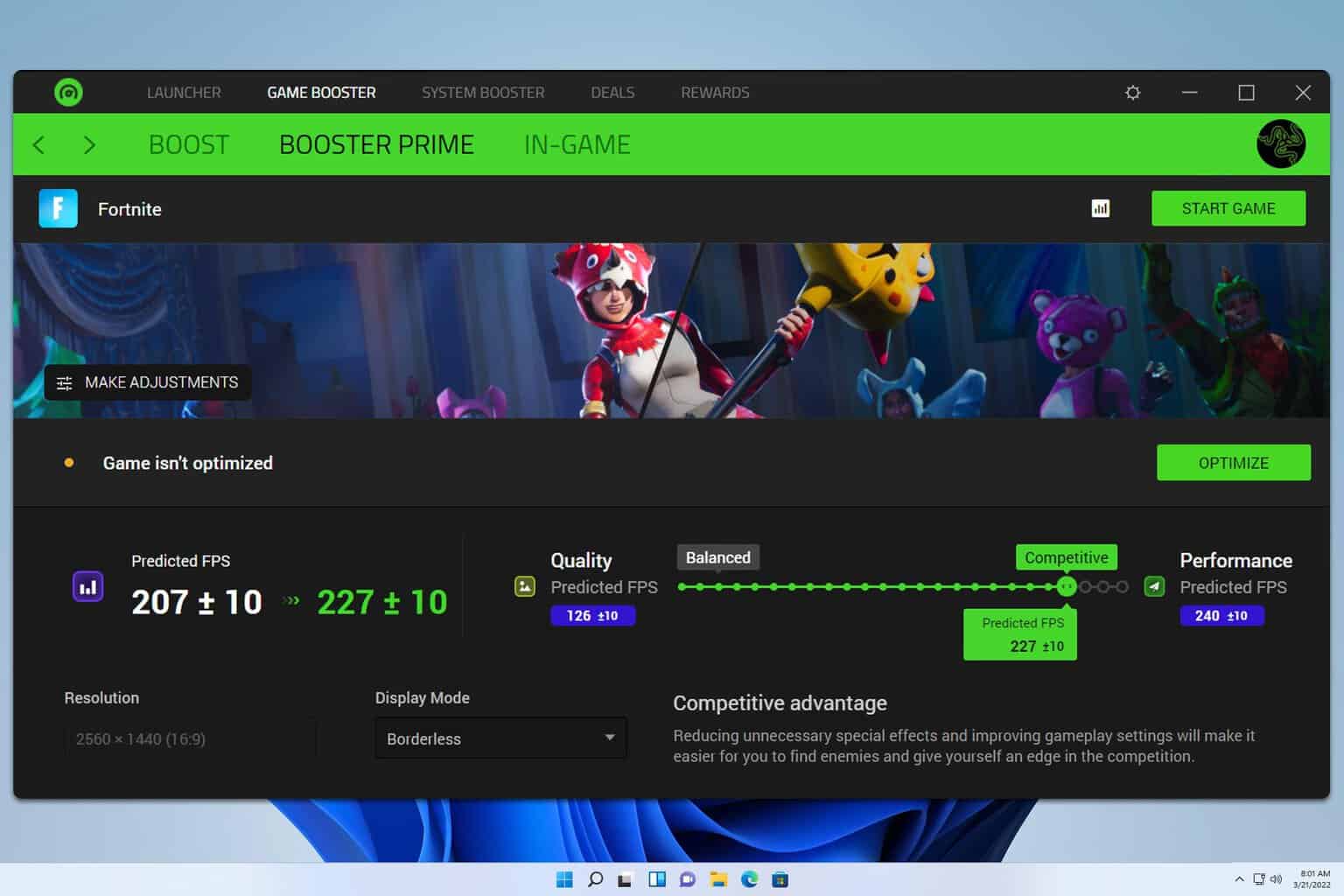


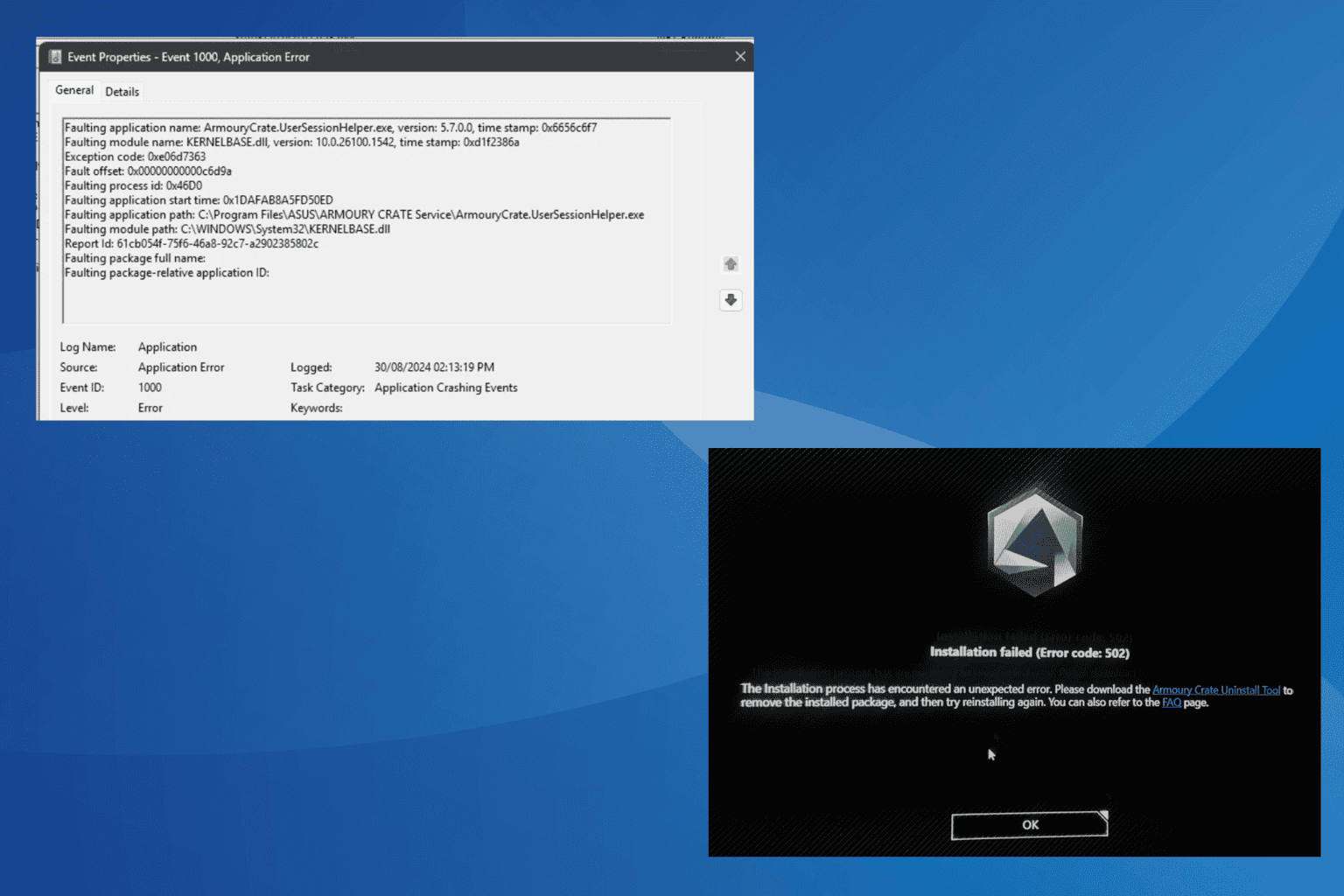
User forum
0 messages