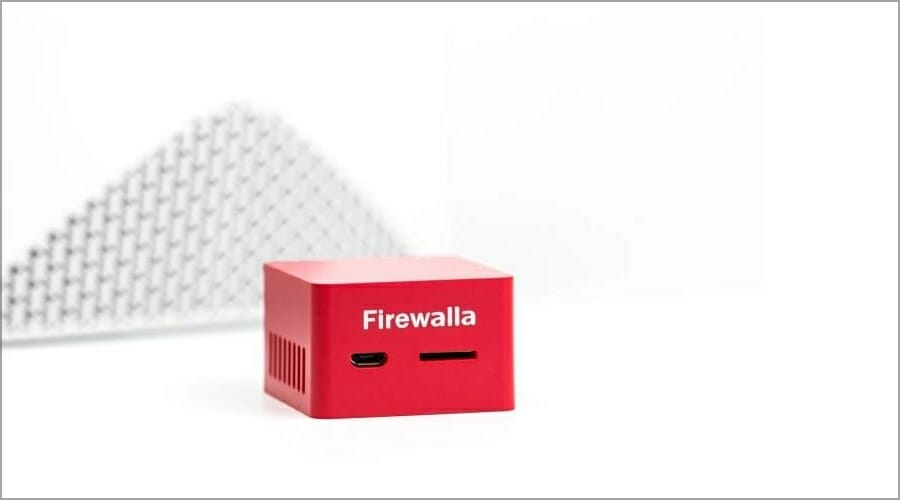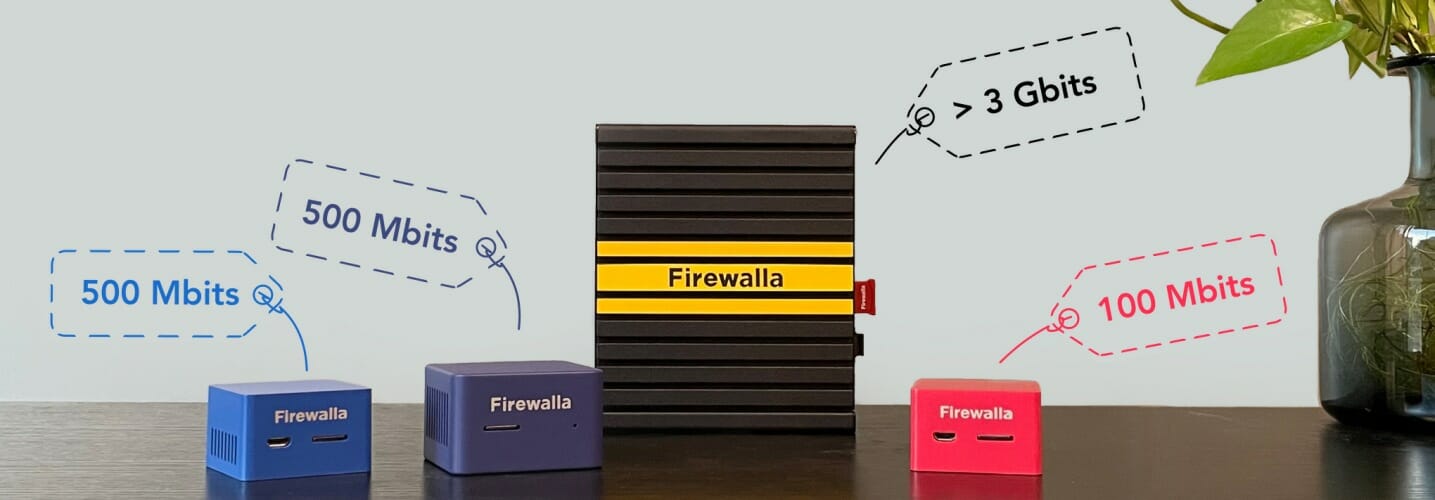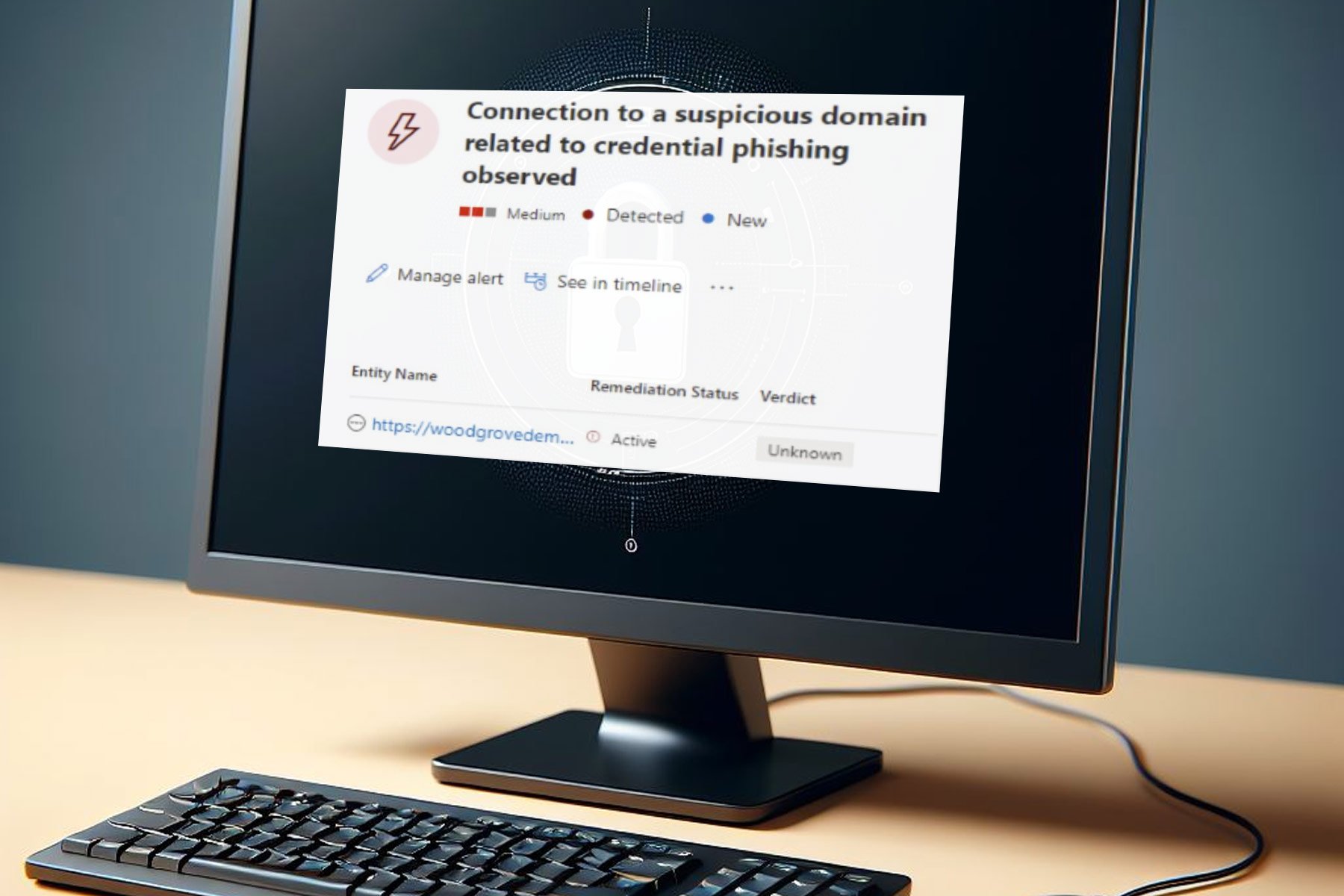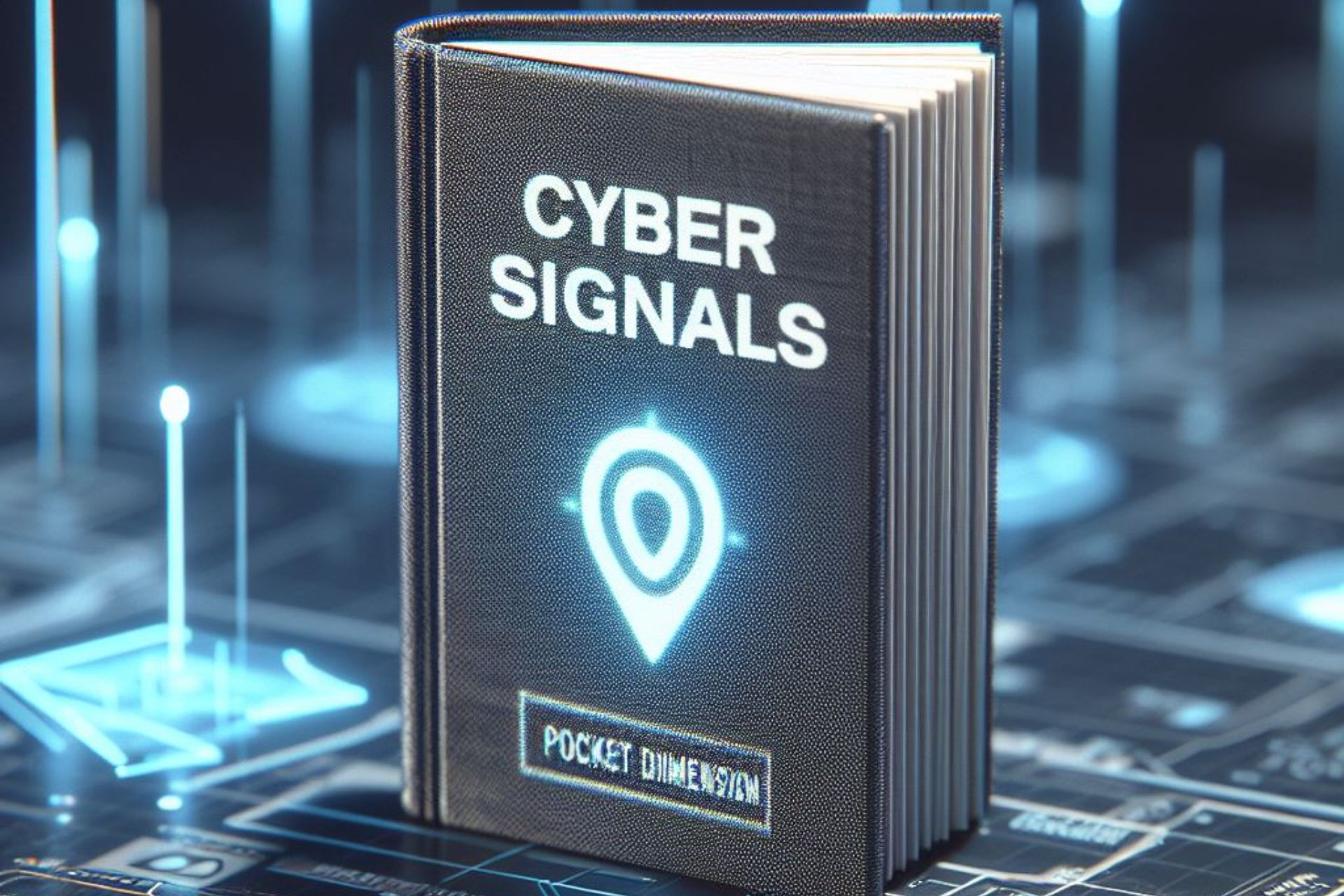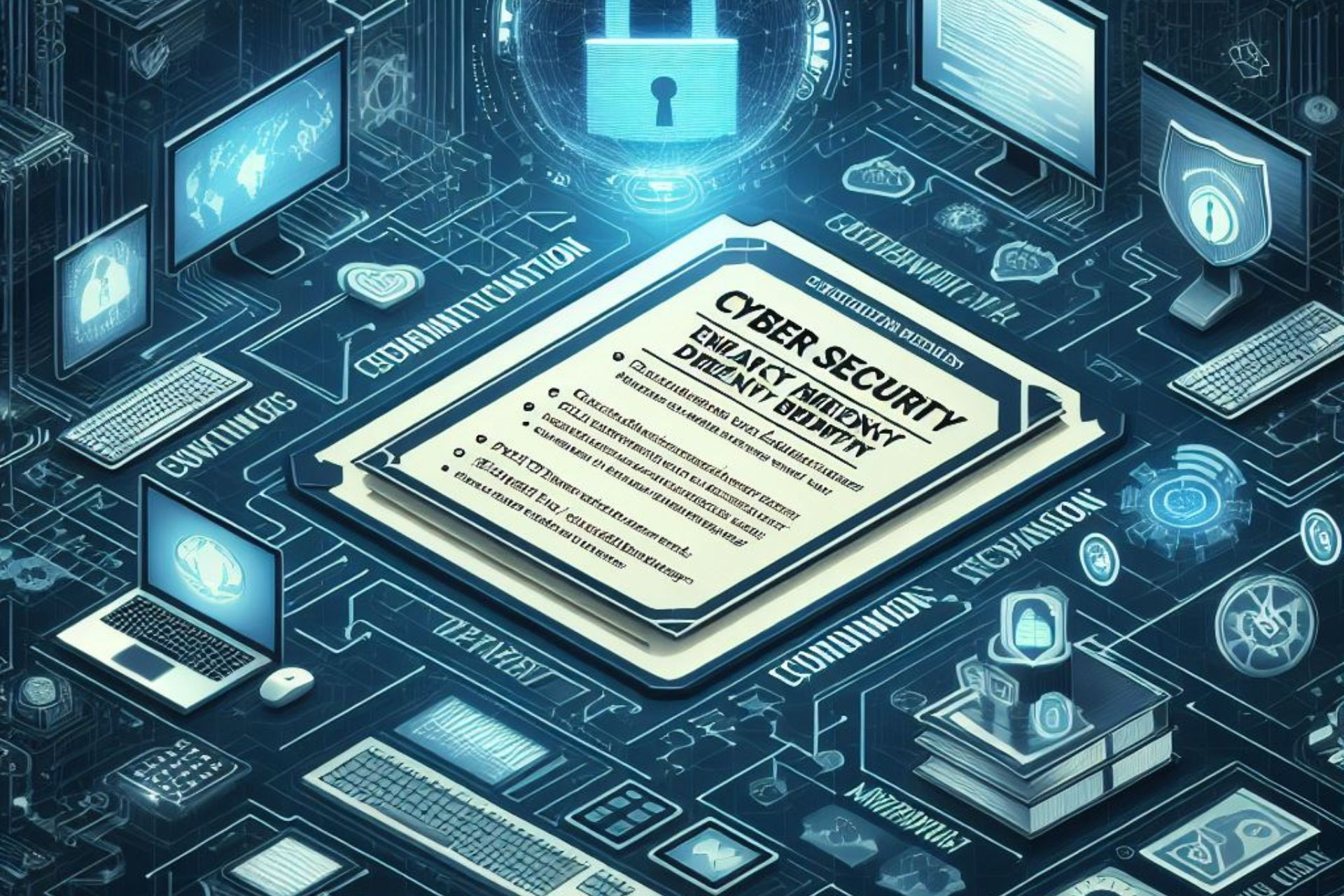Firewalla vs Bitdefender Box: Pick the best home firewall
6 min. read
Updated on
Read our disclosure page to find out how can you help Windows Report sustain the editorial team Read more
Key notes
- Firewalla vs Bitdefender Box, what is the better firewall device? In this guide, we’ll answer this question for you.
- Bitdefender Box has been present for a while, and it works as a router replacement while protecting your home network.
- Firewalla is more compact and simpler to use, but it won’t be able to replace your router.
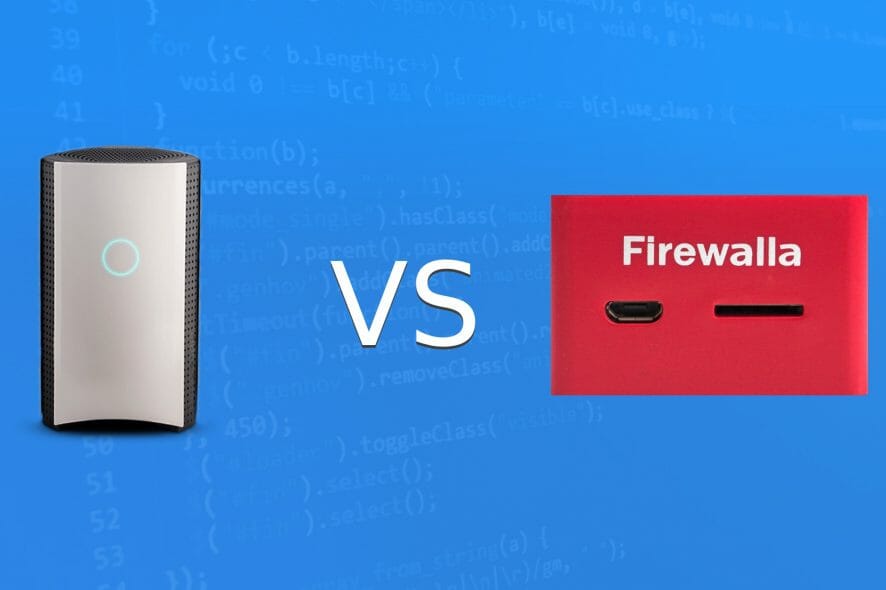
Firewall is a must-have on any PC since it will prevent unauthorized applications from accessing the Internet and sending data without your knowledge.
However, what if you want to protect your entire network? If that’s the case, you’ll need to rely on your router or any other device that can block network traffic.
When choosing a firewall device for a home network, most users can’t decide between Bitdefender Box and Firewalla Red.
Both have their own advantages and drawbacks, and in today’s guide, we’re going to compare both Firewalla and Bitdefender Box and help you choose the best device for your needs.
Firewalla vs Bitdefender Box, what’s the best home firewall?
How does Bitdefender Box work?
 NOTE
NOTE
Bitdefender Box is a hardware firewall for your home that protects all your network devices from online threats including malware, phishing attacks, and identity theft.
Using the dedicated mobile app, you can configure the firewall and monitor your network remotely. Thanks to the parental control feature, you can monitor your children’s online behavior or block certain content or websites.
You can also limit their Internet access so they won’t spend too much time online. For extra security, there’s even a VPN included, so you can browse the web privately in your home network.

Bitdefender Box
Do not hesitate to protect your home network against all online threats with Bitdefender Box.How does Firewalla work?
Firewalla is a compact hardware firewall for your home that will protect your network against cyberattacks and provide you with advanced network insights.
The device will constantly monitor your network for security vulnerabilities and any abnormal behavior in the network. Firewalla works as an IPS, IDS, and firewall thus ensuring your online safety.
With the dedicated app and parental controls feature, you can easily block harmful content or specific activities on any device. If needed, you may also limit Internet access completely for any device.
Firewalla can even work as a VPN server, and protect your entire network. Feel free to use Firewalla VPN outside of your home too, which is a major plus.
Last but not least is the built-in Adblock feature, so you won’t ever encounter any ads on your home network devices.
- Offers up to 100Mbps bandwidth
- VPN server
- Built-in adblocker
- Parental control
- Can block all malicious threats
- Can’t replace a router
How to setup Bitdefender Box?
- Open the dedicated Bitdefender Central app, tap on More, and choose Set up Bitdefender Box.
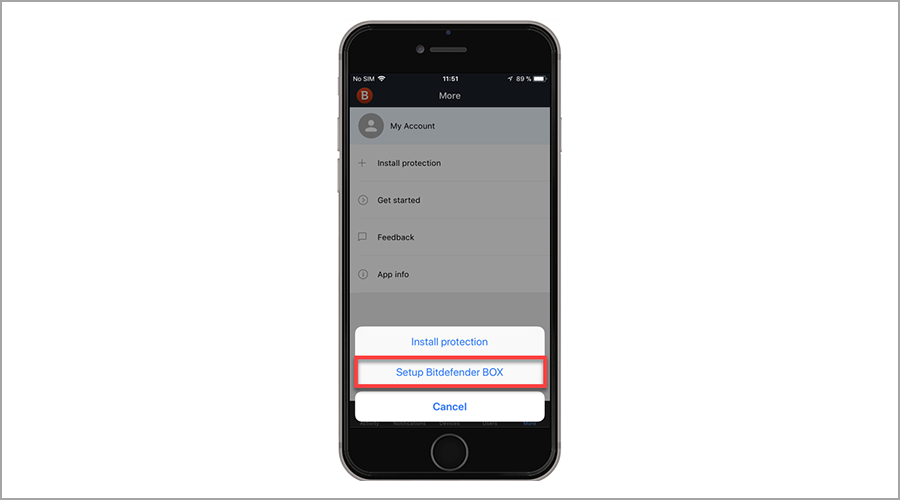
- Tap on Start Setup and connect the Bitdefender Box to the power outlet.
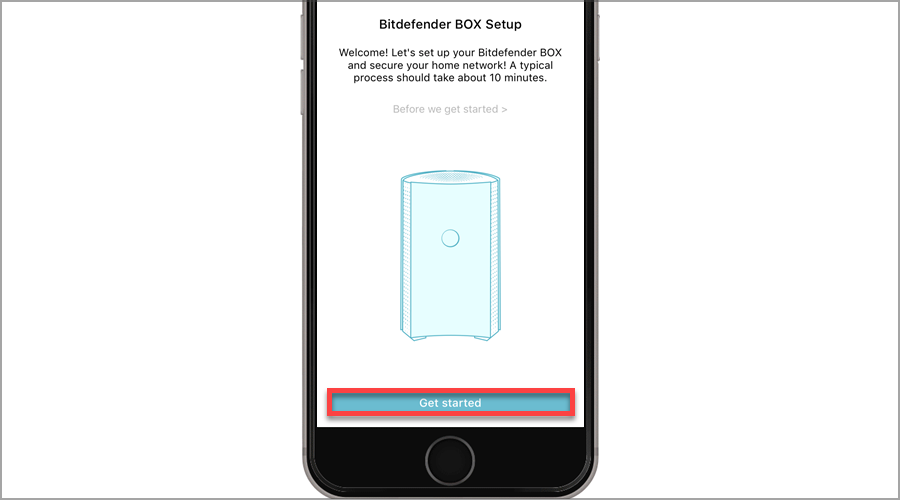
- When the light on the device starts spinning, tap Next on your phone.
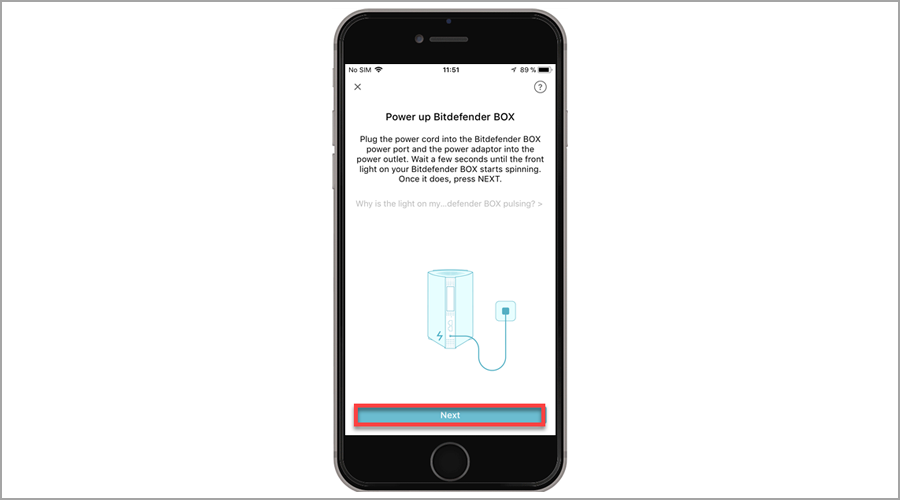
- Disconnect your ISP modem from the power outlet.
- Connect to the Bitdefender Box Wi-Fi network on your phone.
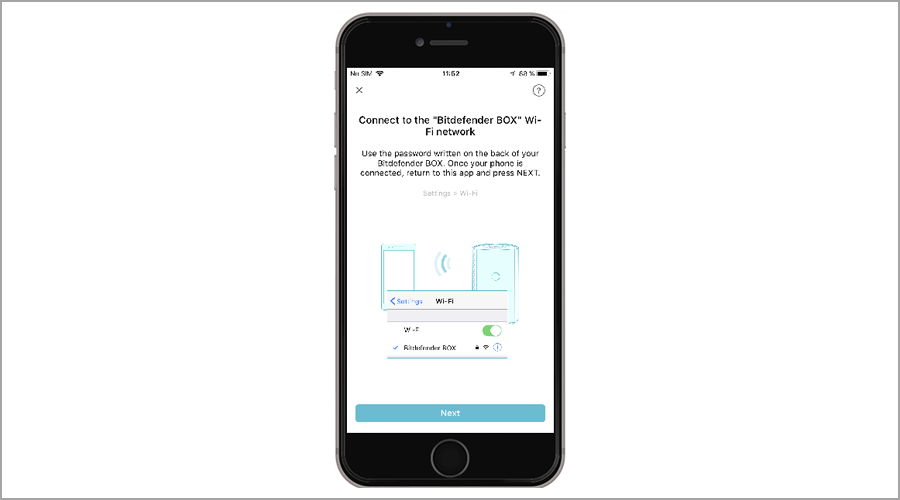
- Enter the password that is printed on the device.
- Connect your router to the power outlet and tap on Next.
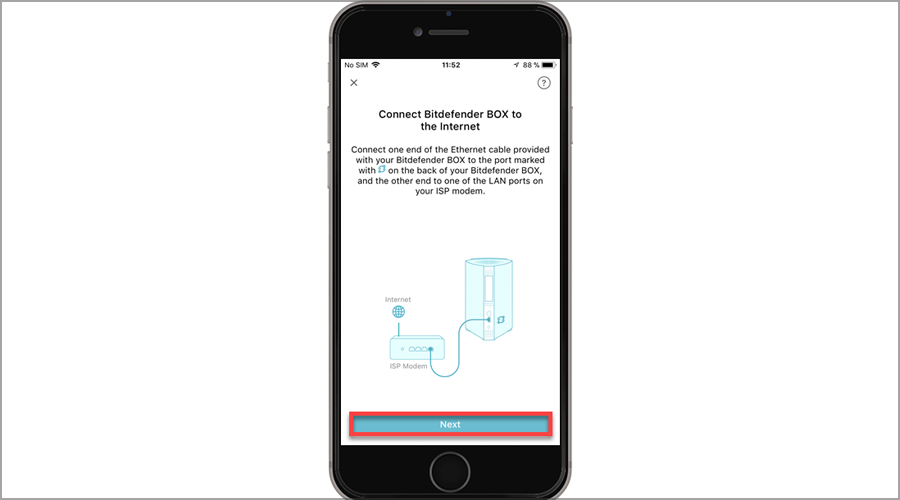
- Use the Ethernet cable and connect it to a port that has a circle icon with two arrows on Bitdefender Box.
- Connect the other end of the cable to your modem. Now tap Next.
- When Bitdefender Box connects to the Internet, tap on Finalize Setup.
- Finally, when the front light stops spinning your device is ready to use.
Depending on the type of router that you use, you’ll need to choose the appropriate option in the app and follow the instructions on the screen. Once you’re done, you need to disconnect your router.
Setting up Bitdefender Box is simple since the dedicated app will guide you through the setup process.
The setup process does get a bit complicated if you’re using a personal Wi-Fi router since you have to configure it to work in AP or Bridge Mode.
How to setup Firewalla?
- Connect Firewalla to the power source and to your router.
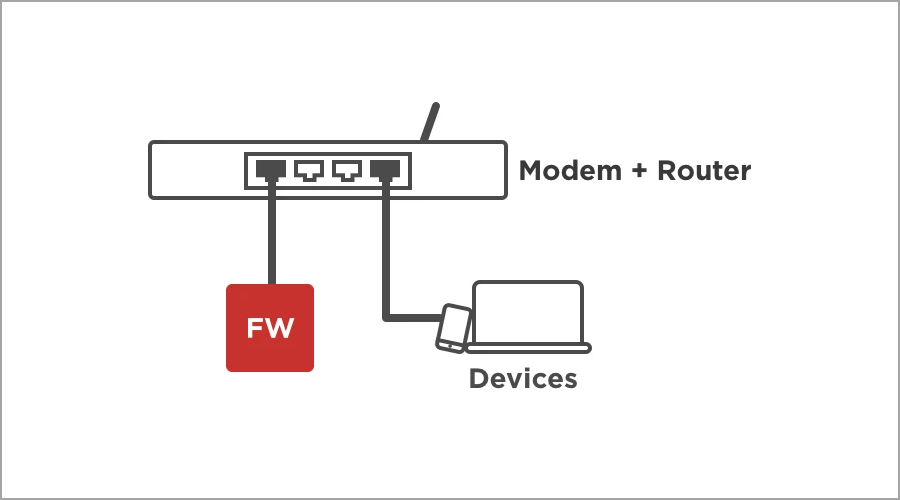
- Wait for about 5 minutes for Firewalla to boot and update.
- Start the Firewalla app on your phone and tap the + icon.
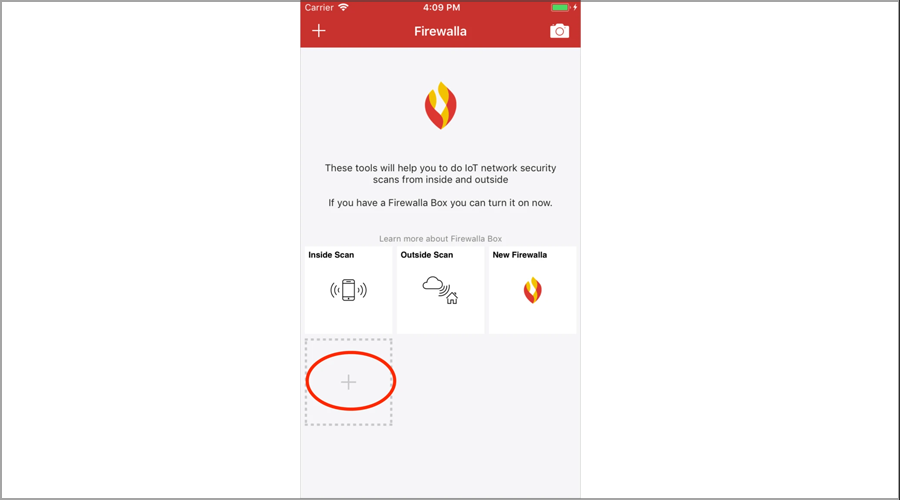
- Scan the QR code on the box and tap on Continue.
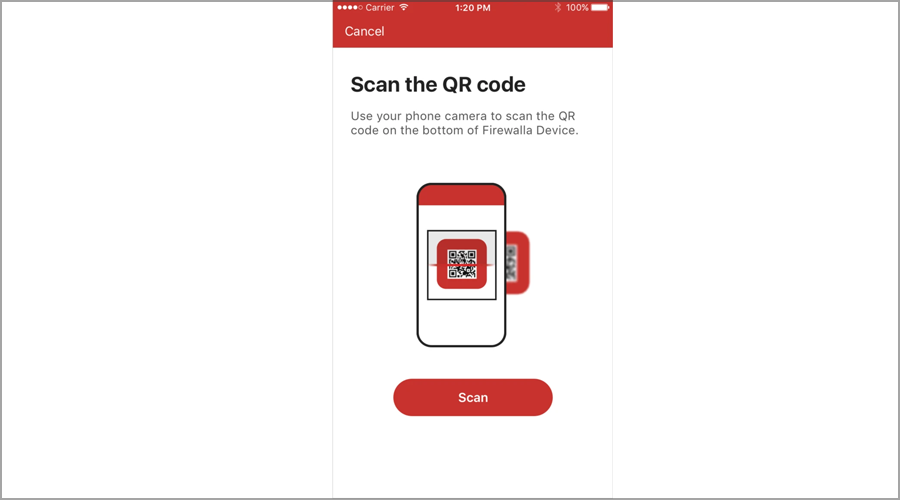
- Firewalla will now automatically set up everything. This can take few minutes, so be patient.
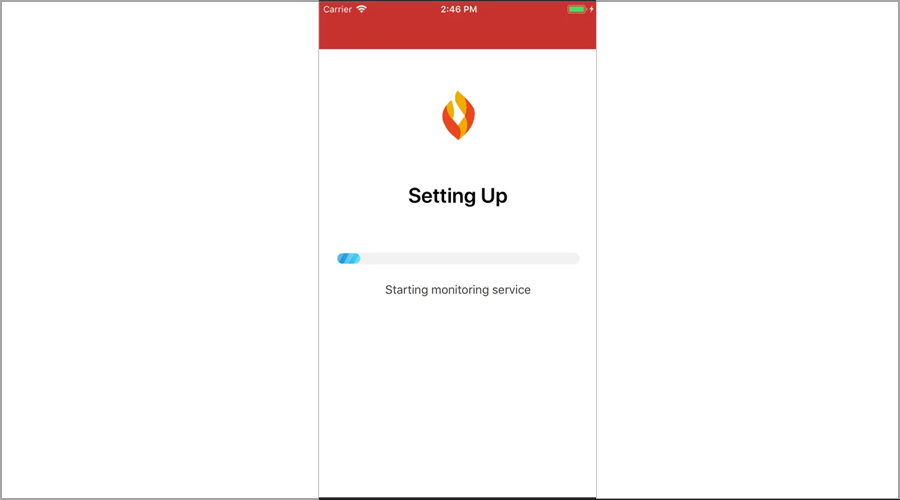
- And that’s it, Firewalla is paired and ready to use.
Pairing up Firewalla is incredibly simple, and since it’s not designed to replace your router, the pairing process is straightforward, and you don’t have to disconnect any network hardware.
Is Bitdefender Box worth it?
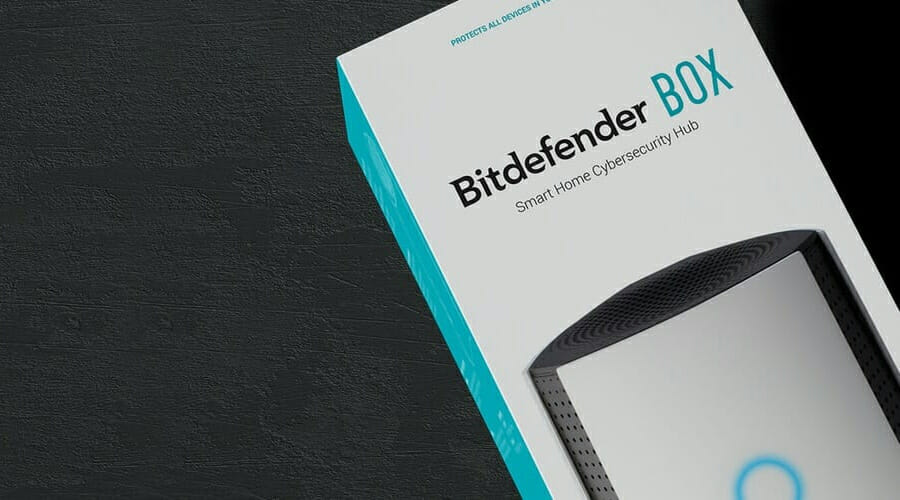
Bitdefender Box offers great features, and it’s relatively simple to set up. The product is subscription-based, and although the first year is free, you’ll need to renew your license to continue using it.
However, the license also includes Bitdefender Total Security software that you can install on an unlimited number of computers and mobile devices.
Is Firewalla worth the money?
Firewalla doesn’t come with any monthly fees, and it’s incredibly simple to set up, so it’s definitely worth your time and money.
There are several versions of Firewalla available, and the most affordable one, Firewalla Red, is limited to 100Mb bandwidth.
If you need higher Internet speed up to 500Mbps, region blocking, site-to-site VPN, and Web access, you can always get the Firewalla Blue model.
For advanced users, there’s Firewalla Gold that can replace your router while offering speeds up to 1Gbps, multi-WAN, and other advanced features.
Firewalla or Bitdefender Box, what is the better choice for you?
Firewalla:
Firewalla is more affordable, easier to use, and to set up, plus it offers an ad-blocking feature which is always welcome. It doesn’t have any fees or subscriptions which is a major plus.
However, only the high-end model can work as a router replacement, so if you don’t want to replace your router, Firewalla would be our pick.
- Pros
- Easy to set up
- Built-in ad blocking
- No subscription fees
- Will protect your home network
- Cons
- Doesn't work as router
- Entry models lack certain advanced features
Bitdefender Box:
Bitdefender Box has been present for a while, and while it can work as a router replacement, it comes with a yearly fee, and this isn’t something that many users are looking for.
However, that fee includes an antivirus solution for an unlimited number of devices, which can be a plus.
- Pros
- Can replace your router
- Comes with software antivirus
- Protection for entire home network
- Cons
- Has a subscription fee
- No adblocker
If we had to pick one, we’d go for Firewalla because it’s simpler to use, and it offers almost the same features without any additional fees, and it’s easier to set up and manage.
A hardware firewall is a great solution since it offers protection for your entire network, but it does require a bit of setup and technical knowledge.
This is why many users are opting in for software firewall solutions, since they are easier to manage, but they don’t offer the same level of protection.
What is the choice for your network? Let us know in the comments below.