Fix: Error code 0x80070032 in Win 10 [Backup, Mail, Login]
4 min. read
Updated on
Read our disclosure page to find out how can you help Windows Report sustain the editorial team. Read more
Key notes
- Error code 0x80070032 won't let you use the Windows Mail app?
- Check out these quick fixes and get those messages out there again in no time.
- Explore further solutions in our Windows Mail app Guides.
- Don't be shy to take a look at our Windows 10 Troubleshooting Hub to keep your PC error-free at all times.
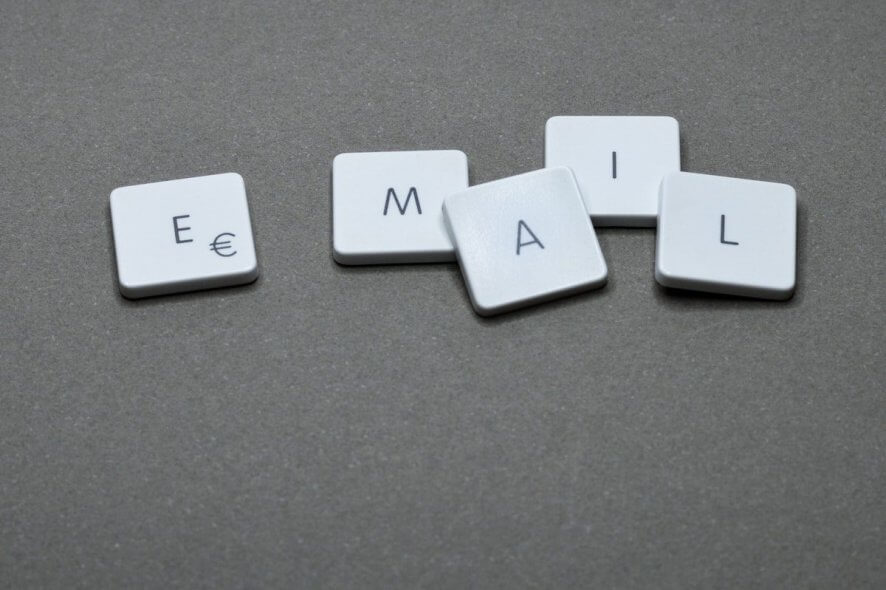
Many users have switched to Windows 10, however, the operating system isn’t perfect.
There might be errors from time to time, and many have reported error code 0x80070032 popping out when trying to use Windows Mail on Windows 10, so let’s see what can we do about it.
Error code 0x80070032 is related to Windows Mail and the Microsoft Store, and it occurs when users can’t sync their email folders on their PC with Microsoft’s servers. When trying to sync their emails users would see this message:
Something went wrong…
We can’t synch right now. But you may find more information about this error code at www.windowsphone.com
Error code: 0x80070032
How to fix error 0x80070032 in Windows 10 after update or startup?
1. Download the latest Windows 10 updates
Error 0x80070032 has affected millions of users worldwide, and Microsoft did its best to fix the issue through updates.
The best solution is to download the latest patches available using the Windows Update feature.
2. Try switching from local to Microsoft account
If the previous solution didn’t work for you, you might want to try switching from local to Microsoft account.
First, we need to switch from Microsoft to a local account:
- Open Settings and go to Accounts.
- Go to Your Account and click on Sign in with a local account instead.
- Type your current Microsoft account password.
- Add user name, password, and password hint for a new account.
- Now click Sign out a finish.
Now you need to switch back to Microsoft account:
- Go to Settings > Accounts > Your account.
- Click Sign in with a Microsoft account instead.
- You’ll be asked to enter the password for your local account.
- Enter your Microsoft account username and password and click Next.
- Click Switch to switch back to Microsoft account.
That’s it, performing the mentioned update should solve the problem, but you can try the second solution, as well. However, if you consider that it causes too many troubles for you, we suggest you simply switch to another email client.
Install Mailbird
With Windows Mail being your first choice, it’s safe to assume that you might not be a fan of third-party apps.
The beauty of Mailbird resides in its simplicity and dare we say, its resemblance to the native webmail in terms of ease of use.
The main difference resides in its stronger and more complex capacities since Mailbird is one of the most high-rated email clients at the moment.
This email client features an uncluttered and very intuitive interface that will allow you to easily manage your emails, attachments, and contacts in one unified Inbox.
Designed to complement the Windows structure to the point where it seamlessly blends with the OS’s architecture, Mailbird will cover all your emailing needs and never obstruct your update process.
Something went wrong code 0x80070032 is something you can simply forget about the very moment you decide to install this email client.
By adding integrations to the table (and Mailbird surely does allow you to connect all your favorite email, calendar, task, and messaging apps into one), you will enjoy a plethora of functionalities to cover all your communication needs.
Firstly, you can have simple emails and contacts management from a unified Inbox or customization options like numerous free color themes or Windows-adapted layouts.
More so, benefit from a practical snooze feature to separate and prioritize your emails every time you get busy. Plus, you have custom Sounds notifications for incoming and outgoing emails.
It’s worth mentioning that Mailbird offers seamless app integrations (Facebook, Twitter, Whatsapp, Dropbox, and more). Also, using intuitive keyboard shortcuts for archiving, composing, replying, or forwarding.
If you have any questions or suggestions, just reach for the comments section below.
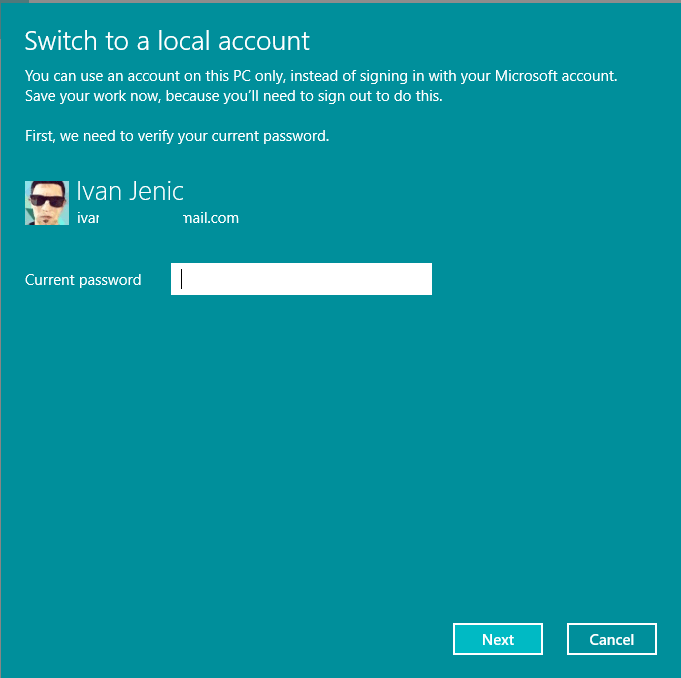

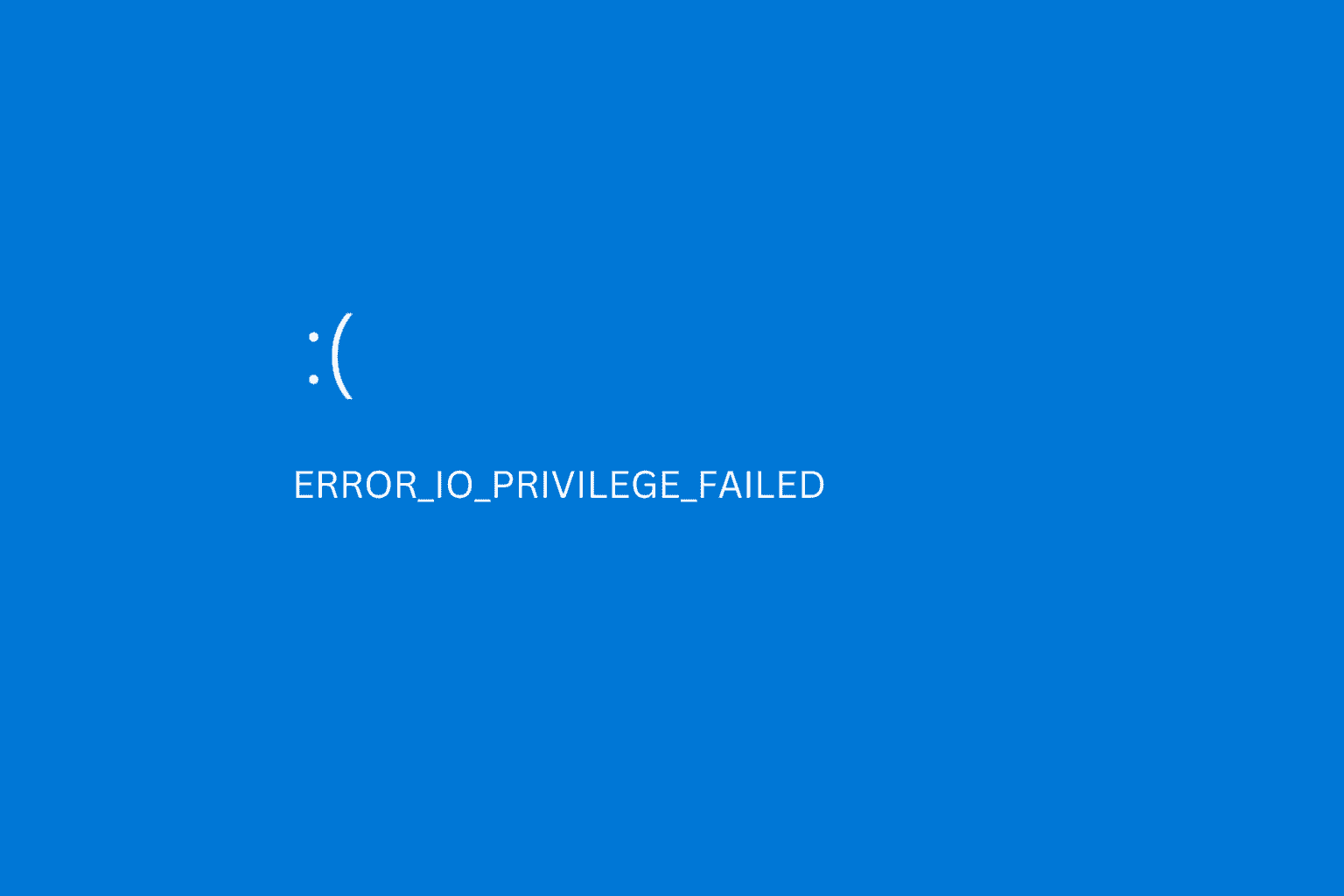






User forum
0 messages